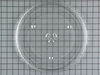RVM1625SJ01 Hotpoint Microwave - Instructions
Keep searches simple. Use keywords, e.g. "leaking", "pump", "broken" or "fit".
Microwave was making terrible squealing noise; replacing turntable motor didn't fix it but replacing fan assembly did!
My microwave was squealing horribly and replacing the turntable motor (SUPER easy btw) didn't fix it. So I figured it was a spun bearing or bushing in the cooling fan (spoiler alert -- it was!). Installation was simple and did NOT require removing the cabinet-mounted microwave from its position above our stove: Unplug microwave, carefully unscrew the 2 screws holding the vent grate above the door, remove the grate, then unscrew the one screw holding the top of the control panel to the case. Carefully pivot top of control panel down and unhook it from the case (at the bottom of the control panel there are two little legs or extensions that insert into slots in the case). Then disconnect the 3 or 4 wires that attach the control panel to the wiring harness (I marked them each with tape so I would remember where they go, but you can just take a picture with your phone). Set the control panel aside. Where the control panel was, you will be looking at the fan, with a bunch of wires between you and it. Take another phone picture for reference, just in case. Disconnect the various wires, starting at the top right and working your way around clockwise. I marked each wire with a piece of tape and a number, starting from 1 and working my way around an imaginary clock face. I think I got to 12 and then the last two (sort of buried in the middle) I labeled as "0" and "-1" but you can use any numbering series you like. Once the wires are all disconnected you can gently push them aside and unscrew the two screws holding the fan assembly in place, and disconnect the fan wire. Then gently maneuver the fan assembly out the front of the case. Installation is simply the reverse of this simple disassembly process. Voila! Back to a nice quiet microwave.
Parts Used:
-
Andrew from SEATTLE, WA
-
Difficulty Level:Easy
-
Total Repair Time:30 - 60 mins
-
Tools:Screw drivers
3 of 3 people
found this instruction helpful.
Was this instruction helpful to you?
Thank you for voting!
Turntable wouldn’t turn
I removed a few (6) screws and disengaged the motor. Removed the parts and installed in reverse order. Replaced the screws. Easy
Cleaning up the grease from cooking for years on the stovetop below took WAY longer. But the repair was simple!!
Cleaning up the grease from cooking for years on the stovetop below took WAY longer. But the repair was simple!!
Parts Used:
-
Kim from Richland, WA
-
Difficulty Level:Very Easy
-
Total Repair Time:Less than 15 mins
-
Tools:Screw drivers
3 of 3 people
found this instruction helpful.
Was this instruction helpful to you?
Thank you for voting!
Inside Bulb went out.
Remove top air grate via 2-screws. Remove metal top panel behind grate that's above bulb via 1-screw. Bulb is exposed and can be un-screwed. DONE
Parts Used:
-
Richard from Austin, TX
-
Difficulty Level:Really Easy
-
Total Repair Time:Less than 15 mins
-
Tools:Screw drivers
3 of 3 people
found this instruction helpful.
Was this instruction helpful to you?
Thank you for voting!
Door handle broke
Removed screws and old parts. Fitted new part to door and put screws back in.
Parts Used:
-
Nat Branch from Greenwell Springs, LA
-
Difficulty Level:Really Easy
-
Total Repair Time:Less than 15 mins
-
Tools:Screw drivers
3 of 3 people
found this instruction helpful.
Was this instruction helpful to you?
Thank you for voting!
Bulb broke in socket, socket had deteriorated beyond repair.
Phillips screws on bottom panel allowed me to install new socket and put electric connection back. Secured bottom panel and that was it.
Parts Used:
-
Frank from CICERO, IL
-
Difficulty Level:Very Easy
-
Total Repair Time:Less than 15 mins
-
Tools:Screw drivers
3 of 3 people
found this instruction helpful.
Was this instruction helpful to you?
Thank you for voting!
Unit would run when door is opened
Two screws to remove upper from vent. Two screws to remove the didgit panel lift ip to remove and put aside remove the two screws that hold the door sensors. Depress the tab to remove the defective sensor disconnect the electrical connector and replace the new sensor snap it back into the holder install the two screws, install the didgital panel and vent panel to complete the job. Please be aware that there is a video of this procedure on Y tube
Parts Used:
-
Ernest from RIVERSIDE, CA
-
Difficulty Level:Very Easy
-
Total Repair Time:Less than 15 mins
-
Tools:Screw drivers
3 of 4 people
found this instruction helpful.
Was this instruction helpful to you?
Thank you for voting!
Dropped and broke the cooking tray
New one arrived very quickly.
Right part. Right on time. Fit like it should.
Excellent service.
Right part. Right on time. Fit like it should.
Excellent service.
Parts Used:
-
DAVID from IRVINE, CA
-
Difficulty Level:Really Easy
-
Total Repair Time:Less than 15 mins
4 of 7 people
found this instruction helpful.
Was this instruction helpful to you?
Thank you for voting!
Handle broke due to kids not using correctly.
First I figured out how to take the door apart to remove two hidden screws, once that was done it was easy to install the new part. The part came extremely fast and worked well. The picture with each part labeled helped too!
Parts Used:
-
Stephen from Webster, NY
-
Difficulty Level:Really Easy
-
Total Repair Time:15 - 30 mins
-
Tools:Screw drivers
3 of 4 people
found this instruction helpful.
Was this instruction helpful to you?
Thank you for voting!
Lost screws for the covers on the lights over the cook-top
Placed the screws in the proper areas, used the screw driver to tighten down and I was in business with light to spare. I am happy to have found the proper screws.
Thank you.
Thank you.
Parts Used:
-
Geraldine from Clearwater, FL
-
Difficulty Level:Really Easy
-
Total Repair Time:Less than 15 mins
-
Tools:Screw drivers
3 of 4 people
found this instruction helpful.
Was this instruction helpful to you?
Thank you for voting!
The grille on my microwave was broken
It couldn't have been easier...two screws out, two screws in. Thanks to PartSelect the grille was available and they delivered it quickly. This saved me hundreds of dollars to buy and have a new built-in microwave installed.
Parts Used:
-
DIANE from SAN DIEGO, CA
-
Difficulty Level:Really Easy
-
Total Repair Time:Less than 15 mins
-
Tools:Screw drivers
3 of 4 people
found this instruction helpful.
Was this instruction helpful to you?
Thank you for voting!
Dropped and broke glass carousel tray
Put it in place. Ordered replacement over internet on Wednesday and part arrived Friday. Very fast service!
Parts Used:
-
Eugene from Lakeland, FL
-
Difficulty Level:Really Easy
-
Total Repair Time:Less than 15 mins
3 of 4 people
found this instruction helpful.
Was this instruction helpful to you?
Thank you for voting!
handle was broken on the bottom.
I watched a d.i.y. repair video on how to remove the inner liner of the door. Then removed the 4 screws and placed the new handle. Very easy.
Parts Used:
-
Stephen from Aledo, IL
-
Difficulty Level:Really Easy
-
Total Repair Time:15 - 30 mins
-
Tools:Screw drivers
3 of 5 people
found this instruction helpful.
Was this instruction helpful to you?
Thank you for voting!
NO light
-
Dan from Leesburg, FL
-
Difficulty Level:Easy
-
Total Repair Time:Less than 15 mins
-
Tools:Screw drivers
2 of 2 people
found this instruction helpful.
Was this instruction helpful to you?
Thank you for voting!
Turntable coupler bore became oversized.
Small sized phillips screw driver was required. Once gaining access to the new motor the part(s) replacement was simple.
Parts Used:
-
Walter from Herndon, VA
-
Difficulty Level:A Bit Difficult
-
Total Repair Time:15 - 30 mins
-
Tools:Screw drivers
3 of 5 people
found this instruction helpful.
Was this instruction helpful to you?
Thank you for voting!
Broken Light Socket
Turned the power to the unit off. Removed seven- (7) small screws from the base plate, not removing the rear screws. The plate dropped a few inches allowing me to get to the light socket. I removed one- (1) screw that allowed the socket to be removed. I then detached the two- (2) electrical leads. I now installed the new socket, replacing the leads and the screw along with a new bulb. I pushed the bottom plate back into the up position and replaced the seven- (7) screws. Turned the power back on and we were good to go.
Parts Used:
-
Richard from Batavia, OH
-
Difficulty Level:Easy
-
Total Repair Time:Less than 15 mins
-
Tools:Screw drivers
3 of 5 people
found this instruction helpful.
Was this instruction helpful to you?
Thank you for voting!