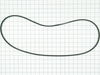DE700 Dryer - Instructions
Keep searches simple. Use keywords, e.g. "leaking", "pump", "broken" or "fit".
Dryer wouldnt turn on
I thought the problem was electrical so I inspected the power cord and noticed a burn on the ground connection. I disconnected the wires and inside the block was melted so I replaced it making sure the connection was tight between the power cord and block. It runs no problem. I think the dryer shorted because of a loose connection.
Parts Used:
-
Emily from Raleigh, NC
-
Difficulty Level:Really Easy
-
Total Repair Time:Less than 15 mins
-
Tools:Screw drivers
27 of 41 people
found this instruction helpful.
Was this instruction helpful to you?
Thank you for voting!
Broken Dryer Belt
1st I pried the dryer top open then disconnected the two wires for the auto shut-off. Removed four nuts with driver that opens front and releases dryer barrel. Lifted front up a bit to remove from two lower tabs at bottom of unit and put aside.
I then slid the belt over the barrel noting the side up directions on the belt. On the lower left on the back of unit I opened up the vented cover to reveal the motor pulley and belt tension pulley. I put the belt on the pulley and brought the belt tension pulley over the belt. I then aligned the belt to the proper point on the barrel and reattached the front being careful to center the barrel onto the rim that is built into the front. Take care to align all the tabs and shims in the correct order so that barrel rotates freely. Replace auto shut off wires to switch on inside of front and close top.
I then slid the belt over the barrel noting the side up directions on the belt. On the lower left on the back of unit I opened up the vented cover to reveal the motor pulley and belt tension pulley. I put the belt on the pulley and brought the belt tension pulley over the belt. I then aligned the belt to the proper point on the barrel and reattached the front being careful to center the barrel onto the rim that is built into the front. Take care to align all the tabs and shims in the correct order so that barrel rotates freely. Replace auto shut off wires to switch on inside of front and close top.
Parts Used:
-
Tod from West Springfield, MA
-
Difficulty Level:A Bit Difficult
-
Total Repair Time:1- 2 hours
-
Tools:Nutdriver, Screw drivers, Wrench set
22 of 28 people
found this instruction helpful.
Was this instruction helpful to you?
Thank you for voting!
Dryer drum would squeak and squeal until warmed up, but progressively got worse as the days drug on.
First pry up on the front edge of the top panel of the dryer which is held in place by snap in clips. Pivot the top open and support against wall or other taking care not to pull on wiring harness. Next remove the 2 screws that hold the front panel in place. These are located on the inside of the front panel. The front then snaps loose also. Remove the plastic drum stop located at the top edge of the front of the dryer. Next I removed the 3 drum screws located inside at the back center of the dryer. Next you can you need to remove the belt the motor located at the rear vent panel on the back. Slide the now loose drum out exposing the rear bearing. With a 5/16 end wrench, loosen the 2 screws on either side of the bearing retainer. Assemble the new bearing bracket to match the old one. Apply a liberal amount of supplied lubricant to the pivot ball and plastic retainer. At this point it was helpful to have someone at the rear of the dryer hold the new retainer bracket against the back of the dryer while I tightened the new bearing assembly in. Assemble dryer in reverse.
Parts Used:
-
Chad from Glyndon, MN
-
Difficulty Level:Easy
-
Total Repair Time:1- 2 hours
-
Tools:Screw drivers, Wrench set
19 of 22 people
found this instruction helpful.
Was this instruction helpful to you?
Thank you for voting!
Stripped leveler screw making impossible to level my washer
Put blocks under the washer where the leveling leg was needed and screwed the part into the washer. Then it was just a matter of moving the washer into place and leveling. Pretty easy.
Parts Used:
-
Rebecca from Wylie, TX
-
Difficulty Level:Easy
-
Total Repair Time:15 - 30 mins
-
Tools:Wrench set
21 of 28 people
found this instruction helpful.
Was this instruction helpful to you?
Thank you for voting!
overheating, squeeking
Unplung it, pop up the top and take it off, unplug the 2 plugs, take 2 screws out that hold the front door, take out the door. Get the belt loose from the back roller, pull out the entire drum. I changed all 3 thermostat, 2 in the back and 1 in the front, also change the rear bearing. Dryer works great now, no more squeeking and no more overheating it's like having a new dryer. I'm a woman and did it all by myself, save me a bunch of bucks!!!
Parts Used:
-
Christine from Wheelersburg, OH
-
Difficulty Level:Easy
-
Total Repair Time:30 - 60 mins
-
Tools:Screw drivers
18 of 20 people
found this instruction helpful.
Was this instruction helpful to you?
Thank you for voting!
bottom rack was starting to rust away and we needed a new one
The dishrack came in one box I opened the box snapped on the rollers and the bumpers and put it in the dishwasher, could not have been easier Thank you partselect
Parts Used:
-
pat from muncy, PA
-
Difficulty Level:Really Easy
-
Total Repair Time:Less than 15 mins
19 of 26 people
found this instruction helpful.
Was this instruction helpful to you?
Thank you for voting!
Old Dryer drum veins degraded and broke down.
I opened the top of the dryer to gain access to the outside of the drum. Then I removed the screws holding the old drum veins in using the electric drill with the nut driver attachment. Then I positioned the new veins in place on the inside of the drum and replaced the screws from the outside of the drum to hold the veins in place. Then I replaced the top and was ready to go.
This is the third repair that I have done using parts from parts select. the other two repairs involved replacing electrical parts. Specifically thermostatic controls or swicthes. I am very happy with the parts and the diagrams provided on your web site without wich I would have had to replace my dryer a long time ago.
This is the third repair that I have done using parts from parts select. the other two repairs involved replacing electrical parts. Specifically thermostatic controls or swicthes. I am very happy with the parts and the diagrams provided on your web site without wich I would have had to replace my dryer a long time ago.
Parts Used:
-
Alfred from Loveland, CO
-
Difficulty Level:Really Easy
-
Total Repair Time:15 - 30 mins
-
Tools:Nutdriver
15 of 18 people
found this instruction helpful.
Was this instruction helpful to you?
Thank you for voting!
Dryer would not start. When turning on, I could hear faint humming, but the motor would not start.
1) Unplug the unit.
2) Remove all screws from top of the unit except for the one in the center front that does not go through the outer casing.
3) Find the Thermal Limiter which is on the back wall near the top on the left side when looking from the front.
4) Disconnect the two wires
5) Remove the two screws that mount the limiter to the back wall.
6) Use an ohmeter to test if a current flows through the unit. If no current flows through (an open switch), then the unit will need to be replaced.
7) Clean any lint that you can at this point.
8) Use two screws to mount new Thermal Limiter
9) Reconnect the two wires to the Limiter.
10) Attach the top of the dryer case.
2) Remove all screws from top of the unit except for the one in the center front that does not go through the outer casing.
3) Find the Thermal Limiter which is on the back wall near the top on the left side when looking from the front.
4) Disconnect the two wires
5) Remove the two screws that mount the limiter to the back wall.
6) Use an ohmeter to test if a current flows through the unit. If no current flows through (an open switch), then the unit will need to be replaced.
7) Clean any lint that you can at this point.
8) Use two screws to mount new Thermal Limiter
9) Reconnect the two wires to the Limiter.
10) Attach the top of the dryer case.
Parts Used:
-
Mark from Normalville, PA
-
Difficulty Level:Easy
-
Total Repair Time:15 - 30 mins
-
Tools:Screw drivers
15 of 18 people
found this instruction helpful.
Was this instruction helpful to you?
Thank you for voting!
Dryer would not start.
Unplugged the dryer from electrical socket. Vacuumed lint from dryer and exit hose. Removed top from dryer. Used pliers to remove the 2 wires from the thermal limiter. Used screwdriver to remove 2 screws that held the limiter in place.
Installed the new limiter, connected the 2 wires, plugged in the dryer's electrical connection, turned on dryer, and resumed my "washday chores".
Installed the new limiter, connected the 2 wires, plugged in the dryer's electrical connection, turned on dryer, and resumed my "washday chores".
Parts Used:
-
Onmi from Douglas, GA
-
Difficulty Level:Easy
-
Total Repair Time:15 - 30 mins
-
Tools:Pliers, Screw drivers
15 of 18 people
found this instruction helpful.
Was this instruction helpful to you?
Thank you for voting!
Dryer Drum Squealing Loudly!
This unit is a stackable washer&dryer,so first pull unit away from wall atleast 4 foot. Unplug power cord,then take10 dagree front panel off then the control panel off and unplug the 5 connetors if your unit has that many,then lay panel asside. Take dryer door off,makes it easier when putting it all back together. Now take front panel off and the dryer lent tube,now just take the 3 center phillips head screws out and slide drum out. Pull upward on what they call the shaft which held drum on. Now these are the parts you should order. Belt,grounding ball clip,grounding ball,drum support bearing,bearing bracket,and most important part is the shaft. The shaft is ur insurance for the whole job. Use a good grease like white lithium grease and coat the shaft end and the drum support bearing. The grease will cut down on friction for a while,and re assemble the way you took apart. Reminder grounding ball goes behind drum support bearing not in front. Good luck and please vaccum.
Parts Used:
-
john from waynesboro, VA
-
Difficulty Level:A Bit Difficult
-
Total Repair Time:1- 2 hours
-
Tools:Pliers, Screw drivers, Socket set
13 of 13 people
found this instruction helpful.
Was this instruction helpful to you?
Thank you for voting!
i broke the knobs and couldn't find the parts t the local hardware store.
I popped the knobs on without tools. Easy! I saved $36.00 buying directly from you instead of my local repair man
Parts Used:
-
Ricardo from pomona, CA
-
Difficulty Level:Really Easy
-
Total Repair Time:Less than 15 mins
15 of 19 people
found this instruction helpful.
Was this instruction helpful to you?
Thank you for voting!
The drum wasn't rotating very well, and it made grinding noises
In retrospect, this repair was not diffcult, but it took a long time because I could not find any directions or advice on the internet. The first puzzle was getting inside. The back panel comes off very easily with removal of a handful of panel screws. This exposes the motor, belts, drive pulleys, etc., and while I could rotate the drum by hand, I could not diagnose the grinding noise or why it turned with difficulty.
To go further, I had to remove the cabinet, which is easy - once you know what to do. Take out three screws along each side, near the bottom (of course, don't lose or mix up these screws with the ones from the back panel). You'll also have to detach four colored wires from the motor - the connectors are color coded, so there shouldn't be a mix up when you reattach them later. There are also two wires (B & W) that connect to the back of the drum that nneed to be detached - I marked B and W on the metal with a sharpie so as to remember which goes where. I didn't bother to check, but they must be the wires that connect to the door-open switch. After that, the whole cabinet (sides, front panel and door, top and control panel as one unit) can be tilted forward and lifted off to be set aside.
It turns out the grinding was from all the crap that fell through the gap at the front edge of the drum over the years - handfuls of paper clips, hair clips, wadded wrappers, earrings and $3.60 in change.
It mostly landed in the flange, or sheet metal shield, surrounding the coil heating element, which encircles the front of the drum ("Halo of Heat"). I cleaned all the lint and crud off the heater flange, and from the whole cabinet. Be very careful not to break the heating coil wire or the ceramic insulatots that hold itin a circle - they are somewhat fragile. If you ever need to replace the heating coil element, this is how you get there. It's a fairly simple matter of threading the new wire could through the ceramic insulators and making the obvious electrical connections at either end.
But my issues were still with the frame and exposed drum, belts etc. The drum is suspended from bearings at the back; nothing holds it at the front. There are two belts. One runs from a small pulley on an idler wheel (tensioned by a spring) to a large pulley on the back of the drum. The other is the motor belt, which is the longer of the two, that runs from the motor shaft to a small pulley on the back of the drum (inside the large pulley mentioned above), then over to the large pulley portion of the idler wheel (inside the small pulley mentioned above).
I wondered if any of the bearings on any of the parts was going bad, so I took off the belts. I don't remember which belt should come off first to make it any easier, but you'll manage either way Pull the idler wheel to slightly loosen a little tension on the belts and rotate one belt off a small pulley, then the other one. If you're new to this, take a picture, or make a sketch where the belts go - don't trust yourself to remember it later.
The idler wheel is attached to a bar that slides in a bit of a track or bracket. By lifting the wheel (stretching the spring) and moving it to the R side just a little, the bar can drop down the track and take all the tension off the spring. The spring is hooked into the cabinet at the biottom, and fits on the idler wheel shaft at the top, so you can take it off with no problem. Once you do that, you can pull the idler wheel/pulleys right off toward you. I took the bar out of the bracket and washed it off and polished it with steel wool to get rid of rust. similarly, I cleaned the frame bracket it slides in. I lubricated both parts with a litte petro jelly before reassembling. All the parts were covered with lint, and I took the time to clean everything off, especially the motor. We're talking forty years' worth.
I also went inside the drum and took out the lint filter and a plastic guard, and used a little brush and a vacuum to clean out the caked
To go further, I had to remove the cabinet, which is easy - once you know what to do. Take out three screws along each side, near the bottom (of course, don't lose or mix up these screws with the ones from the back panel). You'll also have to detach four colored wires from the motor - the connectors are color coded, so there shouldn't be a mix up when you reattach them later. There are also two wires (B & W) that connect to the back of the drum that nneed to be detached - I marked B and W on the metal with a sharpie so as to remember which goes where. I didn't bother to check, but they must be the wires that connect to the door-open switch. After that, the whole cabinet (sides, front panel and door, top and control panel as one unit) can be tilted forward and lifted off to be set aside.
It turns out the grinding was from all the crap that fell through the gap at the front edge of the drum over the years - handfuls of paper clips, hair clips, wadded wrappers, earrings and $3.60 in change.
It mostly landed in the flange, or sheet metal shield, surrounding the coil heating element, which encircles the front of the drum ("Halo of Heat"). I cleaned all the lint and crud off the heater flange, and from the whole cabinet. Be very careful not to break the heating coil wire or the ceramic insulatots that hold itin a circle - they are somewhat fragile. If you ever need to replace the heating coil element, this is how you get there. It's a fairly simple matter of threading the new wire could through the ceramic insulators and making the obvious electrical connections at either end.
But my issues were still with the frame and exposed drum, belts etc. The drum is suspended from bearings at the back; nothing holds it at the front. There are two belts. One runs from a small pulley on an idler wheel (tensioned by a spring) to a large pulley on the back of the drum. The other is the motor belt, which is the longer of the two, that runs from the motor shaft to a small pulley on the back of the drum (inside the large pulley mentioned above), then over to the large pulley portion of the idler wheel (inside the small pulley mentioned above).
I wondered if any of the bearings on any of the parts was going bad, so I took off the belts. I don't remember which belt should come off first to make it any easier, but you'll manage either way Pull the idler wheel to slightly loosen a little tension on the belts and rotate one belt off a small pulley, then the other one. If you're new to this, take a picture, or make a sketch where the belts go - don't trust yourself to remember it later.
The idler wheel is attached to a bar that slides in a bit of a track or bracket. By lifting the wheel (stretching the spring) and moving it to the R side just a little, the bar can drop down the track and take all the tension off the spring. The spring is hooked into the cabinet at the biottom, and fits on the idler wheel shaft at the top, so you can take it off with no problem. Once you do that, you can pull the idler wheel/pulleys right off toward you. I took the bar out of the bracket and washed it off and polished it with steel wool to get rid of rust. similarly, I cleaned the frame bracket it slides in. I lubricated both parts with a litte petro jelly before reassembling. All the parts were covered with lint, and I took the time to clean everything off, especially the motor. We're talking forty years' worth.
I also went inside the drum and took out the lint filter and a plastic guard, and used a little brush and a vacuum to clean out the caked
Parts Used:
-
Jon from Salem, OR
-
Difficulty Level:Easy
-
Total Repair Time:More than 2 hours
-
Tools:Screw drivers
14 of 16 people
found this instruction helpful.
Was this instruction helpful to you?
Thank you for voting!
Dryer not working
After reading about similar problems people have had with this make of dryer, I focused attention on the thermal limiter. I determined that it was the culprit by "jumping" it with a 6" piece of wire. Then I simply went on the site, ordered the part. It arrived a few days later and I pulled out the old one, screwed in the new one, and the dryer is good as new.
Parts Used:
-
Susan from Point Pleasent Beach, NJ
-
Difficulty Level:A Bit Difficult
-
Total Repair Time:15 - 30 mins
-
Tools:Screw drivers
14 of 18 people
found this instruction helpful.
Was this instruction helpful to you?
Thank you for voting!
Switch went out, dryer wouldn't start
Used screw driver to pop out old switch, detached wires, attached new switch to wires and popped switch back in to positionl. Done.
Parts Used:
-
Michael from Laredo, TX
-
Difficulty Level:Really Easy
-
Total Repair Time:Less than 15 mins
-
Tools:Screw drivers
14 of 18 people
found this instruction helpful.
Was this instruction helpful to you?
Thank you for voting!
Dryer Squeaked
UNPLUGGED DRYER.
1. I used a putty knife to pop the clips in the front. This allows the top to open like a car hood.
2. There are two screws one on each side holding the front to the body. Then there are clips which can just be pulled.
3. There are some electrical connections. I made a diagram and disconnected them.
4. The front slides up off two tabs at the bottom.
5. Peel and scrape off old felt. install new felt using high temp glue and clamps. The top one the plastic guides go to the top.
6. The belt has a tensioner on the bottom right and comes off easily.
7. There are three screws in the middle of the back of the drum. They were very tight and require a good phillips head screw driver.
8. Drum lifts out the front.
9. Unscrew the ball bearing assembly from the back, put the high temp lubricant on the ball.
10. Re-assemble in opposite steps.
Plug in and test.
1. I used a putty knife to pop the clips in the front. This allows the top to open like a car hood.
2. There are two screws one on each side holding the front to the body. Then there are clips which can just be pulled.
3. There are some electrical connections. I made a diagram and disconnected them.
4. The front slides up off two tabs at the bottom.
5. Peel and scrape off old felt. install new felt using high temp glue and clamps. The top one the plastic guides go to the top.
6. The belt has a tensioner on the bottom right and comes off easily.
7. There are three screws in the middle of the back of the drum. They were very tight and require a good phillips head screw driver.
8. Drum lifts out the front.
9. Unscrew the ball bearing assembly from the back, put the high temp lubricant on the ball.
10. Re-assemble in opposite steps.
Plug in and test.
Parts Used:
-
Edward from Carmel, NY
-
Difficulty Level:Easy
-
Total Repair Time:30 - 60 mins
-
Tools:Screw drivers
12 of 13 people
found this instruction helpful.
Was this instruction helpful to you?
Thank you for voting!