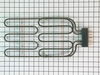D156B Jenn-Air Range - Instructions
Keep searches simple. Use keywords, e.g. "leaking", "pump", "broken" or "fit".
Dual element burner only stays on high
The replacement switch was not exactly as my original and none of the other instructions matched exactly with my unit. So I had to figure it out, but they matched mostly what Micheal from Colliervile wrote. Safety is paramount. Turn off circuit breaker and ensure there is no power to unit with a test light. You don't have to remove the glass top. Open oven door and remove 4 screws at bottom of control panel, then remove two screws on each end while suppoting the panel with one hand. Rest control panel on top of door or hang by wires. Remove two screws to detach switch from panel. I took pictures of the wire placement on old switch and drew a diagram of what color wire went to each terminal. I used the instruction sheet diagram of new switch and marked where each wire color goes. Here is where I put them: DOUBLE BLACK to L1,2; New jumper from P1 to S1; RED to 2: DOUBLE RED to P2; new jumper with small connector from S2 to "element on" indicator lamp (it's longer than and replaces existing jumper); YELLOW to 4a; TAN to 4. The letters in parenthesis on the instruction sheet almost matched up to my old switch so I used them to help with the placement. I didn't have to seperate any compound red wires. Double check wire placement and put it all back together in reverse order.
Parts Used:
-
Sherman from Perry, GA
-
Difficulty Level:A Bit Difficult
-
Total Repair Time:More than 2 hours
-
Tools:Pliers, Screw drivers
17 of 21 people
found this instruction helpful.
Was this instruction helpful to you?
Thank you for voting!
defective oven sensor
Checked online to see what F3 readout on stove meant. It meant replace sensor. Ordered part on a Sunday and part delivered Tuesday, Monday being MLK day. Detached bad sensor(2 screws inside oven)had to pull new sensor connector through hole from behind as insulation was too heavy (only removed 4 screws on right rear panel.Clipped wires together and reattached sensor inside oven. A cakewalk.
Parts Used:
-
sean from easthampton, MA
-
Difficulty Level:Really Easy
-
Total Repair Time:15 - 30 mins
-
Tools:Screw drivers
17 of 23 people
found this instruction helpful.
Was this instruction helpful to you?
Thank you for voting!
We had no control of tempurature on one of the four burners on the electric range cook top
First step is turn the power to the range off. Then I removed the grate covering the down draft vent in the center of the cook top. Inside the vent opening are two screws that secure a panel that holds the four knobs that control temperature settings. Remove these screws. Slide the panel tward the back of the range while lifting it up. This will allow removal of the panel. Remove the knob from the burner control you are replacing. Under the knob are two screws. Remove the screws and let the controller drop out of the cover panel. Take the new switch and carefully remove the wires from the old controller and place them on the new controller in the same position. When the wires have been connected, put the controller back in the control panes and secure it with the two screws. Replace the panel back into the cook top. Tilt the control panel so the front is low and the back is elevted. Engage the lugs protuding out on each side of the control panel opening. Lower the panel back into the opening and secure it with the two remaining screws. Replace the control knob and you are done. You just saved yourself a $125.00 service call. Total cost for the controller $35.00.
Parts Used:
-
Robert from Marietta, GA
-
Difficulty Level:Easy
-
Total Repair Time:15 - 30 mins
-
Tools:Pliers, Screw drivers
15 of 20 people
found this instruction helpful.
Was this instruction helpful to you?
Thank you for voting!
missing screws for oven door
After searching on the internet for a very long time, we were almost ready to order the screws "blind" (no picture) from Sears for almost $10.oo per screw. Then I stumbled onto this website and found exactly what I was looking for, with a detailed description AND a picture!! Not to mention a price that was two thirds less than Sears..for TWO screws. Now the oven door is secure and we are no longer on our search for the right screws.
Parts Used:
-
donna from baltimore, MD
-
Difficulty Level:Really Easy
-
Total Repair Time:Less than 15 mins
-
Tools:Screw drivers
13 of 15 people
found this instruction helpful.
Was this instruction helpful to you?
Thank you for voting!
Top element was burned out
I removed three screws, pulled the element out from the rear wall, unplugged the electrical connections, reversed these steps in installing the new element. "A Piece Of Cake!"
Parts Used:
-
Thomas from St. Paul, MN
-
Difficulty Level:Really Easy
-
Total Repair Time:Less than 15 mins
-
Tools:Screw drivers
13 of 17 people
found this instruction helpful.
Was this instruction helpful to you?
Thank you for voting!
Code said we needed a sensor
First I removed the two screws that hold the element in place. I then pulled the element out about 3 inches and disconnected the two wires to remove the old sensor. Went on line to find out where to order it from. Ordered it, It was on back order but was only about 1 week to receive. Reversed the procedure. WA LA. It works great.
Parts Used:
-
Janice from Portland, OR
-
Difficulty Level:Really Easy
-
Total Repair Time:Less than 15 mins
-
Tools:Screw drivers
12 of 14 people
found this instruction helpful.
Was this instruction helpful to you?
Thank you for voting!
Purchased home but stove had no broiler pan.
-
Raymond from BLOOMINGTON, MN
-
Difficulty Level:Very Easy
-
Total Repair Time:Less than 15 mins
14 of 20 people
found this instruction helpful.
Was this instruction helpful to you?
Thank you for voting!
grill burner repaired
Shut down the power so I would not be surprised, removed the four front screws on panel. lifted burner knob panel to expose screws holding infinite switch and wires, easy replacement.
Even the size of the clips would not let you place them on the wrong prongs. plugged in new brurner and cooking steaks once again. Disapointed in visa's additional "International charge" of $2.83 and then $3.83 to purchase these items, but overall they were great people to deal with.
Even the size of the clips would not let you place them on the wrong prongs. plugged in new brurner and cooking steaks once again. Disapointed in visa's additional "International charge" of $2.83 and then $3.83 to purchase these items, but overall they were great people to deal with.
Parts Used:
-
scott from seminole, FL
-
Difficulty Level:Really Easy
-
Total Repair Time:15 - 30 mins
-
Tools:Screw drivers
13 of 18 people
found this instruction helpful.
Was this instruction helpful to you?
Thank you for voting!
Blower motor failed
Removed fan housing from under stove and replaced motor. Biggest job was cleaning the fan housing as a lot of kitchen grease had accmulated of the life of the stove.
Parts Used:
-
John from Brazil, IN
-
Difficulty Level:Easy
-
Total Repair Time:1- 2 hours
-
Tools:Nutdriver, Pliers
11 of 13 people
found this instruction helpful.
Was this instruction helpful to you?
Thank you for voting!
After self cleaning the oven received an error code telling me the sensor was bad.
Removed the two screws holding the element in place. I then pulled the element and wiring out until I saw the connecter. I disconnected the two wires and then chose the correct connector from the package, snapped it back into place, put the screws back, turned on the breaker then tested the oven and found that everything was working correctly.
This is the second time I have ordered from Part Select, the first time was for a front LED panel on the same appliance. With the help finding the part you need and the comments from other customers I have saved a lot of money by repairing these problems myself. Oh, and the best part is the look on my husband's face when he came home and found out the repairs were made by me and not a repairman that he said I should call. He said he would laugh when the first repair by me didn't work but who's laughing now : )
This is the second time I have ordered from Part Select, the first time was for a front LED panel on the same appliance. With the help finding the part you need and the comments from other customers I have saved a lot of money by repairing these problems myself. Oh, and the best part is the look on my husband's face when he came home and found out the repairs were made by me and not a repairman that he said I should call. He said he would laugh when the first repair by me didn't work but who's laughing now : )
Parts Used:
-
Christine from Davie, FL
-
Difficulty Level:Really Easy
-
Total Repair Time:Less than 15 mins
-
Tools:Screw drivers
11 of 13 people
found this instruction helpful.
Was this instruction helpful to you?
Thank you for voting!
oven getting 50 degrees or more, hotter than setting
As the video described I just unscrewed the sensor from inside the oven. Although I couldn't pull the wiring harness through the insulation (the wires were gathered in back with a wire tie) just four screws to loosen the back panel for access to the connection. My wife says it seems to be heating perfectly now.
Parts Used:
-
Joseph from Wappingers Falls, NY
-
Difficulty Level:Really Easy
-
Total Repair Time:Less than 15 mins
-
Tools:Screw drivers
10 of 10 people
found this instruction helpful.
Was this instruction helpful to you?
Thank you for voting!
F1 code and oven wouldn't operate
I was told by appliance repairman that sensor and electronic panel were out - so ordered both as PartSelect was less expensive (about 1/2) than service call price. Sensor was in stock and arrived in 2 days, panel was special order from factory.
Replaced the sensor. Pressed Control Lock pad for several seconds and oven clock came on. Was able to set baking temp, broiler, and convection operation as normal.
Canceled order on panel as Sensor fixed my problem.
Replaced the sensor. Pressed Control Lock pad for several seconds and oven clock came on. Was able to set baking temp, broiler, and convection operation as normal.
Canceled order on panel as Sensor fixed my problem.
Parts Used:
-
Robbie from Hillsboro, TX
-
Difficulty Level:Really Easy
-
Total Repair Time:Less than 15 mins
-
Tools:Nutdriver
11 of 14 people
found this instruction helpful.
Was this instruction helpful to you?
Thank you for voting!
My oven would broil but not bake.
First, I made sure the circuit breaker was off to the oven. Next, I removed the two screws that hold the element in place , pulled the element out a few inches and eased the wires apart at the metal connectors. I eased in the new wires, put the two screws back in, and voila. In under five minutes, the oven was fixed.
Parts Used:
-
M Lynette from Pawling, NY
-
Difficulty Level:Really Easy
-
Total Repair Time:Less than 15 mins
-
Tools:Screw drivers
9 of 9 people
found this instruction helpful.
Was this instruction helpful to you?
Thank you for voting!
1998 oven unit flashing F3
SHUT OFF BREAKER FOR OVEN! pulled oven out to get at backside,removed 3 screws on back coverplate,removed 2 screws inside oven at sensor in top left corner of oven,disconnected plastic clip at back ,pulled old sensor through hole.replaced sensor with new in reverse order. 15minutes tops.
Parts Used:
-
chris from houston, TX
-
Difficulty Level:Really Easy
-
Total Repair Time:Less than 15 mins
-
Tools:Screw drivers
10 of 14 people
found this instruction helpful.
Was this instruction helpful to you?
Thank you for voting!
Infinite switch malfuctioning and indicator light not working.
I changed out the infinite switch without any problems. The indicator light was another problem. It wasn't the light that was bad, it was the indicator light lens that snaps into the panel. The light then attaches to the lense. The lense broke and the indicator light pulled away with the tension on the wires. Now I have to order replacement lens and will have a spare indicator light.
Parts Used:
-
Rodney from Thibodaux, LA
-
Difficulty Level:A Bit Difficult
-
Total Repair Time:30 - 60 mins
-
Tools:Nutdriver, Pliers, Screw drivers
11 of 17 people
found this instruction helpful.
Was this instruction helpful to you?
Thank you for voting!