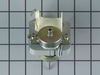CTF14AJCR Hotpoint Refrigerator - Instructions
Keep searches simple. Use keywords, e.g. "leaking", "pump", "broken" or "fit".
Ice maker did not work
I removed one screw to loosen the cardboard panel that covered the old valve and one screw to remove the valve assembly. I disconnected the two wiring connections and unscrewed the two water line connections. Replacement was really easy since the bracket was the same as the old valve. The down stream water connection was different for the new (push in) than the old (threaded) but I cut the old threaded connector off and figured out that the new push in connection was solid (directions would have really helped here) Reconnected the inlet tubing and electrical wires and replace the panel and it was done.
Parts Used:
-
Kenneth from Bellevue, WA
-
Difficulty Level:Easy
-
Total Repair Time:15 - 30 mins
-
Tools:Screw drivers, Wrench set
15 of 18 people
found this instruction helpful.
Was this instruction helpful to you?
Thank you for voting!
I was getting irratic temperture control. I determined that tapping on the control would cause it to turn on or off as it should, on if the frig was to warm, or off if it was to cold.
The temperture control was mounted on the back wall of the refrigerator. One screw and a couple of tabs appeared to be the only attachments. After removing the screw, the freezer control appeared to be an issue since it was also attached to other parts. A little careful pushing revealed that the control knob simply snapped into the cover over the thermastat. Once unsnapped the thermastat and it's plastic cover were only attached by the three electricl connections. Pulling them loose off the terminals left the unit free. Simply examining how the old thermastat was mounted in the cover, and replacing it, and then reinstalling it in the frig was as breeze. All was well again.
Parts Used:
-
Dennis from Kalamazoo, MI
-
Difficulty Level:Easy
-
Total Repair Time:15 - 30 mins
-
Tools:Nutdriver, Screw drivers
14 of 17 people
found this instruction helpful.
Was this instruction helpful to you?
Thank you for voting!
Existing light switch was hard to remove.
The existing light switch was very hard to remove. I ended up having to grab it with a pair of pliers and pull it out. Once it was out, it was very easy to put in the replacement and it seems to be working fine.
Parts Used:
-
Stephen from Jupiter, FL
-
Difficulty Level:A Bit Difficult
-
Total Repair Time:Less than 15 mins
-
Tools:Screw drivers
14 of 18 people
found this instruction helpful.
Was this instruction helpful to you?
Thank you for voting!
Noisey Motor, Bearings Out, Dying
Remove back cover, exposing fan motor. Turn off power, remove nut on fan blades. Remove fan carefully, do not bend. Unhook wiring harness. Remove three screws that hold the motor on the back frame. Remove old motor, install new. Carefully, reinstall fan blades, hook up wiring, and your ready for tryout. Also do some cleaning while your there. Clean old fan blades with hot soapy water or contact cleaner. Everything runs better clean!
Parts Used:
-
PERRY from VANDERBILT, MI
-
Difficulty Level:Easy
-
Total Repair Time:More than 2 hours
-
Tools:Nutdriver, Wrench set
12 of 13 people
found this instruction helpful.
Was this instruction helpful to you?
Thank you for voting!
botton half of refrigerator not cooling
easy as 1.2.3 remove and replace before even thinking. just to let you know i also do this for a living but it is one of the most difficult thing when you have to stop and fix your own
Parts Used:
-
HANCEL from ELMONT, NY
-
Difficulty Level:Really Easy
-
Total Repair Time:15 - 30 mins
-
Tools:Nutdriver, Screw drivers
25 of 55 people
found this instruction helpful.
Was this instruction helpful to you?
Thank you for voting!
Twice I ordered the oven light bulb & each time the light bulb was defected
I had to call for a appointment for repair with GE Appliance because I thought then it . .was something electrical. The technician came out & checked everything out, turned out it was not electrical, The technician went out to his truck got a light bulb from his truck, put it in & it worked. It cost me $121.00 for trip charge from GE appliance for a light bulb that worked, your light bulbs were defective twice. Very disappointed with your products, cost me alot of money for a good light bulb thru GE appliance
Parts Used:
-
Barbara from BELLEVUE, WA
-
Difficulty Level:Very Difficult
-
Total Repair Time:Less than 15 mins
14 of 23 people
found this instruction helpful.
Was this instruction helpful to you?
Thank you for voting!
Interior light needed replaced
Unplugged the appliance for safety. Removed two 1/4" screws that held the assembly in place. Carefully removed the wire guard that retains the glass shield. Unscrewed old light bulb and replaced with new part. Reversed the steps after cleaning glass cover.
Parts Used:
-
Leo from TWIN FALLS, ID
-
Difficulty Level:Really Easy
-
Total Repair Time:Less than 15 mins
-
Tools:Nutdriver
14 of 24 people
found this instruction helpful.
Was this instruction helpful to you?
Thank you for voting!
fridge quit coolingg / freezing
remove lower back cover - disconnect wires to fan motor - place 6" fan to blow on condenser - fridge began cooling & freezing again - ordered part - part arrived - removed fan motor & bracket - cleaned brackets & fan blade - cleaned lint & dust from condenser compartment (took longer to clean than anything else) - replaced fan motor - replaced cover - was hero with wife ... :-)
Parts Used:
-
JEFF from HAMPTON, GA
-
Difficulty Level:Really Easy
-
Total Repair Time:30 - 60 mins
-
Tools:Nutdriver, Screw drivers
10 of 12 people
found this instruction helpful.
Was this instruction helpful to you?
Thank you for voting!
Leaking Valve on Ice Maker
I ordered the part and it got here very quickly. Being a novice home repair person, it took me awhile to get the courage to start. It was practically uneventful, but it did take some time to figure it out exactly. I did have to bend the piece some, which is always a little nerve wracking. However, the part is working beautifully and I feel good about myself.
Parts Used:
-
Linda from Montgomery, AL
-
Difficulty Level:A Bit Difficult
-
Total Repair Time:15 - 30 mins
-
Tools:Pliers, Screw drivers
10 of 12 people
found this instruction helpful.
Was this instruction helpful to you?
Thank you for voting!
Switchlight was broken on tennant's refridge
as described, I used a thin screwdriver to wedge in and pull down existing, broken switch. I was able to pull it down about a 1/4 inch, but wasn't quit able to disegage it until I gripped it with pliers. I then pulled it out, unplugged the old switch, plugged in the new switch, and carefully tucked the wires back into the fridge and snapped the new switch into place.
10 minutes total.
10 minutes total.
Parts Used:
-
Mark from Somers Point, NJ
-
Difficulty Level:Easy
-
Total Repair Time:Less than 15 mins
-
Tools:Pliers, Screw drivers
10 of 12 people
found this instruction helpful.
Was this instruction helpful to you?
Thank you for voting!
refrigerator did not cool
-
Carl from Kent City, MI
-
Difficulty Level:Really Easy
-
Total Repair Time:15 - 30 mins
-
Tools:Nutdriver, Pliers, Screw drivers
10 of 14 people
found this instruction helpful.
Was this instruction helpful to you?
Thank you for voting!
Water under refrigerator, leaky ice maker water supply solenoid valve
This is a relatively simple repair, but requires a bit of running around your house and sitting in a likely cramped space on the floor behind your refrigerator. These steps assume you have verified the valve is leaking and not the lines. 1. Locate where the water line to the fridge connects to the house plumbing. Close the next valve in the house plumbing upstream of this connection. Open some fixture (likely the cold on the kitchen sink) to relieve water pressure in this section of plumbing. Water should flow briefly, then dribble and stop on its own. 2. Unplug your fridge. There are moving parts (a fan) close to the valve that may injure you while you are working. 3. Pull your fridge away from the wall enough so you can scoot behind and sit behind. 4. Gather your tools and parts and squeeze behind the fridge. 5. Remove the felt paper dust cover. Carefully collect the screws. 6. Take a picture of the electrical connection to the valve or make a mental note. 7. Carefully unclip lines from the fridge and remove screws holding valve to fridge body. Slicing a line will create a new problem to fix. Carefully collect the screws. 8. Remove electrical connection. Grasp the connector and pull firmly. Do not yank the wires. 9. Over the bucket, disconnect old valve from lines. Some residual water will flow out. If the stream is steady, double check that Step 1 is completed correctly. Set old valve aside. 10. Examine new valve to determine water input and outlet. There may be an arrow indicating flow direction. 11. Seat the input line in the valve input firmly and connect. Mine was a nut I tightened with a small crescent wrench. 12. Seat the outlet line in the valve outlet firmly and connect. Mine was a push in quick connect. 14. Rest the valve over the bucket. Get up and turn the water back on. Verify your connections are not leaking. 15. Review your picture and reconnect the electrical connection. 16. Install the new valve onto the fridge body. Mine was a different geometry that required some gentle bending of the mounting bracket. Reclip lines to fridge. 17. While you're down there, vacuum underneath your fridge. 18. Reinstall felt paper dust cover. 19. Plug fridge back in. Clean up. 20. Monitor your ice maker, verify good operation. When satisfied, push fridge back. Recycle(?) old valve. 21. Success!
Parts Used:
-
Eric from Chicago, IL
-
Difficulty Level:Easy
-
Total Repair Time:30 - 60 mins
-
Tools:Nutdriver, Pliers, Screw drivers, Wrench (Adjustable)
8 of 8 people
found this instruction helpful.
Was this instruction helpful to you?
Thank you for voting!
Fan had quit; needed replacement.
The fan was the correct part. It arrived one day after my well trained son-in-law had left for Texas. I had to install the motor myself. He had trained me well; it was not hard. the most difficult was getting the two tabs on the fan housing to fit back into the frame of the refrigerator where they belonged. Thanks. the part & delivery were overpriced, but I needed seed and convenience. Thanks for getting it right the first time.
John Moragues
John Moragues
Parts Used:
-
John from Divide, CO
-
Difficulty Level:A Bit Difficult
-
Total Repair Time:30 - 60 mins
-
Tools:Nutdriver, Pliers, Screw drivers
10 of 15 people
found this instruction helpful.
Was this instruction helpful to you?
Thank you for voting!
Ice in freezer running down sides
This is a built-in unit. Remove the external bezel at the top of the unit. Reach through the unit and unplug the frig. On the compressor unit, you'll see a vertical metal panel. Remove the metal panel and the timer is right behind it. Remove one wire at a time and switch it to the new timer. Remove timer and replace with new one.
Just an added comment, GE Service wanted to put an "ice kit" into my unit. The full repairs would have cost $1,000. While I described how to replace the defrost timer, the problem was the tray heater. But that's another story.
Just an added comment, GE Service wanted to put an "ice kit" into my unit. The full repairs would have cost $1,000. While I described how to replace the defrost timer, the problem was the tray heater. But that's another story.
Parts Used:
-
P. Michael from Tustin, CA
-
Difficulty Level:Easy
-
Total Repair Time:15 - 30 mins
-
Tools:Nutdriver, Screw drivers
8 of 9 people
found this instruction helpful.
Was this instruction helpful to you?
Thank you for voting!
Noisy freezer evaporator fan, bearings worn out
UNPLUG UNIT. Open freezer compartment, top door. You may want to let it warm up a bit before beginning work. Next remove single screw from small square plastic grate at top left back of freezer compartment with phillips screw driver. Remove green ground wire connection behind removed grate with nut driver. Next remove 2 screws at top of freezer compartment holding plastic air diffuser bracket in place and holding back panel. Remove metal back panel of freezer by pulling top towards you, then angle out of compartment. Evap. fan is now exposed. I inspected and removed fan by removing two screws with nutdriver on bracket behind fan blade. I inserted nutdriver (with long socket driver)between fan blades to screws on bracket behind blade - 1 each side. After these two screws are removed, pull fan and bracket assembly out from plenum. Remove wiring from motor and remove motor to workbench. Remove round metal clamp from fan hub with needle nose pliers and slide off fan blade from motor. Also remove bracket and rubber bushing. Disgard old motor. Inspect and clean blade. Replace if necessary. Reattach rubber bushing, bracket THEN fan blade to new motor. New fan has atleast one terminal in new location and I had to use one wire extension that came with kit. Route wire behind motor and plug in new wires to back of motor. Insert fan and bracket to plenum, hold in place with one hand while reattaching screws with nutdriver between fan blades. Once fan is in place and nuts secure, I tested operation by plugging unit back in to make sure new motor ran and fan spun freely. Reattach back panel, top diffuser bracket and small grate with 3 screws. Shut door, set temp. and wait 24 hours before loading freezer. Unit good as new!
Parts Used:
-
Todd from Saint Paul, MN
-
Difficulty Level:Easy
-
Total Repair Time:15 - 30 mins
-
Tools:Nutdriver, Pliers, Screw drivers
8 of 10 people
found this instruction helpful.
Was this instruction helpful to you?
Thank you for voting!