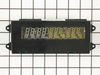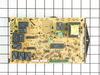ACB6260AB Amana Wall Oven - Instructions
Keep searches simple. Use keywords, e.g. "leaking", "pump", "broken" or "fit".
Code said we needed a sensor
First I removed the two screws that hold the element in place. I then pulled the element out about 3 inches and disconnected the two wires to remove the old sensor. Went on line to find out where to order it from. Ordered it, It was on back order but was only about 1 week to receive. Reversed the procedure. WA LA. It works great.
Parts Used:
-
Janice from Portland, OR
-
Difficulty Level:Really Easy
-
Total Repair Time:Less than 15 mins
-
Tools:Screw drivers
12 of 14 people
found this instruction helpful.
Was this instruction helpful to you?
Thank you for voting!
After self cleaning the oven received an error code telling me the sensor was bad.
Removed the two screws holding the element in place. I then pulled the element and wiring out until I saw the connecter. I disconnected the two wires and then chose the correct connector from the package, snapped it back into place, put the screws back, turned on the breaker then tested the oven and found that everything was working correctly.
This is the second time I have ordered from Part Select, the first time was for a front LED panel on the same appliance. With the help finding the part you need and the comments from other customers I have saved a lot of money by repairing these problems myself. Oh, and the best part is the look on my husband's face when he came home and found out the repairs were made by me and not a repairman that he said I should call. He said he would laugh when the first repair by me didn't work but who's laughing now : )
This is the second time I have ordered from Part Select, the first time was for a front LED panel on the same appliance. With the help finding the part you need and the comments from other customers I have saved a lot of money by repairing these problems myself. Oh, and the best part is the look on my husband's face when he came home and found out the repairs were made by me and not a repairman that he said I should call. He said he would laugh when the first repair by me didn't work but who's laughing now : )
Parts Used:
-
Christine from Davie, FL
-
Difficulty Level:Really Easy
-
Total Repair Time:Less than 15 mins
-
Tools:Screw drivers
11 of 13 people
found this instruction helpful.
Was this instruction helpful to you?
Thank you for voting!
Double convection oven cooling fan was failing, making a loud noise.
Turned the circuit breaker to "off"
Unbolted the unit from its cabinet (4 screws - visible when the oven doors are open - secured the unit in its cabinet)
Slid the unit out of the wall about 2 inches
Removed the control panel.
Unbolted the cooling fan assembly
Unplugged the assembly from the wiring harness
Removed the cooling fan from the oven
Plugged in the new cooling fan
Bolted the new fan in place
Replaced the control panel
Slid the unit back into position
Bolted the unit in place
Turned the circuit breaker back on
Tested
No problems - the hardest part was having to reach to the back of the oven from the front.
Unbolted the unit from its cabinet (4 screws - visible when the oven doors are open - secured the unit in its cabinet)
Slid the unit out of the wall about 2 inches
Removed the control panel.
Unbolted the cooling fan assembly
Unplugged the assembly from the wiring harness
Removed the cooling fan from the oven
Plugged in the new cooling fan
Bolted the new fan in place
Replaced the control panel
Slid the unit back into position
Bolted the unit in place
Turned the circuit breaker back on
Tested
No problems - the hardest part was having to reach to the back of the oven from the front.
Parts Used:
-
Thomas from Chelsea, MI
-
Difficulty Level:Really Easy
-
Total Repair Time:15 - 30 mins
-
Tools:Screw drivers, Socket set
13 of 19 people
found this instruction helpful.
Was this instruction helpful to you?
Thank you for voting!
oven getting 50 degrees or more, hotter than setting
As the video described I just unscrewed the sensor from inside the oven. Although I couldn't pull the wiring harness through the insulation (the wires were gathered in back with a wire tie) just four screws to loosen the back panel for access to the connection. My wife says it seems to be heating perfectly now.
Parts Used:
-
Joseph from Wappingers Falls, NY
-
Difficulty Level:Really Easy
-
Total Repair Time:Less than 15 mins
-
Tools:Screw drivers
10 of 10 people
found this instruction helpful.
Was this instruction helpful to you?
Thank you for voting!
F1 code and oven wouldn't operate
I was told by appliance repairman that sensor and electronic panel were out - so ordered both as PartSelect was less expensive (about 1/2) than service call price. Sensor was in stock and arrived in 2 days, panel was special order from factory.
Replaced the sensor. Pressed Control Lock pad for several seconds and oven clock came on. Was able to set baking temp, broiler, and convection operation as normal.
Canceled order on panel as Sensor fixed my problem.
Replaced the sensor. Pressed Control Lock pad for several seconds and oven clock came on. Was able to set baking temp, broiler, and convection operation as normal.
Canceled order on panel as Sensor fixed my problem.
Parts Used:
-
Robbie from Hillsboro, TX
-
Difficulty Level:Really Easy
-
Total Repair Time:Less than 15 mins
-
Tools:Nutdriver
11 of 14 people
found this instruction helpful.
Was this instruction helpful to you?
Thank you for voting!
Broiler would not heat
replaced broiler element - still would not heat.
Called repairman and the control panel is out and will cost around 200.00 to replace. To replace the element, my son helped as my arms weren't long enough. Removed two screws at back and two screws on front of broiler brace. Pulled out and removed wires and hooked them to the new element. Had to turn off circuit breaker. Pushed element back into the holes and replaced screws.
In this instance, it would have been cheaper had I just called the repairman first. However, I have an extra broiler element in case it goes out again.
Called repairman and the control panel is out and will cost around 200.00 to replace. To replace the element, my son helped as my arms weren't long enough. Removed two screws at back and two screws on front of broiler brace. Pulled out and removed wires and hooked them to the new element. Had to turn off circuit breaker. Pushed element back into the holes and replaced screws.
In this instance, it would have been cheaper had I just called the repairman first. However, I have an extra broiler element in case it goes out again.
Parts Used:
-
Sandra from Oklahoma City, OK
-
Difficulty Level:A Bit Difficult
-
Total Repair Time:30 - 60 mins
-
Tools:Screw drivers
10 of 12 people
found this instruction helpful.
Was this instruction helpful to you?
Thank you for voting!
oven display became gradually almost totally dim in a couple of weeks
Pulled the breaker supplying power to the oven to OFF.
Removed four screws at the bottom of the control panel assembly above the top oven door (open the top oven door to access these screws). Lifted this control panel upwards to unhook it from a metal bracket. In my case, cabinet doors just above the control panel made this operation difficult.
Tilted the panel down. At this point, cables prevent complete removal of the control panel: The electronic clock assembly is attached with four screws inside this panel and connects to electrical equipment above the oven with two cables.
Unplugged these two cables. Their connectors must be unlatched by prying with a screw driver in the right place.
Once these cables were disconnected, the control panel could be removed from the oven area.
Disconnected the ribbon cable connecting the switches on the control panel to the clock assembly. That was the tricky part. Contrary to what I thought, this ribbon cable was not terminated by a connector but just snapped in the connector mounted on the clock assembly. After some fumbling, found that I had to depress both edges of the connector which allowed lifting up one part. Then the ribbon cable could be bent slightly to disengage two holes in the ribbon from nubs in the connector assembly and pull out the ribbon.
Removed old clock assembly by removing the four screws.
Installed the new assembly with the four screws.
Connected the two cables to the new clock assembly.
Reinstalled the control panel with the new clock assembly reconnecting the two cable connectors and by sliding the control panel down over the metal plate attached to the top of the oven.
Fastened the panel with the four screws.
Turned the circuit breaker back on.
Removed four screws at the bottom of the control panel assembly above the top oven door (open the top oven door to access these screws). Lifted this control panel upwards to unhook it from a metal bracket. In my case, cabinet doors just above the control panel made this operation difficult.
Tilted the panel down. At this point, cables prevent complete removal of the control panel: The electronic clock assembly is attached with four screws inside this panel and connects to electrical equipment above the oven with two cables.
Unplugged these two cables. Their connectors must be unlatched by prying with a screw driver in the right place.
Once these cables were disconnected, the control panel could be removed from the oven area.
Disconnected the ribbon cable connecting the switches on the control panel to the clock assembly. That was the tricky part. Contrary to what I thought, this ribbon cable was not terminated by a connector but just snapped in the connector mounted on the clock assembly. After some fumbling, found that I had to depress both edges of the connector which allowed lifting up one part. Then the ribbon cable could be bent slightly to disengage two holes in the ribbon from nubs in the connector assembly and pull out the ribbon.
Removed old clock assembly by removing the four screws.
Installed the new assembly with the four screws.
Connected the two cables to the new clock assembly.
Reinstalled the control panel with the new clock assembly reconnecting the two cable connectors and by sliding the control panel down over the metal plate attached to the top of the oven.
Fastened the panel with the four screws.
Turned the circuit breaker back on.
Parts Used:
-
Guy from Scottsdale, AZ
-
Difficulty Level:Easy
-
Total Repair Time:30 - 60 mins
-
Tools:Nutdriver, Screw drivers
9 of 10 people
found this instruction helpful.
Was this instruction helpful to you?
Thank you for voting!
Lower oven intermittant operation-cleaning
Diagnosis is the important aspect. Ovens have plunger-type switches to tell the "brain" door is closed, both for the light AND to allow initiation of self cleaning. Finally discovered one of those switches was "scratchy" in operation and unreliable in closing the circuit. (Push the plungers in and out several times and observe the light.) If not 100% reliable, replace that switch (cheap and easy with a Phillips screwdriver.) Initial guess was a $major "brain"-electronics problem but it was merely a sticky switch. Strange since the unit is about a year and a half old and rarely used. Found the part easily with PartSelect, and it came via UPS quickly.
Parts Used:
-
Keith from Canyon Lake, CA
-
Difficulty Level:Easy
-
Total Repair Time:30 - 60 mins
-
Tools:Screw drivers
13 of 23 people
found this instruction helpful.
Was this instruction helpful to you?
Thank you for voting!
1998 oven unit flashing F3
SHUT OFF BREAKER FOR OVEN! pulled oven out to get at backside,removed 3 screws on back coverplate,removed 2 screws inside oven at sensor in top left corner of oven,disconnected plastic clip at back ,pulled old sensor through hole.replaced sensor with new in reverse order. 15minutes tops.
Parts Used:
-
chris from houston, TX
-
Difficulty Level:Really Easy
-
Total Repair Time:Less than 15 mins
-
Tools:Screw drivers
10 of 14 people
found this instruction helpful.
Was this instruction helpful to you?
Thank you for voting!
Original oven light lens had cracked and broken in two.
I screwed the light lens into the socket and went beautifully. Better than the original. (I am a retired, 75 yr. old woman).
Parts Used:
-
Pat from Bucklin, KS
-
Difficulty Level:Really Easy
-
Total Repair Time:Less than 15 mins
17 of 36 people
found this instruction helpful.
Was this instruction helpful to you?
Thank you for voting!
Bake Element failed
Removed 2 screws securing bake element, pulled element clear with wires still attached, then removed the wire push terminals. Attached terminals to new bake element and reinstalled. Extremely simple.
Parts Used:
-
Terry from Bedminster, NJ
-
Difficulty Level:Really Easy
-
Total Repair Time:Less than 15 mins
-
Tools:Screw drivers
8 of 10 people
found this instruction helpful.
Was this instruction helpful to you?
Thank you for voting!
Oven would not heat
At first I called a repairman. He said I needed a relay board replaced but that it was no longer being made. I found this needed relay board on PartSelect.com. Once I received this board within a few days, the repairman returned to install this for me. However, as it turned out he simply removed the old board only to put the same board back in by being careless. When the oven still wouldn't heat he said we should try another part. I said no to this. After he left I determined that the new relay board hadn't been installed but simply looking at it. I then installed this new board myself and the oven now works properly. Who needs these so called "professional repairman" who overcharge, are irresponsible and make you wait hours for their "service".
Parts Used:
-
Robert from Baldwin, NY
-
Difficulty Level:Easy
-
Total Repair Time:15 - 30 mins
-
Tools:Screw drivers, Wrench set
7 of 9 people
found this instruction helpful.
Was this instruction helpful to you?
Thank you for voting!
Self cleaning would not work on the oven
Removed old part with a pair of pliers and plugged the new part into place.
Very simple and the self cleaning feature works again.
Very simple and the self cleaning feature works again.
Parts Used:
-
Crucita from Albuquerque, NM
-
Difficulty Level:Really Easy
-
Total Repair Time:Less than 15 mins
-
Tools:Pliers
7 of 10 people
found this instruction helpful.
Was this instruction helpful to you?
Thank you for voting!
Display was unreadable and doors didn't close
NOTE: I had a repair person try to fix the door problem and he only replaced the HINGES. You need to replace both the HINGES and the HINGE RECEPTACLES to fix the door problem.
INSTALLING the clock assembly:
First I went to the electrical breaker box and turned off the power to my double oven. Then I removed the screws that hold the oven to the wall and pulled the oven out about 5 inches. I removed the cover for the controls at the top of the oven - the clock assembly is attached to the cover - several connectors need to be unplugged to remove the cover. I put the cover on my counter and unscrewed the four screws (with nutdriver) that hold the clock in place. I unclipped the control cable (flat with embedded wires) and took out the old clock. I reversed these steps to put in the new clock. I then held the cover up to the oven and reconnected the connectors to the rest of the oven, I hooked the cover back in place.
Replacing the hinge receptacles:
I opened the oven doors and removed the hinge covers (just over the hinge itself that keep the door from falling off) and lifted the doors off of the oven. Next went to the side of the oven and removed all the lag screws that attach the hinge receptacles to the oven body (you may need to remove the trim around the oven in the process as they may be too hard to get out otherwise). I put each of the four new hinge receptacles back in place and screwed in all the screws I took out before. I put the oven doors back on and replaced the hinge covers.
The oven works perfectly!! Hurray!
INSTALLING the clock assembly:
First I went to the electrical breaker box and turned off the power to my double oven. Then I removed the screws that hold the oven to the wall and pulled the oven out about 5 inches. I removed the cover for the controls at the top of the oven - the clock assembly is attached to the cover - several connectors need to be unplugged to remove the cover. I put the cover on my counter and unscrewed the four screws (with nutdriver) that hold the clock in place. I unclipped the control cable (flat with embedded wires) and took out the old clock. I reversed these steps to put in the new clock. I then held the cover up to the oven and reconnected the connectors to the rest of the oven, I hooked the cover back in place.
Replacing the hinge receptacles:
I opened the oven doors and removed the hinge covers (just over the hinge itself that keep the door from falling off) and lifted the doors off of the oven. Next went to the side of the oven and removed all the lag screws that attach the hinge receptacles to the oven body (you may need to remove the trim around the oven in the process as they may be too hard to get out otherwise). I put each of the four new hinge receptacles back in place and screwed in all the screws I took out before. I put the oven doors back on and replaced the hinge covers.
The oven works perfectly!! Hurray!
Parts Used:
-
Page from Concord, MA
-
Difficulty Level:Easy
-
Total Repair Time:30 - 60 mins
-
Tools:Nutdriver, Screw drivers
6 of 7 people
found this instruction helpful.
Was this instruction helpful to you?
Thank you for voting!
Broiler blement failed
Sunday, four days before Thanksgiving, our oven would not bake properly. A quick check indicated the top element was not working. What to do? Where to get a part in time to fix for Thanksgiving dinner? The answer was easy - PartSelect. I had the part in my hands on Tuesday AM. Oven was fixed in 15 minutes and my wife was baking pies within an hour. All worked well and yes, we had a wonderful trukey dinner. Great service !
Parts Used:
-
Donald from Hudson, NH
-
Difficulty Level:Really Easy
-
Total Repair Time:Less than 15 mins
-
Tools:Screw drivers
8 of 13 people
found this instruction helpful.
Was this instruction helpful to you?
Thank you for voting!