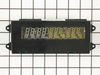WW30430P Jenn-Air Wall Oven - Instructions
Keep searches simple. Use keywords, e.g. "leaking", "pump", "broken" or "fit".
double oven electric clock display - unable to read
Turned off oven power. Removed 4 phillips head screws holding the oven panel housing display, unplugged two attached cords and then placed the oven electronic display panel down on a table and removed the 4 hex head screws mounting the display into the housing. Lifted the two levers holding the ribbon into the display panel. This removed the electronic display from the housing. Reversed the process to install the new electronic display. Restored power and voila! It worked.
Parts Used:
-
Douglas from Newbury Park, CA
-
Difficulty Level:Really Easy
-
Total Repair Time:15 - 30 mins
-
Tools:Nutdriver, Screw drivers
Was this instruction helpful to you?
Thank you for voting!
Had code F1 and F3 on my oven. Oven wouldn't heat.
Watched the video and it was as easy as described. Not many things go as easily as this.
Parts Used:
-
Cindy from Polson, MT
-
Difficulty Level:Really Easy
-
Total Repair Time:Less than 15 mins
-
Tools:Screw drivers
Was this instruction helpful to you?
Thank you for voting!
Oven randomly turned off and locked
-
Robert from homilton, MT
-
Difficulty Level:Really Easy
-
Total Repair Time:15 - 30 mins
-
Tools:Screw drivers
Was this instruction helpful to you?
Thank you for voting!
F-4 Code, oven wouldn't heat
Watching the video of how to replace the sensor was great help and much appreciated, the only difference was that my wires were much shorter and I had to pull the oven out of the cabinet to get to the back of the oven to release the clip holding the wires together, unlike the video where the man jiggled the wires until the clip holding the wires together came through the little slot where the probe is attached, otherwise it was pretty simple, just a few extra steps to pull the oven forward to get to the rear to release the clip holding the wires together. Once I was able to release the clip I used one of the 2 adapters that was sent with the sensor probe and attached them after putting the wires through the hole where the probe was attached first then replaced the 2 screws that holds the sensor in place, slid the oven back in and turned the circuit breaker back on and it works perfectly. The video gave me the confidence to do this job though and I thank PartSelect very much for being a great company to help with videos and sending the parts so quickly.
Parts Used:
-
Gary from San Jose, CA
-
Difficulty Level:Easy
-
Total Repair Time:15 - 30 mins
-
Tools:Screw drivers
Was this instruction helpful to you?
Thank you for voting!
Oven tempature varies.
We took the back off the stove and unscrewed the two screws from the inside holding the sensor on and pulled it through and plugged it in and then replaced the screws. Very easy. We are still having trouble as the display does not read the same as the tempature is in the oven.
Parts Used:
-
Wilfred from Hoover, AL
-
Difficulty Level:Really Easy
-
Total Repair Time:15 - 30 mins
-
Tools:Screw drivers, Socket set
Was this instruction helpful to you?
Thank you for voting!
My oven was not holding temperature.
I removed the old sensor via the two screws holding it in, unplugged it and replaced it with a new one.
Parts Used:
-
Anthony from Acworth, GA
-
Difficulty Level:Really Easy
-
Total Repair Time:15 - 30 mins
-
Tools:Screw drivers
Was this instruction helpful to you?
Thank you for voting!
Upper oven shut down after reaching temperature
The hardest part was deciding if this part would fix the problem. The upper oven became unusable. Both elements worked fine until reaching temperature. The oven would not come back on after that. I took two screws out. Then I pulled the wires out and unsnapped the coupling. The install was reverse. I just snapped the coupling in place and replaced the two screws. All works fine now. Saved a couple thousand as wife was prepared to buy a new one.
Parts Used:
-
Earl from Globe, AZ
-
Difficulty Level:Really Easy
-
Total Repair Time:15 - 30 mins
-
Tools:Screw drivers
Was this instruction helpful to you?
Thank you for voting!
Door would not close
Opened oven door. Inserted a small bent nail into the small holes on the hinge. This locks the hinge from closing all the way. Removed the chrome hinge retaining plates. One at each hinge. Lifted the door off the oven. Laid door on towel. Removed 3 screws from the top of door, three screws from the bottom of door. This allows you to separate the two pieces of the door. Clean all glass surfaces, including the ones under the middle glass panel. Removed 1 screw from each hinge at bottom of door. Pull hinge from bottom of door after removing screws. Insert new spring at top of door first, replace retaining screw. Realign the two door parts and replace all screws. Set door back on hinge pocket. Be careful to insure that the hinge seats into the pocket. Open door just enough to replace retaining plates. Process was easy, but it did not fix the problem completely. Bought heavy magnets from hardware store and installed them inside the door. This with the new hinge fixed the problem.
Parts Used:
-
Hugh from Albuquerque, NM
-
Difficulty Level:Really Easy
-
Total Repair Time:15 - 30 mins
-
Tools:Screw drivers
Was this instruction helpful to you?
Thank you for voting!
broken hinge
Loosen two screws to remove door. Removed outside trim and other outside screws hold center panel in place. Removed one screw holding hinge in place. Screwed new hinge in place. Re-attached center panel to outside trim and hung door. Easy enough.
Parts Used:
-
Robert from La Porte, TX
-
Difficulty Level:Easy
-
Total Repair Time:30 - 60 mins
-
Tools:Screw drivers
Was this instruction helpful to you?
Thank you for voting!
Replace Oven Door Seal
-
Bob from Seneca, SC
-
Difficulty Level:Really Easy
-
Total Repair Time:Less than 15 mins
-
Tools:Screw drivers
Was this instruction helpful to you?
Thank you for voting!
Oven would not heat
Removed two screws holding oven sensor in place. Haad to remove part of the back to access wires. Found existing wires had burnt up, and had to reterminate same. Installed new sensor, making sure the leads did not come in contact with the rear of oven compartment. (This may have been what caused failure to begin with)
Parts Used:
-
Claude from Lakewood, OH
-
Difficulty Level:Easy
-
Total Repair Time:30 - 60 mins
-
Tools:Nutdriver, Pliers
Was this instruction helpful to you?
Thank you for voting!
Oven would not program and would shut down
The "PartsSelect" General discription of the parts funtion helped me to confirm my suspitions that there was some form of temperature registering problem. I whatched the short video they provided on how to change the part out, even though, in this case, it's pretty self explanitory.The part was in my hands a day erlier than promised and in reality, much earlier than I had anticipated from the beginng. It took me all total, 20 minutes to exchange the part out and have the oven in operation again.
Parts Used:
-
Sreve from Deland, FL
-
Difficulty Level:Really Easy
-
Total Repair Time:15 - 30 mins
-
Tools:Nutdriver
Was this instruction helpful to you?
Thank you for voting!
F1 Fault Code - Replace the Temperature Sensor
The sensor inserts into a slot in the back side of the range. By removing screws on the heat shield on the backside of the range, the sensor wires will be exposed can be unplugged. Then remove the screws that attach the sensor to the back inside panel in the oven. Next, pull the old sensor out. The wire leads will get caught on the insulation blanket, no big deal. Reverse the process to install the new sensor. The new sensor comes with two connector sets for the wiring. I did the whole job for less than the cost of a service call.
Parts Used:
-
Dennis from Tampa, FL
-
Difficulty Level:Easy
-
Total Repair Time:15 - 30 mins
-
Tools:Screw drivers
Was this instruction helpful to you?
Thank you for voting!
The hinge broke and the oven would not close
We watched the video demo & followed it step by step. The project took about 35 minutes and we replaced the hinge on each side of the oven. First we removed the oven from the wall, then dismantled it & cleaned it thoroughly, removed the old hinges and replaced with new ones. the only problem we had was that the pin holding the hinge open was missing on one of the hinges, but we cut a nail and inserted it to hold the hinge open. The job was completed quickly, and the oven door fits and works well. Thanks for the video--it really helped us.
Parts Used:
-
Kit from Temple, TX
-
Difficulty Level:Easy
-
Total Repair Time:30 - 60 mins
-
Tools:Pliers, Screw drivers
Was this instruction helpful to you?
Thank you for voting!
Light lens broke when self clean cycle was used
I searched Whirlpool, Sears and random appliance stores and Part Select was the only company to have the lens available. All other manufacturers said the lens was no longer manufactured as a stand alone piece and I would have to buy the entire light assembly. Thank you Parts Select!!!!!
Parts Used:
-
James from Buford, GA
-
Difficulty Level:Really Easy
-
Total Repair Time:Less than 15 mins
Was this instruction helpful to you?
Thank you for voting!