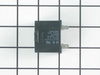PFS22SISBSS General Electric Refrigerator - Instructions
Keep searches simple. Use keywords, e.g. "leaking", "pump", "broken" or "fit".
condenser icing refrigerator warm freezer ok
follow the easy instructions replace 3 temperature sensors cut the wires and crimp them with new sensor and it works like new
Parts Used:
-
Rene from HEBER, CA
-
Difficulty Level:Really Easy
-
Total Repair Time:30 - 60 mins
-
Tools:Pliers
2 of 3 people
found this instruction helpful.
Was this instruction helpful to you?
Thank you for voting!
Refrigerator not defrosting, ice tray clogging up in ice tray, refrigerator making loud humming noise, and compressed running all the time.
First, turn off power - since I did not want to pull the refrigerator out on my wood floor I tripped the circuit breaker to that circuit and opened door to make sure interior light was off (ensuring power was off). This unit has a bottom freezer, I took out all shelves, ice maker and all parts in the way of accessing back of interior of freezer section. Removed back plastic section by removing one screw in middle top of back panel and prying it out. This was a bit difficult as it was in there a bit tight but once the plastic warmed up it pulled out ok. This revealed the compressor section and temp sensor that was attached to the copper coils with of all things - a zip tie! In pictures of this that I looked at on various web sites the sensor was on a metal bracket attached to the coil so it made me wonder if tf the factory took a shortcut? I cut the old sensor wire, stripped the two wires 1/2", and connected them to the new sensor wire with butt connectors, I put some silicone into the ends of the butt connectors to prevent moisture from entering into connectors and wrapped the connection in black electrical tape. I then "attached" the sensor to the coil using a zip tie, put the plastic back piece back on, inserted everything I took out and put power back to refrigerator. It's been 3 days and temp of refrigerator is stable, ice maker not clogging up, and compressor not running all the time! So far so good.
Parts Used:
-
Mark from ROSEMOUNT, MN
-
Difficulty Level:A Bit Difficult
-
Total Repair Time:30 - 60 mins
-
Tools:Screw drivers
2 of 3 people
found this instruction helpful.
Was this instruction helpful to you?
Thank you for voting!
Periodic and intermittent "clicking," during which the lights on the temp control unit would go out. When clicking stopped and lights returned, temp control unit was not accepting adjustments in temp
Had friend assist in pulling fridge out from it's area so that I could access back. Unplugged unit. For the bottom freezer units (mine) the compartment containing the main control board is middle of the fridge and on the left. Took off the protective metal plate and then followed the video demonstrating the repair. One other discrepancy between the video and the instructions that came with the new main control board, is that the instructions suggested locating and cutting some other green wire to the compressor unit. I chose not to do that, as the unit was otherwise working fine as is prior to my main control board going south.
Parts Used:
-
Terry from Cheyenne, WY
-
Difficulty Level:Easy
-
Total Repair Time:15 - 30 mins
-
Tools:Pliers, Screw drivers
2 of 3 people
found this instruction helpful.
Was this instruction helpful to you?
Thank you for voting!
Leaking And Making Stalactites
Had to defrost the freezer to melt off all the ice before servicing. Once that was done the icemaker replacement only took about 15-30 minutes to complete. The new icemaker came with many accessories and adaptors that were not needed and the instructions were based on replacing an older model and not really clear for my model. They mentioned not being able to use the new stripper but it was exactly the same as the old one so I left the new one in place. All in all it was easy and did the job.
Parts Used:
-
Richard from Zephyrhills, FL
-
Difficulty Level:Easy
-
Total Repair Time:More than 2 hours
-
Tools:Nutdriver, Screw drivers
2 of 4 people
found this instruction helpful.
Was this instruction helpful to you?
Thank you for voting!
Control panel on the front door became was dead. Replace the Main control board was de solution suggested by a Technician.
I followed instructions in your video. at the beggining I hesitated because the original card had two fewer ports than the new one. but after a call to a Partselect representative I confirm that I had the right card. after that it was a matter of connet wires to the ports. 1 week later my refrigerator is running smooth. Thaks a to Partselect I have saved a bunch of money.
Parts Used:
-
Raul from Columbia, MD
-
Difficulty Level:Really Easy
-
Total Repair Time:15 - 30 mins
-
Tools:Nutdriver
3 of 7 people
found this instruction helpful.
Was this instruction helpful to you?
Thank you for voting!
Refrigerator not getting cold
-
Dan from COLUMBIA, SC
-
Difficulty Level:Really Easy
-
Total Repair Time:15 - 30 mins
-
Tools:Pliers, Socket set
1 person
found this instruction helpful.
Was this instruction helpful to you?
Thank you for voting!
Freezer working but fridge not cooling.
Totally followed the instructions of the video that came with the sensor. Unplugged the the fridge, defrosted the freezer. Cut off the main sensor that usually is the one that goes out. Installed the the new sensor with new wire terminals, crimped them and covered with electrical tape. Fridge works like a charm. Partsselect is excellent. Saved me a few hundred dollars versus having a GE Tech come and do it.
Parts Used:
-
Kent from Bartlesville, OK
-
Difficulty Level:Really Easy
-
Total Repair Time:15 - 30 mins
-
Tools:Socket set
1 person
found this instruction helpful.
Was this instruction helpful to you?
Thank you for voting!
Ice maker stopped working
Remove the one screw holding the unit in place, unplug it, slide in the replacement, plug and screw it in.
Parts Used:
-
Cary from ORLANDO, FL
-
Difficulty Level:Really Easy
-
Total Repair Time:15 - 30 mins
-
Tools:Pliers
1 person
found this instruction helpful.
Was this instruction helpful to you?
Thank you for voting!
The Ground wires wasn't in same location on board
i had to improvise And relocate ground wire to get a proper ground .. That's all , the video was a GREAT HELP...
Parts Used:
-
Johnnie from KANSAS CITY, MO
-
Difficulty Level:Easy
-
Total Repair Time:30 - 60 mins
1 person
found this instruction helpful.
Was this instruction helpful to you?
Thank you for voting!
No Cooling on either freezer or refrigerator
Everything seemed to be working right, but no cooling, so I tried turning on and off the switch that turns the light on 5 times within two seconds, refrigerator did not shot. so I removed the main board and I notice a short had taken place on one of the relay legs. I ordered the main board and replaced it. The main board is on the back of the freezer covered with a sheet metal panel about 8"x8" and is secured with hex sheet metal screws. Everything is working now. Please make sure to unplug the unit from power before removing the main board.
Parts Used:
-
jaime from SYLMAR, CA
-
Difficulty Level:Very Easy
-
Total Repair Time:Less than 15 mins
-
Tools:Screw drivers, Socket set
1 person
found this instruction helpful.
Was this instruction helpful to you?
Thank you for voting!
Freezer would not freeze and fridge would not cool after power outages
I used a volt/ohm meter and checked for power to compressor and start run relays, diagnosis- was remove and replace motherboard
Parts Used:
-
Cecilia from NATALIA, TX
-
Difficulty Level:Really Easy
-
Total Repair Time:15 - 30 mins
-
Tools:Screw drivers
1 person
found this instruction helpful.
Was this instruction helpful to you?
Thank you for voting!
Unit was dead
-
Carl from BELLVILLE, TX
-
Difficulty Level:Really Easy
-
Total Repair Time:15 - 30 mins
-
Tools:Nutdriver, Pliers
1 person
found this instruction helpful.
Was this instruction helpful to you?
Thank you for voting!
Light burnt out.
Turned the wire protector to the side. Turned out the old bulb and replaced it with the new. Turned the wire protector back in place and I'm like new.
Parts Used:
-
Roscoe G from ROCHESTER, NY
-
Difficulty Level:Very Easy
-
Total Repair Time:Less than 15 mins
1 person
found this instruction helpful.
Was this instruction helpful to you?
Thank you for voting!
Door bin broken
-
Bernard from COLUMBUS, OH
-
Difficulty Level:Very Easy
-
Total Repair Time:Less than 15 mins
1 person
found this instruction helpful.
Was this instruction helpful to you?
Thank you for voting!
The control board generated clicking noise. Temperature display wrong values.
On the internet forum I read that if the control board needs to be changed , do the same for the Run Capacitor/relay.
The Ge profile refrigerator was 15 years old. First I disconnect the power cord,
I removed the control board at the back of the fridge, replaced it with a new one and did the same for the run capacitor.
Plugged the power cord back and it works fine. GE repair service did not want to come to do it. DIY is fine.
The Ge profile refrigerator was 15 years old. First I disconnect the power cord,
I removed the control board at the back of the fridge, replaced it with a new one and did the same for the run capacitor.
Plugged the power cord back and it works fine. GE repair service did not want to come to do it. DIY is fine.
Parts Used:
-
QUOC-LOC from LYNN HAVEN, FL
-
Difficulty Level:Really Easy
-
Total Repair Time:30 - 60 mins
-
Tools:Screw drivers
1 person
found this instruction helpful.
Was this instruction helpful to you?
Thank you for voting!