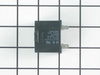PFS22SISBSS General Electric Refrigerator - Instructions
Keep searches simple. Use keywords, e.g. "leaking", "pump", "broken" or "fit".
coils were icing up and refrigerator section was warm freezer was cold
Unplugged unit and removed vented cover over compressor section. The run capacitor is a simple fix 1 Phillips head screw and 2 spade wire connectors. For the temperature sensor I had to remove all drawers and the ice maker to remove the back cover to expose the condenser. Put a bowl at the drain stem in the rear of the unit and used a heat gun to defrost the coils on the condenser. Cut the wire about 3" from the sensor end . cut about the same off the new sensor stripped the wires put shrink wrap on each wire, attached butt connecors . heat gun for the shrink wrap and reassembled everything. Simple job that took about a half hour to do both. I will monitor the fridge for a couple of weeks to see if I need to change the control board.
Parts Used:
-
Chuck from TARRYTOWN, NY
-
Difficulty Level:Easy
-
Total Repair Time:30 - 60 mins
-
Tools:Screw drivers
Was this instruction helpful to you?
Thank you for voting!
Started ticking like a bomb and losing coolness
Followed the Parts Select video step-by-step. It was exactly as the video described and took about 5 minutes (though I already had the cover off). Almost a week later and the refrigerator is running fine.
Parts Used:
-
Ron from Bowie, MD
-
Difficulty Level:Really Easy
-
Total Repair Time:Less than 15 mins
-
Tools:Pliers, Wrench (Adjustable)
Was this instruction helpful to you?
Thank you for voting!
Clicking sound. Compressor tried to start with each click, but would not start. Temperature display not lit.
The instruction sheet (2-pages) supplied with the main control board were simple to follow. I removed the cover in back, carefully unplugged all the cable connectors, unscrewed the green ground wire, and lightly pinched the four white mounting pins with my fingers to release the old board. I then snapped the new board onto the four white pins, plugged all the cables back in, attached the ground wire under the closest available screw, and closed it up. I did not need to cut any wires. Plugged the refrigerator in and it's been running fine all day. The whole job took less than 10 minutes.
Parts Used:
-
Arnold from Hoodsport, WA
-
Difficulty Level:Really Easy
-
Total Repair Time:Less than 15 mins
-
Tools:Screw drivers
Was this instruction helpful to you?
Thank you for voting!
Fridge wouldn't keep temp
My son replaced both temperature sensors and the fridge works great now!!! Like brand new again!!!!
Parts Used:
-
Richard from Nesquehoning, PA
-
Difficulty Level:Really Easy
-
Total Repair Time:Less than 15 mins
Was this instruction helpful to you?
Thank you for voting!
Frame was broken in multiple places - along the back and front
I agree with the others, it took more time to take off the other parts and make sure I didn't snap the plastic than it did to actually install the entire thing. I would recommend having an extra set of hands to install the middle part for the drawers. All in all, not hard.
Parts Used:
-
Michelle from Phoenix, AZ
-
Difficulty Level:Easy
-
Total Repair Time:30 - 60 mins
-
Tools:Screw drivers
Was this instruction helpful to you?
Thank you for voting!
stuck relay caused the refrigerator to cool for a few days and then go hot
Very simple repair. Watched the installation video of the motherboard on PartSelect.com. and followed the steps. Took me longer to pull the refrigerator out away from the wall than it did to do the installation. Do pay attention to how you remove the plugs from the old motherboard so you plug them in correctly on the new one. We amateurs tend to over think our projects. Watch the video of the pro. Follow their instructions. Be very happy and satisfied with the results. And, remember, ALWAYS unplug your appliance. No shortcuts.
Parts Used:
-
Paul from Deerfield, IL
-
Difficulty Level:Really Easy
-
Total Repair Time:Less than 15 mins
-
Tools:Pliers, Socket set
Was this instruction helpful to you?
Thank you for voting!
Fridge/Freezer getting too warm
What an awesome site! After putting in my model number and finding the problem I was having, I simply picked the 2 parts that were most likely to solve the problem. I bought a defrost thermostat, and defrost heater. To a high certainty, they would solve my problem. They didn't however! I ended up having to buy a temperature sensor on another order a few weeks later when the problem resurfaced! My own fault. I should have bought it the first time. As others have written: the longest part of the job is defrosting the ice from the coil. One thing I did that I didn't see suggested: plug the drain hole below the coil. I put a couple towels in the bottom of the freezer and ran the hair dryer. Didn't take long. I read that the amount of water created will overflow the pan under the refrigerator, so I plugged the drain hole. Once you clean that mess up, the repair is pretty straight forward. Great site. Even through I had to make two separate purchases, I still saved a lot of money. Thanks!
Parts Used:
-
Nick from Burnt Cabins, PA
-
Difficulty Level:Easy
-
Total Repair Time:1- 2 hours
-
Tools:Screw drivers, Socket set
Was this instruction helpful to you?
Thank you for voting!