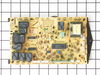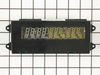MEW6627BAB Maytag Wall Oven - Instructions
Keep searches simple. Use keywords, e.g. "leaking", "pump", "broken" or "fit".
Element burnt out
First I removed the two retaining screws that hold the element in place. I then pulled the element out about 3 inches to disconnected the two wire leads. Removed element.
Note: Retain the two screws, the new element doesn't come with new screws.
To install new element simply reverse what you did to remove old element.
Note: Retain the two screws, the new element doesn't come with new screws.
To install new element simply reverse what you did to remove old element.
Parts Used:
-
George from Medford, NJ
-
Difficulty Level:Really Easy
-
Total Repair Time:Less than 15 mins
-
Tools:Screw drivers
3 of 5 people
found this instruction helpful.
Was this instruction helpful to you?
Thank you for voting!
Door switch for oven light
1. Remove four screws on metal panel between top and lower oven doors. Pull the panel forward. You may need to open the top door partially to ease removal of panel.
2. Reach behind panel and unplug wire connector from old switch.
3. With panel free, squeeze ears on old switch and push through opening to remove.
4. Insert new switch in to hole and push from front to seat the switch. BE CAREFUL NOT to mess with the ears--if you try to splay them out (to better seat the switch) the switch will come apart.
5. Hold the panel up to opening to connect the wire harness to the switch.
6. Realign the metal plate to holes for screws and insert screws. (You may have to twist and turn to get the panel lined up.)
Done!
2. Reach behind panel and unplug wire connector from old switch.
3. With panel free, squeeze ears on old switch and push through opening to remove.
4. Insert new switch in to hole and push from front to seat the switch. BE CAREFUL NOT to mess with the ears--if you try to splay them out (to better seat the switch) the switch will come apart.
5. Hold the panel up to opening to connect the wire harness to the switch.
6. Realign the metal plate to holes for screws and insert screws. (You may have to twist and turn to get the panel lined up.)
Done!
Parts Used:
-
Sam from Garland, TX
-
Difficulty Level:Easy
-
Total Repair Time:15 - 30 mins
-
Tools:Screw drivers
3 of 5 people
found this instruction helpful.
Was this instruction helpful to you?
Thank you for voting!
oven light glass cover was broken
took out the old dome cover and replaced it with a new one by unscrewing and replaced the new one and a fiberglass gasket. simple.
Parts Used:
-
wayne from LIMINGTON, ME
-
Difficulty Level:Really Easy
-
Total Repair Time:15 - 30 mins
2 of 2 people
found this instruction helpful.
Was this instruction helpful to you?
Thank you for voting!
left cover for the oven light broke when trying to replace the bulb
Ordered the part. when it arrived-quite speedily, I just unpacked it and put the cotton gasket around the glass and screwed it to the proper place in the oven. Very easy.
Parts Used:
-
Mark from SHOREVIEW, MN
-
Difficulty Level:Very Easy
-
Total Repair Time:Less than 15 mins
2 of 2 people
found this instruction helpful.
Was this instruction helpful to you?
Thank you for voting!
Oven sensor caused cooling fan to run continuously. Had to flip breaker to get it to turn off..
Left oven off. Located sensor in pdf manual. Unscrewed mount, pulled sensor out to access connector. Disconnected old sensor, checked continuity(resistance) on ohms with multimeter. No continuity; connected new sensor, screwed mount back into place, turned on oven and baked cookies to check operation & it worked perfectly.
Parts Used:
-
Aubrey from EADS, TN
-
Difficulty Level:Really Easy
-
Total Repair Time:Less than 15 mins
-
Tools:Screw drivers
2 of 2 people
found this instruction helpful.
Was this instruction helpful to you?
Thank you for voting!
F5 error code indicated replacement of upper oven relay board
carefully. there are many connectors to the board, and while they are pretty much color coded, and I had the wiring schematic, I had to put the new board next to the old, and remove and install each connector one by one. If I had removed all connectors and installed the new board, I would never have been able to reinstall the connections correctly.
Parts Used:
-
Jim from Basking Ridge, NJ
-
Difficulty Level:A Bit Difficult
-
Total Repair Time:30 - 60 mins
-
Tools:Screw drivers
5 of 11 people
found this instruction helpful.
Was this instruction helpful to you?
Thank you for voting!
The oven door slammed shut and the door lock switch broke causing the light to stay on continuously.
I contacted a local appliance repair store who didn't know what I was talking about. I looked online and the store called me back to tell me the part would probably be $75.00. I took the broken part out of the door frame and found the exact part online at your site, and ordered it for $14.00. Received the part within 2 days and put it in in 10 minutes.
Parts Used:
-
Lynne from Belchertown, MA
-
Difficulty Level:Easy
-
Total Repair Time:Less than 15 mins
-
Tools:Screw drivers
2 of 3 people
found this instruction helpful.
Was this instruction helpful to you?
Thank you for voting!
Oven element burned through 2 hours before Thanksgiving dinner
Ordered the part Thanksgiving Day, received it Tuesday. Came home and my son, who has the mechanical aptitude of a rock, had already changed it. Must not be too hard.
Parts Used:
-
Douglas from Nicholasville, KY
-
Difficulty Level:Really Easy
-
Total Repair Time:Less than 15 mins
-
Tools:Screw drivers
2 of 3 people
found this instruction helpful.
Was this instruction helpful to you?
Thank you for voting!
Oven Temperature was 50 degrees low
Took screws out of the back on the side the sensor was on, unplugged it & took out the two screws on the inside of the oven to release the sensor. Put new sensor in place with the two screws & used one of the adapters to plug in the new sensor. Put screws back in the back panel & turned on the oven which unfortunately is still 50 degrees low. Need a new clock with computer which is out of stock & unavailable. I was an electrician for 25 years so didn't experience any problems. It was a cheap thing to try.
Parts Used:
-
Eugene from Clinton, IA
-
Difficulty Level:Really Easy
-
Total Repair Time:15 - 30 mins
-
Tools:Screw drivers
2 of 3 people
found this instruction helpful.
Was this instruction helpful to you?
Thank you for voting!
The lights in the clock/temperature assembly went dim and then eventually went out.
After turning off the power to the oven, I first removed four screws under the face of the control panel (open the oven door and look up). The entire front face of the control panel then slid out. I then unplugged the two sets of wires that led from that piece to the main oven (so that I could lay the front panel on the counter) taking care to remember where they would plug back in.
I then unplugged two wires from the clock assembly. Next, I unscrewed the clock assembly (an approx 3 inch by 5 inch assembly that is screwed to the very center of the control panel) using a small ratchet wrench set (they are hex screws). I then replaced the broken clock assembly with the new one, plugged it back in, plugged the front panel back into the oven, slid the panel back into place, and replaced the four screws. Turned back on the power. All done! 10-15 minutes.
Just take care to get the correct clock assembly for your model of Jenn-Air oven. There are several different versions that are not interchangeable.
I then unplugged two wires from the clock assembly. Next, I unscrewed the clock assembly (an approx 3 inch by 5 inch assembly that is screwed to the very center of the control panel) using a small ratchet wrench set (they are hex screws). I then replaced the broken clock assembly with the new one, plugged it back in, plugged the front panel back into the oven, slid the panel back into place, and replaced the four screws. Turned back on the power. All done! 10-15 minutes.
Just take care to get the correct clock assembly for your model of Jenn-Air oven. There are several different versions that are not interchangeable.
Parts Used:
-
Lisa from Shaver Lake, CA
-
Difficulty Level:Easy
-
Total Repair Time:15 - 30 mins
-
Tools:Screw drivers, Wrench set
2 of 3 people
found this instruction helpful.
Was this instruction helpful to you?
Thank you for voting!
I needed a broiler pan
I took the broiler pan out of the shipping container and put it in the oven.
Parts Used:
-
Rhoda P. from Secaucus, NJ
-
Difficulty Level:Really Easy
-
Total Repair Time:Less than 15 mins
4 of 9 people
found this instruction helpful.
Was this instruction helpful to you?
Thank you for voting!
No temperature control
Turned off breakers to oven. Removed two screws that held oven in cabinet. Removed oven door by opening slightly and pulling up on door. Pulled oven out 1/3 of way. Took out four screws on top of control panel. Took oven light switch off by unscrewing holding ring. Removed temp knob on right by pulling. Removed start / stop knob same way.Removed glass straight out. Removed four screws that held elecrtonic clock conrtol board. Unpluged three wire plug from right side and the nine wire plug from the left side. Worked board out at and angle. Went backwards to connect and replace board, screws and door.Slid oven back in and tested oven after turning breakers back on, worked like new.
Parts Used:
-
Max from Houston, TX
-
Difficulty Level:Easy
-
Total Repair Time:30 - 60 mins
-
Tools:Screw drivers
2 of 3 people
found this instruction helpful.
Was this instruction helpful to you?
Thank you for voting!
Electronic control clock readout failed
Open oven 220V circuit breaker. Take top and bottom Phillips screws holding panel. Turn panel and use an small flat blade screwdriver to pry the two small electrical connectors out freeing the panel from the oven. Place panel on a table. With thumb and index finger push lightly towards the inside the two vertical branches of sank long U type plastic holding flat ribbon and try to gently lift the U. The U doesn't come out all the way, it only needs to come out enough to free the ribbon. I broke the legs of the old one trying to bring it all the way up, fortunately the replacement has a new U. The assembly PS2077427 is removed and replaced after freeing the ribbon. When placing ribbon back, the very small hooks on the plastic U need to engage the two little holes in the ribbon to bring the ribbon down and grab it so it makes contact. The rest is easy.
Parts Used:
-
Carlos from Camarillo, CA
-
Difficulty Level:Easy
-
Total Repair Time:15 - 30 mins
-
Tools:Screw drivers, Socket set
1 person
found this instruction helpful.
Was this instruction helpful to you?
Thank you for voting!
Oven temperature fluctuates
Replaced the thermostat according to existing videos and had to adjust the thermostat using instuctions in the user manual for model CWE4800ACB.
Parts Used:
-
Larry from SOLON, IA
-
Difficulty Level:Easy
-
Total Repair Time:30 - 60 mins
-
Tools:Screw drivers
1 person
found this instruction helpful.
Was this instruction helpful to you?
Thank you for voting!
Oven would not hold temperature, not turn on, and would shut off during use.
Extremely simple repair to make. Move stove away from wall and disconnect power. Remove the oven racks. Remove the rear sheet metal panel covering the wiring harnesses. Caution: Sharp edges and corners on sheet metal.Sensor is located in upper left corner on rear oven wall. Using a long-shafted #2 Philips screwdriver, remove the two Philips head screws and gently pull the sensor 1" away from the oven wall. At this point, it will help to have an assist from someone while you are behind the range. Have the assistant gently tug on the sensor while you watch for wires moving on the rear of the range. After locating the sensor wires, gently disconnect the plastic connector clip. Note: plastic connectors become brittle with age and exposure to heat Move to front of range and gently remove sensor from rear wall by pulling the wiring through the oven wall. Before inserting the new sensor wire through the oven wall, "dry fit" the wiring connectors to see that the new sensor is a correct connection. Make connection, and secure the sensor to the rear oven wall with the two screws. Install racks, reinstall rear sheet metal panel, and connect the power. Set the oven baking temperature to a moderately low temp, 300 - 350 deg. to test the new sensor.
Parts Used:
-
John from Arvada, CO
-
Difficulty Level:Very Easy
-
Total Repair Time:Less than 15 mins
-
Tools:Nutdriver, Screw drivers
1 person
found this instruction helpful.
Was this instruction helpful to you?
Thank you for voting!