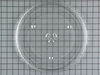EMO3000CCC03 General Electric Microwave - Instructions
Keep searches simple. Use keywords, e.g. "leaking", "pump", "broken" or "fit".
Turn table motor making loud noise
Removed screws on bottom of microwave to access turn table motor. Removed motor in order to get information needed to order replacement motor. Received new motor quickly and installed it. Works great.
Parts Used:
-
Ellen from Sylvester, GA
-
Difficulty Level:Really Easy
-
Total Repair Time:Less than 15 mins
-
Tools:Screw drivers
Was this instruction helpful to you?
Thank you for voting!
Oven light bulb burned out
After discovering Parts Select website and reading the experiences and installation instructions of others with similar experiences, it gave me the confidence to give it a try. I order the parts, and in a few days, they arrived. I did the following, as read from others: 1. unscrewed the 5 screws on bottom panel of microwave. 2. Had wife hold panel while I unscrewed the 1 screw holding the lamp socket 3. Pulled lamp socket out of hole 4. Used needle nose pliers to pull wiring from old lamp socket 5. plugged the two wires into new lamp socket 6. removed old bulbs (which would have been a nightmare to do by just dropping down the bulb cover - bulb had been factored glued to lamp socket and even after I removed the glue, the bulb still broke when trying to remove the bulb - had to use needle nose pliers to unscrew the base of the broken bulb) 7. placed lamp socket with new bulb back into its slot and screwed the one screw holding the lamp socket back 8. screwed back in the 5 screws that held the bottom panel.
Parts Used:
-
Phillip from Myrtle Beach, SC
-
Difficulty Level:Really Easy
-
Total Repair Time:15 - 30 mins
-
Tools:Screw drivers
Was this instruction helpful to you?
Thank you for voting!
turntable quit
dropped the panel below the microwave removed the old one and replaced it with new one.
Parts Used:
-
DONALD from NEWPORT, PA
-
Difficulty Level:Really Easy
-
Total Repair Time:15 - 30 mins
-
Tools:Screw drivers
Was this instruction helpful to you?
Thank you for voting!
bad bulb
unscrewed cover, took old bulb out, screwed new bulb in.relaced cover.
Parts Used:
-
edward from schererville, IN
-
Difficulty Level:Really Easy
-
Total Repair Time:Less than 15 mins
-
Tools:Screw drivers
Was this instruction helpful to you?
Thank you for voting!
Turntable would not rotate inside the microwave
I did just what videos and instructions on the internet said- Turn off the circuit breaker to microwave and unplug it for safety sake. Unscrew the 6 screws on the underside panel of the microwave.Let it drop down. Remove the old drive motor by unscrewing the 2 side screws and pull out. Pop in the new driver motor; reattach the two screws; put the panel back up and insert the screws. Plug it back in and flip on the circuit breaker and you're done- the turntable is once again turning! So easy even a girl can do it-!
Parts Used:
-
LORI from CALABASH, NC
-
Difficulty Level:Really Easy
-
Total Repair Time:Less than 15 mins
-
Tools:Screw drivers
Was this instruction helpful to you?
Thank you for voting!
Exytemely loud griding noise
Removed the screws holding base of microwave. Removed two screws from driver motor after disconnecting the wiring from the motor. removed turntable plate to gain access to the shaft of motor and place plastic part on stem of motor. Fastened two screws back in the new motor. Installed screws in base of microwave. Done
Parts Used:
-
BILLY from LITTLE ROCK, AR
-
Difficulty Level:Really Easy
-
Total Repair Time:Less than 15 mins
-
Tools:Screw drivers
Was this instruction helpful to you?
Thank you for voting!
Micro turntable was not working properly.
I watched the video on how to replace the motor and it was as simple as you said it would be. Just need the correct short handle screwdriver. It is very simple and easy. Thanks for the video.
Parts Used:
-
Barbara from Tamarac, FL
-
Difficulty Level:Really Easy
-
Total Repair Time:Less than 15 mins
-
Tools:Screw drivers
Was this instruction helpful to you?
Thank you for voting!
Bulbs were ole and broke off inside socket
Took the light socket out and replaced it.
Parts Used:
-
William from Columbus, OH
-
Difficulty Level:Really Easy
-
Total Repair Time:15 - 30 mins
-
Tools:Pliers, Screw drivers
Was this instruction helpful to you?
Thank you for voting!
broken cooking tray
Checked the make and model number of unit, went on line and it was quite easy to find the replacement part and order it. The part fit exactly as the original and I didn't need to replace the entire microwave.
Parts Used:
-
Mrs Barbara from Howard Beach, NY
-
Difficulty Level:Really Easy
-
Total Repair Time:Less than 15 mins
Was this instruction helpful to you?
Thank you for voting!
We've been using the microwave for months with a turntable that either barely turns or sometimes, not at all. This causes food to become overheated in some spots and cold in others. Finally, we had enough and searched the Web for a replacement drive.
The motor is hidden beneath the bottom plate on the outside of the housing. Since our unit is built-in above the range, it was easy to access. A Phillips-head screwdriver is all it took to loosen. There were three screws across the back and front and one at each side. Unfortunately, as they came out they fell between the counter and range; requiring moving the appliance to find. Once that was done, I unplugged the drive wire and backed out the two screws holding the motor in. I plugged in the motor to test before reinserting and tightening the screws. Smartly, I had not put back the range so if I had dropped the screws again, it wouldn't be another hassle. All eight screws in and we had our fully-functioning microwave back! 15 minutes for installation and 15 for appliance moving.
Parts Used:
-
David from Sanbornville, NH
-
Difficulty Level:Easy
-
Total Repair Time:15 - 30 mins
-
Tools:Screw drivers
Was this instruction helpful to you?
Thank you for voting!
Microwave would not turn on
Microwave would not turn on. Lights and fan worked fine. Before the microwave stopped completely, it would turn the microware fan on even when door was open. I read the reviews and they were exactly the same issue that others were facing. Once I opened the front panel and got to the switches it was easy to figure out which switch was bad as it was the one that was soft (When clicking it). It was hard to take it out though (it seemed stuck). So, I used a plier to yank it out. I put in the new switch and everything worked just great! I would like to thank other comments that were left on the site to make my task much easier. Thank you (to the commenters on PartsSelect), you not only saved me money, but also ensured that I learn about the microwave more and give me the confidence that I could fix it.
Parts Used:
-
Prashant from Dardenne Prairie, MO
-
Difficulty Level:Really Easy
-
Total Repair Time:1- 2 hours
-
Tools:Pliers, Screw drivers, Socket set
Was this instruction helpful to you?
Thank you for voting!
Powered Off completely
After reading reviews that there was no power what so ever and a fuse replacement will solve the problem, I tried it. Replacing the fuse is very easy (and I am not handy at all). All you have to do is remove the microwave cover from the top by removing two screws, slide the cover to the left and pulling the cover off. Then remove the grill in front of you, by removing one or two screws. The fuse is in front of you, use pliers and be firm but gentle. Replacing the fuse is easy but it did not solve my problem.
Parts Used:
-
Mohammad from Piscataway, NJ
-
Difficulty Level:Easy
-
Total Repair Time:Less than 15 mins
-
Tools:Screw drivers
Was this instruction helpful to you?
Thank you for voting!
Motor Noise
Very easy! On bottom remove seven screws, drop panel, un-plug motor, remove two screws. Install motor in reverse order. It took less than 15 minutes.
Parts Used:
-
James from Rowlett, TX
-
Difficulty Level:Really Easy
-
Total Repair Time:Less than 15 mins
-
Tools:Screw drivers
Was this instruction helpful to you?
Thank you for voting!
Husband dropped the cooking tray
-
Heather from Youngsville, LA
-
Difficulty Level:Really Easy
-
Total Repair Time:Less than 15 mins
Was this instruction helpful to you?
Thank you for voting!
Turn table running erratic, making noises.
Went on your website and determined the part needed with the symptoms described above. Ordered the part and when received did as your repair guidelines suggested. Removed screws bottom of microwave, dropped down bottom plate, removed the two prong electric connection, removed two screws holding in the turn table motor and replaced the motor. Reversed the process. Couldn't have been easier. Took about 15 minutes. Steve W.
Parts Used:
-
Lana from Jeffersonville, IN
-
Difficulty Level:Really Easy
-
Total Repair Time:15 - 30 mins
-
Tools:Screw drivers
Was this instruction helpful to you?
Thank you for voting!