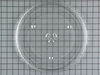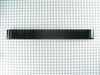EMO2000C02BB General Electric Microwave - Instructions
Keep searches simple. Use keywords, e.g. "leaking", "pump", "broken" or "fit".
Synchronous motor went out
One of the easiest repairs I've ever done, I have AHS, but it was way cheaper to replace it myself, took about 3 minutes and cost less than 50 dollars, remove 5 screws to take the bottom plate off, 2 screws that hold the motor on, unplug it And slap the new one in...very simple, think the wife could have handled this one, lol!
Parts Used:
-
Justin from Pearland, TX
-
Difficulty Level:Really Easy
-
Total Repair Time:Less than 15 mins
-
Tools:Screw drivers
Was this instruction helpful to you?
Thank you for voting!
Turntable coupler stem broken
Simple repair just aligned new coupler part to turntable stem--job completed
Parts Used:
-
gerri from north haven, CT
-
Difficulty Level:Really Easy
-
Total Repair Time:Less than 15 mins
Was this instruction helpful to you?
Thank you for voting!
Glass tray would not rotate.
Simply removed five screws from the bottom of the microwave, removed two more screws holding the drive motor and unplugged the motor. We often have the initial urge to call an appliance repair shop, but this part was easily found on Parts Select.Serial numbers on the part had changed but their photo assured me they had the right motor.
Parts Used:
-
Craig from Centerville, PA
-
Difficulty Level:Really Easy
-
Total Repair Time:Less than 15 mins
-
Tools:Screw drivers
Was this instruction helpful to you?
Thank you for voting!
I broke the glass plate while cleaning it.
I ordered a new plate and fit perfectly. No tools. no fuss no muss. Thanks Partselect.
Parts Used:
-
Christopher from Cathedral City, CA
-
Difficulty Level:Really Easy
-
Total Repair Time:Less than 15 mins
Was this instruction helpful to you?
Thank you for voting!
Noisy microwave turntable, then stopped
Reviewed the instructions on this website, was super easy, 6 screws pull off cover, 2 screws for drive motor. Done. Very satisfied.
Parts Used:
-
DAVID from COSTA MESA, CA
-
Difficulty Level:Really Easy
-
Total Repair Time:Less than 15 mins
-
Tools:Screw drivers
Was this instruction helpful to you?
Thank you for voting!
Replaced motor on turntable
Followed the instructions supplied can't have been easier. The part was on my door step the next day. It was faster than Jimmy Johns. I will use Partselect again and will recommend when I can. Thx for the great service.
Parts Used:
-
Richard A from Sugar Grove, IL
-
Difficulty Level:Really Easy
-
Total Repair Time:Less than 15 mins
-
Tools:Screw drivers
Was this instruction helpful to you?
Thank you for voting!
no hot
-
charlie from spring, TX
-
Difficulty Level:Difficult
-
Total Repair Time:30 - 60 mins
-
Tools:Pliers, Screw drivers
Was this instruction helpful to you?
Thank you for voting!
parts were missing
-
DONALD from STOKESDALE, NC
-
Difficulty Level:Really Easy
-
Total Repair Time:Less than 15 mins
Was this instruction helpful to you?
Thank you for voting!
The Microwave would make a grinding noise .
I removed the front plate to the microwave that had six screws and dropped the front plate down and removed the motor and installed a new one. Replaced the plate and re-plugged the microwave back in and tested the unit and was all fixed. It was a very easy installation and only took me about 20 minutes to does this
Parts Used:
-
Floyd from Pittsburg, CA
-
Difficulty Level:Really Easy
-
Total Repair Time:15 - 30 mins
-
Tools:Screw drivers
Was this instruction helpful to you?
Thank you for voting!
Broken vent plastic snap
Removed old vent, removed screws - installed news vent , replaced screws and discarded old vent
Parts Used:
-
Thomas from Pearland, TX
-
Difficulty Level:Really Easy
-
Total Repair Time:Less than 15 mins
-
Tools:Screw drivers
Was this instruction helpful to you?
Thank you for voting!
plate broke due to excessive heating
-
Philip from Boulder, CO
-
Difficulty Level:Really Easy
-
Total Repair Time:Less than 15 mins
Was this instruction helpful to you?
Thank you for voting!
Handle broke
Took inner panel off around window,took outer facing, Took broken handle off and installed new handle and reassembled.A piece of cake.
Parts Used:
-
Alma from Inverness, FL
-
Difficulty Level:Really Easy
-
Total Repair Time:Less than 15 mins
-
Tools:Screw drivers
Was this instruction helpful to you?
Thank you for voting!
Insulator around light socket Broke.
Took out five screws on microwave bottom, removed the two screws in the socket and unplugged the light socket. Plug in new socket, screw in place with 2 screws. Lock in microwave bottom,and screw in 5 screws. Replace bulbs. Be sure and either unplug microwave or switch off at electric service box, before starting. Of course, hubby did all the work, but I supervised.
Parts Used:
-
Karen from Springfield, IL
-
Difficulty Level:Really Easy
-
Total Repair Time:Less than 15 mins
-
Tools:Screw drivers
Was this instruction helpful to you?
Thank you for voting!
the light over the stove top went out
I tried to replace a light bulb over the cook stove without turning off the power supply. The light socket had deteriorated and the bulb base shorted out on the microwave frame. I ordered new sockets and bulbs. Replacing them was s simple matter with the power off. However, there was still no lights working with the power on. I pulled to cover off on top of the microwave (two screws) and checked the fuse. Continuity test showed it to be ok. Next I pulled the cover off the control panel and pulled out the mother board. On the back side I noticed two burnt pins. I applied solder with a solder gun to replace the burnt off solder. I put it all back together and it works fine.
Parts Used:
-
charles from st augustine, FL
-
Difficulty Level:A Bit Difficult
-
Total Repair Time:1- 2 hours
-
Tools:Screw drivers
Was this instruction helpful to you?
Thank you for voting!
Quit working
-
William from Socorro, NM
-
Difficulty Level:Really Easy
-
Total Repair Time:Less than 15 mins
-
Tools:Pliers, Screw drivers
Was this instruction helpful to you?
Thank you for voting!