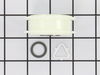7MMGE9959TW0 Maytag Dryer - Instructions
Keep searches simple. Use keywords, e.g. "leaking", "pump", "broken" or "fit".
Squeak and Rachet type noise
The videos really make it easy. I put my laptop on the washer next to my dryer and proceeded step by step. I also found the video that mentioned about the screws that may come loose on the baffles. I found several loose screws on the baffles which I tightened and I also found the Drum hole plug loose, so I also tightened the plug. Reassembled the unit and has been working like new since.
Parts Used:
-
Brian from Mertztown, PA
-
Difficulty Level:Easy
-
Total Repair Time:30 - 60 mins
-
Tools:Nutdriver, Pliers
Was this instruction helpful to you?
Thank you for voting!
old idler pulley was worn out
Simply slid new idler wheel on then popped thr tri ring on. The belt replacment was the hardest thing which was also easy. I think pulling the dryer away from the wall was the most difficult thing.
Parts Used:
-
David J from Eagar, AZ
-
Difficulty Level:Easy
-
Total Repair Time:Less than 15 mins
-
Tools:Nutdriver
Was this instruction helpful to you?
Thank you for voting!
Gas dryer would glow but not ignite.
Repair was easy, remove bottom cover, remove screws that hold coil bracket, remove old coils & slip new ones on & button up. Dryer works fine now.Had the new parts within 3 days. Thanks PartSelect!
Parts Used:
-
Edward from Montoursville, PA
-
Difficulty Level:Really Easy
-
Total Repair Time:15 - 30 mins
-
Tools:Nutdriver, Screw drivers
Was this instruction helpful to you?
Thank you for voting!
Dryer would stat but no heat
The part came in very quickly. If you know how to remove the front panel, it is very easy to repair. The hard part is to diagnose the problem. The first thing to check is the igniter. If it comes on then you look for faulty limit switches. If you have lots of training in electronics and appliance repair this is very easy, if you do not I would not try this. I have 40 years in the repair business, It still took me 1hr. to find the problem. the switch was intermitted, one time the dryer would work the next time it would not. Good luck and happy repairs.
Parts Used:
-
Quinn from Los Alamos, NM
-
Difficulty Level:Easy
-
Total Repair Time:1- 2 hours
-
Tools:Nutdriver
Was this instruction helpful to you?
Thank you for voting!
The door would not shut
-
Deborah from Worcester, MA
-
Difficulty Level:Really Easy
-
Total Repair Time:Less than 15 mins
Was this instruction helpful to you?
Thank you for voting!
flame not staying lit, not getting hot enough to dry clothes
Unplug. Remove door and front panel. Unplug two coils. Remove one screw and loosen other on bracket holding coils in place. Slide off coils and replace ( take note one has terminals up and one down). Reassemble.
Parts Used:
-
mark from sussex, NJ
-
Difficulty Level:Easy
-
Total Repair Time:15 - 30 mins
-
Tools:Screw drivers
Was this instruction helpful to you?
Thank you for voting!
Dryer wouldn't heat to dry clothes
First I stumbled around on my own trying to figure out the problem then I remembered PartSelect & the info I got to fix the dishwasher. The info given for the dryer pointed to 2 main problems for no heat, tested them with the Ohm meter & ordered the part. We have a dryer again !!
Parts Used:
-
Richard from Sandwich, MA
-
Difficulty Level:Really Easy
-
Total Repair Time:15 - 30 mins
-
Tools:Nutdriver, Screw drivers, Wrench (Adjustable)
Was this instruction helpful to you?
Thank you for voting!
Needed to vent to side due to space requirements
Upon receipt of the new vent kit, I removed the dryer from its location and took it in to the garage. This facilitated a roomier work space. The directions were easy to follow and the work to be performed was very easy in this setting.
Parts Used:
-
Harlon from Browns Summit, NC
-
Difficulty Level:Really Easy
-
Total Repair Time:30 - 60 mins
-
Tools:Nutdriver, Pliers, Screw drivers
Was this instruction helpful to you?
Thank you for voting!
Tumbles but no heat
Tested sensors for opens and resistance found Thermo. fuse had open (NO CONTINUITY )order new Thermo Fuse was wary about resistance on Internal Bias Thermistor.Replaced both and problem was solved .Piece of cake if you are familiar with a Multi. Meter other wise it would be a guessing gam
Parts Used:
-
Danny from Niagara Falls, NY
-
Difficulty Level:Really Easy
-
Total Repair Time:15 - 30 mins
-
Tools:Nutdriver, Pliers
Was this instruction helpful to you?
Thank you for voting!
Broiler and one burner not working.
My father and I were deciding on weather or not to purchase a new stove. The stove had always worked well but one of the front burners would not work and the broiler element was cracked in half. I thought I could fix it and save alot of money and not have to purchase a new one. I entered the model # into the search engine from parts select, alot of discontinued parts came up that were unavailable. I then went to search by product and narrowed the selection to brand,size,metal,and category such as electrical. I was given like models that have these parts in common. I was surprised how many parts were available for my stove. I had originaly bought the unit through Montgomery Ward. Admiral, Maytag, and Whirlpool share many of the same parts. From the photos and descriptions I was able to find the correct parts. I purchased a new burner element and a broiler element. Unplug the stove first. The tools needed were a Phillips screwdriver and believe it or not that is it. Two screws held the top of the stove to the main cabinet. After removing these screws from the bottom of the stove top. Note all you have to do to find them is open the door and look under the stove top. The whole stove top swings up and back letting you access the burner elements. Three screws hold the element to the bottom of the stove top. Remove these and note the four electrical wires attached to the burner element. Make sure you mark or notate the location of each wire. Attach the new burner and hook up the wires to it. I put the stove top back down and plugged in the range. The new burner element worked but the switch didn't shut it off. I unplugged the stove and removed the the back plate at the top of the stove. The plate is held on by eight Phillips screws. You only need to take the top back plate off. Don't take the bottom one off. After removing the the plate I could access the switches for each heating element. The left front switch had scorch marks on it, so I knew that it was burned out. Another way is to test the switch with a continuity tester and see if there are any open contacts on the switch. I ordered the switch. It was delivered in two days. I removed the old switch by pulling the knob off the switch and removed one Phillips head screw holding the switch in place. I removed each wire and attached them just as they were attached to the old switch. I ratcheted the switch and plugged the stove in to the outlet and the new burner and switch worked great. I removed the old broiler by taking two Phillips screws out and carefully pulled the old broiler element out. I only pulled the broiler element about four inches from the back of the stove. There are two wires that slide off the broiler element. Remove them but don't let them get pushed back into the holes that they are located in or you will have to take the entire back of the stove off and push them back through there openings. I unfortunately did this and this added time to the repair job. There are two Phillips screws that hold the broiler element holding bar they are located inside the roof of the stove. Remove these screws and slide the old broiler element out. Slide this holder on the new broiler. The holder slides back and fourth on the broiler element so you can position it in the right spot. First attach the electrical connections by sliding on the two wires to the broiler. Push the broiler ends back into there holes and attach them with the two Phillips screws. Next slide the broiler holder on to the broiler element and then position the broiler on the roof of the oven. Attach with the Phillips screws. After doing this I plugged the stove in and turned on the broiler and it works great. There were alot of screws that held the back top plate to the stove and other screws that attached the switch, burner element and broiler element in place, so it would be a good idea to note were these screws are placed. Then there will not be a problem matching
Parts Used:
-
Alan from Bloomfield Hills, MI
-
Difficulty Level:A Bit Difficult
-
Total Repair Time:1- 2 hours
-
Tools:Screw drivers
Was this instruction helpful to you?
Thank you for voting!
Dryer stopped tumbling during a cycle, would not tumble afterward
Extremely easy! you can do this too. Just watch the video and have the few basic tools the video suggests. I am not skilled in repair at all. This part was shipped very fast and everything I needed was on the site. The hardest part was cleaning up the lint, seriously. Don't spend $100+ for a repair person to come to your home. This task is simple for anyone, any skill level.
Parts Used:
-
Jennifer from tallahassee, FL
-
Difficulty Level:Really Easy
-
Total Repair Time:15 - 30 mins
-
Tools:Screw drivers, Wrench (Adjustable)
Was this instruction helpful to you?
Thank you for voting!
no heat ,burner not turning on
unplug unit ,remove back cover six screws, slide off two wires on thermal fuse, remove one screw remove and replace fuse, reattach wires replace back cover
Parts Used:
-
Donald from Orchard Park, NY
-
Difficulty Level:Easy
-
Total Repair Time:15 - 30 mins
-
Tools:Nutdriver, Screw drivers
Was this instruction helpful to you?
Thank you for voting!
The Drier started making an unusual noise, then stoped in the middle of the cycle. I attempted to start it again after a while and it did start to stop again after a few minutes.
This appliance is 14 years old. I debated whether or not if worth to be repaired. I decided to repair it since a new one of comparable model is about $600. Firts, Disconnect the appliance. Remove the control panel side covers and unscrew the screws in the bottom, (one on each side) Flip the control panel up. Now you have access to the 3 screws that hold the drier top on place. Remove the 3 screws and slide the panel towards you and lift standing on the front of the appliance. Set the top aside. The fron bottom panel is attached with two clips on top and hinges on two bottom clips. With a potty knife or flat screw press in each top clips and pulls the cover towards you and lift that will removed the cover. Next, un screw the two screws in the bottom of the top front panel. Disconect the wires of the close door switch. I usially take a picture of the connections before discconnecting anything so I can use as reference when putting it all together again. Remove the two top screws. Remove the spring of the door (two, one on each side), remove the lint trap. Be careful if you open the door after you remove the springs and make sure whne you close the door is snaped in the close position. Remove the front top panel. Next, remove the blower cover (two screws on the front of it, Remove the blower ring ( two screws) Remove the belt by pushing down the spring loaded pulley and sliding the belp to the side. Grabing the tub by the belt carfully lift it and slide it out from the drier enclosure. Using a 1/2 in socket wrench place it in the center of the blower and hold the motor shaft at the other end by the pulley using adjustable wrench. Unscrew and remove the blower. Remove the back cover of the blower (4 screws) Discconnect the motor harness and unclip the two clips holding the motor to the mount bracket. Remove the motor and replace with the new one. Follow these instructions in revers order. It was very easy and my drier is working great now. I inspected the belt and pulleys and lubricared all moving components and of course cleaned and vacum all debry and lint. I hope these instructions help you and good luck :)
Parts Used:
-
Armando from Sterterling Heights, MI
-
Difficulty Level:Really Easy
-
Total Repair Time:15 - 30 mins
-
Tools:Nutdriver, Pliers, Wrench (Adjustable)
Was this instruction helpful to you?
Thank you for voting!
Dryer door would not close and latch on both catches w/o pushing them shut individually.
Our make/model was not on the online instruction, but it was similar. Ours had a glass (plastic)front window in the door. To remove the top catch you had to take out the top four screws that hold the door together (philips head screws) allowing you to pull back the gray plastic strip to access the top latch, then replace it like in the online directions using a needle nose pliers. The bottom catch, once the two remaining the screws were out gives you access to the bottom catch. Remove it with the pliers and snap the new ones into place. You can completely take out the window when you replace the bottom latch if you want.
Parts Used:
-
David from Middleton, WI
-
Difficulty Level:Really Easy
-
Total Repair Time:Less than 15 mins
-
Tools:Screw drivers
Was this instruction helpful to you?
Thank you for voting!
door wasn't shutting
Just pulled the old parts out on door latch and put the new ones in. Thanks Parts Select for your prompt response and easy process for order and shipment.
Parts Used:
-
Tom from Crystal Lake, IL
-
Difficulty Level:Really Easy
-
Total Repair Time:Less than 15 mins
-
Tools:Pliers, Screw drivers
Was this instruction helpful to you?
Thank you for voting!