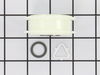7MMGD0100TQ1 Maytag Dryer - Instructions
Keep searches simple. Use keywords, e.g. "leaking", "pump", "broken" or "fit".
LP conversion kit
The design of the dryer did not make the conversion easy, I had to disassemble the entire front end, top and remove the drum. The kit included a new spud that's it (22.00?). Anyway the gas valve is convertible from NAT to LP only requires turning a portion of the valve about 25 degrees. I managed with a screwdriver as I could not locate my snap ring pliers(just moved). The directions were spot on, read them through once before you start.
Parts Used:
-
Steve from Brunswick, VT
-
Difficulty Level:Easy
-
Total Repair Time:30 - 60 mins
-
Tools:Nutdriver, Screw drivers
7 of 16 people
found this instruction helpful.
Was this instruction helpful to you?
Thank you for voting!
Dryer did not get hot
Found on your site the top two causes of a Dryer not getting hot enough and ordered those parts ( which were delivered quickly).Removed the top two screws that hold the front of the dryer that gives access to the coils and flame sensor assembly after lifting up the top.It took more time to clean up all the lint than to replace the parts.Dryer works great!
Parts Used:
-
Garrett from Vineland, NJ
-
Difficulty Level:Easy
-
Total Repair Time:30 - 60 mins
-
Tools:Nutdriver, Screw drivers
3 of 4 people
found this instruction helpful.
Was this instruction helpful to you?
Thank you for voting!
No heat
I had two dryers, one was gas and the other was electric. The electric stopped heating. So I rolled out the gas dryer, but it was setup for natural gas and at this location, I only have propane. So I changed the jets to work with propane, in the process I broke the igniter, so I replaced that and that made the propane one work. Armed with the knowledge from that job, I took the electric dryer apart located the thermostat and replaced that and low and behold I have two working dryers. One for now and one for an emergency. I only have four screws left over!!!! Jim Cooke
Parts Used:
-
James from Randsburg, CA
-
Difficulty Level:A Bit Difficult
-
Total Repair Time:1- 2 hours
-
Tools:Nutdriver, Pliers, Screw drivers, Wrench (Adjustable)
4 of 7 people
found this instruction helpful.
Was this instruction helpful to you?
Thank you for voting!
Gas dryer would produce heat for short time, then continue to run but with no heat.
Thanks to reports from others, I concluded that most likely the gas ignition coils (one or both) were no longer functioning properly. I replaced both with the 'M' Series New Style Coil Kit which is about 1/2 the price of either coil individually -- yes,true,go figure! The actual replacement took only about 10 minutes. What was most difficult and took the most time was the removal of the front panel of the cabinet -- this was difficult only because there were no instructions in my owner's manual (or any other source I could find) and it took me awhile to figure it out. Now I could do the whole job in about 20 minutes! The detailed instructions from others as to the process of replacing the coils was invaluable -- I don't know if I would have been able to figure that out on my own. But most important was the information that enabled me to diagnose the problem in the first place. Thank you, all you previous comment contributors.
Parts Used:
-
James from Saint Paul, MN
-
Difficulty Level:A Bit Difficult
-
Total Repair Time:30 - 60 mins
-
Tools:Pliers, Screw drivers, Socket set
3 of 5 people
found this instruction helpful.
Was this instruction helpful to you?
Thank you for voting!
belt was cracking and dryer was somewhat noisy
I used your great video for pointers as to what to do. I took off the front, raised the top, vacuumed the whole thing up, that took quite a while. Took out the drum. Did more cleaning. Then took off the old retaining rings with retaining ring pliers, took off the old drum rollers and support. Replaced with new roller supports, washer, roller, washer and retaining rings. Then I replaced the belt. Tested it and turned the wrong way and it came off. Replaced and tested it again and I don't know why but it came off. Replaced the belt again, tested fine. Then I replaced the felt pads and glides, they were worn. I ended up asking my husband to help hold the drum so I could get the front back on. Replaced front and door. Tried the dryer. Works great AND very, very little noise. Note: when taking the wiring off the light and the door switch, I took photo's of those places with my cell phone and had them to look at to make sure the wiring was correct.
Parts Used:
-
Melody from Silverton, CO
-
Difficulty Level:Easy
-
Total Repair Time:More than 2 hours
-
Tools:Nutdriver, Screw drivers
3 of 5 people
found this instruction helpful.
Was this instruction helpful to you?
Thank you for voting!
No leveling feet on dryer.
This could not have been easier. The hardest part was tipping the dryer over on its' side.
Instructions:
1. Tip dryer over onto a non-scratch surface. I used a tarp on the floor.
Insert leveling foot into the foot opening on the bottom of the dryer &
screw in with fingers until it is difficult to turn.
2. Use the adjustable wrench on the hexed foot (not the threads) to adjust to the desired level.
3. Tip dryer upright taking care not to exert pressure on the feet closest to floor. I used a folded-up tarp under the bottom edge of the dryer while lifting it to the upright position.
4. Use a level, back to front & side to side, to determine if feet need further adjustment.
5. Adjustments can be made with the dryer in the upright position, using the adjustable wrench on the hexed foot.
Instructions:
1. Tip dryer over onto a non-scratch surface. I used a tarp on the floor.
Insert leveling foot into the foot opening on the bottom of the dryer &
screw in with fingers until it is difficult to turn.
2. Use the adjustable wrench on the hexed foot (not the threads) to adjust to the desired level.
3. Tip dryer upright taking care not to exert pressure on the feet closest to floor. I used a folded-up tarp under the bottom edge of the dryer while lifting it to the upright position.
4. Use a level, back to front & side to side, to determine if feet need further adjustment.
5. Adjustments can be made with the dryer in the upright position, using the adjustable wrench on the hexed foot.
Parts Used:
-
Bobbie from BEND, OR
-
Difficulty Level:Very Easy
-
Total Repair Time:Less than 15 mins
-
Tools:Wrench (Adjustable)
2 of 2 people
found this instruction helpful.
Was this instruction helpful to you?
Thank you for voting!
Annoying loud metal to metal screeching noise.
Took the front part of the dryer out, released tension on the idler pulley, took the drum out, and remove the old drum seal. Make sure you remove the old adhesive with sandpaper or wire brush. Put the new adhesive on the seal, not on the drum. Adhesive is very runny. Seal may need to be stretched to fit the drum. Set the seal on the drum, let sit a few minutes. Put everything back together.
Parts Used:
-
Ricardo from ARBUCKLE, CA
-
Difficulty Level:Really Easy
-
Total Repair Time:30 - 60 mins
-
Tools:Screw drivers, Socket set
2 of 2 people
found this instruction helpful.
Was this instruction helpful to you?
Thank you for voting!
cold air vent in dryer was broken
remove 3 screws vent comes out put new part in works grate just like new a gain
Parts Used:
-
MIKE from WESTLAND, MI
-
Difficulty Level:Really Easy
-
Total Repair Time:30 - 60 mins
-
Tools:Screw drivers
2 of 2 people
found this instruction helpful.
Was this instruction helpful to you?
Thank you for voting!
Old. Original heat seal was deteriorated and peeling off. Streaks were getting on the clothes.
Removed the front panel, removed the tub and removed the old seal. Tub seal area was scraped, sanded and wiped with acetone to ensure a clean. Bonding surface. Applied adhesive with and acid brush to get a consistent adhesive layer without getting too much in any one place. Seal was a bit smaller than the tub circumference so it had to be stretch to fit. While the adhesive was curing , I took the time to clean the contact surfaces and vacuum the lint from inside the cabinet. Reinstalled the tub, drive belt and front panel.
Parts Used:
-
Lawrence from ARITON, AL
-
Difficulty Level:A Bit Difficult
-
Total Repair Time:More than 2 hours
-
Tools:Screw drivers, Socket set
2 of 2 people
found this instruction helpful.
Was this instruction helpful to you?
Thank you for voting!
dryer did not run
remove top, front, drum, fan fan housing, replace motor
Parts Used:
-
Gerald from STATE COLLEGE, PA
-
Difficulty Level:Really Easy
-
Total Repair Time:30 - 60 mins
-
Tools:Nutdriver, Pliers, Screw drivers
2 of 2 people
found this instruction helpful.
Was this instruction helpful to you?
Thank you for voting!
Idler pulley seized
The pulley is accessible from the back of the dryer. Disconnect the gas line. Remove all the screws. Also remove the small plate that secures the line cord. Lift the back up and out. I was able to avoid disconnecting the water line. Take a picture of the pulley so that you will have a record of the belt routing. Release the spring and remove and replace the pulley and bracket. Vacuum out the lint. Plug in the dryer to make sure that it works properly before reassembly.
Parts Used:
-
John from CREST HILL, IL
-
Difficulty Level:Easy
-
Total Repair Time:30 - 60 mins
-
Tools:Nutdriver, Pliers
2 of 2 people
found this instruction helpful.
Was this instruction helpful to you?
Thank you for voting!
Bulb worked for a couple days and has now burned out, filaments dangling
To replace the light bulb, I removed the screw and the cover, unscrewed the old bulb, replaced with the new bulb and replaced the cover, securing it with the small screw. It worked appropriately with normal use for a few days and then I noticed the light was not coming on when I opened the door.
I removed the cover and pulled out the bulb to find that the filaments inside are dangling and burned through. I need them replaced, please.
I removed the cover and pulled out the bulb to find that the filaments inside are dangling and burned through. I need them replaced, please.
Parts Used:
-
Amy from JUNCTION, TX
-
Difficulty Level:Easy
-
Total Repair Time:Less than 15 mins
-
Tools:Screw drivers
2 of 3 people
found this instruction helpful.
Was this instruction helpful to you?
Thank you for voting!
The lint filter needed replacement due to what is probably normal wear and tear.
I searched for a replacement by entering the model number and serial number of my Kenmore elite dryer. Ordering was extremely simple and it took less than a week to arrive. It fits perfectly.
Parts Used:
-
Donna from CARY, NC
-
Difficulty Level:Very Easy
-
Total Repair Time:Less than 15 mins
2 of 3 people
found this instruction helpful.
Was this instruction helpful to you?
Thank you for voting!
Dryer kept throwing the E1 error indicating the thermistor needed replacement
Unplugged the Dryer first. Removed the two screws from the bottom panel using a 1/4 socket and removed the panel by pulling down and out. Reached behind the blower and removed the connectors from the old thermistor and then the thermistor itself by removing the two 1/4 inch hex head screws. Replaced with new part and after screwing back in, reconnected the wires and replaced the panel. From start to finish, it took me about 20 minutes.
Parts Used:
-
Rory from LEESBURG, VA
-
Difficulty Level:Easy
-
Total Repair Time:15 - 30 mins
-
Tools:Socket set
2 of 3 people
found this instruction helpful.
Was this instruction helpful to you?
Thank you for voting!
dryer was making a grinding noise
I researched causes of the noise, zeroed it down to the idler pulley. I then got the dryer schematic and took the dryer apart after disconnecting the power and the vent. i did not have to remove the drum, the idler pulley was easily accessible once the top and back panels were removed. I simply removed the drive belt from tension off the pulley, removed the old pulley and installed the new one. Once finished the dryer was running whisper quiet.
Parts Used:
-
Scott from MUNCIE, IN
-
Difficulty Level:Really Easy
-
Total Repair Time:30 - 60 mins
-
Tools:Nutdriver, Screw drivers
2 of 3 people
found this instruction helpful.
Was this instruction helpful to you?
Thank you for voting!