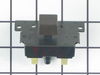1413W0A Roper Range - Instructions
Keep searches simple. Use keywords, e.g. "leaking", "pump", "broken" or "fit".
Drier would not start
The install is very easy. First unplug the direr and then remove four (4) screws from the top of the control panel. The front of the control panel can be moved up and out so it can be laid over so you can get to the switch. Remove the two wires connected to the switch and the two mounting screws. Replace the switch by reinstalling the two screws and the two wires. Remount the control panel and plug the drier in. Job done.
Parts Used:
-
Bert M. from TOMS RIVER, NJ
-
Difficulty Level:Really Easy
-
Total Repair Time:Less than 15 mins
-
Tools:Nutdriver, Screw drivers
Was this instruction helpful to you?
Thank you for voting!