
CONFIGURED UI BOARD WD21X31899
Rated by 6 customers
Easy
1- 2 hours
Ratings submitted by customers like you who bought this part.
Get this part fast! Average delivery time for in-stock parts via standard shipping: 1.8 days.
-
5 Stars 4
-
4 Stars 1
-
3 Stars 0
-
2 Stars 0
-
1 Star 0
- < Prev
- 1
- Next >
- < Prev
- 1
- Next >
- < Prev
- 1
- Next >
Access the motherboard and found a solid green light. This indicates the motherboard is not communicating with the user interface.
Door removal:
- removed kick plate
-unplugged door wire assembly and wire harness clip
-Unscrewed ... Read more dishwasher from cabinet and pull dishwasher out about 6 inches
-Detached pulley rope assembly from door hinge
-Open door about 4 inches and pull up and towards me.
-Lay the door down, removed vent cap and four T20 screws from the side bottom, remove two 1/4 inch bolt from each hinge(the hinges have four bolts, but only to need to be removed)
-push up on the plastic inner door from outer door and set aside.
-Unscrew four 1/4 inch bolts holding user interface and unplug wire assembly. (The two middle screws are longer than the two outer screws)
-be sure to ground yourself before touching the new user interface board
-read the instructions for the new interface board clip positions(mine was already position correctly)
-Assemble the door and be sure to connect the wire assembly and harness clip.
-
Jason from TULARE, CA
-
Difficulty Level:Easy
-
Total Repair Time:30 - 60 mins
-
Tools:Nutdriver
The start button works, but beeps three times and doesn’t start the washer
-
Timothy from WESTPHALIA, MI
-
Difficulty Level:Easy
-
Total Repair Time:30 - 60 mins
-
Tools:Screw drivers, Socket set
-
Richard from AMARILLO, TX
-
Difficulty Level:A Bit Difficult
-
Total Repair Time:More than 2 hours
-
Tools:Nutdriver, Screw drivers
-
Yongxin from CARROLLTON, TX
-
Difficulty Level:A Bit Difficult
-
Total Repair Time:30 - 60 mins
-
Tools:Nutdriver, Screw drivers, Socket set, Wrench (Adjustable)
I continued my search and stumbled on JustAnswers.com for $38.00.
They diagnosed the issue by me describing the lights that were blinking and for how long, an ... Read more d quickly told me the door latch is not registering. However, said it is rarely the door latch, but rather the Electronic Control Board, part # PS12726419 for $105.90. What the heck, I'll bite.
Bought both parts at Parts Select, quick shipping, solid packaging and good return policy (learned from previous experience). I did not return the 1st part, figured it probably wasn't long for this world anyway.
Dishwasher is running fine again. The combination of JustAnswers.com and PartSelect.com is far better than an extended warranty. Extended warranties last 3 yrs in most cases and cost as much as I spent. Someone with smaller hands could have done both repairs much quicker.
-
Dennis from JACKSON, MS
-
Difficulty Level:Easy
-
Total Repair Time:30 - 60 mins
-
Tools:Nutdriver, Pliers, Screw drivers, Wrench (Adjustable)
-
Jeff from Downingtown, PA
-
Difficulty Level:Really Easy
-
Total Repair Time:30 - 60 mins
-
Tools:Nutdriver, Screw drivers
- < Prev
- 1
- Next >
Ask our experts a question about this part and we'll get back to you as soon as possible!
- < Prev
- 1
- Next >

2 people found this helpful.

1 person found this helpful.

1 person found this helpful.


- < Prev
- 1
- Next >


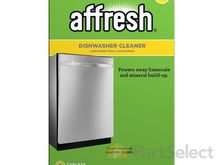



Manufacturer Part Number: WD21X31899

Item is in stock and will ship today if your order is placed before 4:00 PM Eastern Standard Time.
If your order is placed after 4:00 PM EST, the in stock items will ship on the next business day.
Item is not in stock and usually ships 3-5 business days from the time you place your order.
Item is not in stock and usually ships 10-15 business days from the time you place your order.
This item is no longer being made by the manufacturer, and cannot be added to your shopping cart.































