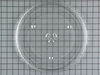RVM1535DM2CC Hotpoint Microwave - Instructions
Keep searches simple. Use keywords, e.g. "leaking", "pump", "broken" or "fit".
Tray cracked after only 4 months of use
Replacement tray was installed. It was larger than the original tray, but it fits in.
Parts Used:
-
Florence from Lake Forest, IL
-
Difficulty Level:Really Easy
-
Total Repair Time:Less than 15 mins
2 of 3 people
found this instruction helpful.
Was this instruction helpful to you?
Thank you for voting!
Cracked Light Lens, Burned Out Bulbs
Easy peasy - removed lens holder w/screw driver. Cleaned cover after removing damaged glass lens. Then unscrewed burnt out light bulbs. Installed new bulbs, slid in new light lens into holder and screwed back into bottom of microwave. Removed greasy filter and slid in new filter. Done!
Parts Used:
-
Nancy from FAYETTEVILLE, AR
-
Difficulty Level:Really Easy
-
Total Repair Time:Less than 15 mins
-
Tools:Screw drivers
2 of 3 people
found this instruction helpful.
Was this instruction helpful to you?
Thank you for voting!
Frost build up on bottom to ice bin and delivery chute in door creating ice blockage
Remove the ice bin.
Turn the ice maker selection to "OFF"
Use small flat blade screwdriver to open the plastic ears on the electic plug in connectiion
Use #2 Phillips screwdriver to remove the screw on the front left side of the ice maker
Pull the ice maker forward until free of the two studs in the left side rear of the freezer wall
Check to see if the supplied water chute is the correct size for your application, if not remove the water chute from the old ice maker and place it on the new one.
Place the new ice maker in the freezer connecting the slots on the left read with the studs on the left wall
NOTE; IF THE ICE MAKER DOES NOT APPEAR TO BE LEVEL HORIZONTALLY REMOVE IT AND CAREFULLY REINSTALL IT TO ACHIEVE LEVEL
NOTE: ENSURE THE WATER DELIVERY TUBE RESTS IN THE RECEIVER TRAY
Reconnect the electrical plug ( needle nose pliers may be helpful in aligning the male plug with the female plug)
Move the selector from "OFF" to "ON"
Replace the ice bin and close the freezer door
Turn the ice maker selection to "OFF"
Use small flat blade screwdriver to open the plastic ears on the electic plug in connectiion
Use #2 Phillips screwdriver to remove the screw on the front left side of the ice maker
Pull the ice maker forward until free of the two studs in the left side rear of the freezer wall
Check to see if the supplied water chute is the correct size for your application, if not remove the water chute from the old ice maker and place it on the new one.
Place the new ice maker in the freezer connecting the slots on the left read with the studs on the left wall
NOTE; IF THE ICE MAKER DOES NOT APPEAR TO BE LEVEL HORIZONTALLY REMOVE IT AND CAREFULLY REINSTALL IT TO ACHIEVE LEVEL
NOTE: ENSURE THE WATER DELIVERY TUBE RESTS IN THE RECEIVER TRAY
Reconnect the electrical plug ( needle nose pliers may be helpful in aligning the male plug with the female plug)
Move the selector from "OFF" to "ON"
Replace the ice bin and close the freezer door
Parts Used:
-
Ronald from PONCA CITY, OK
-
Difficulty Level:Really Easy
-
Total Repair Time:15 - 30 mins
-
Tools:Pliers, Screw drivers
2 of 3 people
found this instruction helpful.
Was this instruction helpful to you?
Thank you for voting!
Still runs even the door was open
Pulled it from the wall remove the front vent covers removed the control panel remove the door switches by a special screw driver bit which looks a star remove the electrical terminals pressed the plastic clip pulled the switch replaced it with new one then followed initial steps backward
Parts Used:
-
Erwin from CONROE, TX
-
Difficulty Level:Really Easy
-
Total Repair Time:30 - 60 mins
-
Tools:Pliers
2 of 3 people
found this instruction helpful.
Was this instruction helpful to you?
Thank you for voting!
Microwave would run when door was opened, tripped breaker, wouldn't run at times, door opening and close would help/hurt operation
The breaker was tripped but fuse was ok on testing. I kept the fuse for possible future repairs. To access door switches and fuse on this model JVM1850CF001, remove 2 phillips screws at top. Then slide the grill to the left (toward hinges) about 1 cm and it should easily come off forwardly. Remove phillips screw underneath grill attaching the main panel. Lift the panel 1 cm and it will easily come off forwardly - I let it hang by the electrical cords. Now you can see/discharge capacitor(s). Remove 2 star screws inside door to loosen/remove/access door switch frame. 3 switches are held in the frame by plastic tabs - one tab per switch. One is primary and 2 are secondary door switches. I removed each switch one at a time by lifting tab, pulled off the electrical connector and filed the male metal connection on each switch. I replaced the switch with a loose button (loose and didn't click as crisply compared to the other switches) with a new secondary door switch. It was the lower secondary switch. Worked like a charm after that.
Parts Used:
-
Mark from FORT COLLINS, CO
-
Difficulty Level:Easy
-
Total Repair Time:30 - 60 mins
-
Tools:Pliers, Screw drivers
1 person
found this instruction helpful.
Was this instruction helpful to you?
Thank you for voting!
Not heat
-unplug
-remove top and front covers
-unplug wire connectors from heating assembly
-remove heating assembly from metal stand and push out of the way
-remove metal stand from dry
-pull out heating assembly
-install new one in reserve order
-remove top and front covers
-unplug wire connectors from heating assembly
-remove heating assembly from metal stand and push out of the way
-remove metal stand from dry
-pull out heating assembly
-install new one in reserve order
Parts Used:
-
Kip from POWELL, OH
-
Difficulty Level:Very Easy
-
Total Repair Time:15 - 30 mins
-
Tools:Screw drivers, Socket set
1 person
found this instruction helpful.
Was this instruction helpful to you?
Thank you for voting!
My roller guide got broken in half
-
Julia from OREM, UT
-
Difficulty Level:Really Easy
-
Total Repair Time:Less than 15 mins
1 person
found this instruction helpful.
Was this instruction helpful to you?
Thank you for voting!
Broken Hook on Microwave Door
This particular model has 2 hooks that are separate.
1. Remove the plastic trim on the inside of the door. Use a spatula and be care not to break any of the snapping parts. It will come apart.
2. There will be a metal trim that needs to be removed in order to get to the "screw" or "rod" that holds the hook in place.
3. All around the metal trim, there are plastic snaps. Use a screw driver to release the snaps from the metal trim.
4. My metal trim did not want to fully be removed... I was able to release the side where the hooks were and the bottom snaps.
5. Use the needle nose pliers to remove the spring. I found it easier to remove the bottom part of the spring to free the hook.
6. I had to pull on the metal trim enough to get the rod out of the hook so the hook could be removed. Very difficult with one person, but I got it done.
7. Put the spring in the new hook before you install it.
8. Put the rod back in, then the hook, then through the right hole.
9. Attach the bottom of the spring back to the lower hole.
10. Snap the metal trim back onto the microwave door.
11. Snap the plastic trim back onto the door.
12. Move the hooks up and down and feel there is tension. This should probably be done after Step 9.
13. Breathe!!!!
1. Remove the plastic trim on the inside of the door. Use a spatula and be care not to break any of the snapping parts. It will come apart.
2. There will be a metal trim that needs to be removed in order to get to the "screw" or "rod" that holds the hook in place.
3. All around the metal trim, there are plastic snaps. Use a screw driver to release the snaps from the metal trim.
4. My metal trim did not want to fully be removed... I was able to release the side where the hooks were and the bottom snaps.
5. Use the needle nose pliers to remove the spring. I found it easier to remove the bottom part of the spring to free the hook.
6. I had to pull on the metal trim enough to get the rod out of the hook so the hook could be removed. Very difficult with one person, but I got it done.
7. Put the spring in the new hook before you install it.
8. Put the rod back in, then the hook, then through the right hole.
9. Attach the bottom of the spring back to the lower hole.
10. Snap the metal trim back onto the microwave door.
11. Snap the plastic trim back onto the door.
12. Move the hooks up and down and feel there is tension. This should probably be done after Step 9.
13. Breathe!!!!
Parts Used:
-
Barbara from GLENDALE, AZ
-
Difficulty Level:A Bit Difficult
-
Total Repair Time:30 - 60 mins
-
Tools:Screw drivers
1 person
found this instruction helpful.
Was this instruction helpful to you?
Thank you for voting!
Microwave would run but not heat
Removed the control panel, one screw at the top. Removed 2 screws on the door switch holder and removed the door switch. VERY EASY.
Parts Used:
-
Timothy from MAYSVILLE, GA
-
Difficulty Level:Really Easy
-
Total Repair Time:Less than 15 mins
-
Tools:Screw drivers
1 person
found this instruction helpful.
Was this instruction helpful to you?
Thank you for voting!
One of the 2 door latches broke
Very easy replacement by taking off the plastic trim and than the front portion of the door. Unscrew the 2 screws holding the door handle. Both pieces just snap off from clips. Next pull the spring off the latch and slide the pin that secures the latch to the door. Install everything by reversing your procedures when taking apart completing the repair.
Parts Used:
-
Duane from BUCKEYE, AZ
-
Difficulty Level:Really Easy
-
Total Repair Time:Less than 15 mins
-
Tools:Pliers, Screw drivers
1 person
found this instruction helpful.
Was this instruction helpful to you?
Thank you for voting!
the top plastic latch pawl broke
This microwave has two separate spring-loaded latch pawls. To get the broken latch pawl off and install the new one you first take off the rectangular plastic trim piece from the inside of the door to expose the pawls. There is a pin that secures the pawl in place. To get the pin out I had to carefully drill a regular hole bigger than the pin with the Dremel tool at the edge of the plastic door piece. I then could extract the pin with a small screwdriver or twizzers. The old pin and spring will come out and you reverse the procedure to install pawl and pin and connect spring. Then reinstall trim piece. I put a small piece of black electricians tape over the hole I made in the door edge. It doesn't show when door is closed and it blends well with the black plastic edge. Test to make sure microwave works and mine did after some carefully fitting of the trim piece.
Parts Used:
-
Tom from Mission, TX
-
Difficulty Level:A Bit Difficult
-
Total Repair Time:1- 2 hours
-
Tools:Pliers, Screw drivers
1 person
found this instruction helpful.
Was this instruction helpful to you?
Thank you for voting!
Light in Microwave burnd out glas broken over lights
-
Charles from HOME, PA
-
Difficulty Level:Easy
-
Total Repair Time:15 - 30 mins
-
Tools:Pliers, Screw drivers
1 person
found this instruction helpful.
Was this instruction helpful to you?
Thank you for voting!
Smelling and smoking. Than stop.
I took the cabinet off and saw where the switch had been burnt. So I remove it and order another one from your company. And I put new clips on it with heat shrinks. We might get another 30 years out it, Although I'm 80 years old.
Parts Used:
-
CHARLES B. from CLARKSVILLE, TN
-
Difficulty Level:Really Easy
-
Total Repair Time:30 - 60 mins
-
Tools:Pliers, Screw drivers
1 person
found this instruction helpful.
Was this instruction helpful to you?
Thank you for voting!
Glass light lens cover was cracked
I first read the previously posted directions from other customers that were sent with my part order confirmation, which were all very helpful. Then, I basically used a screw driver to unscrew the screw holding the lens cover in place - be careful as it is a very tiny screw and it can easily fall behind your oven. You might want to place a large piece of cardboard over the space between oven and wall, as I did, so that you don't lose the screw in case it falls. Next I pried open the prongs, carefully slid out the cracked lens, and slid the new lens in place, pushed back the prongs and put the screw back in. I found that it was easier to use my fingers to first place and tighten the screw because it is very small and will keep falling out of place if you try to just use the screwdriver. Good luck!
Parts Used:
-
Marion from GILBERTSVILLE, PA
-
Difficulty Level:Very Easy
-
Total Repair Time:Less than 15 mins
-
Tools:Screw drivers
1 person
found this instruction helpful.
Was this instruction helpful to you?
Thank you for voting!
bulb burned out light that is under the microwave, which lights the oven below.
thank you for the video--very clear, responsible, applicable although the illustration was not exactly of our kind of light. the bulb was exactly like the one Hotpoint used in its microwave made in 1989! I will come back to you for parts in the future. (You have the model # from my original order.)
Parts Used:
-
Gary from UNIVERSITY PA, MD
-
Difficulty Level:Really Easy
-
Total Repair Time:Less than 15 mins
-
Tools:Screw drivers
1 person
found this instruction helpful.
Was this instruction helpful to you?
Thank you for voting!