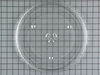RVM1435WH001 Hotpoint Microwave - Instructions
Keep searches simple. Use keywords, e.g. "leaking", "pump", "broken" or "fit".
light socket crumbling apart
Unplugged microwave before doing anything.Removed 6 screws holding the bottom of the microwave on. Disconnected 1 wire connector connecting the light sockets.Removed 1 screw on each socket to remove and install new socket. Reconnect the 1 wire connector and reinstall the 6 screws holding the bottom of the microwave on. Removed 1 screw holding the glass lens in place on each light and installed 1 bulb in each and reinstall 1 screw in each lens. Replug power cord. DONE !!
Parts Used:
-
Mike from Buford, GA
-
Difficulty Level:Really Easy
-
Total Repair Time:15 - 30 mins
-
Tools:Screw drivers
Was this instruction helpful to you?
Thank you for voting!
Terrible noise resutlting in spent turntable motor, resulting in the turntable not turning.
I simply removed the screws from the underside of the microwave, letting it hang down. I removed the motor by unplugging it, exchanged it with the new motor, reconnected the bottom screws....presto, fixed!
Parts Used:
-
William from Mount Sterling, KY
-
Difficulty Level:Really Easy
-
Total Repair Time:Less than 15 mins
-
Tools:Screw drivers
Was this instruction helpful to you?
Thank you for voting!
Turn table stopped rotating.
Very easy fix. Undo 5 screws underneath, and the bottom floorplate rotates down on the rear hinge, exposing the turntable motor. Undo 1 screw on the motor, and unplug the two prong harness. Replace with new motor. Whole process took about 7 minutes. Anyone can easily do this repair. Don't forget to unplug the microwave before replacing motor!
Parts Used:
-
Sam from Lakewood, CO
-
Difficulty Level:Really Easy
-
Total Repair Time:Less than 15 mins
-
Tools:Screw drivers
Was this instruction helpful to you?
Thank you for voting!
after 10 years, sockets wore out, got brital
lower hood; support hood with spice rack;angle just right; unscrew light socket; remove wiring harness; replace; connect wiring harness;
Parts Used:
-
tom from shelby, NC
-
Difficulty Level:Really Easy
-
Total Repair Time:Less than 15 mins
-
Tools:Screw drivers
Was this instruction helpful to you?
Thank you for voting!
bad drive motor
Very simple procedure, unplugged the unit, removed five screws and unplugged the drive motor and removed two screws holding the motor. Replaced the two drive motor screws and reconnedted the drive motor then replaced the other five screws and reconnected the unit. Very simple and straight forward.
Parts Used:
-
Kenneth from Buckhead, GA
-
Difficulty Level:Really Easy
-
Total Repair Time:Less than 15 mins
-
Tools:Screw drivers
Was this instruction helpful to you?
Thank you for voting!
microwave won't heat
-
Stephanie from Kernersville, NC
-
Difficulty Level:Really Easy
-
Total Repair Time:Less than 15 mins
-
Tools:Pliers, Screw drivers
Was this instruction helpful to you?
Thank you for voting!
Light worked, timer and control pad worked, but no turntable, no heat, no noises of any sort, just didn't start up
It was a snap using the instructions given. The key is getting into the unit. I did have to use a multimeter to find the failed switch since there are two of that type.
Parts Used:
-
Timothy from Middletown, NJ
-
Difficulty Level:Really Easy
-
Total Repair Time:Less than 15 mins
-
Tools:Screw drivers, Wrench set
Was this instruction helpful to you?
Thank you for voting!
Failed turntable motor
Easy access to the motor via a bottom panel. first time access requires you to snip the door free with wire cutters to remove access panel. remove access panel and remove the screw that mounts the motor to the chassis. unplug the motor and install new motor in reverse order. re install the cover plate you removed via inserting the tabs on door into the slots on the chassis and install the hold down screw that came with the cover and you are FINISHED!! VERY QUICK, AND PAINLESS REPAIR. UNIT IS UP AND RUNNING AGAIN.
Parts Used:
-
Brian from Garden City, MI
-
Difficulty Level:Really Easy
-
Total Repair Time:15 - 30 mins
-
Tools:Screw drivers
Was this instruction helpful to you?
Thank you for voting!
lights under microwave (that we use as a kitchen night light went out.
undid plate exposing bulbs. Bulbs were blown to the extent that I could not see the size or wattage. Went to website, got the data ... including how to find the model and serial number plate, entered the info, looked at the exploded drawing, ordered 2 new bulbs and 3 days later they showed up at our door FedEX.
Parts Used:
-
JOHN from RIVERSIDE, IA
-
Difficulty Level:Really Easy
-
Total Repair Time:Less than 15 mins
-
Tools:Screw drivers
Was this instruction helpful to you?
Thank you for voting!
turntable coupler broke
-
Bradford from Berlin, CT
-
Difficulty Level:Really Easy
-
Total Repair Time:Less than 15 mins
Was this instruction helpful to you?
Thank you for voting!
Glass plate in microwave stopped turning
Disconnected power cord to the microwave. Checked with inductive voltage detector to ensure power was OFF. Removed 5 screws from cover on bottom of microwave and let the cover hang down. Removed wire connectors from exiisting motor. Removed one (1) screw holding the motor in place. Reattached the wires; reinserted one screw. Screwed the bottom cover in place. Plugged the appliance back in to power, and checked for proper operation.
Parts Used:
-
David from Atlantic Beach, FL
-
Difficulty Level:Easy
-
Total Repair Time:15 - 30 mins
-
Tools:Screw drivers
Was this instruction helpful to you?
Thank you for voting!
Microwave plate not rotating
found plastic internal motor/gear drive parts stripped. Simple replacement got it going again! Piece of cake!
Parts Used:
-
Brent from Charlotte, NC
-
Difficulty Level:Really Easy
-
Total Repair Time:Less than 15 mins
-
Tools:Screw drivers
Was this instruction helpful to you?
Thank you for voting!
Microwave light bulb glass broke in socket and could not be removed from socket.
Simply unscrew the bottom panel of the microwave device (it swings downward when opening - there are hinges on the back to protect it from falling down). Remove the old light socket (which is modular and is screwed in place)from the connectors and then replace it with the new light socket. That's it
Parts Used:
-
Juan from Los Angeles, CA
-
Difficulty Level:Really Easy
-
Total Repair Time:Less than 15 mins
-
Tools:Screw drivers
Was this instruction helpful to you?
Thank you for voting!
Light Bulb Broke Off In Socket
Very simple disconnect light socket unit from snap in power supply replace socket with bulb screwed in reattach & back in business. Your service in supplying needed parts was par excellence. Thanks again
Parts Used:
-
Ron from Poughkeepsie, NY
-
Difficulty Level:Really Easy
-
Total Repair Time:Less than 15 mins
-
Tools:Screw drivers
Was this instruction helpful to you?
Thank you for voting!
broken cooking tray
Checked the make and model number of unit, went on line and it was quite easy to find the replacement part and order it. The part fit exactly as the original and I didn't need to replace the entire microwave.
Parts Used:
-
Mrs Barbara from Howard Beach, NY
-
Difficulty Level:Really Easy
-
Total Repair Time:Less than 15 mins
Was this instruction helpful to you?
Thank you for voting!