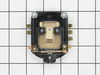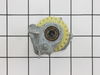K45SSWH-0 KitchenAid Mixer - Instructions
Keep searches simple. Use keywords, e.g. "leaking", "pump", "broken" or "fit".
Teeth on the gear were worn off.
-
Curt from SHELBY, MI
-
Difficulty Level:Easy
-
Total Repair Time:30 - 60 mins
-
Tools:Pliers, Screw drivers
1 person
found this instruction helpful.
Was this instruction helpful to you?
Thank you for voting!
The mixer was given to my wife. Sometimes it would work or not.
When I took the back cover off I found two parts that "could" be the problem. The speed control plate was cracked which explained the spotty working. I ordered both parts and installed them very easily. The parts fit perfectly and resulted in the mixer working perfectly. I can't say enough about the excellent parts. They were perfect.
Parts Used:
-
James from SAINT PAUL, MN
-
Difficulty Level:Very Easy
-
Total Repair Time:15 - 30 mins
-
Tools:Pliers, Screw drivers
1 person
found this instruction helpful.
Was this instruction helpful to you?
Thank you for voting!
Attachment hub stopped spinning
Used youtube movies to disassemble the mixer and found that the gear was stripped. I kept the screws in labeled ziploc baggies so I wouldn't forget which screws went where. Once the part arrived, it was very simple to replace the gear. I regreased the mixer and then reassembled. The trickiest part was how greasy everything was! It was also hard to get the pin through the beater hub - I found a video that suggested using a very slim screwdriver to thread the hole before inserting the pin. This was the most involved part replacement I've done on my own, and it was very satisfying to get my mixer back in working order!
Parts Used:
-
Sarah from GRAPEVINE, TX
-
Difficulty Level:Easy
-
Total Repair Time:30 - 60 mins
-
Tools:Screw drivers
1 person
found this instruction helpful.
Was this instruction helpful to you?
Thank you for voting!
stripped worm gear
i disassembled the mixer until i could remove the worm gear; is in a housing that that includes another gear and shaft. make sure you have a magnetic tray to put parts in as you work or you will spend more time looking for parts than reassembling the mixer. once you have the gear housing out you will need a small diameter punch to drive out the pin that holds the gears in the housing(i used a 5/32 transfer punch.) make sure you punch the pin out where it will be caught or you will need to order that part because you will not find it. after knocking the pin out it is just a matter of removing the old gear, putting the new one in, and reversing the steps and getting everything reassembled.
Parts Used:
-
dale from AMSTERDAM, OH
-
Difficulty Level:A Bit Difficult
-
Total Repair Time:30 - 60 mins
-
Tools:Screw drivers
1 person
found this instruction helpful.
Was this instruction helpful to you?
Thank you for voting!
Worm gear was worn out .
I watched the university of YouTube videos, and followed their instructions.
Parts Used:
-
Peter from SALADO, TX
-
Difficulty Level:A Bit Difficult
-
Total Repair Time:30 - 60 mins
-
Tools:Pliers, Screw drivers, Wrench (Adjustable)
1 person
found this instruction helpful.
Was this instruction helpful to you?
Thank you for voting!
Mixer making a grinding noise
-
Jamie from FLORENCE, CO
-
Difficulty Level:Really Easy
-
Total Repair Time:30 - 60 mins
-
Tools:Screw drivers
1 person
found this instruction helpful.
Was this instruction helpful to you?
Thank you for voting!
Mixer ran way too fast at slow speeds.
‘Can’t remember well enough to describe accurately. Removed one screw to remove rear cover. Removed two screws to remove bright-metal band - probably not necessary but it did yield a bit more working space. IIRC, three screws and removing wires from spade-connectors was sufficient to remove the speed control plate. Remove one more screw to remove phase control board (probably unnecessary). I took close-up pictures with my iPhone first to assure wires would get replaced on the proper lugs (only to discover the wiring diagram later). Adjusting the control plate to meet the speed criteria in the instructions was very easy. It did serve to remind me that I probably didn’t need either of the new parts; readjusting the old speed control plate would probably have done it. But I appreciate the POM brought on by the new parts.
It’s an incredible pleasure to work on something so well-made as this old Kitchen-Aid mixer. I just enjoyed handling it! Having achieved a proper repair was rather satisfying too. I just loved the entire experience!
It’s an incredible pleasure to work on something so well-made as this old Kitchen-Aid mixer. I just enjoyed handling it! Having achieved a proper repair was rather satisfying too. I just loved the entire experience!
Parts Used:
-
Allen from NORTH STREET, MI
-
Difficulty Level:Very Easy
-
Total Repair Time:15 - 30 mins
-
Tools:Pliers, Screw drivers, Wrench set
1 person
found this instruction helpful.
Was this instruction helpful to you?
Thank you for voting!
Control stuck in high gear.
With the mixer being over 30 years old we believed it has going to have to be replaced. However, my husband jumped on uTube and looked at reviews for the problem. Motor was only running on high speed. Reviews said to replace the phase control board. Repair was very quick by just taking off the cover. Removing the old board and connecting the new. Mixer is working awesome once again. In such a disposable society it is great to be able to fix vs trash. Happy Baker.
Parts Used:
-
Ann from OSSINEKE, MI
-
Difficulty Level:Very Easy
-
Total Repair Time:Less than 15 mins
-
Tools:Screw drivers
1 person
found this instruction helpful.
Was this instruction helpful to you?
Thank you for voting!
The worm gears were broken.
We simply replaced the gear with the new one. It was very easy to install.
Parts Used:
-
Rejana from FAIRVIEW PARK, OH
-
Difficulty Level:Really Easy
-
Total Repair Time:30 - 60 mins
-
Tools:Screw drivers
1 of 2 people
found this instruction helpful.
Was this instruction helpful to you?
Thank you for voting!
over heating
-
KATHERINE from INVERNESS, FL
-
Difficulty Level:Easy
-
Total Repair Time:Less than 15 mins
1 of 2 people
found this instruction helpful.
Was this instruction helpful to you?
Thank you for voting!
I noticed that the Initials on the package indicated that the part was made in CI. That was the problem.
I decided to update the motor brushes in our KitchenA id mixer even though it operated perfectly for years. After installing the motor brushes, you sent,I plugged the cord attached to the mixer into the outlet. I selected 1 on the speed selector and nothing occurred. The mixer would not operate. I then checked the outlet to insure there was voltage present; there was voltage present. I again plugged the cord of the mixer into the outlet, selected 1, then 5, and finally 10, with no results. The mixer would not operate. Finally, I removed the motor brushes I had received from you and installed the old brushes that were originally in the mixer, plugged it in the outlet, selected 1 and the mixer operated perfectly as it did BEFORE installing the brushes you sent.
Parts Used:
-
Gary from COLUMBUS, OH
-
Difficulty Level:Very Easy
-
Total Repair Time:Less than 15 mins
-
Tools:Screw drivers
1 of 2 people
found this instruction helpful.
Was this instruction helpful to you?
Thank you for voting!
Motor surges at some speeds
Tried new brushes but alas it looks like it was a controller. Wife needed it asap so Ii bought her a new one. Service and delivery were quick but couldn't wait for a second part to try and repair it again.
Parts Used:
-
David from UNICOI, TN
-
Difficulty Level:Very Easy
-
Total Repair Time:Less than 15 mins
-
Tools:Screw drivers
1 of 2 people
found this instruction helpful.
Was this instruction helpful to you?
Thank you for voting!
oil leak
-
Jim from CIRCLE, MT
-
Difficulty Level:Really Easy
-
Total Repair Time:30 - 60 mins
-
Tools:Screw drivers
1 of 2 people
found this instruction helpful.
Was this instruction helpful to you?
Thank you for voting!
wire whip came apart
Really no help from Kitchen Aid sources; but phone call to PartSelect solved the problem. Kitchen Aid repair line didn't even know the part #! Thanks to Part/Select, Christmas cookies are being made.
Parts Used:
-
Beverly from St. James, MN
-
Difficulty Level:Really Easy
-
Total Repair Time:Less than 15 mins
1 of 2 people
found this instruction helpful.
Was this instruction helpful to you?
Thank you for voting!
Mixer suddenly ceased operation after sharp noise
To access the interior of the mixer, I first removed the single screw holding the cup-shaped part at the rear. Then I removed the 4 large screws on the under surface of the mixer head. Next I removed the bright metal ring around the planetary gear area by prying it off. I then pried the dish-shaped part off the shaft using a large-bladed screwdriver. This exposed 5 screws on the circumference of the planetary gear. By removing them, one can pull up the gears and see into the area below. I found the worm gear had fractured. By removing 3 screws at the base I extracted it for closer inspection, checking for any loose pieces. Beware of the jelly-like grease. The replacement part goes into position, and one then follows the steps in reverse.
Parts Used:
-
Walter from Athens, GA
-
Difficulty Level:A Bit Difficult
-
Total Repair Time:1- 2 hours
-
Tools:Screw drivers
2 of 5 people
found this instruction helpful.
Was this instruction helpful to you?
Thank you for voting!