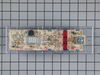JBP26BY3 General Electric Range - Instructions
Keep searches simple. Use keywords, e.g. "leaking", "pump", "broken" or "fit".
The Bake-o-lite (Hard Plastic) block that holds the burners female connection in place had chipped away over time and wouldn't allow the male part of the burner to connect up correctly.
After unplugging the range I took the rear sheet metal panel at the top off with a nut driver to expose the wiring connections. The next step was to remove the single screw holding the old part in place. (under the drip pan) Once free I snipped the old part from the wires and then taped the new female ends to the old wires with black electrical tape. From rear I carfully pulled the old wires through the back until I could reach the new wiring connections. Unplugged old, plugged in new and replaced the rear metal cover. Then I put the screw that holds the new block bracket in place, replaced drip pan, and burner. The final step was to plug the range back in and check to see if the burner worked. It did and I was done. Approx. 5 minutes
Parts Used:
-
Robert from Mt. Vernon, IN
-
Difficulty Level:Really Easy
-
Total Repair Time:Less than 15 mins
-
Tools:Nutdriver
112 of 114 people
found this instruction helpful.
Was this instruction helpful to you?
Thank you for voting!
Front burner would not heat up
1. Pull out range and unplug from socket.
2. Lift range lid.
3. Remove back panel. Loosen the 6 - 1/4" nuts, then lift up slightly, which compresses the "latch" at the top middle. Let down and panel comes off easily.
(Note: Do not remove wires yet)
4. Remove control knob from front panel by pulling gently, exposing 2 small tap screws
5. unscrew the 2 small tap screws, freeing the switch.
6. NOTE THE EXISTING WIRING! Each terminal has a letter. Take a photo or drawing for reference, because the new switch's post locations were not the same as the old.
7. In my case I had to replace the terminal block kit with a new one. (don't try the aftermarket one's at Home Depot...bad idea event though they say Hotpoint) so I ran those wires first. Easy removal of old, only one wire clip, then fish the wires through. Secure with tap screw at burner location.
8. Hook up the wires. The ones coming from the burner don't seem to matter which one goes to which post but make sure you're replacing them on the posts that the original were on. What I did was just unhook the old posts one at a time and find the corresponding letter on the new one.
9. Break off stem at length of old switch with pliers. make sure you find where off and on are on the switch. Orient the off at the top, then push through from back of range.
10. Screw the 2 tap screws in, securing the switch.
11. Place the orange retainer oriented with flat side the same as the knob, and push the knob back in place.
12. Close lid, replace back panel
13. Insert drip pan/burner into terminal block and secure in drip pan. If your burner plugs are corroded or exposed, replace the burner as it will short out.
14. Plug in to socket and test before pushing range back into place.
2. Lift range lid.
3. Remove back panel. Loosen the 6 - 1/4" nuts, then lift up slightly, which compresses the "latch" at the top middle. Let down and panel comes off easily.
(Note: Do not remove wires yet)
4. Remove control knob from front panel by pulling gently, exposing 2 small tap screws
5. unscrew the 2 small tap screws, freeing the switch.
6. NOTE THE EXISTING WIRING! Each terminal has a letter. Take a photo or drawing for reference, because the new switch's post locations were not the same as the old.
7. In my case I had to replace the terminal block kit with a new one. (don't try the aftermarket one's at Home Depot...bad idea event though they say Hotpoint) so I ran those wires first. Easy removal of old, only one wire clip, then fish the wires through. Secure with tap screw at burner location.
8. Hook up the wires. The ones coming from the burner don't seem to matter which one goes to which post but make sure you're replacing them on the posts that the original were on. What I did was just unhook the old posts one at a time and find the corresponding letter on the new one.
9. Break off stem at length of old switch with pliers. make sure you find where off and on are on the switch. Orient the off at the top, then push through from back of range.
10. Screw the 2 tap screws in, securing the switch.
11. Place the orange retainer oriented with flat side the same as the knob, and push the knob back in place.
12. Close lid, replace back panel
13. Insert drip pan/burner into terminal block and secure in drip pan. If your burner plugs are corroded or exposed, replace the burner as it will short out.
14. Plug in to socket and test before pushing range back into place.
Parts Used:
-
Scott from Olathe, KS
-
Difficulty Level:Really Easy
-
Total Repair Time:15 - 30 mins
-
Tools:Nutdriver, Screw drivers
78 of 111 people
found this instruction helpful.
Was this instruction helpful to you?
Thank you for voting!
The oven gasket was leaking
Old gasket had become brittle. Was able to find the 22 yr old model and part on PartSelect (could not track it down on GE's site. Inner panel was removed with four screws. Old gasket came out. Installed new gasket making sure the bead fit into the groove provided in the door panel. Re-assembled. All is well. Thanks
Parts Used:
-
Joe from Broadview Heights, OH
-
Difficulty Level:Easy
-
Total Repair Time:Less than 15 mins
41 of 55 people
found this instruction helpful.
Was this instruction helpful to you?
Thank you for voting!
Replacement of Coils
Removed by slightly wiggling out of the coupling. No tools needed, seriously, (and I'm a contractor). Basically, pull out and snap back in.
Parts Used:
-
Joseph from South Plainfield, NJ
-
Difficulty Level:Really Easy
-
Total Repair Time:Less than 15 mins
35 of 42 people
found this instruction helpful.
Was this instruction helpful to you?
Thank you for voting!
8"burner would only heat on high
First I made sure the power was off then I removed the back cover. I took the new switch in hand and took one wire at a time from the old switch and put them on the new switch. I removed the old switch and replaced it with the new one. Made test to be sure it worked. Replaced back cover, job finished.
Parts Used:
-
Johnnie from Cheraw, SC
-
Difficulty Level:Easy
-
Total Repair Time:30 - 60 mins
-
Tools:Nutdriver, Screw drivers
35 of 48 people
found this instruction helpful.
Was this instruction helpful to you?
Thank you for voting!
Oven sensor was not holding temperature range.
-
CHARLA from NEW BRAUNFELS, TX
-
Difficulty Level:Really Easy
-
Total Repair Time:Less than 15 mins
-
Tools:Nutdriver
44 of 75 people
found this instruction helpful.
Was this instruction helpful to you?
Thank you for voting!
Lower Element Was Not Heating Up. Interchanged Top Broiler With Lower Element To Confirm That Lower Lement Was Working. Posted Problem On Forum. Received Reply To Change Out Electric Clock Control. Upon Doing So Lower Was Back On Line. Thanks
Upon removing the back panel of range with screwdriver to gain access to elelctric clock control. Unit was taken out with the use of a 1/4'' nutdriver. After following included instrucitons with replacement part. Part was an unpluged/pluged in operation. Works great. No service technician needed. Thanks gain.
Parts Used:
-
JERRY from MEMPHIS, TX
-
Difficulty Level:Really Easy
-
Total Repair Time:15 - 30 mins
-
Tools:Nutdriver, Screw drivers
29 of 34 people
found this instruction helpful.
Was this instruction helpful to you?
Thank you for voting!
The old heating element on the oven bottom burned out.
First, I loosened the 2 bolts that held the old element in place and pulled it out from the oven back. There were 2 wires attached - black on the left, yellow on the right. The wires were easy to transfer from the old element to the new one. Then, it was just a matter of replacing the 2 bolts and now the oven works well.
Parts Used:
-
Katherine from Shamong, NJ
-
Difficulty Level:Really Easy
-
Total Repair Time:15 - 30 mins
-
Tools:Socket set
22 of 27 people
found this instruction helpful.
Was this instruction helpful to you?
Thank you for voting!
Large burner would operate on high setting only.
1. Removed the back panel.
2. Disconnected the wires from the old switch while connecting wires to the new switch one at a time.
3. Installed the new switch and broke off the excess metal on the post which fits into the burner knob on front of the range.
4. Replaced the burner knob and replaced the back panel.
2. Disconnected the wires from the old switch while connecting wires to the new switch one at a time.
3. Installed the new switch and broke off the excess metal on the post which fits into the burner knob on front of the range.
4. Replaced the burner knob and replaced the back panel.
Parts Used:
-
Ernest from Bellevue, NE
-
Difficulty Level:Really Easy
-
Total Repair Time:15 - 30 mins
-
Tools:Pliers, Socket set
20 of 24 people
found this instruction helpful.
Was this instruction helpful to you?
Thank you for voting!
defective temp. sensor
Removed oven from cabinet. unblug old sensor pluged in new and reinstalled oven. Esay repair though wish oven was designed so did not have to pull itout of cabinet which requires disconect electric cabel
Parts Used:
-
Armand from COVENTRY, CT
-
Difficulty Level:Easy
-
Total Repair Time:30 - 60 mins
-
Tools:Screw drivers
19 of 26 people
found this instruction helpful.
Was this instruction helpful to you?
Thank you for voting!
For months, the broiler would not work. Then randomly, it went on and would not turn off. This resulted in smoke and black cookies. Also, the timer stopped working.
The repair went quickly. First, I switched off the circuit breaker. Then, after lifting off the oven door to lighten the stove, I pulled it away from the wall for easy access to the part. I pulled off the oven control knob. WIth my socket wrench, I removed the 6 or so screws from the back cover of the stove. Now, I was able to see the clock timer and switch. Just a few phillips screws held it in place. I removed it, and struggled just a bit to remove the wires from their attachments to the old part. I wired the new part, one wire at a time, carefully comparing the function of the wires, not just the colors of the wires, using the clear and simple diagram that was included with the part. A sharp knife under the edge of the faceplate of the old part allowed me to pry it off and reuse it. Thus, I had my up and down arrows, the labels for clock and timer. It didn't shatter, as I feared. In fact, that faceplate was held on with only a small area of adhesive around the edge. I placed the faceplate from the old part over the front of the new part, alligned it in the opening and tightened it down with the screws I had removed. I replaced the oven knob. I switched on the breaker. The broiler worked, the timer worked. I felt powerful. I unexpectedly impressed my teenage children with my skills here, as I replaced the back cover of the stove, and set it back in it's place then replaced the oven door.
The replacement part was the same but with some differences in internal shape. This did not affect the fit. The wiring configuration was not the same. This added to my time as I had never done this before and needed to feel completely confident before proceding. The part came with a clear diagram of the wiring-- ground, line in, broiler, and oven. 4 attachments. The 3 ground wires are joined to one connector in my stove. A careful look was enough to assure me that though my colors were not the same, the basics were the same.
I feel this was a simple job. My stove and oven look and work like new.
And my husband thinks I'm amazing.
The replacement part was the same but with some differences in internal shape. This did not affect the fit. The wiring configuration was not the same. This added to my time as I had never done this before and needed to feel completely confident before proceding. The part came with a clear diagram of the wiring-- ground, line in, broiler, and oven. 4 attachments. The 3 ground wires are joined to one connector in my stove. A careful look was enough to assure me that though my colors were not the same, the basics were the same.
I feel this was a simple job. My stove and oven look and work like new.
And my husband thinks I'm amazing.
Parts Used:
-
Barbara from Clinton, CT
-
Difficulty Level:Easy
-
Total Repair Time:30 - 60 mins
-
Tools:Pliers, Screw drivers, Socket set
16 of 17 people
found this instruction helpful.
Was this instruction helpful to you?
Thank you for voting!
When baking at temps > 400 the oven would beep with an error code F5 and shut off
I downloaded the installaion manual from the web for this model. First htings first, I located the circuit breaker for the oven and turned it off. Removed the lower trim piece from the bottom, next lifted the oven door off its hinges and set it to the side. I then wrapped a couple of small towels around the hinges for the door as per the manual (the hinges can pinch a finger). I then removed the four screws which secured the oven into the cabinet. Next I slid the oven forward allowing me access to the rear. I removed the pieces from the rear to gain access to the sensors connector, and unpl;ugged the sensor. Went around to the front and unscrewed the 2 screws securing the sensor and removed it. I then installed the new sensor, replaced the rear covers, slid the oven back into the cabinet, secured the four screws, snapped on the lower trim, remounted the oven door, and turned the breaker on. Oven working fine now.
Parts Used:
-
Jack from Cypress, TX
-
Difficulty Level:Easy
-
Total Repair Time:30 - 60 mins
-
Tools:Nutdriver, Screw drivers
16 of 19 people
found this instruction helpful.
Was this instruction helpful to you?
Thank you for voting!
Oven was not reaching or maintaining temperature.
Took off oven door and removed racks. Removed the cover on the back side (5 screws removed with nut driver) Pulled sensor out the front side of the oven. Threaded the new sensor through and put all back together.
Parts Used:
-
Raymond from Madrid, IA
-
Difficulty Level:Really Easy
-
Total Repair Time:15 - 30 mins
-
Tools:Nutdriver
14 of 20 people
found this instruction helpful.
Was this instruction helpful to you?
Thank you for voting!
Interior light needed replaced
Unplugged the appliance for safety. Removed two 1/4" screws that held the assembly in place. Carefully removed the wire guard that retains the glass shield. Unscrewed old light bulb and replaced with new part. Reversed the steps after cleaning glass cover.
Parts Used:
-
Leo from TWIN FALLS, ID
-
Difficulty Level:Really Easy
-
Total Repair Time:Less than 15 mins
-
Tools:Nutdriver
15 of 25 people
found this instruction helpful.
Was this instruction helpful to you?
Thank you for voting!
Fastening screws loosened and handle end caps fractured
I dis asymbled the door to access the broken end cap screw holders(plastic) Take great caution with the door glass. It is held in place by thin stamped steel slots and when taking the door face apart, the glass is free to fall out. I placed four strips of adhesive tape on the glass to hold it in place while I replaced the handle end caps. Use an electric screwdriver to place the retainer screws. It speeds up the work, and allows your other hand to stabilize the door. Caution to not over torque the steel screws. They screw into plastic and can strip easy. Another point: These replacement End Caps did not come with any supporting hardware - screws. I was lucky in that I retained the original screws and they were in good condition and could be recycled. Very impressed with the service, would recommend to all. Frighteningly fast delivery. I was shocked to see the box on my porch in just a few days.
R/
CSB
R/
CSB
Parts Used:
-
Scott from Saint Augustine, FL
-
Difficulty Level:Really Easy
-
Total Repair Time:15 - 30 mins
-
Tools:Nutdriver, Screw drivers
11 of 13 people
found this instruction helpful.
Was this instruction helpful to you?
Thank you for voting!