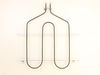JB710SH2SS General Electric Range - Instructions
Keep searches simple. Use keywords, e.g. "leaking", "pump", "broken" or "fit".
Oven wouldn't preheat above 300 degrees
Unplugged appliance and removed 5 screws on back of stove/oven and removed plate. Disconnected the sensor and unscrewed it on the inside of the oven. Pulled the cord through and replaced with new sensor. Replaced all parts and plugged in the appliance and tested. Worked great.
Parts Used:
-
Gerald from Cape Canaveral, FL
-
Difficulty Level:Really Easy
-
Total Repair Time:15 - 30 mins
-
Tools:Nutdriver
48 of 78 people
found this instruction helpful.
Was this instruction helpful to you?
Thank you for voting!
Two part burner, outer ring not working
The outer ring on the adjustable large haliant surface burner of our smooth top stove would not work. It would only work on the small (inner) size.
Found the part on this site, ordered, 3 days later, and it was fixing time.
2 screws removed to lift cooktop, 2 screws to remove old burner and disconnected 4 electric clips one at a time and placed them in same position on new burner. Replace the 4 screws and done.
VERY SIMPLE.
Found the part on this site, ordered, 3 days later, and it was fixing time.
2 screws removed to lift cooktop, 2 screws to remove old burner and disconnected 4 electric clips one at a time and placed them in same position on new burner. Replace the 4 screws and done.
VERY SIMPLE.
Parts Used:
-
JERALD from PHENIX CITY, AL
-
Difficulty Level:Really Easy
-
Total Repair Time:Less than 15 mins
-
Tools:Nutdriver, Screw drivers
35 of 41 people
found this instruction helpful.
Was this instruction helpful to you?
Thank you for voting!
Heating element burned out.
Unplugged range. Opened oven door and removed two screws from top of oven opening. Lifted oven top and propped up
with a 2 x 3.Unscrewed the two screws that were holding
with a 2 x 3.Unscrewed the two screws that were holding
Parts Used:
-
LANCE from ORELAND, PA
-
Difficulty Level:Really Easy
-
Total Repair Time:15 - 30 mins
-
Tools:Screw drivers
41 of 62 people
found this instruction helpful.
Was this instruction helpful to you?
Thank you for voting!
Plastic drawer support snapped off
The repair went very easy. The replacement part was designed differently than the original part. It installed on the rear of the drawer with a screw as the original snapped into the side. This was a bit confusing when researching and looking up the part online.
Parts Used:
-
Jeff Troiano from Sayville, NY
-
Difficulty Level:Really Easy
-
Total Repair Time:Less than 15 mins
-
Tools:Screw drivers
30 of 31 people
found this instruction helpful.
Was this instruction helpful to you?
Thank you for voting!
Part Number PS250750 Inner oven glass
Charles from Sharon MA 1/14/09 has a pretty good description of what needs to be done. My model must be a little different than Charles, so I'll just tell you about the differences.
The locks that hold the hinges in place on the oven had to be flipped DOWN not UP. They are small rectangular metal brackets with a little open "notch" on the top where you can stick a small screwdriver to pry them down.
I found that I DID have to remove the six small screws (three on each hinge) that hold the hinges in place as they also went through both the inner and outer door panels.
Note that the glass assembly has a vented frame. Note that there are vents on the TOP of the frame but not the bottom - i.e. heat rises. Take care not to put the glass assembly in upside down.
The locks that hold the hinges in place on the oven had to be flipped DOWN not UP. They are small rectangular metal brackets with a little open "notch" on the top where you can stick a small screwdriver to pry them down.
I found that I DID have to remove the six small screws (three on each hinge) that hold the hinges in place as they also went through both the inner and outer door panels.
Note that the glass assembly has a vented frame. Note that there are vents on the TOP of the frame but not the bottom - i.e. heat rises. Take care not to put the glass assembly in upside down.
Parts Used:
-
Robert from Longmeadow, MA
-
Difficulty Level:Easy
-
Total Repair Time:30 - 60 mins
-
Tools:Nutdriver, Screw drivers, Socket set
26 of 27 people
found this instruction helpful.
Was this instruction helpful to you?
Thank you for voting!
Yje electronic control panel was shorted out. I orderd a new one and in a timely mannor your service delivered the part via Fed Ex.
The repair was simple. All wires were color coded and the new part had the same color codes marked. Simply unplugged the wires from the bad part and plugged them into the new part a reinstalled the part to the back panel of the range.
Parts Used:
-
Gary from Wichita, KS
-
Difficulty Level:Really Easy
-
Total Repair Time:15 - 30 mins
-
Tools:Nutdriver
28 of 36 people
found this instruction helpful.
Was this instruction helpful to you?
Thank you for voting!
I kept getting An F2 error and the temperature did not seem accurate
1) pull out the stove
2) remove the 7 sheet metal screws holding the back panel on. (the panel that also covers where the cord splits and connects to the oven.
3) Find the small plastic connector located in the middle of the back of the range and unplug it.
4) open the front of the oven and remove the one screw holding in the oven temp sensor.
5) replace the sensor and make sure to "feed" the new cord through as best you can.
6) I had to dig through the insulation a little bit to find the new wiring harness
7) connect the wiring harness and put the back of the range back on
note: this was very simple to do if you think this might be the problem don't hesitate to handle this one yourself.
2) remove the 7 sheet metal screws holding the back panel on. (the panel that also covers where the cord splits and connects to the oven.
3) Find the small plastic connector located in the middle of the back of the range and unplug it.
4) open the front of the oven and remove the one screw holding in the oven temp sensor.
5) replace the sensor and make sure to "feed" the new cord through as best you can.
6) I had to dig through the insulation a little bit to find the new wiring harness
7) connect the wiring harness and put the back of the range back on
note: this was very simple to do if you think this might be the problem don't hesitate to handle this one yourself.
Parts Used:
-
Chad from Bloomington, IN
-
Difficulty Level:Really Easy
-
Total Repair Time:Less than 15 mins
-
Tools:Screw drivers, Socket set, Wrench (Adjustable), Wrench set
27 of 34 people
found this instruction helpful.
Was this instruction helpful to you?
Thank you for voting!
Don't clean your oven with the racks still in, takes the finish off!!!!
Took old racks out, slid new ones in....exact match at a huge savings from what GE wanted per rack.
Found the company through a Google search, have it bookmarked and will be back if I need something from them.
Found the company through a Google search, have it bookmarked and will be back if I need something from them.
Parts Used:
-
Robert from Apison, TN
-
Difficulty Level:Really Easy
-
Total Repair Time:Less than 15 mins
22 of 23 people
found this instruction helpful.
Was this instruction helpful to you?
Thank you for voting!
Baking (Lower) element burnt out
Unplugged unit. Removed racks from oven. Removed screws from bracket holding element in. Carefully pulled element forward until the wire connections were exposed. Removed wires taking care not to let them retract into the oven. Removed element from oven. Placed new element in oven. Connected wires to element. Replaced screws to hold element in. Replaced racks. Plugged in oven. Turned on to see if working.
Parts Used:
-
Andrew from Northport, AL
-
Difficulty Level:Really Easy
-
Total Repair Time:Less than 15 mins
-
Tools:Nutdriver
23 of 28 people
found this instruction helpful.
Was this instruction helpful to you?
Thank you for voting!
Inner element of dual burner died
-Turn off breaker
-Undo the two screws that hold the top surface down
-Prop up top surface with a board
-Remove two screws/spring clips holding burner
-Transfer electrical plugs to new burner (this was the most challenging part)
-Screw new burner in place
-Lower surface
-Secure surface
-Undo the two screws that hold the top surface down
-Prop up top surface with a board
-Remove two screws/spring clips holding burner
-Transfer electrical plugs to new burner (this was the most challenging part)
-Screw new burner in place
-Lower surface
-Secure surface
Parts Used:
-
Van from Hyde Park, NY
-
Difficulty Level:Easy
-
Total Repair Time:15 - 30 mins
-
Tools:Nutdriver, Pliers, Screw drivers
18 of 20 people
found this instruction helpful.
Was this instruction helpful to you?
Thank you for voting!
Oven Overheating upto 200 degrees!!
Replaced temperature sensor in the oven first ($10 part, always start with least expensive possibility!), but that didn't solve the problem. 5-10 minute repair, not counting moving the range in and out of it's home between cabinets. Next replaced the control board ($90 part) which solved the overheating problem. 15 to 30 minute repair, don't be intimidated by all the wires. Remember to turn off power at the breaker (duh). Order the faceplate graphic ($37 part) because chances are the old one won't peel off cleanly (ours didn't, "I was really careful Honey!!) and the otherwise excellent PartSelect.com website doesn't suggest the part might be needed. Anyway, I saved a minimum of $80 plus Labor by doing it myself. I had the advantage of living about 100 miles from their warehouse and got NEXT DAY delivery from FedEx instead of 3-5 business days. Suggest you order before noon.
Parts Used:
-
Lee from Greenfield, IN
-
Difficulty Level:A Bit Difficult
-
Total Repair Time:15 - 30 mins
-
Tools:Nutdriver
19 of 23 people
found this instruction helpful.
Was this instruction helpful to you?
Thank you for voting!
Broiler Unit was burnt out
First I had to remove the oven ceiling screws bracing the broiler element. Second I removed the screws holding the connectors at the back of the oven before I could disconnect the two wires ( which were awkward for me to get to because I am 5'2" but was able to reach without removing the oven door).
I reconnected the two connectors and screwed the brace into the back of the oven. Then replaced the screws into the ceiling of the oven to hold the unit in place.
I was very pleased to have been able to do this project on my own and the broiler is working fine.
I reconnected the two connectors and screwed the brace into the back of the oven. Then replaced the screws into the ceiling of the oven to hold the unit in place.
I was very pleased to have been able to do this project on my own and the broiler is working fine.
Parts Used:
-
Brenda from LaFollette, TN
-
Difficulty Level:A Bit Difficult
-
Total Repair Time:1- 2 hours
-
Tools:Nutdriver, Wrench set
17 of 18 people
found this instruction helpful.
Was this instruction helpful to you?
Thank you for voting!
Baking Heating Element Cracked and Burnt out
Pulled the oven out of it's location. Disconnected the power cord from the Electrical Outlet. Removed the Protective back plate (from the rear of the oven) which covers the wiring. Disconnected the two leads that connect the Baking Element. Went to the front of the Oven, opened the oven door, removed the two screws with a socket wrench (you can use a screw driver as well), at this point you can replace the element with the new one and secure with the two screws. I then went back to the rear of the oven and reconnected the two wires back onto the new heating element and replaced the wiring protective back plate. Reconnected the power cord to the electrical outlet and turned on the oven to see if the element heats up. AND IT DID. Moved oven back into it's original location and I was done. This took 16 minutes to do and saved me a nice amount of money. I could have had a service person show up and do this work which would have cost me $189.00 (Parts & Labor) to have done and all I spent , by ordering the part from PARTSELECT.COM, was just under $50.00.
Parts Used:
-
David from Holiday, FL
-
Difficulty Level:Really Easy
-
Total Repair Time:15 - 30 mins
-
Tools:Screw drivers, Socket set
17 of 19 people
found this instruction helpful.
Was this instruction helpful to you?
Thank you for voting!
Left rear element would not get hot.
FIRST TURN OFF THE CIRCUIT BREAKERS THAT POWER THE COOKTOP!! Remove the cooktop from the counter by removing the screws from the mounting straps under the counter. Then remove the screws that hold the glass cooktop to the frame and lift off the glass top. Next lift up the bad element and unplug one wire from the bad element and plug it into the new element. Make sure to put it on the exact same terminal of the new element. Do this for all the wires. Remove the two mounting tabs from the old element and put them on the new element. Turn on circuit breakers and your done.
Parts Used:
-
John from Hopewell Junction, NY
-
Difficulty Level:Easy
-
Total Repair Time:15 - 30 mins
-
Tools:Nutdriver, Screw drivers
19 of 25 people
found this instruction helpful.
Was this instruction helpful to you?
Thank you for voting!
Oven wouldn't heat
Remove upper rear cover (4 hex screws), then I removed the 4 phillips screws that mount the control panel, I memorized the wire positions (easy since they are color coded) unplug the wires and remove the old control panel. The face plate of the control panel did not come off easily and the adhesive pulled off some of the white paint, leaving an unsightly clear edge. So I used white-out, and painted the areas where the finish had pulled off. It worked beautifully, and the color match is perfect. Then I reapplied the face plate, put the new control panel in position, connected wires, screwed screws, repositioned rear cover, screwed screws, plugged it in and it was done. The longest pare of the job was waiting for the white-out to dry.
Parts Used:
-
Jeffrey from Hilton Head, SC
-
Difficulty Level:Really Easy
-
Total Repair Time:1- 2 hours
-
Tools:Nutdriver, Screw drivers
17 of 19 people
found this instruction helpful.
Was this instruction helpful to you?
Thank you for voting!