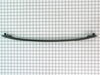FES355TB1 Roper Range - Instructions
Keep searches simple. Use keywords, e.g. "leaking", "pump", "broken" or "fit".
oven not keeping correct temp and sometimes would not relight when temp went dropped.t
Slid oven out and took back shield off unplugged sensor took bracket screw out replaced sensor with new one.
Parts Used:
-
Gary from PLUM CITY, WI
-
Difficulty Level:Really Easy
-
Total Repair Time:30 - 60 mins
-
Tools:Screw drivers
3 of 4 people
found this instruction helpful.
Was this instruction helpful to you?
Thank you for voting!
Heating element, broken
Unplugged appliance, removed the 2 screws that mount element. Unhooked the electric wires,with pliers.
Connected, the wires to new element replaced the 2 screws. And was done in about 9 minutes.
Connected, the wires to new element replaced the 2 screws. And was done in about 9 minutes.
Parts Used:
-
Frank from COLUMBIA, TN
-
Difficulty Level:Very Easy
-
Total Repair Time:Less than 15 mins
-
Tools:Pliers, Screw drivers
2 of 2 people
found this instruction helpful.
Was this instruction helpful to you?
Thank you for voting!
The oven light shorted out causing the safety thermostat to blow.
Replaced the safety thermostat and disconnected the oven light.
Works great again...without the light
Works great again...without the light
Parts Used:
-
Joseph K from PAHRUMP, NV
-
Difficulty Level:Very Easy
-
Total Repair Time:15 - 30 mins
-
Tools:Pliers, Screw drivers
3 of 5 people
found this instruction helpful.
Was this instruction helpful to you?
Thank you for voting!
the fastener became loose and dropped into the stove
This is a cook stove that is used 5 months a year. We have not fixed it yet because we are now in Florida the stove is in New York. We ordered that part just before we left NY for FL so the repair will be done in June of 2021.
George Clark
George Clark
Parts Used:
-
George E from OCALA, FL
-
Difficulty Level:Really Easy
-
Total Repair Time:30 - 60 mins
2 of 2 people
found this instruction helpful.
Was this instruction helpful to you?
Thank you for voting!
Oven not reaching temperature
Simple-pulled range away from wall, unplug from socket. Removed back panel unscrewed thermoses and replace. Put back panel back on plug in, tested temperature setting before sliding range back on place
Parts Used:
-
Marsha from Clermont, FL
-
Difficulty Level:Really Easy
-
Total Repair Time:Less than 15 mins
-
Tools:Screw drivers
2 of 2 people
found this instruction helpful.
Was this instruction helpful to you?
Thank you for voting!
Old lower element fell apart
1. Unplug the power
2. Unscrew the two screws that hold the element
3. Pull the element out a little to expose the wires.
4. Gently pull off each wire (best done with needle nose) MAKE SURE THE WIRES DONT FALL INTO THE BACK OF THE OVEN.
5. Firmly seat wires back onto new element and replace screws
6. Bake stuff!
2. Unscrew the two screws that hold the element
3. Pull the element out a little to expose the wires.
4. Gently pull off each wire (best done with needle nose) MAKE SURE THE WIRES DONT FALL INTO THE BACK OF THE OVEN.
5. Firmly seat wires back onto new element and replace screws
6. Bake stuff!
Parts Used:
-
Matthew from MIDDLETOWN, CT
-
Difficulty Level:Very Easy
-
Total Repair Time:Less than 15 mins
-
Tools:Pliers, Screw drivers
2 of 2 people
found this instruction helpful.
Was this instruction helpful to you?
Thank you for voting!
Broken Door Handle
Remove the side covers. Remove the 2 screws on the back side of the door, hold on to the glass and front panel, they will fall out. remove the 2 screws holding the handle. Put the new handle in place and insert screws, note the old handle had metal inserts that are threaded, the new does not. Had to push very hard and let the screws bite into the plastic.
Parts Used:
-
Daniel from BROOKLYN, NY
-
Difficulty Level:Really Easy
-
Total Repair Time:15 - 30 mins
-
Tools:Screw drivers
2 of 2 people
found this instruction helpful.
Was this instruction helpful to you?
Thank you for voting!
Oven stopped heating, error message stated heating element
Very easy. Pulled the stove away from the wall. Used a screw driver to remove the two nuts to release the heat sensor, disconnected the wire, removed the sensor. Inserted the new sensor, plugged back into the circuit. put the two nuts back.
Beware, if the first time you put the oven on, if the error message comes back up (mine did) push the cancel/off button, wait a few minutes, put oven back on. System probably needed to reset. Mine worked perfectly after.
Beware, if the first time you put the oven on, if the error message comes back up (mine did) push the cancel/off button, wait a few minutes, put oven back on. System probably needed to reset. Mine worked perfectly after.
Parts Used:
-
Lana from WATERVILLE, ME
-
Difficulty Level:Really Easy
-
Total Repair Time:Less than 15 mins
-
Tools:Screw drivers
2 of 2 people
found this instruction helpful.
Was this instruction helpful to you?
Thank you for voting!
Paint peeling from strip
-
Myron from Punta Gorda, FL
-
Difficulty Level:Easy
-
Total Repair Time:15 - 30 mins
-
Tools:Nutdriver
3 of 5 people
found this instruction helpful.
Was this instruction helpful to you?
Thank you for voting!
could not control the temp of the element
take off back panel, simply unplug the old switch and plug in the new one. Simple
Parts Used:
-
Steve from GREENBRIER, TN
-
Difficulty Level:Very Easy
-
Total Repair Time:Less than 15 mins
-
Tools:Nutdriver, Screw drivers
2 of 2 people
found this instruction helpful.
Was this instruction helpful to you?
Thank you for voting!
Baking element had burned into
-
Rebecca from LANCASTER, SC
-
Difficulty Level:Very Easy
-
Total Repair Time:Less than 15 mins
-
Tools:Screw drivers
2 of 2 people
found this instruction helpful.
Was this instruction helpful to you?
Thank you for voting!
oven handle broke
new handle arrived black for white oven - screws did NOT fit new handle- glass came off the door when removing old handle
Parts Used:
-
Jim from CAMDENTON, MO
-
Difficulty Level:A Bit Difficult
-
Total Repair Time:30 - 60 mins
-
Tools:Screw drivers
2 of 2 people
found this instruction helpful.
Was this instruction helpful to you?
Thank you for voting!
Oven bake would not heat up at all.
Very simple.
Remove 2 mount screws using a #2 phillips screwdriver.
Pull the element out to expose the 2 wires.
Using pliers, slip both wire terminals off the existing element.
Push wires onto the new element and install both mounting screws..
Done!
NOTE: The existing element showed no exterior signs of being bad.
The damage must have been internal.
Remove 2 mount screws using a #2 phillips screwdriver.
Pull the element out to expose the 2 wires.
Using pliers, slip both wire terminals off the existing element.
Push wires onto the new element and install both mounting screws..
Done!
NOTE: The existing element showed no exterior signs of being bad.
The damage must have been internal.
Parts Used:
-
Wilton from CANYON LAKE, TX
-
Difficulty Level:Very Easy
-
Total Repair Time:Less than 15 mins
-
Tools:Pliers, Screw drivers
2 of 2 people
found this instruction helpful.
Was this instruction helpful to you?
Thank you for voting!
Sparks flying out of the oven, broiler element melting
First Things first, unplug unit, remove rear cover with Phillips head screwdriver, disconnect, wires from broiler element which is the top, one, open oven, unscrew top screws first, then two at the back, wiggle out element, then reverse Steps , test repair before putting cover back on. Then ta-da, you saved yourself a $300. Service call to the appliance repair guy.
Parts Used:
-
corey from SHAKER HEIGHTS, OH
-
Difficulty Level:Really Easy
-
Total Repair Time:15 - 30 mins
-
Tools:Screw drivers
2 of 2 people
found this instruction helpful.
Was this instruction helpful to you?
Thank you for voting!
Bottom element stopped working
Unplug the stove from outlet so no power going to appliance. Had to use wd on screws to help loosen
Little bit of effort to loosen. Took new element from package. Replaced screws just tight donot over tighten. Plug stove into outlet turned on. Did a automatic clean. Oven clean and baked cake later I am back in business and 63 years. Was quote 240.00 to from a local repair person. When using wd make sure you wipe any drip from before turning on oven.
Little bit of effort to loosen. Took new element from package. Replaced screws just tight donot over tighten. Plug stove into outlet turned on. Did a automatic clean. Oven clean and baked cake later I am back in business and 63 years. Was quote 240.00 to from a local repair person. When using wd make sure you wipe any drip from before turning on oven.
Parts Used:
-
ArLinda from ALTON, IL
-
Difficulty Level:Really Easy
-
Total Repair Time:30 - 60 mins
-
Tools:Screw drivers
2 of 2 people
found this instruction helpful.
Was this instruction helpful to you?
Thank you for voting!