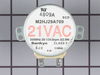DVM1850DM2WW General Electric Microwave - Instructions
Keep searches simple. Use keywords, e.g. "leaking", "pump", "broken" or "fit".
tray broke
-
martin from the villages, FL
-
Difficulty Level:Really Easy
-
Total Repair Time:Less than 15 mins
24 of 33 people
found this instruction helpful.
Was this instruction helpful to you?
Thank you for voting!
Light bulbs wouldn't come out of socket
I ended up breaking one bulb trying to remove a burnt bulb for replacement. We then tried removing the other bulb and it wouldn't come out either. I googled the problem and found PartSelect and an explaination of the problem. Heat from either the stove or the bulbs had fused the bulbs into the sockets. Comments on the problem explained that you just remove the bottome pannel (we had seven screws), unplug the old sockets, insert the new and new bulbs and reattach the panel. It was quick and no problems to correct. We did discover the microwave was on its own breaker, make sure to disconnect or cutoff power to the microwave before you start.
Parts Used:
-
Toni from Denton, NC
-
Difficulty Level:Really Easy
-
Total Repair Time:15 - 30 mins
-
Tools:Screw drivers
18 of 19 people
found this instruction helpful.
Was this instruction helpful to you?
Thank you for voting!
The Halogen surface bulbs burned out on my over-the-stove microwave..
Extremely easy. Less then 10 minutes tops.
Remove the screw holding the cover to the lights.
Remove the burned out bulb(s) (they may give a little resistance).
Carefully line up the holes for the prongs on the bulbs.
Insert the prongs firmly but gently using the styrofoam holders the bulb(s) was/were shipped in so as not to touch the bulb(s) with your fingers.
Replace the screw to the light cover.
Turn on the lights and give yourself a pat on the back.
Remove the screw holding the cover to the lights.
Remove the burned out bulb(s) (they may give a little resistance).
Carefully line up the holes for the prongs on the bulbs.
Insert the prongs firmly but gently using the styrofoam holders the bulb(s) was/were shipped in so as not to touch the bulb(s) with your fingers.
Replace the screw to the light cover.
Turn on the lights and give yourself a pat on the back.
Parts Used:
-
Eddy from LAKELAND, FL
-
Difficulty Level:Really Easy
-
Total Repair Time:Less than 15 mins
-
Tools:Screw drivers
19 of 23 people
found this instruction helpful.
Was this instruction helpful to you?
Thank you for voting!
repair broken lens and replace light bulb.
This was a super easy repair job. I couldn't figure out how the lens that covered the light bulb would have cracked and realized it must have been from my contractor when he replaced my stove. I can't prove it, of course, so I am left doing the repairs. The website was very easy to order from and confirm that I had the correct parts as the model numbers tend to change over time.
Parts Used:
-
Heidi from Astoria, NY
-
Difficulty Level:Really Easy
-
Total Repair Time:Less than 15 mins
-
Tools:Screw drivers
20 of 27 people
found this instruction helpful.
Was this instruction helpful to you?
Thank you for voting!
Changing the bulb that illuminates the cooktop
Loosen screw holding glass cover plate in place over bulb. Glass cover plate will swing down. Unscrew bad bulb, replace with good bulb, reset glass cover and tighten screw.
Parts Used:
-
LUCY from BALLWIN, MO
-
Difficulty Level:Really Easy
-
Total Repair Time:Less than 15 mins
-
Tools:Screw drivers
21 of 33 people
found this instruction helpful.
Was this instruction helpful to you?
Thank you for voting!
broken coupler
After lifting the glass turn plate, I just pulled out the plastic coupler that turns the plate. A piece just broke off underneath for no apparent reason so it couldn't turn the plate. I put on the new one and it works fine.
Parts Used:
-
Bob from Mesa, AZ
-
Difficulty Level:Really Easy
-
Total Repair Time:Less than 15 mins
18 of 25 people
found this instruction helpful.
Was this instruction helpful to you?
Thank you for voting!
Microwave stopped working it lost complete power
Upon taking the faceplate off (unplugged power source first) I found one of the wires going to the THERMO SW-TCO SENSE TEMP was completely burned away. I cut back the wire and spliced a new section with heat shrink connectors and I replaced the THERMO SW-TCO SENSE TEMP. I plugged the power back in and it works great.
Parts Used:
-
Thomas from HAMPTON BAYS, NY
-
Difficulty Level:Easy
-
Total Repair Time:Less than 15 mins
-
Tools:Screw drivers
17 of 24 people
found this instruction helpful.
Was this instruction helpful to you?
Thank you for voting!
After closing door the display panel must be tapped on to keep the unit operating.
The switches are not the problem! The problem is in the tolerences of the latch housing. I have ordered two new housings (Upper & Lower) and will see if the tolerences are closer. If not I will try epoxying a shim to the plate that operates the microswitches. The other option is to file the mounting slots of the housing to allow adjustment, which would be iffy,keeping them from moving with use. The exploded drawings really need to be clarified. The scale is way too small. It was extremely difficult to pick out the individual parts of the mechanisiam.
Parts Used:
-
Paul from San Jose, CA
-
Difficulty Level:Really Easy
-
Total Repair Time:15 - 30 mins
-
Tools:Screw drivers
25 of 49 people
found this instruction helpful.
Was this instruction helpful to you?
Thank you for voting!
Grinding Noise In Motor
Removed upper cover. Removed screws in cover plate & motor mount. Removed inner cover with pop screw inside microwave. Reversed procees to install new motor.
Parts Used:
-
MARK from VALLEJO, CA
-
Difficulty Level:Really Easy
-
Total Repair Time:15 - 30 mins
-
Tools:Screw drivers
17 of 25 people
found this instruction helpful.
Was this instruction helpful to you?
Thank you for voting!
Broken glass turn table
Open the box.. unwraped excessive bubble wrap.. placed in microwave.. Did'nt even break a sweat..
Parts Used:
-
Marshall from Sacramento, CA
-
Difficulty Level:Really Easy
-
Total Repair Time:Less than 15 mins
15 of 20 people
found this instruction helpful.
Was this instruction helpful to you?
Thank you for voting!
Loud noise from inside microwave
I initally thought the problem was the turn table motor but after installing that motor & not being successful I realized the problem was the stirrer motor.Removing & insalling that motor was a bit more challenging but worth the effort as I saved either the cost of a repair technician or the puchase of a new one.The microwave is back in service & running fine.
Parts Used:
-
Allan from Huntley, IL
-
Difficulty Level:A Bit Difficult
-
Total Repair Time:1- 2 hours
-
Tools:Screw drivers
16 of 26 people
found this instruction helpful.
Was this instruction helpful to you?
Thank you for voting!
Microwave would not go on
All electrical worked (fan, lights, control panel) door switch was broke. Pulled the oven out. Took out two big screws from the cabinet above. (be careful not to drop oven)Set the oven on kitchen counter. Took off five screws that held the vent cover. Removed vent cover. Took out one screw that held the control panel. Lifted, turned and slid the panel into the space below so I could get to the upper door switch. Replace door switch and re-assemble.
Parts Used:
-
Jim from Lincolnshire, IL
-
Difficulty Level:A Bit Difficult
-
Total Repair Time:15 - 30 mins
-
Tools:Screw drivers
17 of 29 people
found this instruction helpful.
Was this instruction helpful to you?
Thank you for voting!
Light socket replacement
I unscrewed the entire undersurface of the microwave (I didn't do this before!) and replaced the light socket. Easy job and I'm glad the part was still available.
Parts Used:
-
lester from orlando, FL
-
Difficulty Level:Really Easy
-
Total Repair Time:Less than 15 mins
-
Tools:Screw drivers
11 of 12 people
found this instruction helpful.
Was this instruction helpful to you?
Thank you for voting!
Broke light fixture socket
Rather than open access door took off bottom (5 screws) This gave more room as the microwave is mounted under the wall cabinets over the stove.
Parts Used:
-
Norman from Benson, NC
-
Difficulty Level:Easy
-
Total Repair Time:Less than 15 mins
-
Tools:Screw drivers
11 of 12 people
found this instruction helpful.
Was this instruction helpful to you?
Thank you for voting!
Light Socket replacement
I was told by 2 different appliance technicians that the crumbled/melted light socket could not be replaced which meant replacing the entire microwave (expensive!). Other posters on your sight described the repair steps and I gave it a try. The hardest part was probably figuring out which switch in the fuse box belonged to it (now marked clearly). It was a simple matter of unscrewing the bottom panel of the microwave to access the socket, pulling the crumbled/melted unit off and shoving the new one on. I can't believe the repairmen didn't want any part of even giving it a try.
Parts Used:
-
Jill from Arlington, TN
-
Difficulty Level:Easy
-
Total Repair Time:15 - 30 mins
-
Tools:Pliers, Screw drivers
11 of 13 people
found this instruction helpful.
Was this instruction helpful to you?
Thank you for voting!