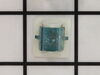DDC4500SNMWH Dryer - Instructions
Keep searches simple. Use keywords, e.g. "leaking", "pump", "broken" or "fit".
handle broken on dryer
-
Karen from Warwick, NY
-
Difficulty Level:Really Easy
-
Total Repair Time:Less than 15 mins
16 of 27 people
found this instruction helpful.
Was this instruction helpful to you?
Thank you for voting!
Dryer squealing
Many have already described the repair, and it was exactly as they have described. Remove the two screws inside the top of the opening which hold down the top of the dryer. Pull off the top, and look inside to remove the two small screws that attach the front of the dryer. As the front separates, the front comes out of the drum and the drum bearing will come into view. Pop out the drum bearing ~ there are no screws ~ it simply snaps in place. (I suggest removing the lightbulb first, or you'll be buying one of those also. )
Replace the new drum bearing and snap it into place. Then replace the four drum slides. Replacing the drum slides is a quick, one minute task. Mine were completely worn away ~ no wonder it was squealing so badly. Then reverse the process to put it all back together. Total job was maybe 15 minutes long. Easy as could be and saved a ton of money, I'm sure. Sounds like new now!
Piece of advice that I could not find anywhere prior to ordering ~ you need FOUR drum slides to replace them all. Not knowing, I originally only bought two, so I had to order two more and add them later. Also, I probably could have gotten away without replacing the drum bearing ~ the slides were all that was really worn.
Thanks for the quick turnaround on the orders and the advice on line. Easy, easy, easy!
Replace the new drum bearing and snap it into place. Then replace the four drum slides. Replacing the drum slides is a quick, one minute task. Mine were completely worn away ~ no wonder it was squealing so badly. Then reverse the process to put it all back together. Total job was maybe 15 minutes long. Easy as could be and saved a ton of money, I'm sure. Sounds like new now!
Piece of advice that I could not find anywhere prior to ordering ~ you need FOUR drum slides to replace them all. Not knowing, I originally only bought two, so I had to order two more and add them later. Also, I probably could have gotten away without replacing the drum bearing ~ the slides were all that was really worn.
Thanks for the quick turnaround on the orders and the advice on line. Easy, easy, easy!
Parts Used:
-
Samuel from Melbourne, FL
-
Difficulty Level:Really Easy
-
Total Repair Time:15 - 30 mins
-
Tools:Screw drivers
11 of 12 people
found this instruction helpful.
Was this instruction helpful to you?
Thank you for voting!
A damaged filter had been put into the dryer
The part was delivered in record time. That was the best part. And it fit perfectly and was the correct color. The other filter was grey and the dryer is white. Thanks for being so efficient.
Parts Used:
-
Kay from Ontario, CA
-
Difficulty Level:Easy
-
Total Repair Time:Less than 15 mins
15 of 26 people
found this instruction helpful.
Was this instruction helpful to you?
Thank you for voting!
Old lint filter was cracked from use
Ordered new lint filter, received it in 2 days, removed old filter, snapped in new filter, patted myself on the back .
Parts Used:
-
Frank from Jacksonville, FL
-
Difficulty Level:Really Easy
-
Total Repair Time:Less than 15 mins
14 of 23 people
found this instruction helpful.
Was this instruction helpful to you?
Thank you for voting!
Gas Dryer would heat for one heating cycle but no gas afterward. Ignitor would glow.
Checked four thermocouples all showed continuity with my multimeter so they were all good. I'd read that the coils commonly went out and that these were the symptoms. Hey, it's very simple in there. Not much else could be wrong. I had a Maytag repairman come out. At first he said the problem was a blocked vent. I knew he was wrong. Then he said one of the thermocouples went out. It was $80 for him to come out. It turned out that his second diagnosis was wrong too. To repair the dryer by Maytag would have cost me $240. I gave him $80 and bought the coils for $37. They are EXTREMELY easy to replace: two screws held a bracket that held two coils. With the bracket off, I took off the old coils and slid on the new ones.
Parts Used:
-
Jim from Foothill Ranch, CA
-
Difficulty Level:Easy
-
Total Repair Time:15 - 30 mins
-
Tools:Screw drivers
10 of 12 people
found this instruction helpful.
Was this instruction helpful to you?
Thank you for voting!
Close would not get dry. Dryer started normal. Timer would not time out.
Getting to any of the parts in the Maytag dryer is easy. Tip the dryer back and slide a 4 x 4 block under the front edge. You remove the whole front panel after you remove two screws at the bottom corners of the front panel. You need to tip the dryer back to get a screwdriver on the screws. Swing the front panel up to release the top of the door panel from the top. Watch the short wires to the door switch. Unhook the door switch wires and move the front panel out of the way. The timer on the top is accessed by re-moving two screws along the top edge. There are four screws. Remove them all and tip the top of the front panel forward. You then see that two screws hold the panel and the other two screws just hold the trim.
The dryer started normal. The drum motor run when the start button was operated. The fluff cycle operated normal to indicate the timer motor was OK. On the dry cycles, the igniter heated up. The gas came on. The dryer run for some period of time and then the flame went off. The thought was that the low temp cycle thermostat sensed the dryer was hot and thus switched over to time the cycle to its end. However, the low temp cycle thermostat tested good with a meter when the sensor was removed from the dryer and heated with a light bulb. Burnt contacts in the sensor were a possible problem. I also though the radiant sensor may be bad and not recycling after it got hot. After time, the igniter would cycle on but the gas flame would not come on. I thought the radiant heater might not be tripping the secondary coil on the gas valve. The gas valve coils tested good. I was checking them cold after the dryer had cooled down. I ordered a number of parts.
I got lucky and did a test on the coils while the dryer was still hot. One of the coils in the dual booster holding coil was going open when hot. When cold it had enough continuity to let the gas valve cycle on once. After the coil got warm it went open and shut the gas valve off. When the coil did cool off, it again had continuity. I was about ready to trash the dryer when I finely found the problem. I am happy I persisted and worked the problem through to a solution. I purchased several extra sensors but saved money in the long-run. I rate this problem at the high end of complexity for the do-it your self home owner to solve. The problem was an easy fix once the real problem was found. Only 4 screws and 3 push on wire connectors (two were on the front panel for the door switch).
The dryer started normal. The drum motor run when the start button was operated. The fluff cycle operated normal to indicate the timer motor was OK. On the dry cycles, the igniter heated up. The gas came on. The dryer run for some period of time and then the flame went off. The thought was that the low temp cycle thermostat sensed the dryer was hot and thus switched over to time the cycle to its end. However, the low temp cycle thermostat tested good with a meter when the sensor was removed from the dryer and heated with a light bulb. Burnt contacts in the sensor were a possible problem. I also though the radiant sensor may be bad and not recycling after it got hot. After time, the igniter would cycle on but the gas flame would not come on. I thought the radiant heater might not be tripping the secondary coil on the gas valve. The gas valve coils tested good. I was checking them cold after the dryer had cooled down. I ordered a number of parts.
I got lucky and did a test on the coils while the dryer was still hot. One of the coils in the dual booster holding coil was going open when hot. When cold it had enough continuity to let the gas valve cycle on once. After the coil got warm it went open and shut the gas valve off. When the coil did cool off, it again had continuity. I was about ready to trash the dryer when I finely found the problem. I am happy I persisted and worked the problem through to a solution. I purchased several extra sensors but saved money in the long-run. I rate this problem at the high end of complexity for the do-it your self home owner to solve. The problem was an easy fix once the real problem was found. Only 4 screws and 3 push on wire connectors (two were on the front panel for the door switch).
Parts Used:
-
Roger from Westminster, SC
-
Difficulty Level:Very Difficult
-
Total Repair Time:More than 2 hours
-
Tools:Nutdriver, Screw drivers
12 of 18 people
found this instruction helpful.
Was this instruction helpful to you?
Thank you for voting!
Broken Dryer belt
Easy as 1-2-3. I took off the top hinge screws in order to lift up the top of the dryer.
I then took off the front dryer piece with the door intact. The lint filter was in the front door section.
I released the wiring clips to the front of the dryer and lowered the front of the dryer down gently. there is enough slack with the wiring if you disconnect the wirre clips.
I removed the old broken belt. ThenI gently lifted thr dryer drum enough to slid in the new belt with the ridges down. Look for the old belt line (worn area on the drum) and slip the belt up on the drum to that point.
Then I replaced the wiring with clips and put the front of the dryer back together.
Going around to the lower back of the dryer, I unscrewed the back plate where the exhaust comes out. It was 8 screws with a socket.
Once the back was off, I pulled the dryer pully to the right and fed the reamider of the belt through both pulleys ensuring that the ridged side was on the correct side of the pulley. The pylleys match the ridges on the belt. I rleased the tension on the movavle pulley and it was done.
All I had to do was button the back up and do a "dry run" I quick have the drum a half roation from inside the drum with the door open. Then it was all gravy. I was done and saved myself a good deal of money. Look on the net for pics to make thing easier for you. There are people out ther who will NOT charge you for this info.
I then took off the front dryer piece with the door intact. The lint filter was in the front door section.
I released the wiring clips to the front of the dryer and lowered the front of the dryer down gently. there is enough slack with the wiring if you disconnect the wirre clips.
I removed the old broken belt. ThenI gently lifted thr dryer drum enough to slid in the new belt with the ridges down. Look for the old belt line (worn area on the drum) and slip the belt up on the drum to that point.
Then I replaced the wiring with clips and put the front of the dryer back together.
Going around to the lower back of the dryer, I unscrewed the back plate where the exhaust comes out. It was 8 screws with a socket.
Once the back was off, I pulled the dryer pully to the right and fed the reamider of the belt through both pulleys ensuring that the ridged side was on the correct side of the pulley. The pylleys match the ridges on the belt. I rleased the tension on the movavle pulley and it was done.
All I had to do was button the back up and do a "dry run" I quick have the drum a half roation from inside the drum with the door open. Then it was all gravy. I was done and saved myself a good deal of money. Look on the net for pics to make thing easier for you. There are people out ther who will NOT charge you for this info.
Parts Used:
-
Bruce from Taylor, PA
-
Difficulty Level:Easy
-
Total Repair Time:30 - 60 mins
-
Tools:Nutdriver, Socket set
9 of 9 people
found this instruction helpful.
Was this instruction helpful to you?
Thank you for voting!
broken dryer belt
First i removed the lower rear inspection plate to see what the problem was.
next i removed the screws in the front top panel.
next i lift the top back,the rear hinges held it in place.
next i removed the bolts that held the front panel in place,but before i removed the panel i removed the wires that were connected to the front elements and disconnected then,
next i removed the front panel,then i place the new dryer belt over the dryer drum,but first you have to rise the drum up a little to get the belt under it.
next i put all the front panels back in place,make sure you reconnect the wires that you removed earlier.
next i moved to the back panel, there i position the belt over the dryer drum,then i place the belt over the motor drive pulley, then i pull down the tension bar roller to the left and place the belt over it.Then i replace the rear panel in place.plug in the power core and turn it on. finished. After over 35 years this is the first time i had to replace the belt,matter of fact this is the first time i had to replace anything on this dryer, washers will that is a different story. but the dryer runs great maybe for another 30 +years LOL.
next i removed the screws in the front top panel.
next i lift the top back,the rear hinges held it in place.
next i removed the bolts that held the front panel in place,but before i removed the panel i removed the wires that were connected to the front elements and disconnected then,
next i removed the front panel,then i place the new dryer belt over the dryer drum,but first you have to rise the drum up a little to get the belt under it.
next i put all the front panels back in place,make sure you reconnect the wires that you removed earlier.
next i moved to the back panel, there i position the belt over the dryer drum,then i place the belt over the motor drive pulley, then i pull down the tension bar roller to the left and place the belt over it.Then i replace the rear panel in place.plug in the power core and turn it on. finished. After over 35 years this is the first time i had to replace the belt,matter of fact this is the first time i had to replace anything on this dryer, washers will that is a different story. but the dryer runs great maybe for another 30 +years LOL.
Parts Used:
-
alfred from copperas cove, TX
-
Difficulty Level:Really Easy
-
Total Repair Time:15 - 30 mins
-
Tools:Screw drivers, Socket set, Wrench set
11 of 15 people
found this instruction helpful.
Was this instruction helpful to you?
Thank you for voting!
Dishwasher would not turn on.
There are 2 switches that should be pressed in when you move the handle to lock door, the switches usually go bad with time. Just take the six screws off on the inside of door, then remove screw on the underneath part of handle. The switches are located on the top part under a piece of 1 inch metal plate held in by a screw, remove that and you'll see the 2 switches, test the button on each one to see if it goes in and out, you'll hear the click to. Just unplug bottom first then the top if you need to replace the top one. Thats it.
Parts Used:
-
Patrick from QUINTON, VA
-
Difficulty Level:Really Easy
-
Total Repair Time:30 - 60 mins
-
Tools:Screw drivers
9 of 9 people
found this instruction helpful.
Was this instruction helpful to you?
Thank you for voting!
Dryer Belt Broke
Removed the rear access panel (8 - 10 bolts), checked the pullys. Opened the dryer door, removed 4 allen screws at top and lifted the top of the dryer (like a hood on a car). Removed a screw (phillips) on each side (inside) pulled open the front and worked the belt around the drum. Placed belt onto pullys, plugged in checked for proper rotation of drum then unplugged and installed screws and bolts. - Fairly easy, saved a bunch from a service call. I also found 15+ years of lint inside the dryer. Vacumed and cleaned the inside -it even dries faster! Sorry Honey - No new dryer this year - Now can I go hunting?
Parts Used:
-
James from Sylacauga, AL
-
Difficulty Level:Really Easy
-
Total Repair Time:15 - 30 mins
-
Tools:Nutdriver
9 of 10 people
found this instruction helpful.
Was this instruction helpful to you?
Thank you for voting!
extremely loud continous noise when drying laundry
watched the video on your website,this made repair to the dryer very easy.hardest step in the repair was getting the belt hooked up on motor and tensioner,but being old and persistent i finally won!
Parts Used:
-
wayne from waterloo, NY
-
Difficulty Level:Easy
-
Total Repair Time:1- 2 hours
-
Tools:Screw drivers, Socket set, Wrench (Adjustable)
9 of 10 people
found this instruction helpful.
Was this instruction helpful to you?
Thank you for voting!
broken latch
-
james from bainbridge island, WA
-
Difficulty Level:Really Easy
-
Total Repair Time:Less than 15 mins
15 of 28 people
found this instruction helpful.
Was this instruction helpful to you?
Thank you for voting!
Broken belt and worn bearing
Replacing the bearing and belt on a GE DDE6350BBL dryer
My belt broke and landed up in the bottom of the case, therefore no problem removing it.
Having to replace the belt I decided to renew the bearing at the same time.
Detailed instructions, with comments follow for those of you attempting this repair.
Most important, READ ALL THE INSTRUCTIONS BEFORE STARTING WORK
Take careful note as you take things apart of what they looked like before you started.
First unplug the appliance. Always unplug the appliance before doing any repair.
With the appliance stood in a space where it is accessible all round begin.
Open the front door and remove the small Phillips screws located at the top of the front panel.
( You have to look upwards to see them, normally four screws )
The cabinet top can now be lifted carefully upwards. It is a good idea to use a piece of
2 x 4 to hold this in a raised position for the time being.
Inside the cabinet on the right at the top, behind the door open switch, remove the two electrical slide connectors from the switch.
Remove the hex headed screws securing the bottom kicking plate, ( four screws )
Remove the two longer hex screws securing the bottom of the front panel, ( two screws )
Look inside the cabinet, each side towards the top there is one hex headed screw securing the top of the front panel to the sides ( two screws )
Hint head of screw faces back of cabinet.
The front panel can now be removed by lifting slightly up and away from the rest of the case. Do not try to move it too far, just turn it through ninety degrees and lean it against something heavy. Hopefully placed there to lean it on before you started.
Using a torx screw bit, remove the three torx screws securing the drum onto the bearing.
( A noise will be heard like something dropping, we will take care of this later.)
Lift the drum out of the case and set it aside.
Using a Phillips screwdriver remove the four screws securing the bearing to the casing.
Lift out the complete old bearing assembly.
Now is the time to thoroughly clean all the parts, before reassembly.
A Hoover with a crevice tool is good for removing most of the lint in and around the case. In severe cases it might be necessary to use a wire brush to loosen the lint.
Look in the bottom of the case and find the spacer, which fell off when you removed the drum. It is circular with a large hole in the centre and six holes around the side.
It is a good idea if you are adventurous, to remove the slide connectors for the heater elements and remove this assembly for cleaning. If you are not adventurous then cleaning it while installed is possible but be careful of the wire spirals, they are fragile
Helpful hint.
At this point take one of the old screws, which secured the bearing into the house.
Take this screw to a good hardware store and ask for two extra screws three inches long with the same thread. Make certain the thread is the same. Bring your new screws home, put them in a vice and saw off the heads, thus leaving two pieces of threaded rod three inches long of the correct thread. Doing this will save you a lot of aggravation later.
To replace the bearing, assemble the new bearing with a small quantity of high heat grease applied to the bearing surfaces. The old circlip can be reused without problem as long as it was not damaged when removing it.
Hint the new bearing is supplied with an 'o' ring in the groove where the circlip goes, this 'o' ring has to be removed before assembly.
If you have removed the heater assembly for cleaning it should be reinstalled now.
Install the new bearing in the casing using the four new screws provided.
Carefully screw your two threaded rods into two of the three holes in the bearing surface.
Locate the spacer plate onto the threaded rods and slide back until it is in the correct position.
Hint, it will only go on one way round, with all the holes lining up correctly.
Place the new belt loosely around the drum before it is installed in
My belt broke and landed up in the bottom of the case, therefore no problem removing it.
Having to replace the belt I decided to renew the bearing at the same time.
Detailed instructions, with comments follow for those of you attempting this repair.
Most important, READ ALL THE INSTRUCTIONS BEFORE STARTING WORK
Take careful note as you take things apart of what they looked like before you started.
First unplug the appliance. Always unplug the appliance before doing any repair.
With the appliance stood in a space where it is accessible all round begin.
Open the front door and remove the small Phillips screws located at the top of the front panel.
( You have to look upwards to see them, normally four screws )
The cabinet top can now be lifted carefully upwards. It is a good idea to use a piece of
2 x 4 to hold this in a raised position for the time being.
Inside the cabinet on the right at the top, behind the door open switch, remove the two electrical slide connectors from the switch.
Remove the hex headed screws securing the bottom kicking plate, ( four screws )
Remove the two longer hex screws securing the bottom of the front panel, ( two screws )
Look inside the cabinet, each side towards the top there is one hex headed screw securing the top of the front panel to the sides ( two screws )
Hint head of screw faces back of cabinet.
The front panel can now be removed by lifting slightly up and away from the rest of the case. Do not try to move it too far, just turn it through ninety degrees and lean it against something heavy. Hopefully placed there to lean it on before you started.
Using a torx screw bit, remove the three torx screws securing the drum onto the bearing.
( A noise will be heard like something dropping, we will take care of this later.)
Lift the drum out of the case and set it aside.
Using a Phillips screwdriver remove the four screws securing the bearing to the casing.
Lift out the complete old bearing assembly.
Now is the time to thoroughly clean all the parts, before reassembly.
A Hoover with a crevice tool is good for removing most of the lint in and around the case. In severe cases it might be necessary to use a wire brush to loosen the lint.
Look in the bottom of the case and find the spacer, which fell off when you removed the drum. It is circular with a large hole in the centre and six holes around the side.
It is a good idea if you are adventurous, to remove the slide connectors for the heater elements and remove this assembly for cleaning. If you are not adventurous then cleaning it while installed is possible but be careful of the wire spirals, they are fragile
Helpful hint.
At this point take one of the old screws, which secured the bearing into the house.
Take this screw to a good hardware store and ask for two extra screws three inches long with the same thread. Make certain the thread is the same. Bring your new screws home, put them in a vice and saw off the heads, thus leaving two pieces of threaded rod three inches long of the correct thread. Doing this will save you a lot of aggravation later.
To replace the bearing, assemble the new bearing with a small quantity of high heat grease applied to the bearing surfaces. The old circlip can be reused without problem as long as it was not damaged when removing it.
Hint the new bearing is supplied with an 'o' ring in the groove where the circlip goes, this 'o' ring has to be removed before assembly.
If you have removed the heater assembly for cleaning it should be reinstalled now.
Install the new bearing in the casing using the four new screws provided.
Carefully screw your two threaded rods into two of the three holes in the bearing surface.
Locate the spacer plate onto the threaded rods and slide back until it is in the correct position.
Hint, it will only go on one way round, with all the holes lining up correctly.
Place the new belt loosely around the drum before it is installed in
Parts Used:
-
Peter from Winter Haven, FL
-
Difficulty Level:Easy
-
Total Repair Time:1- 2 hours
-
Tools:Nutdriver, Pliers, Screw drivers
9 of 11 people
found this instruction helpful.
Was this instruction helpful to you?
Thank you for voting!
door would not stay closed
It was super easy, done in 5 less than 5 min. Thanks Parts Select. Parts Select made it easy to find the replacement part by posting pictures. Thanks
Parts Used:
-
Dorothy from Kingston, OK
-
Difficulty Level:Really Easy
-
Total Repair Time:Less than 15 mins
12 of 22 people
found this instruction helpful.
Was this instruction helpful to you?
Thank you for voting!
Loud noise when using dryer
To quiet the noise temporarly I would spray silicone into the dryer drum groove on the front inside panel.Got tired of this and removed the top of the dryer by removing two screws under the front bottom of the dryer top. Remove two screws, one on each side of front panel(screws are on the inside). Lift the front panel straight up and swing to the side. Keep the wires connected to the panel. There is plenty of room to move panel about. Note: I replaced the drum bearing thinking it was a one piece unit with the teflon rub strips. All I had to do is order the teflon rub strips and I would have saved 24 dollars. Reverse the disassembly process to assemble.
Parts Used:
-
George from Peabody, MA
-
Difficulty Level:Easy
-
Total Repair Time:15 - 30 mins
-
Tools:Screw drivers
7 of 7 people
found this instruction helpful.
Was this instruction helpful to you?
Thank you for voting!