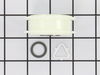CS5105XWW0 Whirlpool Dryer - Instructions
Keep searches simple. Use keywords, e.g. "leaking", "pump", "broken" or "fit".
Would not heat sometimes
Pulled the big front panel by removing two screws near bottom of front and pulling out at bottom until the top pops loose. Vacuumed out all of the dust and checked for loose connections. Ran dryer - igniter would light, but no gas. Checked the two solenoids with a VOM. the one with the two leads would intermittently read Infinity (open). Super simple repair. Remove two screws on solenoid bracket on top of the gas valve, Replace solenoid and plug it back in with the easy push-on connector. NO PROBLEM - all fixed.
Parts Used:
-
Chris from Laguna Niguel, CA
-
Difficulty Level:Easy
-
Total Repair Time:15 - 30 mins
-
Tools:Screw drivers
21 of 25 people
found this instruction helpful.
Was this instruction helpful to you?
Thank you for voting!
The dryer stopped working and would not start.
After unplugging the dryer, I removed the bottom panel in front. Remove the the filter inside the dryer and remove the filter housing below. There you can see the thermal fuse on the air duct, its white with two blue wires. You can check it with a ohmmeter after removing the wires. If its open its bad. Its held in place with two sheet metal screws. After replacing the thermal fuse the dryer worked fine. However I would suggest cleaning the air duct and the outside discharge opening. Hope this helps.
Parts Used:
-
kevin from Saint Augustine, FL
-
Difficulty Level:Easy
-
Total Repair Time:15 - 30 mins
-
Tools:Nutdriver, Screw drivers, Socket set
20 of 22 people
found this instruction helpful.
Was this instruction helpful to you?
Thank you for voting!
Idler Pulley broke
I disconnect the power, then the vent pipe. I removed the back panel of the dryer to access the pulley and removed the belt. Replaced the back and put everything back together.
Parts Used:
-
Keith from Richmond, VA
-
Difficulty Level:Really Easy
-
Total Repair Time:15 - 30 mins
-
Tools:Socket set
21 of 26 people
found this instruction helpful.
Was this instruction helpful to you?
Thank you for voting!
No Heat, no ignition in burner
Our dryer would not heat and it seemed that no gas was coming from the regulator. The igniter was working fine but the burner never turned on. To check the problem, i followed the instructions to remove all body panels until I had access to the burner assembly. I dismantled both gas valve coils and tested each one for open or closed circuit using my multi-tester. I found that the three terminal gas valve coil was an open circuit and was not functioning so I ordered a new one from PartSelect and within just a couple days, had the drier back up and functioning. I also replaced the igniter due to a malfunctioning igniter that has been changed by the manufacture. I must say that PartSelect has the fastest shipping I have ever seen. One part I ordered was at my door in less than 24 hours and I only paid standard shipping...un real! OUTSTANDING....5 STAR SERVICE
Parts Used:
-
Russell from Santa Maria, CA
-
Difficulty Level:Easy
-
Total Repair Time:15 - 30 mins
-
Tools:Nutdriver, Screw drivers, Wrench (Adjustable)
21 of 26 people
found this instruction helpful.
Was this instruction helpful to you?
Thank you for voting!
noisy drum
the job would have gone faster if the right parts had been sent in the first place. I would have never paid for two day shipping. In the repair, I removed the rear panel, clipped the plastic triangle holding the bearing, installed the new bearing and new clip.
Parts Used:
-
Jeff from Mesa, AZ
-
Difficulty Level:A Bit Difficult
-
Total Repair Time:30 - 60 mins
-
Tools:Nutdriver, Screw drivers, Wrench (Adjustable), Wrench set
20 of 26 people
found this instruction helpful.
Was this instruction helpful to you?
Thank you for voting!
dryer worked but no heat
Initially we thought the problem was the igniter, so we ordered an igniter kit. Installed it but was unsuccessful. We then went on the websight and read further, about 50% of dryers with no heat but working had a problem with the thermal fuse.So we ordered the thermal fuse installed it, which was very easy, and success. Once the problem was diagnosed properly it was fast and easy. Recommend looking at the statistics for specific problem.
Parts Used:
-
Tracie from Culver City, CA
-
Difficulty Level:A Bit Difficult
-
Total Repair Time:15 - 30 mins
18 of 20 people
found this instruction helpful.
Was this instruction helpful to you?
Thank you for voting!
Heat Would Not Come On
After replacing all the other fuses and sensors I finally replaced the Radiant Flame Sensor and it is working perfectly.
After replacing the other parts and the heat still not coming on I read somewhere that the Radiant Flame Sensor is a normal closed circuit and when I checked with a meter it was open. I would have saved a lot of time and money if I had read that earlier.
After replacing the other parts and the heat still not coming on I read somewhere that the Radiant Flame Sensor is a normal closed circuit and when I checked with a meter it was open. I would have saved a lot of time and money if I had read that earlier.
Parts Used:
-
Lynn from Novi, MI
-
Difficulty Level:Really Easy
-
Total Repair Time:Less than 15 mins
-
Tools:Nutdriver
19 of 23 people
found this instruction helpful.
Was this instruction helpful to you?
Thank you for voting!
Replaced two parts in the gas heater assembly
I removed the front panel of the dryer by removing the 2 screw that secure it at the bottom and pulling upward to disconnect the cover at the top. I then removed the two screws that hold the metal cover that secures the 2 elements in place. I disconnected the wire plugs from the 2 elements, removed the 2 elements and replaced them with the new parts making sure to place them in the same positions as before. I then replaced the housing cover and tightened the screws. Then I replaced the front cover of the dryer.
Parts Used:
-
L R from Carmel, NY
-
Difficulty Level:Easy
-
Total Repair Time:15 - 30 mins
-
Tools:Screw drivers
20 of 26 people
found this instruction helpful.
Was this instruction helpful to you?
Thank you for voting!
Insanely loud squeaking
With the correct parts and watching the video, it was so easy to repair. We ordered the wrong part (for the Electric Dryer when it should have been for the Residential Dryer) but the return was easy and we got the new parts super fast. Next time I would probably look at the offending part first before ordering just to make certain. But we used a socket set and Philips screwdriver and actually had our teens do all the work for experience. Fixed the loud noise one and for all.
Parts Used:
-
Stacy B. from MUKWONAGO, WI
-
Difficulty Level:Easy
-
Total Repair Time:30 - 60 mins
-
Tools:Screw drivers, Socket set
17 of 17 people
found this instruction helpful.
Was this instruction helpful to you?
Thank you for voting!
idler pully sqwieling
once the back is off remove belt from tentioner and remove v clip. smooth shaft with wd-40 and scotch brite , then install new idler replace v clip
and your done !!!
and your done !!!
Parts Used:
-
Jerry Duty from Fort Walton Beach, FL
-
Difficulty Level:Really Easy
-
Total Repair Time:Less than 15 mins
-
Tools:Screw drivers
19 of 24 people
found this instruction helpful.
Was this instruction helpful to you?
Thank you for voting!
The Dryer would not start
First and most important was to unplug the unit.
I removed the 2 screws that hold the lint screen shoot to the top cover and then simply popped the top of the machine open using 2 screw drivers and
gently prying it up. I raised the top cover about 8 inches and supported it with a block of wood.
I opened the front loading door and removed the 2 screws that hold the door actuator switch while holding the switch on the inside so that nothing would fall down into no mans land. Once the switch was loose I pulled it into view and could see that the actuator spring was broken. I used the search at the Part Select Web site and found the placement part very easy. I was amazed that the part was shipped and delivered to my house the very next day. The actuator spring simply snaps into place and I assembled it in the reverse order of removal, I removed the block of wood and snapped the top back into location and reinstalled the 2 screws for the lint screen shoot . I plugged the dryer in and it work perfect. I can't say enough about how well the experiance with Parts Select went, I will recommend them to others.
I removed the 2 screws that hold the lint screen shoot to the top cover and then simply popped the top of the machine open using 2 screw drivers and
gently prying it up. I raised the top cover about 8 inches and supported it with a block of wood.
I opened the front loading door and removed the 2 screws that hold the door actuator switch while holding the switch on the inside so that nothing would fall down into no mans land. Once the switch was loose I pulled it into view and could see that the actuator spring was broken. I used the search at the Part Select Web site and found the placement part very easy. I was amazed that the part was shipped and delivered to my house the very next day. The actuator spring simply snaps into place and I assembled it in the reverse order of removal, I removed the block of wood and snapped the top back into location and reinstalled the 2 screws for the lint screen shoot . I plugged the dryer in and it work perfect. I can't say enough about how well the experiance with Parts Select went, I will recommend them to others.
Parts Used:
-
Dennis from Redondo Beach, CA
-
Difficulty Level:Really Easy
-
Total Repair Time:Less than 15 mins
-
Tools:Screw drivers
17 of 18 people
found this instruction helpful.
Was this instruction helpful to you?
Thank you for voting!
Temperature setting not working
Took off back cover, thermostat was easily identified because of photos I've seen on website. Took 2 connectors off, removed 2 screws and removed old thermostat. That was pretty much it!
NOTE: Replacement thermostat 694674 has an adjustable temperature range setting that MUST be manually set prior to installing! You need to use the enclosed chart to find your original part# and make sure the setting is matched. My original part# 341146 had a "D" setting so I had to change but very easy to do.
NOTE: Replacement thermostat 694674 has an adjustable temperature range setting that MUST be manually set prior to installing! You need to use the enclosed chart to find your original part# and make sure the setting is matched. My original part# 341146 had a "D" setting so I had to change but very easy to do.
Parts Used:
-
Robert from Buffalo, NY
-
Difficulty Level:Easy
-
Total Repair Time:30 - 60 mins
-
Tools:Nutdriver, Screw drivers
17 of 20 people
found this instruction helpful.
Was this instruction helpful to you?
Thank you for voting!
Dryer drum was not turning when started.
I moved the dryer to a location where I could get to both the front and back sides. I opened the back by first removing the top cover and then the back. It requires either a Phillips head screwdriver or a quarter inch socket. In addition, it requires removing the four power wires which connect to the computer. If you are unfamiliar with the wiring layout, take a photo with your cell phone which you can then refer to when re-assembling. Once the back was removed, I saw that the belt was still intact, but the pulley which provides tension to the belt was frozen. Take a photo of the belt route between the motor and the pulley. Try to get the spring position in the photo. Remove the belt from the pulley by reducing the tension and then sliding the belt out (this assumes the belt is not broken). The pulley arm is held in place by a single bolt which can be removed by a socket set. Remove the arm with the pulley attached. Examine the pulley to figure out why it is frozen. In my case, the pulley had been frozen for some time and the belt had actually chewed through the pulley and was sliding (polishing) on the pulley axle? I used a pair of pliers to loosen the destroyed pulley by rotating it back and forth over the axle while gripping the arm the axle is attached to. As it loosened up I worked it off the axle. I used a cloth to clean the axle of grime from the belt, pulley, and dryer lint. The new pulley comes with a washer and triangular plastic "fastener". First you put on the washer, then the pulley and then you secure it on the axle by sliding the triangular fastener over the axle so it sits in a small grove near the end of the axle. Then put the pulley arm back by replacing the bolt. Make sure you do not overtighten the arm since it is intended to rotate about the bolt. If the dryer belt breaks, the spring will pull the arm down and throw a cutoff switch. Its operation should be obvious. Once the arm is back in place, refer to your photo and replace the spring (this can be tricky and frustrating, particularly if you don't use something like needle nose pliers). Once the spring is in place, depress it and re-install the dryer belt. Refer to the photo you took earlier if you've forgotten how the belt was routed. Then re-install the dryer's back panel, re-attach the electric wires (again refer to the photo you took earlier), and re-attach the top cover. You might want to test your handiwork at this point before you reconnect the dryer vent
Parts Used:
-
Dennis from AUSTIN, TX
-
Difficulty Level:Easy
-
Total Repair Time:30 - 60 mins
-
Tools:Pliers, Screw drivers, Socket set
15 of 16 people
found this instruction helpful.
Was this instruction helpful to you?
Thank you for voting!
Dryer starts with loud squeak initially. Eventually there was a loud clank and dryer stopped.
Rather than remove the front panels, door, control panel and drum, I noticed 1/4" metal screws on the back panel. There were approximately 6 holding the back panel in place. I did have to remove the top panel as well before removing the back. Once removed I had complete access to the broken idler pulley assembly. I immediately saw the broken pulley. I installed the new one with very little effort. Reset the belt according to instructions from the video. Reassembled, plugged in, hit start and enjoyed the sweet sounds of success. All told it took me about 20 minutes from start to finish.
Parts Used:
-
Victor from HOUSTON, TX
-
Difficulty Level:Really Easy
-
Total Repair Time:15 - 30 mins
-
Tools:Nutdriver, Screw drivers
15 of 16 people
found this instruction helpful.
Was this instruction helpful to you?
Thank you for voting!
Door catch on dryer door broke
PartSelect sent me three different door catches with instructions for choosing the correct one. I did choose and simply inserted it into the slot and voile! All finished and it works great now! PartSelect had the part delivered the day after my order was placed. I would suggest doing business with them to anyone asking who they might contact for a part. I especially appreciated the ease of identifying and ordering from them. I was able to do all of this on-line via their website.
Parts Used:
-
Lynne from Jamestown, CA
-
Difficulty Level:Really Easy
-
Total Repair Time:Less than 15 mins
14 of 14 people
found this instruction helpful.
Was this instruction helpful to you?
Thank you for voting!