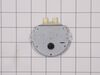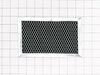72180039700 Kenmore Microwave - Instructions
Keep searches simple. Use keywords, e.g. "leaking", "pump", "broken" or "fit".
No Heat
1. Removed unit from the cabinet. (2 screws). 2. Remove the outer microwave metal shell. (10 screws). 3. Locate and remove part. (3 screws). 4. Install new part and replace all screws. 5. Install unit back into cabinet. So easy. I will share this site with all of my friends.
Parts Used:
-
Dennis from Chesapeake, VA
-
Difficulty Level:Really Easy
-
Total Repair Time:15 - 30 mins
-
Tools:Screw drivers
Was this instruction helpful to you?
Thank you for voting!
Light bulb burned out
I unscrewed the light cover, removed the burned out light bulb and replaced it with one I ordered on Partselect.com. It was very easy.
Parts Used:
-
Craig from Burke, VA
-
Difficulty Level:Really Easy
-
Total Repair Time:Less than 15 mins
-
Tools:Screw drivers
Was this instruction helpful to you?
Thank you for voting!
microwave turntable will not turn
removed screws from bottom of microwave... lowered bottom plate.. unplugged motor and replaced with new motor/AC synchronous. Reinstalled bottom plate......... DONE!!
Parts Used:
-
LINDA from OCEAN CITY, MD
-
Difficulty Level:Really Easy
-
Total Repair Time:Less than 15 mins
-
Tools:Screw drivers
Was this instruction helpful to you?
Thank you for voting!
Replace PCB assembly
Disconnect power. Remove 4 Philips screws from top of valance. remove valance. Remove 1 screw from top of touch pad panel. Remove 1 screw from bottom of touch pad panel. Lift panel slightly and pull out. disconnect wire plugs. Place panel on table . remove 3 screws from PCB. CAREFULLY lift ribbon cable lock and remove ribbon cable. CAREFULLY release PCB latch and lift up and out. Install new PCB in reverse order. CAREFULLY slip ribbon cable in slot and press lock. replace all plugs, screws and panels in reverse order. Reconnect power and test.
Parts Used:
-
John from North Palm Beach, FL
-
Difficulty Level:Easy
-
Total Repair Time:Less than 15 mins
-
Tools:Screw drivers
Was this instruction helpful to you?
Thank you for voting!
Microwave would not heat food, but everything else worked.
Problem was a faulty door latch switch. I easily accessed the switch by removing the control panel, total of 4 screws. After that, just disconnected the three switch door latch assembly and connected the new one. Took about half an hour and was very easy. Unit works perfectly now.
Parts Used:
-
Samuel from Daleville, VA
-
Difficulty Level:Really Easy
-
Total Repair Time:15 - 30 mins
-
Tools:Screw drivers
Was this instruction helpful to you?
Thank you for voting!
Had to replace crack Grille Vent
Very easy to replace just one screw on the top of the vent, if changing your grille vent change out the grease filter and charcoal filter at same time clean both area's of grease if your microwave is above your stove.
Parts Used:
-
Brian N from Manassas Park, VA
-
Difficulty Level:Really Easy
-
Total Repair Time:15 - 30 mins
-
Tools:Screw drivers
Was this instruction helpful to you?
Thank you for voting!
The turntable in my built-in microwave oven stopped working
First, I checked YouTube to see if there was a video showing how to do the repair ... It's as easy as unplugging the power cord, removing 6-8 screws on the bottom panel, unplugging the wire harness from the AC synchronous motor, removing two screws hold the motor in place, putting the new motor in place with the two screws, connect the two wires to the brass tabs, replacing the bottom panel, reconnecting the power - and you're done. Easy!
Parts Used:
-
Douglas from Wilson, NC
-
Difficulty Level:Easy
-
Total Repair Time:30 - 60 mins
-
Tools:Screw drivers
Was this instruction helpful to you?
Thank you for voting!