
TEMPERATURE SENSOR WB20K10015
Rated by 4 customers
Very Easy
15 - 30 mins
Ratings submitted by customers like you who bought this part.
Get this part fast! Average delivery time for in-stock parts via standard shipping: 1.8 days.
-
5 Stars 2
-
4 Stars 2
-
3 Stars 0
-
2 Stars 0
-
1 Star 0
- < Prev
- 1
- Next >
- < Prev
- 1
- Next >
- < Prev
- 1
- Next >
-
Charles from SAINT LOUIS, MI
-
Difficulty Level:Really Easy
-
Total Repair Time:30 - 60 mins
-
Tools:Nutdriver
I found your test and safety procedures, how to video's and ease of ordering the required parts fantastic. Most importantly the parts arrived in one day and a half. A very satisfying experience, Thank you
-
John from FARMINGVILLE, NY
-
Difficulty Level:Very Easy
-
Total Repair Time:15 - 30 mins
-
Tools:Nutdriver
Then removed upper back panel to expose the control board. Removed the screws holding the control board, but DID NOT disconnect the wires. Moved the old control board up over the top of the range to let it rest on the stove top.
Fit the new overl ... Read more ay on the new control board. There are edges on the bottom and one side of the control board that makes aligning it easy.
Then ONE AT A TIME, starting with the largest connector on the end of the board, disconnected a lead and reconnected to the new board. NOTE: THE CONNECTORS ON THE NEW BOARD ARE IN DIFFERENT LOCATIONS THAN ON THE OLD! But if you look closely, they are all labeled. Simply find the same label on the new board and connect the lead from that connector on the old board. Making the right connections is NOT a problem. And there are connectors on the new board that are NOT USED! A note in the packaging warns of this.
Remounted the control board, replaced the back panel, and plugged the range back in. The new control board flashed all the LEDs and the clock started blinking. Set the clock. Turned the oven on and confirmed that it lit, cycled on and off during preheat, and beeped when it came out of preheat.
Since this was a new sensor and a new control board, I used my DMV and thermocouple to check the min/max temp during the heating cycle. Had to calibrate the temp down 5 degrees. Instructions for doing this are on the web and in the owners manual. It is easy.
Finally, did the GE Biscuit Test (Google it) and the biscuits were a bit under baked at the minimum time and a bit over baked at the maximum time. Perfect!
Everything fit, everything worked, took about 45 minutes start to finish. Wife is happy and I'm getting baked goodies again!
-
Richard from LEESBURG, FL
-
Difficulty Level:Really Easy
-
Total Repair Time:30 - 60 mins
-
Tools:Nutdriver, Pliers, Screw drivers
-
Enrico from DURHAM, NC
-
Difficulty Level:Very Easy
-
Total Repair Time:Less than 15 mins
-
Tools:Wrench set
- < Prev
- 1
- Next >
Ask our experts a question about this part and we'll get back to you as soon as possible!
- < Prev
- 1
- Next >

3 people found this helpful.

1 person found this helpful.





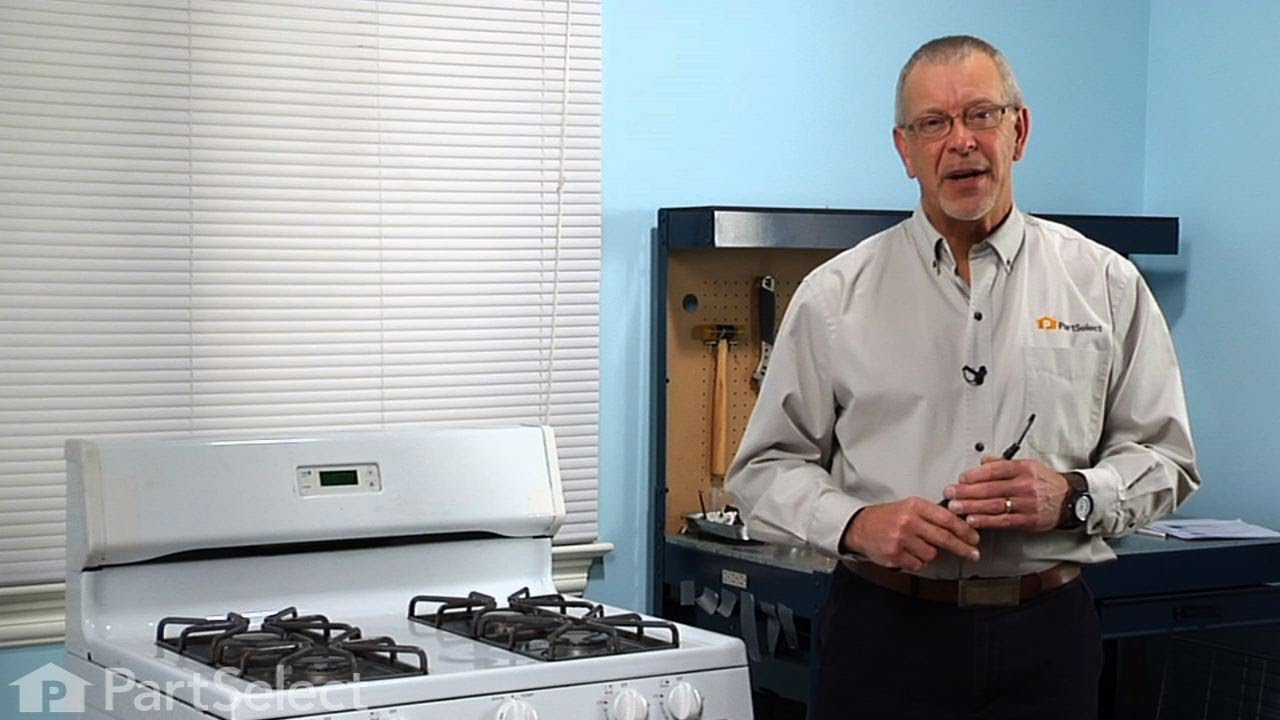



- < Prev
- 1
- Next >
Manufacturer Part Number: WB20K10015

Item is in stock and will ship today if your order is placed before 4:00 PM Eastern Standard Time.
If your order is placed after 4:00 PM EST, the in stock items will ship on the next business day.
Item is not in stock and usually ships 3-5 business days from the time you place your order.
Item is not in stock and usually ships 10-15 business days from the time you place your order.
This item is no longer being made by the manufacturer, and cannot be added to your shopping cart.





























