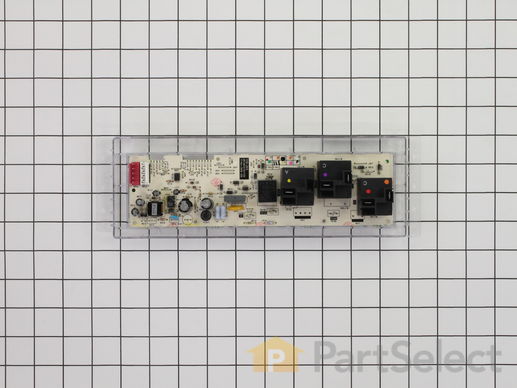Oven Clock Control WB27T11312
Rated by 4 customers
Really Easy
15 - 30 mins
Ratings submitted by customers like you who bought this part.
Oven Clock Control Specifications

How Buying OEM Parts Can Save You Time and Money
-
5 Stars 5
-
4 Stars 1
-
3 Stars 0
-
2 Stars 0
-
1 Star 1
- < Prev
- 1
- Next >
- < Prev
- 1
- Next >
- < Prev
- 1
- Next >
-
Gregoire from N CHESTERFLD, VA
-
Difficulty Level:Really Easy
-
Total Repair Time:15 - 30 mins
-
Tools:Pliers, Screw drivers, Wrench set
-
David from SANTA CLARA, CA
-
Difficulty Level:Really Easy
-
Total Repair Time:15 - 30 mins
-
Tools:Nutdriver, Pliers
-
Kerry from Loveland, CO
-
Difficulty Level:Really Easy
-
Total Repair Time:15 - 30 mins
-
Tools:Nutdriver, Screw drivers
To gain access to the part, remove the 2 screws (part 715) in the bottom of the control assembly with a stubby screwdriver. Using a nut driver, remove the two screws (part 1000) on the back at the corners, being careful not to drop them behind the oven. Pull out at the bottom, then move the whole unit toward you. Note the position of the wires. A digital photo can help here. Remove the wiring and 4 screws holding the clear plastic TO-9. Put the screws in the new unit in the same holes and rewire. Put the assembly in place top-first and align the screw holes. Finding the same thread placement for the lower screws can be tricky, so start them gently.
-
John from Gaston, OR
-
Difficulty Level:Easy
-
Total Repair Time:15 - 30 mins
-
Tools:Nutdriver, Screw drivers
- < Prev
- 1
- Next >
Ask our experts a question about this part and we'll get back to you as soon as possible!
- < Prev
- 1
- 2
- Next >

3 people found this helpful.

3 people found this helpful.

2 people found this helpful.

2 people found this helpful.

2 people found this helpful.

1 person found this helpful.

1 person found this helpful.

1 person found this helpful.

1 person found this helpful.

- < Prev
- 1
- 2
- Next >
Manufacturer Part Number: WB27T11312

Item is in stock and will ship today if your order is placed before 4:00 PM Eastern Standard Time.
If your order is placed after 4:00 PM EST, the in stock items will ship on the next business day.
Item is not in stock and usually ships 3-5 business days from the time you place your order.
Item is not in stock and usually ships 10-15 business days from the time you place your order.
This item is no longer being made by the manufacturer, and cannot be added to your shopping cart.