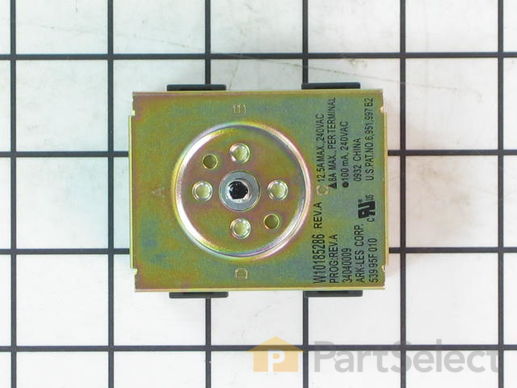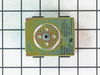Range Surface Element Control Switch WPW10185286
Rated by 3 customers
Easy
30 - 60 mins
Ratings submitted by customers like you who bought this part.
Get this part fast! Average delivery time for in-stock parts via standard shipping: 1.8 days.
Range Surface Element Control Switch Specifications

How Buying OEM Parts Can Save You Time and Money
-
5 Stars 5
-
4 Stars 0
-
3 Stars 0
-
2 Stars 0
-
1 Star 0
- < Prev
- 1
- Next >
- < Prev
- 1
- Next >
- < Prev
- 1
- Next >
Remove front cover/access panel at base of range.
Detach vent fan duct from the fan.
Unplug range and slide out entire range from the counter about an inch.
Remove the four nuts from the bottom of the oven control panel.
Remove the two screws on either side of the oven control panel, have ... Read more a second person available to hold on to the control panel as you remove the last screw.
While second person is holding the control panel, remove the two screws holding the infinite switch into the control panel.
Take a picture or note exact orientation of infinite switch in control panel. Mine had an ABCD orientation, with A to the left B on top.
Take a picture or note exact orientation of two sets of wires going into the infinite switch.
Unplug the two sets of wires from the infinite switch.
Replug the two sets of wires into the new infinite switch.
Reverse all steps. Enjoy!
-
Margaret from NORFOLK, VA
-
Difficulty Level:Really Easy
-
Total Repair Time:30 - 60 mins
-
Tools:Screw drivers, Socket set
-
JUDY from OGDEN, UT
-
Difficulty Level:Easy
-
Total Repair Time:30 - 60 mins
-
Tools:Screw drivers
-
David from Clarkston, MI
-
Difficulty Level:Easy
-
Total Repair Time:1- 2 hours
-
Tools:Screw drivers
- < Prev
- 1
- Next >
Ask our experts a question about this part and we'll get back to you as soon as possible!
- < Prev
- 1
- 2
- Next >

10 people found this helpful.

2 people found this helpful.

1 person found this helpful.

1 person found this helpful.






- < Prev
- 1
- 2
- Next >
Manufacturer Part Number: WPW10185286

Item is in stock and will ship today if your order is placed before 4:00 PM Eastern Standard Time.
If your order is placed after 4:00 PM EST, the in stock items will ship on the next business day.
Item is not in stock and usually ships 3-5 business days from the time you place your order.
Item is not in stock and usually ships 10-15 business days from the time you place your order.
This item is no longer being made by the manufacturer, and cannot be added to your shopping cart.