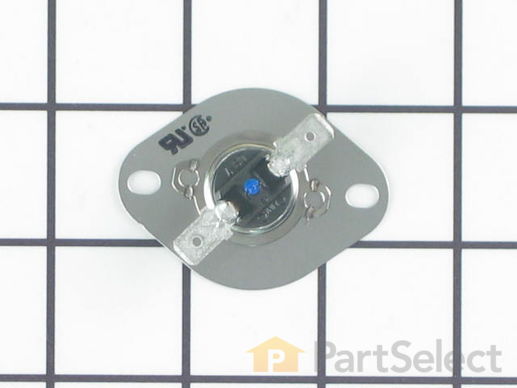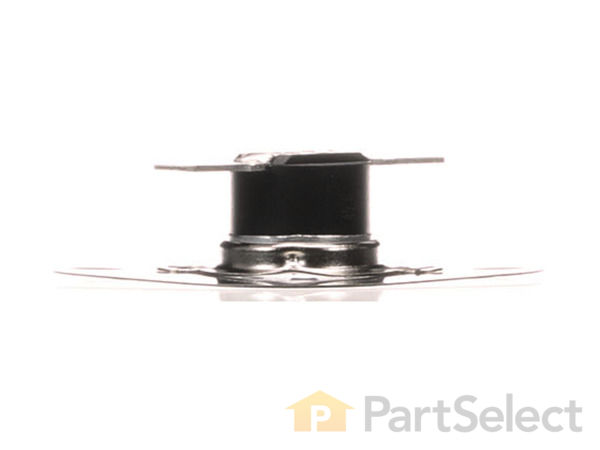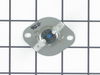Range High-Limit Thermostat WP9759242
Rated by 12 customers
Really Easy
15 - 30 mins
Ratings submitted by customers like you who bought this part.
Get this part fast! Average delivery time for in-stock parts via standard shipping: 1.8 days.
Range High-Limit Thermostat Specifications

How Buying OEM Parts Can Save You Time and Money
Replacing your KitchenAid Wall Oven Range High-Limit Thermostat

-
5 Stars 12
-
4 Stars 3
-
3 Stars 0
-
2 Stars 0
-
1 Star 1
- < Prev
- 1
- 2
- Next >
- < Prev
- 1
- 2
- Next >
- < Prev
- 1
- 2
- Next >
-
Shay from KITTY HAWK, NC
-
Difficulty Level:Easy
-
Total Repair Time:30 - 60 mins
-
Tools:Screw drivers
-
Sherrill from Seattle, WA
-
Difficulty Level:Really Easy
-
Total Repair Time:Less than 15 mins
-
Tools:Screw drivers
-
carlos from Holtsville, NY
-
Difficulty Level:Really Easy
-
Total Repair Time:Less than 15 mins
-
Tools:Screw drivers
-
Jim from San Antonio, TX
-
Difficulty Level:A Bit Difficult
-
Total Repair Time:30 - 60 mins
-
Tools:Screw drivers
This is a design flaw in the Kitchenaid convection ovens. I can help fix this problem if you have a built in oven (I don't know if the parts are located in the same place for stand alone ovens). Firs ... Read more t it is not a FUSE that has blown rather it is the thermostat in the rear of the oven. (Part #4452223) This small part cost about $37 US and after shipping it will cost you about $47. I tried to get an estimate from an electrician as to what of frustration I decided to tackle the problem mthey would charge for the part and to come out and fix the oven an the price was about $90 for the part and anywhere between $100 and $170 more for the service call + repair! After a day myself.
The very first thing you must do is shut off the circuit breaker to the oven and put a very large sign on the panel that reads DO NOT TOUCH! That is 220 volts to that oven and while most panels have just the oven ont circuit you dont want anyone reactivating that circuit by mistake!
The next part requires a little work. Find the side panel screws (usually located in the oven door) and remove the two panel flanges that cover the 2 or 4 mounting screws that keep the oven in the wall. Now go underneath the oven and find the power junction box, take off the cover and disconnect the wires that run from the oven. Remember which goes where. Next remove the little nut that holds the electical conduit cable to the junction box then loosen the wires. Once this is done you can now slide the oven out and get to the thermostat.
This part requires a little elbow grease. Find a platform or table that fits just under where the stove will slide out and slide the oven on top of the table or whatever for support. In the back of the oven there will be a sheet metal panel that covers the thermostat and other wires, remove the 5 or 6 screws that hold this panel on and put the panel aside. Almost in the middle of the oven's back you will see a little black device with two wires running out of it (one red the other white or yellow). It will have the part number on its front, remove the wire and notice that the thermostat is half red and half white (remember this for the new part will have the same markings) the red wire goes onto the lead coming from the red markings. When you have the new part simply put the new one in (remember: the red side to the red wire), attach it to the back of the oven, replace the sheet metal cover and slide the oven back into place securing it with the screws. Viola! you are done! Turn on the power and then test the oven (I used the broil setting to warm it up then switch to a temperature setting). The entire process took me about an hour and I am NOT a handyman!
-
Laurie from Camarillo, CA
-
Difficulty Level:Easy
-
Total Repair Time:30 - 60 mins
-
edward dennis from cocoa, FL
-
Difficulty Level:Easy
-
Total Repair Time:15 - 30 mins
-
Tools:Screw drivers
-
Richard from Chicago, IL
-
Difficulty Level:Easy
-
Total Repair Time:30 - 60 mins
-
Tools:Screw drivers
shame on Kitchenaid for not owning up to the problem. I even e-mailed them all the links, they did not acknowledge them.
-
john from new market, MD
-
Difficulty Level:Really Easy
-
Total Repair Time:15 - 30 mins
-
Tools:Screw drivers
-
Jerry from Lebanon, TN
-
Difficulty Level:Really Easy
-
Total Repair Time:30 - 60 mins
-
Tools:Screw drivers
First I slid the stove out and removed the back of the stove held in place by 8 Phillips screws. The thermostat fuse is located near the top middle on the back of the stove. Remove the 2 screws hold ... Read more ing it in place. Disconnect the wires, plug in the new part. Put it all back together. Job done in less than 30 minutes.
This repair would have cost $164 through A&E factory service.
-
Joseph from Worthington, PA
-
Difficulty Level:Really Easy
-
Total Repair Time:15 - 30 mins
-
Tools:Screw drivers
- < Prev
- 1
- 2
- Next >
Ask our experts a question about this part and we'll get back to you as soon as possible!
- < Prev
- 1
- 2
- 3
- Next >

4 people found this helpful.

3 people found this helpful.

1 person found this helpful.

1 person found this helpful.

1 person found this helpful.

1 person found this helpful.




- < Prev
- 1
- 2
- 3
- Next >
Manufacturer Part Number: WP9759242

Item is in stock and will ship today if your order is placed before 4:00 PM Eastern Standard Time.
If your order is placed after 4:00 PM EST, the in stock items will ship on the next business day.
Item is not in stock and usually ships 3-5 business days from the time you place your order.
Item is not in stock and usually ships 10-15 business days from the time you place your order.
This item is no longer being made by the manufacturer, and cannot be added to your shopping cart.