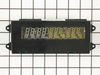Electronic Clock Assembly WP71001872
Rated by 37 customers
Really Easy
15 - 30 mins
Ratings submitted by customers like you who bought this part.
Get this part fast! Average delivery time for in-stock parts via standard shipping: 1.8 days.
Electronic Clock Assembly Specifications

How Buying OEM Parts Can Save You Time and Money
- < Prev
- 1
- 2
- 3
- Next >
-
Marc from Emmett, ID
-
Difficulty Level:Easy
-
Total Repair Time:30 - 60 mins
-
Tools:Nutdriver, Screw drivers
-
Martin from Salem, MA
-
Difficulty Level:Really Easy
-
Total Repair Time:Less than 15 mins
-
Tools:Nutdriver, Screw drivers
-
Jeffrey from Grand Rapids, MI
-
Difficulty Level:Really Easy
-
Total Repair Time:Less than 15 mins
-
Tools:Screw drivers, Socket set
-
Rudy from Ontario, CA
-
Difficulty Level:Really Easy
-
Total Repair Time:Less than 15 mins
-
Tools:Screw drivers, Socket set
-
Carlos from Camarillo, CA
-
Difficulty Level:Easy
-
Total Repair Time:15 - 30 mins
-
Tools:Screw drivers, Socket set
Hinge replacement: Follow guidelines ... Read more written by previous comments. Before re-installing door in to oven cavity slots be sure to remove temporary hinge "open" pin (small round-head pin approx. 3/8" long which holds the spring loaded hinge in a position to insert it through the oven door housing assy. slots). Also download the PDF service manual found on the web!
-
David A from Nellysford, VA
-
Difficulty Level:A Bit Difficult
-
Total Repair Time:1- 2 hours
-
Tools:Nutdriver, Pliers, Screw drivers, Socket set, Wrench (Adjustable)
-
Michael from Manquin, VA
-
Difficulty Level:Really Easy
-
Total Repair Time:Less than 15 mins
-
Tools:Screw drivers
-
Mark from North Richland Hills, TX
-
Difficulty Level:Really Easy
-
Total Repair Time:15 - 30 mins
-
Tools:Pliers, Screw drivers, Socket set
Flipped circuit breaker - it worked!
-
Elizabeth from Aitkin, MN
-
Difficulty Level:Easy
-
Total Repair Time:30 - 60 mins
-
Robert from Placerville, CA
-
Difficulty Level:Really Easy
-
Total Repair Time:15 - 30 mins
-
Tools:Nutdriver, Screw drivers
- < Prev
- 1
- 2
- 3
- Next >
Ask our experts a question about this part and we'll get back to you as soon as possible!
- < Prev
- 1
- Next >

3 people found this helpful.

2 people found this helpful.

1 person found this helpful.





- < Prev
- 1
- Next >
Manufacturer Part Number: WP71001872

Item is in stock and will ship today if your order is placed before 4:00 PM Eastern Standard Time.
If your order is placed after 4:00 PM EST, the in stock items will ship on the next business day.
Item is not in stock and usually ships 3-5 business days from the time you place your order.
Item is not in stock and usually ships 10-15 business days from the time you place your order.
This item is no longer being made by the manufacturer, and cannot be added to your shopping cart.