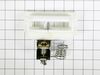ZISB42DSB General Electric Refrigerator - Instructions
Keep searches simple. Use keywords, e.g. "leaking", "pump", "broken" or "fit".
Noisey Motor, Bearings Out, Dying
Remove back cover, exposing fan motor. Turn off power, remove nut on fan blades. Remove fan carefully, do not bend. Unhook wiring harness. Remove three screws that hold the motor on the back frame. Remove old motor, install new. Carefully, reinstall fan blades, hook up wiring, and your ready for tryout. Also do some cleaning while your there. Clean old fan blades with hot soapy water or contact cleaner. Everything runs better clean!
Parts Used:
-
PERRY from VANDERBILT, MI
-
Difficulty Level:Easy
-
Total Repair Time:More than 2 hours
-
Tools:Nutdriver, Wrench set
12 of 13 people
found this instruction helpful.
Was this instruction helpful to you?
Thank you for voting!
Ice maker ot making ice
First I replaced the double valve because the ice maker was not filling with water. It still did not work. Then I replaced the ice maker itself. This worked and was relatively easy to replace. I had to use the water fill "slide" from the old ice maker. The new one was too narrow and it leaked water into the freezer.
Parts Used:
-
Barry from Phoenix, AZ
-
Difficulty Level:Easy
-
Total Repair Time:15 - 30 mins
-
Tools:Nutdriver
18 of 31 people
found this instruction helpful.
Was this instruction helpful to you?
Thank you for voting!
The refrigerator could not stabilize its temperature.
There were about 12 screws involved. The front plastic that holds the temperature adjuster wheels needs to be removed, but its screws only need to be loosened - use a small automotive mirror to see the heads of these screws. Slide the front plastic piece toward the front (screw slots on top). Remove the temperature setting wheels - notice how they are installed.. Remove the semi-clear plastic covering over the light bulbs. Remove the light bulbs - NOW they're HOT. Remove the metal sheild that the light bulbs are installed - about 6 screws. Remove the Fresh Food Damper. Use a long phillips screwdriver to remove/replace the top FF Damper screw. I moved the coiled thermostat wire so it does NOT touch anything, so it detects the ambient air in the refrigerator only. I replaced the water filter since I'm in this far anyway. (Make sure the front plastic piece holds the temperature wheels - the numbers should be centered in the display windows. ) Reinstall the items in reverse order and prime the water filter. Monitor the temperature and set the control wheels as needed.
Parts Used:
-
Todd from Sammamish, WA
-
Difficulty Level:Easy
-
Total Repair Time:15 - 30 mins
-
Tools:Screw drivers
12 of 14 people
found this instruction helpful.
Was this instruction helpful to you?
Thank you for voting!
Rust on parts
I recommend taking a picture of any part before it is removed. Remove all screws. Use the diagram provided by this site for the dismantle of the ice bucket parts. I replaced the plate and ice auger. I found that my rusted screws for the plate would not fit the new plate, so I bought replacement screws at Home Depot. After I got all the blades off, I realized that I should have probably replaced a couple of them as well. Next time I decide to repair an item, I will totally inspect all parts before ordering. Order was shipped immediately. Postal Carrier showed me why he dropped off at another location which caused a delay of a couple of days. Not the senders problem. I had a hard time remembering just how the rod on the side was suppose to fit. I should have taken a picture. (laughing) I finally figured it out. My ice maker is as good as new. So happy I did this. My husband always says: " Just get a new refrigerator." I was raised to fix things until they just die. He was so impressed that I was able to follow the diagram and re-install the ice bucket. All is great. I will use this site again. They are a great company. I am sure I saved hundreds of dollars for a repairman who would have replaced the whole unit and not taken the time for the repair and replacement of parts. This was just "as easy as pie".
Parts Used:
-
Sally from Allen, TX
-
Difficulty Level:Easy
-
Total Repair Time:30 - 60 mins
-
Tools:Pliers, Screw drivers
11 of 12 people
found this instruction helpful.
Was this instruction helpful to you?
Thank you for voting!
This part on refrigerator went out, wouldn't dispense water.
I removed the back cover on the refrigerator. Unbolted the unit. First of all I unpluged the refrigerator. Took off the two electrical connections and removed the input and output water lines. I then reversed this process when I installed the new part. It was real easy.
Parts Used:
-
Glen from Harrisburg, OR
-
Difficulty Level:Really Easy
-
Total Repair Time:Less than 15 mins
-
Tools:Pliers
13 of 18 people
found this instruction helpful.
Was this instruction helpful to you?
Thank you for voting!
Replace Dual Inlet Water Valve
Unplug the electrical power to the refridgerator, remove old valve, marking which electrical wire set goes to which solenoid valve. Cut the nut fasteners from the ice maker and front door water tubes. Leave the nut fastener on the supply line.
New valve - remove plastic shipping protection guard, remove rubber cap from supply connection, bend mounting bracket to a 90 degree bend, attach electrical wire reducers to the small wattage solenoid wires then to the solenoid, attach large wattage solenoid wires to the large solenoid, push ice maker tube into the small quick-connection(no nut fastener needed), push the front door water into the large quick-connection, finally mount valve asembly using same holes in frame as held the old valve assembly. Plug in the power. Solenoid valves may take an hour or so to operate.
New valve - remove plastic shipping protection guard, remove rubber cap from supply connection, bend mounting bracket to a 90 degree bend, attach electrical wire reducers to the small wattage solenoid wires then to the solenoid, attach large wattage solenoid wires to the large solenoid, push ice maker tube into the small quick-connection(no nut fastener needed), push the front door water into the large quick-connection, finally mount valve asembly using same holes in frame as held the old valve assembly. Plug in the power. Solenoid valves may take an hour or so to operate.
Parts Used:
-
Timothy from West Windsor, NJ
-
Difficulty Level:Easy
-
Total Repair Time:Less than 15 mins
-
Tools:Pliers, Screw drivers, Wrench set
16 of 27 people
found this instruction helpful.
Was this instruction helpful to you?
Thank you for voting!
water valve leak
This Valve Has 2 Different Size Water Lines Going In To It And They Are Different Diameters.Each Has Its Own Collar That Locks The Lines Into It. Make Sure That You Put The Right Size Collar Over The Line Before You Insert It Into The Valve, Because Once You Put The Line In You Cant Pull It Back Out Without Messing Up The Valve. Make Sure It Is Right Because You Only Get One Shot At It.
Parts Used:
-
Scott from Columbus, IN
-
Difficulty Level:Easy
-
Total Repair Time:Less than 15 mins
-
Tools:Pliers, Screw drivers, Wrench set
10 of 10 people
found this instruction helpful.
Was this instruction helpful to you?
Thank you for voting!
botton half of refrigerator not cooling
easy as 1.2.3 remove and replace before even thinking. just to let you know i also do this for a living but it is one of the most difficult thing when you have to stop and fix your own
Parts Used:
-
HANCEL from ELMONT, NY
-
Difficulty Level:Really Easy
-
Total Repair Time:15 - 30 mins
-
Tools:Nutdriver, Screw drivers
25 of 55 people
found this instruction helpful.
Was this instruction helpful to you?
Thank you for voting!
Ice machine wasnt making ice
First I turned the refrigerator and water line off. Then moved to the freezer section, followed the directions, removed the two screws. Directions state to not remove them but I had to in this case. Unplugged the ice maker and removed it from the freezer. I installed the two mounting screws then tried to plug the electrical connection back in but had to use the adaptor cord furnished in the kit. The cord was a little long but I tucked it in and mounted the ice maker. Turned it on then turned the refrigerator and water back on and in a few hours had ice! Very easy to do!
Parts Used:
-
Robert from Auburn, AL
-
Difficulty Level:Really Easy
-
Total Repair Time:Less than 15 mins
-
Tools:Screw drivers
14 of 23 people
found this instruction helpful.
Was this instruction helpful to you?
Thank you for voting!
Ice Maker Cap Broke
It took me about 15 minutes to complete the repair, 1st I emptied the ice maker, then I removed 4 screws from the rear of the ice maker tray and took the plastic piece off of the auger. I reversed the steps and put it back together.
Parts Used:
-
TIM from GRETNA, LA
-
Difficulty Level:Really Easy
-
Total Repair Time:Less than 15 mins
-
Tools:Screw drivers
11 of 14 people
found this instruction helpful.
Was this instruction helpful to you?
Thank you for voting!
fridge quit coolingg / freezing
remove lower back cover - disconnect wires to fan motor - place 6" fan to blow on condenser - fridge began cooling & freezing again - ordered part - part arrived - removed fan motor & bracket - cleaned brackets & fan blade - cleaned lint & dust from condenser compartment (took longer to clean than anything else) - replaced fan motor - replaced cover - was hero with wife ... :-)
Parts Used:
-
JEFF from HAMPTON, GA
-
Difficulty Level:Really Easy
-
Total Repair Time:30 - 60 mins
-
Tools:Nutdriver, Screw drivers
10 of 12 people
found this instruction helpful.
Was this instruction helpful to you?
Thank you for voting!
broken ice maker
removed 3 screws unplug and remove old unit. install two screws install new ice maker, tighten screws plug in and turn on. had ice in 20 min.
Parts Used:
-
robert from bensalem, PA
-
Difficulty Level:Really Easy
-
Total Repair Time:Less than 15 mins
-
Tools:Screw drivers
10 of 12 people
found this instruction helpful.
Was this instruction helpful to you?
Thank you for voting!
Switchlight was broken on tennant's refridge
as described, I used a thin screwdriver to wedge in and pull down existing, broken switch. I was able to pull it down about a 1/4 inch, but wasn't quit able to disegage it until I gripped it with pliers. I then pulled it out, unplugged the old switch, plugged in the new switch, and carefully tucked the wires back into the fridge and snapped the new switch into place.
10 minutes total.
10 minutes total.
Parts Used:
-
Mark from Somers Point, NJ
-
Difficulty Level:Easy
-
Total Repair Time:Less than 15 mins
-
Tools:Pliers, Screw drivers
10 of 12 people
found this instruction helpful.
Was this instruction helpful to you?
Thank you for voting!
broken bucket and drive cup
turned the ice maker off then removed the ice bucket and place the ice into a bucket then removed the 6 screws that hold the front plate to the bucket. then replace the bucket and front panel. Replaced the ice cubes into the bucket and test the agruer that ice dispenser and turnred ice maker back on
Parts Used:
-
David from Lawrenceville, GA
-
Difficulty Level:Really Easy
-
Total Repair Time:15 - 30 mins
-
Tools:Screw drivers
9 of 10 people
found this instruction helpful.
Was this instruction helpful to you?
Thank you for voting!
Refrigerator not defrosting.
After gaining access thto the Evaporator Coil, lots of disassembly, I was able to cut the foam (Heater Trough) and remove it first (in pieces). This allowed room to lower the Condensate pan and slide it out to replace the Heating Coil, which was also purchased from you. Don't forget to disconnect the drain hose. Because of the "V" shape of the pan, the rear portion of the foam trough had to be removed to allow reassembly. I still have to verify whether the Defrost Timer is working properly, but the unit is coolingto proper temperatures (Freezer and Refrigerator).
Regards,
Mike Hall
Regards,
Mike Hall
Parts Used:
-
Michael from Tappan, NY
-
Difficulty Level:Difficult
-
Total Repair Time:More than 2 hours
-
Tools:Screw drivers
10 of 13 people
found this instruction helpful.
Was this instruction helpful to you?
Thank you for voting!