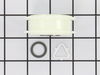YMED9600TK0 Maytag Dryer - Instructions
Keep searches simple. Use keywords, e.g. "leaking", "pump", "broken" or "fit".
Squeaky dryer
-
robert from ELMA, WA
-
Difficulty Level:Really Easy
-
Total Repair Time:15 - 30 mins
-
Tools:Nutdriver, Screw drivers
3 of 3 people
found this instruction helpful.
Was this instruction helpful to you?
Thank you for voting!
Dryer was very loud and sounded like it was scraping
Took the back and top off of my front loader. I had checked on you tube for the problem and how to fix it and ordered the part. Just followed the directions on how to remove the old idle pulley and installing the new one. Dryer runs like new!
Parts Used:
-
Annde from JEFFERSON CTY, TN
-
Difficulty Level:Really Easy
-
Total Repair Time:15 - 30 mins
-
Tools:Pliers, Screw drivers, Wrench (Adjustable)
3 of 3 people
found this instruction helpful.
Was this instruction helpful to you?
Thank you for voting!
dryer blowing cold air
-
Arpad from LOVELAND, CO
-
Difficulty Level:Easy
-
Total Repair Time:More than 2 hours
-
Tools:Screw drivers, Socket set
3 of 3 people
found this instruction helpful.
Was this instruction helpful to you?
Thank you for voting!
Screen on the hot air vent disintegrated
It is odd that this part needed replacement but I am in an area near the Atlantic ocean in a vacation house which is vacant most of the year. The exhaust vent probably brings excessive moisture down to the dryer in the basement. The screen you can see at the inside back of the tumbler (where the heated air enters) rotten out, pieces fell inside and there was danger of something falling in and catching fire. I found no useful source for information (including YouTube) as this part is most easily replaced from the rear of the dryer and the available info was about repairing the heating element, the circuit board, or the exhaust venting pieces which is done from the front.
The bottom line is that the back removes easily. You should:
1. unplug and remove the exhaust shoot
2. remove the top per YouTube or other source
3. take off the back panel over the electrical connections and unscrew the ground; tuck it inside. Don't undo any electrical connections except the ground
4. take off the screws holding the back on (8-9, one is hidden above the exhaust vent) and pull it out of the way; you then have compete access to the "DUCT-AIR" part
4. undo the clip that holds the vent tube (from the heating element) to the part
5. remove the screws that hold the part to the inside back (3?) and push it out of the way
6. remove the clips and remove the old part
7. reassemble in reverse order
I'm over 70 so I took lots of time and breaks but was still done in under two hours. The 2 clips holding the heater element tube to the part were badly rusted and should have been replaced but I made do with the old ones.
The bottom line is that the back removes easily. You should:
1. unplug and remove the exhaust shoot
2. remove the top per YouTube or other source
3. take off the back panel over the electrical connections and unscrew the ground; tuck it inside. Don't undo any electrical connections except the ground
4. take off the screws holding the back on (8-9, one is hidden above the exhaust vent) and pull it out of the way; you then have compete access to the "DUCT-AIR" part
4. undo the clip that holds the vent tube (from the heating element) to the part
5. remove the screws that hold the part to the inside back (3?) and push it out of the way
6. remove the clips and remove the old part
7. reassemble in reverse order
I'm over 70 so I took lots of time and breaks but was still done in under two hours. The 2 clips holding the heater element tube to the part were badly rusted and should have been replaced but I made do with the old ones.
Parts Used:
-
Thomas from Edgartown, MA
-
Difficulty Level:Easy
-
Total Repair Time:1- 2 hours
-
Tools:Nutdriver, Pliers, Screw drivers, Socket set
3 of 3 people
found this instruction helpful.
Was this instruction helpful to you?
Thank you for voting!
Broken Drum Belt
-
Garry from Garland, TX
-
Difficulty Level:Easy
-
Total Repair Time:15 - 30 mins
-
Tools:Nutdriver, Screw drivers, Socket set
3 of 3 people
found this instruction helpful.
Was this instruction helpful to you?
Thank you for voting!
Dryer would shut off mid way through cycle and give an E1 error code
After turning off the power to the dryer I removed two screws to the bottom front panel and droped it out of the way. I remved three screws hloding the lint screen in place just for better axcess to the element. I then removed the two wires attached to the element and then the two screws holding the element in place. I put everything back together in reverse. I also took the time to clean any dust and lint out.
Parts Used:
-
Dwayne from Bainbridge, PA
-
Difficulty Level:Easy
-
Total Repair Time:15 - 30 mins
-
Tools:Pliers, Socket set
5 of 9 people
found this instruction helpful.
Was this instruction helpful to you?
Thank you for voting!
Dryer motor bearings failed. Motor wouldn't start.
Disassembled dryer. That was the hard part. Figuring out how to get the top off the dryer so I could get the drum out took the most time. The end caps on the control panel had to be removed by forcing them outward to release the plastic catches. Then the bottom corner screws were removed to allow the panel to swing up out of the way. The top panel could now be removed. To gain access to the belt and tensioner the blower and ducting off the front of the motor had to be removed to remove the belt. Now the drum was able to be lifted out. The motor swap was a cinch with no wiring modifications required. Reassembly was the reverse, with the most difficult thing being tightening up the blower fan. This required putting a wrench on the belt end of motor shaft and holding it while reaching thru a narrow gap on top of the fan ducting.
Parts Used:
-
Mark from Maple Valley, WA
-
Difficulty Level:Easy
-
Total Repair Time:1- 2 hours
-
Tools:Nutdriver, Screw drivers, Wrench (Adjustable)
8 of 19 people
found this instruction helpful.
Was this instruction helpful to you?
Thank you for voting!
Intermittent squealing sound while dryer running
Take pictures along the way.
1. Remove lower front panel using screwdriver to lift up on tabs on top of panel.
2. remove door
3. unplug moisture sensor plugs
4. remove lint trap
5. on back of dryer, remove screws holding upper lid
6. slid up lid forward just a small amount, its hooked in towards the front of the upper lid. you will need to do this so you can can remove two screws under the lid holding the front panel of the dryer on
7. remove the front panel screws mentioned in step 6.
8. Remove lower front panel screws
9. remove front panel
10. reach into dryer at the bottom and release tension from belt pulley, sliding the belt off. (make a note of how the belt is routed around the drive and idler pulleys)
11. slide out tumbling drum
12. with drum removed, use socket wrench and socket to remove old idler pulley.
13. install new idler pulley
14. reinstall tumbling drum
15. slide belt back around tumbling drum, looping belt around drive pulley and around idler pulley.
16. When belt is installed, rotate drum a few revolutions to ensure belt rides correctly.
17. Reinstall front panel
18 slide top panel back into place and secure with screws from back
19. reinstall door
20. reattach moisture sensor plugs
21. reinstall lower panel
1. Remove lower front panel using screwdriver to lift up on tabs on top of panel.
2. remove door
3. unplug moisture sensor plugs
4. remove lint trap
5. on back of dryer, remove screws holding upper lid
6. slid up lid forward just a small amount, its hooked in towards the front of the upper lid. you will need to do this so you can can remove two screws under the lid holding the front panel of the dryer on
7. remove the front panel screws mentioned in step 6.
8. Remove lower front panel screws
9. remove front panel
10. reach into dryer at the bottom and release tension from belt pulley, sliding the belt off. (make a note of how the belt is routed around the drive and idler pulleys)
11. slide out tumbling drum
12. with drum removed, use socket wrench and socket to remove old idler pulley.
13. install new idler pulley
14. reinstall tumbling drum
15. slide belt back around tumbling drum, looping belt around drive pulley and around idler pulley.
16. When belt is installed, rotate drum a few revolutions to ensure belt rides correctly.
17. Reinstall front panel
18 slide top panel back into place and secure with screws from back
19. reinstall door
20. reattach moisture sensor plugs
21. reinstall lower panel
Parts Used:
-
John from LAKE ZURICH, IL
-
Difficulty Level:Easy
-
Total Repair Time:1- 2 hours
-
Tools:Nutdriver, Pliers, Screw drivers, Wrench (Adjustable)
3 of 4 people
found this instruction helpful.
Was this instruction helpful to you?
Thank you for voting!
Part broken in half
Remove screws, dryer sensor on screen. Put sensor back in place. Secure with screws. The way you take it off go in reverse.
Parts Used:
-
Sean from ROCK HILL, SC
-
Difficulty Level:Really Easy
-
Total Repair Time:30 - 60 mins
-
Tools:Screw drivers
3 of 4 people
found this instruction helpful.
Was this instruction helpful to you?
Thank you for voting!
dryer did not run
remove top, front, drum, fan fan housing, replace motor
Parts Used:
-
Gerald from STATE COLLEGE, PA
-
Difficulty Level:Really Easy
-
Total Repair Time:30 - 60 mins
-
Tools:Nutdriver, Pliers, Screw drivers
2 of 2 people
found this instruction helpful.
Was this instruction helpful to you?
Thank you for voting!
Electric Heating Element went out.
I checked continuity of all electrical points. I took the top off, then the back, and front of the dryer off so it was easy to inspect the whole dryer. I was also able to clean unwanted dust, and lent with a shop vacuum by doing this.
Keep track of different screws, and mark each screw location with a permanent magic marker. Taking pictures with camera phone is very helpful. Pay attention to electrical connections as well, some of those will need to be dismantled.
Try not to take apart anything more than needed. Watching some online video's can be very helpful as well.
If uncomfortable doing this, call a service repair technician.
I'm a farm boy, and repairs usually come easy to me, but not always.
Keep track of different screws, and mark each screw location with a permanent magic marker. Taking pictures with camera phone is very helpful. Pay attention to electrical connections as well, some of those will need to be dismantled.
Try not to take apart anything more than needed. Watching some online video's can be very helpful as well.
If uncomfortable doing this, call a service repair technician.
I'm a farm boy, and repairs usually come easy to me, but not always.
Parts Used:
-
John from WELLS, MN
-
Difficulty Level:A Bit Difficult
-
Total Repair Time:1- 2 hours
-
Tools:Screw drivers, Socket set
2 of 2 people
found this instruction helpful.
Was this instruction helpful to you?
Thank you for voting!
Old. Original heat seal was deteriorated and peeling off. Streaks were getting on the clothes.
Removed the front panel, removed the tub and removed the old seal. Tub seal area was scraped, sanded and wiped with acetone to ensure a clean. Bonding surface. Applied adhesive with and acid brush to get a consistent adhesive layer without getting too much in any one place. Seal was a bit smaller than the tub circumference so it had to be stretch to fit. While the adhesive was curing , I took the time to clean the contact surfaces and vacuum the lint from inside the cabinet. Reinstalled the tub, drive belt and front panel.
Parts Used:
-
Lawrence from ARITON, AL
-
Difficulty Level:A Bit Difficult
-
Total Repair Time:More than 2 hours
-
Tools:Screw drivers, Socket set
2 of 2 people
found this instruction helpful.
Was this instruction helpful to you?
Thank you for voting!
Annoying loud metal to metal screeching noise.
Took the front part of the dryer out, released tension on the idler pulley, took the drum out, and remove the old drum seal. Make sure you remove the old adhesive with sandpaper or wire brush. Put the new adhesive on the seal, not on the drum. Adhesive is very runny. Seal may need to be stretched to fit the drum. Set the seal on the drum, let sit a few minutes. Put everything back together.
Parts Used:
-
Ricardo from ARBUCKLE, CA
-
Difficulty Level:Really Easy
-
Total Repair Time:30 - 60 mins
-
Tools:Screw drivers, Socket set
2 of 2 people
found this instruction helpful.
Was this instruction helpful to you?
Thank you for voting!
cold air vent in dryer was broken
remove 3 screws vent comes out put new part in works grate just like new a gain
Parts Used:
-
MIKE from WESTLAND, MI
-
Difficulty Level:Really Easy
-
Total Repair Time:30 - 60 mins
-
Tools:Screw drivers
2 of 2 people
found this instruction helpful.
Was this instruction helpful to you?
Thank you for voting!
No leveling feet on dryer.
This could not have been easier. The hardest part was tipping the dryer over on its' side.
Instructions:
1. Tip dryer over onto a non-scratch surface. I used a tarp on the floor.
Insert leveling foot into the foot opening on the bottom of the dryer &
screw in with fingers until it is difficult to turn.
2. Use the adjustable wrench on the hexed foot (not the threads) to adjust to the desired level.
3. Tip dryer upright taking care not to exert pressure on the feet closest to floor. I used a folded-up tarp under the bottom edge of the dryer while lifting it to the upright position.
4. Use a level, back to front & side to side, to determine if feet need further adjustment.
5. Adjustments can be made with the dryer in the upright position, using the adjustable wrench on the hexed foot.
Instructions:
1. Tip dryer over onto a non-scratch surface. I used a tarp on the floor.
Insert leveling foot into the foot opening on the bottom of the dryer &
screw in with fingers until it is difficult to turn.
2. Use the adjustable wrench on the hexed foot (not the threads) to adjust to the desired level.
3. Tip dryer upright taking care not to exert pressure on the feet closest to floor. I used a folded-up tarp under the bottom edge of the dryer while lifting it to the upright position.
4. Use a level, back to front & side to side, to determine if feet need further adjustment.
5. Adjustments can be made with the dryer in the upright position, using the adjustable wrench on the hexed foot.
Parts Used:
-
Bobbie from BEND, OR
-
Difficulty Level:Very Easy
-
Total Repair Time:Less than 15 mins
-
Tools:Wrench (Adjustable)
2 of 2 people
found this instruction helpful.
Was this instruction helpful to you?
Thank you for voting!