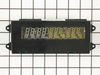WW30430PU Jenn-Air Wall Oven - Instructions
Keep searches simple. Use keywords, e.g. "leaking", "pump", "broken" or "fit".
Could not read the electronic display.
We were selling our house and the inspection report noted that the Clock on the double oven didn't work and needed to be repaired. I called the service company to get an estimate. They said $536.00 for replacing the Clock Assembly. I went to your site, saw the schematic, found the part for under $150.00 and ordered it. It took me 10 minutes to install it. Because of you I saved nearly $400.00! Thanks for the quick and reliable service I will reccomend Parts Select.com to everyone!
Parts Used:
-
Timm from Steamboat Springs, CO
-
Difficulty Level:Really Easy
-
Total Repair Time:Less than 15 mins
-
Tools:Nutdriver, Screw drivers
1 of 2 people
found this instruction helpful.
Was this instruction helpful to you?
Thank you for voting!
Oven would not heat
Flipped off breaker and removed oven door and pulled built in stove out so the back panel could be removed. Unplugged the sensor then removed the two screws securing the old sensor inside the oven and installed new sensor. Put stove back together and installed back into counter top, re-installed oven door, flipped on the breaker and oven works like new.
Parts Used:
-
Ralph from Nicholasville, KY
-
Difficulty Level:Easy
-
Total Repair Time:30 - 60 mins
-
Tools:Screw drivers
1 of 2 people
found this instruction helpful.
Was this instruction helpful to you?
Thank you for voting!
Top oven element works, but bottom element works only intermittently
Replaced the long Oven Sensor but have not resolved the root problem. Oven still will not reach required temperature. Bottom element becomes red hot, but turns off and will not start again.
Parts Used:
-
Bruce from Glencoe, MN
-
Difficulty Level:Really Easy
-
Total Repair Time:15 - 30 mins
-
Tools:Screw drivers
2 of 5 people
found this instruction helpful.
Was this instruction helpful to you?
Thank you for voting!
After doing an oven self clean cycle, oven temp couldnt be set correctly, heat element was warm,not hot
After trying to set the bake temp after the self cleaning, it would not heat up. I Googled the model number,selected your link because it mentioned my symptom,and said usually it is the temp sensor in the oven that gets damaged by the high self cleaning heat. Your site had a place to enter my model number. You provided a great exploded view of the parts, showing me my sensor,then you provided the part number of the kit i needed,and filled out the order form with payment method. Less than a week later I got my part with instructions. Your video showed me the two screws I remove from the front ,and I pulled the old part out and uplugged it's connector. Replacement was easy, and oven was fixed! Thank you for a great site! You held my hand through it all!
Parts Used:
-
Philip from Winter Haven, FL
-
Difficulty Level:Really Easy
-
Total Repair Time:Less than 15 mins
-
Tools:Screw drivers
1 of 2 people
found this instruction helpful.
Was this instruction helpful to you?
Thank you for voting!
The lower and upper circuit boards were blown do to a power surge
Shut of power to unit, removed front display panel, located lower circuit board. Removed the one screw holding existing board and installed new board, then swaped wires from damaged to new. re-installed front panel, turned pwoer back on, that was it. The unit is working well.
Parts Used:
-
Eugene from Marion, MA
-
Difficulty Level:Really Easy
-
Total Repair Time:30 - 60 mins
-
Tools:Nutdriver, Screw drivers
4 of 11 people
found this instruction helpful.
Was this instruction helpful to you?
Thank you for voting!
Oven Over Heating
Removed the oven from the wall. Removed back cover and unplugged sensor from the harness. Remove and replace sensor from inside the oven. Reconnect harness and reinstall back cover. Secure oven back into the wall.
Parts Used:
-
Steve from New Albany, OH
-
Difficulty Level:Easy
-
Total Repair Time:15 - 30 mins
-
Tools:Nutdriver, Screw drivers
1 of 2 people
found this instruction helpful.
Was this instruction helpful to you?
Thank you for voting!
Very Easy Repair
The door came off easily after I removed the two hinge covers that are attached to the oven. Taking the door off can be done with one person but ideally two.
The new parts fit in perfectly and the hinge pin used for shipping comes out easiest with a pair or wire cutters (you do not cut it just grab it and pull).
After that, re-assemble the door and drop in place. It was a snap.
FYI...the shipping was ultra fast and the price was great.
No issues whatsover with the entire process.
The new parts fit in perfectly and the hinge pin used for shipping comes out easiest with a pair or wire cutters (you do not cut it just grab it and pull).
After that, re-assemble the door and drop in place. It was a snap.
FYI...the shipping was ultra fast and the price was great.
No issues whatsover with the entire process.
Parts Used:
-
Donald from Edmond, OK
-
Difficulty Level:Really Easy
-
Total Repair Time:15 - 30 mins
-
Tools:Screw drivers
2 of 6 people
found this instruction helpful.
Was this instruction helpful to you?
Thank you for voting!
burned oven bulb
The hardest part was taking out original light bulb because screws on shield where hard to unscrew after all this years . The old bulb vent out leaving neck in socket. It took narrow electrical pliers to get neck out .The generic appliance bulb did not fit and had aluminum neck ,not recommended for brass sockets in ovens.Putting new light bulb in was not the problem.
Parts Used:
-
Ivanka from Atlantra, GA
-
Difficulty Level:Really Easy
-
Total Repair Time:30 - 60 mins
-
Tools:Pliers, Screw drivers
3 of 9 people
found this instruction helpful.
Was this instruction helpful to you?
Thank you for voting!
Digital clock too dim to read
The digital clock was a snape to install but the long oven sensor required installation from the back. This means removing the double oven from the cabinet. I'm saving this repair for the installation of new cabinets.
Parts Used:
-
Robert from Placerville, CA
-
Difficulty Level:Really Easy
-
Total Repair Time:15 - 30 mins
-
Tools:Nutdriver, Screw drivers
1 of 3 people
found this instruction helpful.
Was this instruction helpful to you?
Thank you for voting!
oven light burnt out
1. Unscrewed glass cover on bulb
2. Removed old bulb
3. Screwed in new bulb
4. Replaced glass cover
5. Mixed drink & baked cupcakes
2. Removed old bulb
3. Screwed in new bulb
4. Replaced glass cover
5. Mixed drink & baked cupcakes
Parts Used:
-
William from Schwenksville, PA
-
Difficulty Level:Easy
-
Total Repair Time:Less than 15 mins
3 of 9 people
found this instruction helpful.
Was this instruction helpful to you?
Thank you for voting!
control panel lights extremely dim
Removed upper cabinet doors. TURN OFF CIRCUIT BREAKER. Removed 4 screws holding control panel cover. Slid cover up and off. Disconnected 3 sets of wires. Removed old clock assembly, and replaced with new. Hooked up 3 sets of wires. Slid cover back on, attached screws.
Flipped circuit breaker - it worked!
Flipped circuit breaker - it worked!
Parts Used:
-
Elizabeth from Aitkin, MN
-
Difficulty Level:Easy
-
Total Repair Time:30 - 60 mins
1 of 3 people
found this instruction helpful.
Was this instruction helpful to you?
Thank you for voting!
Clock had gone dim over time
Removed screws holding in control panel. Replaced clock assembly following instructions listed by others. Easy. Wife happy.
Parts Used:
-
Mark from North Richland Hills, TX
-
Difficulty Level:Really Easy
-
Total Repair Time:15 - 30 mins
-
Tools:Pliers, Screw drivers, Socket set
0 of 1 people
found this instruction helpful.
Was this instruction helpful to you?
Thank you for voting!
Display was completely blank
Turned off current at breaker box. Removed the panel above the top oven (dual-oven) by removing the seven screws that held it on. Disconnected the wires going to the clock assembly. Laid the entire panel face down on the counter, removed the four screws holding the clock assy in place and removed clock. Installed new clock and reinstalled panel. It was that easy!
Parts Used:
-
Michael from Manquin, VA
-
Difficulty Level:Really Easy
-
Total Repair Time:Less than 15 mins
-
Tools:Screw drivers
0 of 1 people
found this instruction helpful.
Was this instruction helpful to you?
Thank you for voting!
Oven clock and temp light wouldn't illuminate
Easy repair- read the other reviews and followed it. Pretty straight forward.
Quick delivery on the part.
Quick delivery on the part.
Parts Used:
-
NANCY from RIDGEFIELD, CT
-
Difficulty Level:Easy
-
Total Repair Time:15 - 30 mins
-
Tools:Pliers, Screw drivers
0 of 1 people
found this instruction helpful.
Was this instruction helpful to you?
Thank you for voting!
digital readout was faded and unreadible
Removed three screws from top of display/control panel. Open upper oven door and remove 4 screws from botton of display/control panel. Pulled panel off and rested it face down on top rack of I pulled out of upper oven. removed 2 wiring harnesses and ribbon wiring form clock assembly. Remove four screws with nutdriver and remove clock assembly. Replace clock assembly and reasseble in reverse order from above.
Parts Used:
-
CHRIS from MOSES LAKE, WA
-
Difficulty Level:Really Easy
-
Total Repair Time:15 - 30 mins
-
Tools:Nutdriver, Screw drivers
0 of 1 people
found this instruction helpful.
Was this instruction helpful to you?
Thank you for voting!