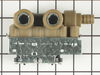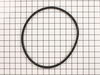SWXG831HQ4 Westinghouse Washer Dryer Combo - Instructions
Keep searches simple. Use keywords, e.g. "leaking", "pump", "broken" or "fit".
water continued to flow into machine during spin cycle
After moving machine to an area that allowed easy access to the unit, disconnected the water supply hoses from the inlet valve.
Removed the two screws that keep the back in place, removed the clips that keep the top in place, moved the top over far enough to get the valve out. Removed the screw that keeps the inlet valve in place, disconnected the power supply to the valve, Pulled valve out in order to remove the water outlet hose. Repalced with new vale, and reversed order to install. Works just fine now.
Removed the two screws that keep the back in place, removed the clips that keep the top in place, moved the top over far enough to get the valve out. Removed the screw that keeps the inlet valve in place, disconnected the power supply to the valve, Pulled valve out in order to remove the water outlet hose. Repalced with new vale, and reversed order to install. Works just fine now.
Parts Used:
-
Howard from Lcolnton, GA
-
Difficulty Level:Easy
-
Total Repair Time:15 - 30 mins
-
Tools:Screw drivers
16 of 18 people
found this instruction helpful.
Was this instruction helpful to you?
Thank you for voting!
No Cold Water
Checked problem on-line and discovered it was the water inlet valve. Matched the part on part select. Com. Finding the part was very easy. Part select had a grid behind the picture to help determine the size and pictures from all sides. Removing the old part, matching it, and replacement took a total of 30 minutes. I now have clean clothes.
Parts Used:
-
Mark from Pittsburgh, PA
-
Difficulty Level:Really Easy
-
Total Repair Time:15 - 30 mins
-
Tools:Pliers, Screw drivers
16 of 18 people
found this instruction helpful.
Was this instruction helpful to you?
Thank you for voting!
no heat in the dryer
unplugged the dryer, discontected the sensor and unscrewed the bracket, replaced the new one and put the connectors back on, screwed the bracket back on and that was it. Very easy fix for a female who does not do much of these sort of repairs but learning.
Parts Used:
-
Joy from Lakeville, MN
-
Difficulty Level:A Bit Difficult
-
Total Repair Time:15 - 30 mins
-
Tools:Screw drivers
16 of 19 people
found this instruction helpful.
Was this instruction helpful to you?
Thank you for voting!
Drum making thumping noises, clothes getting caught behind drum.
I've always been a "do it yourselfer". If I can fix it, I save money. I took the dryer apart by lifting the top up like car hood. Then I removed the front panel. The front drum glide snapped into place easily where the other one had broken off. The felt strip that you sent was much shorter than the one on the dryer, so once I used the wire wheel to remove the old glue, I cut off the section of the felt that was bad and replaced it with the new felt. The turns much quieter and clothing doesnt get caught behind the drum anymore.
Parts Used:
-
Gerald from Baltimore, MD
-
Difficulty Level:Easy
-
Total Repair Time:30 - 60 mins
-
Tools:Screw drivers
15 of 16 people
found this instruction helpful.
Was this instruction helpful to you?
Thank you for voting!
Dryer would not start.
Unplugged the dryer from electrical socket. Vacuumed lint from dryer and exit hose. Removed top from dryer. Used pliers to remove the 2 wires from the thermal limiter. Used screwdriver to remove 2 screws that held the limiter in place.
Installed the new limiter, connected the 2 wires, plugged in the dryer's electrical connection, turned on dryer, and resumed my "washday chores".
Installed the new limiter, connected the 2 wires, plugged in the dryer's electrical connection, turned on dryer, and resumed my "washday chores".
Parts Used:
-
Onmi from Douglas, GA
-
Difficulty Level:Easy
-
Total Repair Time:15 - 30 mins
-
Tools:Pliers, Screw drivers
15 of 18 people
found this instruction helpful.
Was this instruction helpful to you?
Thank you for voting!
Dryer would not start. When turning on, I could hear faint humming, but the motor would not start.
1) Unplug the unit.
2) Remove all screws from top of the unit except for the one in the center front that does not go through the outer casing.
3) Find the Thermal Limiter which is on the back wall near the top on the left side when looking from the front.
4) Disconnect the two wires
5) Remove the two screws that mount the limiter to the back wall.
6) Use an ohmeter to test if a current flows through the unit. If no current flows through (an open switch), then the unit will need to be replaced.
7) Clean any lint that you can at this point.
8) Use two screws to mount new Thermal Limiter
9) Reconnect the two wires to the Limiter.
10) Attach the top of the dryer case.
2) Remove all screws from top of the unit except for the one in the center front that does not go through the outer casing.
3) Find the Thermal Limiter which is on the back wall near the top on the left side when looking from the front.
4) Disconnect the two wires
5) Remove the two screws that mount the limiter to the back wall.
6) Use an ohmeter to test if a current flows through the unit. If no current flows through (an open switch), then the unit will need to be replaced.
7) Clean any lint that you can at this point.
8) Use two screws to mount new Thermal Limiter
9) Reconnect the two wires to the Limiter.
10) Attach the top of the dryer case.
Parts Used:
-
Mark from Normalville, PA
-
Difficulty Level:Easy
-
Total Repair Time:15 - 30 mins
-
Tools:Screw drivers
15 of 18 people
found this instruction helpful.
Was this instruction helpful to you?
Thank you for voting!
Old Dryer drum veins degraded and broke down.
I opened the top of the dryer to gain access to the outside of the drum. Then I removed the screws holding the old drum veins in using the electric drill with the nut driver attachment. Then I positioned the new veins in place on the inside of the drum and replaced the screws from the outside of the drum to hold the veins in place. Then I replaced the top and was ready to go.
This is the third repair that I have done using parts from parts select. the other two repairs involved replacing electrical parts. Specifically thermostatic controls or swicthes. I am very happy with the parts and the diagrams provided on your web site without wich I would have had to replace my dryer a long time ago.
This is the third repair that I have done using parts from parts select. the other two repairs involved replacing electrical parts. Specifically thermostatic controls or swicthes. I am very happy with the parts and the diagrams provided on your web site without wich I would have had to replace my dryer a long time ago.
Parts Used:
-
Alfred from Loveland, CO
-
Difficulty Level:Really Easy
-
Total Repair Time:15 - 30 mins
-
Tools:Nutdriver
15 of 18 people
found this instruction helpful.
Was this instruction helpful to you?
Thank you for voting!
Dryer Drum Squealing Loudly!
This unit is a stackable washer&dryer,so first pull unit away from wall atleast 4 foot. Unplug power cord,then take10 dagree front panel off then the control panel off and unplug the 5 connetors if your unit has that many,then lay panel asside. Take dryer door off,makes it easier when putting it all back together. Now take front panel off and the dryer lent tube,now just take the 3 center phillips head screws out and slide drum out. Pull upward on what they call the shaft which held drum on. Now these are the parts you should order. Belt,grounding ball clip,grounding ball,drum support bearing,bearing bracket,and most important part is the shaft. The shaft is ur insurance for the whole job. Use a good grease like white lithium grease and coat the shaft end and the drum support bearing. The grease will cut down on friction for a while,and re assemble the way you took apart. Reminder grounding ball goes behind drum support bearing not in front. Good luck and please vaccum.
Parts Used:
-
john from waynesboro, VA
-
Difficulty Level:A Bit Difficult
-
Total Repair Time:1- 2 hours
-
Tools:Pliers, Screw drivers, Socket set
13 of 13 people
found this instruction helpful.
Was this instruction helpful to you?
Thank you for voting!
dryer was making terrible clunking noise when running
This is a stacker washer/dryer combination. Took off the back panel of the dryer, but found out the front needed to come off instead,to replace the blower wheel. This took more time than replacing the wheel. Was pretty easy to get to the wheel and replace. The center part had broken so replaced wheel and clamp. The push in fastner was broke, which held in the lint screen part. Was easy to install this. Dryer sounds as good as it did when it was new. It was very easy to find the correct part and shipping was overnight! Great service.
Parts Used:
-
Marlene from Laurel, NE
-
Difficulty Level:A Bit Difficult
-
Total Repair Time:30 - 60 mins
-
Tools:Nutdriver, Screw drivers, Wrench (Adjustable)
14 of 17 people
found this instruction helpful.
Was this instruction helpful to you?
Thank you for voting!
Dryer not working
After reading about similar problems people have had with this make of dryer, I focused attention on the thermal limiter. I determined that it was the culprit by "jumping" it with a 6" piece of wire. Then I simply went on the site, ordered the part. It arrived a few days later and I pulled out the old one, screwed in the new one, and the dryer is good as new.
Parts Used:
-
Susan from Point Pleasent Beach, NJ
-
Difficulty Level:A Bit Difficult
-
Total Repair Time:15 - 30 mins
-
Tools:Screw drivers
14 of 18 people
found this instruction helpful.
Was this instruction helpful to you?
Thank you for voting!
the pump had died
First I removed the two screws that hold the pump in place. I then pulled the pump out and replaced it with the new pump.
Parts Used:
-
loudvik from glendale, CA
-
Difficulty Level:Really Easy
-
Total Repair Time:Less than 15 mins
-
Tools:Pliers, Screw drivers
15 of 21 people
found this instruction helpful.
Was this instruction helpful to you?
Thank you for voting!
Burning odor, melted terminal block
0) Turned off breaker at panel and disconnected power cord from 240v wall outlet
1) Removed screws that hold electrical cover plate on back of dryer.
2) Lifted the top of dryer using putty knife on 2 top edges of lid. This lifts up like a cars hood.
3) Removed the screws that attach the power cord to the terminal block and disconnected power cord
4) Removed screws that attach terminal block to dryer
5) Removed melted terminals by prying out of terminal block. Note metal lip on terminal has to be lifted in order to slide connector out. Also unscrewed ground wire from terminal block to dryer.
6) Drew diagram of what color wires go to what terminals
7) Cut terminals off of wires and connected new terminals. Crimped closed and used butane solder torch to solder connection between terminal and wire
8) Reconnected terminals to terminal block by sliding in. **Note, had to file down the edges of the terminals using moto-tool to make it fit as they are connected together using break-away tabs that leave a large piece of metal connected not allowing to fit in terminal block
9) Reconnected terminal block to dryer and reconnected ground wire.
10) Reconnected power cord to terminal block with screws
11) Replaced cover over wiring terminal block
12) Reconnected power cored to 240ac wall outlet
13) Turned breaker back on
1) Removed screws that hold electrical cover plate on back of dryer.
2) Lifted the top of dryer using putty knife on 2 top edges of lid. This lifts up like a cars hood.
3) Removed the screws that attach the power cord to the terminal block and disconnected power cord
4) Removed screws that attach terminal block to dryer
5) Removed melted terminals by prying out of terminal block. Note metal lip on terminal has to be lifted in order to slide connector out. Also unscrewed ground wire from terminal block to dryer.
6) Drew diagram of what color wires go to what terminals
7) Cut terminals off of wires and connected new terminals. Crimped closed and used butane solder torch to solder connection between terminal and wire
8) Reconnected terminals to terminal block by sliding in. **Note, had to file down the edges of the terminals using moto-tool to make it fit as they are connected together using break-away tabs that leave a large piece of metal connected not allowing to fit in terminal block
9) Reconnected terminal block to dryer and reconnected ground wire.
10) Reconnected power cord to terminal block with screws
11) Replaced cover over wiring terminal block
12) Reconnected power cored to 240ac wall outlet
13) Turned breaker back on
Parts Used:
-
DAVID from DURHAM, NC
-
Difficulty Level:Easy
-
Total Repair Time:30 - 60 mins
-
Tools:Nutdriver, Screw drivers
12 of 13 people
found this instruction helpful.
Was this instruction helpful to you?
Thank you for voting!
Washing machine wouldn't drain
i removed the front panel, then removed the old pump by taking off the clamps and disconnected the wiring. The new pump had to be reversed before connecting, but it was so easy.
Parts Used:
-
Siobhain from Ashland, NY
-
Difficulty Level:Really Easy
-
Total Repair Time:Less than 15 mins
-
Tools:Pliers
11 of 12 people
found this instruction helpful.
Was this instruction helpful to you?
Thank you for voting!
washer belt broke
-
Carl from Boxford, MA
-
Difficulty Level:A Bit Difficult
-
Total Repair Time:15 - 30 mins
-
Tools:Screw drivers
11 of 12 people
found this instruction helpful.
Was this instruction helpful to you?
Thank you for voting!
No heat/intermittent heat. Ignitor glowed but no gas flame.
White Westinghouse WDG547PB Dryer. Removed access panel (lower left front of dryer) by removing phillips head screw below access panel. Removed two phillips head screws holding bracket that holds coil in place. Removed coil, disconnected electrical connector. Connected electrical connector to new coil and set in place. Repeat for second coil. Reinstall bracket and access panel. Job complete. Dryer back in service with no problems.
Parts Used:
-
Jeffrey from Richmond, TX
-
Difficulty Level:Easy
-
Total Repair Time:15 - 30 mins
-
Tools:Screw drivers
11 of 12 people
found this instruction helpful.
Was this instruction helpful to you?
Thank you for voting!