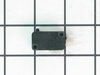JE1160WD04 General Electric Microwave - Instructions
Keep searches simple. Use keywords, e.g. "leaking", "pump", "broken" or "fit".
Original lamp burned out.
After looking up on the computer a schematic of the unit, all that was needed was removing four screws to remove the top and side cover which was one piece.
Next was removal of electrical connection to burned out lamp, then removing burned out lamp and installing the new lamp and reconnecting electrical connection.
Job was complete after reinstalling the cover.
Microwave now working with new lamp lighting when in use.
Next was removal of electrical connection to burned out lamp, then removing burned out lamp and installing the new lamp and reconnecting electrical connection.
Job was complete after reinstalling the cover.
Microwave now working with new lamp lighting when in use.
Parts Used:
-
Rudy from Huntington, IN
-
Difficulty Level:Really Easy
-
Total Repair Time:15 - 30 mins
-
Tools:Screw drivers
73 of 89 people
found this instruction helpful.
Was this instruction helpful to you?
Thank you for voting!
Microwave oven was completely dead.
Continuity checks showed the flame sensor was open. Schematic notes it opens at 217 degrees and closes at 30 degrees. Removed sensor and placed in freezer for twenty minutes. Tested sensor and it was now closed, reinstalled and microwave worked normally. Ordered new sensor in case the original is operating at too low a temperature.
Parts Used:
-
CHARLES from LAKE ARIEL, PA
-
Difficulty Level:Easy
-
Total Repair Time:30 - 60 mins
-
Tools:Screw drivers
29 of 39 people
found this instruction helpful.
Was this instruction helpful to you?
Thank you for voting!
The microwave would no longer heat
First I ordered and replaced the diode. That did not help. Then I ordered both the magnetron and the thermostat magnetron because I didn't know what I was doing. After I replaced those, it still wouldn't heat. So I called an electrician. He noticed I had knocked a wire loose. I connected it and the microwave worked. I reconnected the old magnetron, just to test it. It didn't work. Then I put the new one back in. It's working just fine now! It took quite a while to put everything back in place because it was a built-in. But it was a lot cheaper than getting a new microwave, even with the cost of a repair man to show me I had a loose wire!
Parts Used:
-
Linda from Warsaw, IN
-
Difficulty Level:A Bit Difficult
-
Total Repair Time:More than 2 hours
-
Tools:Screw drivers
21 of 33 people
found this instruction helpful.
Was this instruction helpful to you?
Thank you for voting!
The display was off and no buttons were working
I took the cover off and followed the electric current to see if it got as far as the display.
I did not get past the thermostat shut off where the current stoped. I jumped the thermostat and the unit worked. The part was so inexpensive that I decided to replace it rather than try and freeze the old one in hopes of "reseting" it.
I did not get past the thermostat shut off where the current stoped. I jumped the thermostat and the unit worked. The part was so inexpensive that I decided to replace it rather than try and freeze the old one in hopes of "reseting" it.
Parts Used:
-
Michael from Astoria, NY
-
Difficulty Level:Really Easy
-
Total Repair Time:Less than 15 mins
-
Tools:Screw drivers
17 of 22 people
found this instruction helpful.
Was this instruction helpful to you?
Thank you for voting!
Both Intermittent- and No-Heating
First, I read the PartsSelect DIY report by Linda, Warsaw, IN. With confidence, I purchased the magnetron. Upon receipt, I took the built-in microwave out of the cabinet, set the unit on the kitchen floor, and was stopped cold by the Safety Torx nuts on the reverse of the unit. Borrowing the right wrench allowed the 20 minute start-to-finish part changeout and reinstallation of the unit in the cabinet to proceed. The old magnetron was the defective part. Discovery of the 10-year Parts-Only warranty on the less than 10-year old unit was insufficinet to guide me to take the unit in for their Labor bill to repair. New part in hand, it just was that easy - and assumed to be no less expensive.
Parts Used:
-
Richard from Merritt Island, FL
-
Difficulty Level:Easy
-
Total Repair Time:15 - 30 mins
-
Tools:Screw drivers
17 of 23 people
found this instruction helpful.
Was this instruction helpful to you?
Thank you for voting!
The turntable would not turn, and made a clicking sound
Thanks to great instructions from a previous person, this was super easy. It took 5 minutes to remove and replace the new motor. The big part of this job was cleaning out the cabinet where the microwave sits, since I had to take it out.
There is a 'door cover' pressed into the bottom of the microwave, that just has 6 small tabs that you need to cut. Then remove 1 screw, and the wire clip and the motor is changed. The door just reverses and re-installs with 1 screw. When the microwave was designed, this repair was in the engineers mind. So simple I couldn't beleive it.
There is a 'door cover' pressed into the bottom of the microwave, that just has 6 small tabs that you need to cut. Then remove 1 screw, and the wire clip and the motor is changed. The door just reverses and re-installs with 1 screw. When the microwave was designed, this repair was in the engineers mind. So simple I couldn't beleive it.
Parts Used:
-
Dave from Danville, CA
-
Difficulty Level:Really Easy
-
Total Repair Time:Less than 15 mins
-
Tools:Screw drivers
10 of 11 people
found this instruction helpful.
Was this instruction helpful to you?
Thank you for voting!
The Microwave won't heat at normal heat settings; eg: from seconds to hours time settings.
First step was to discharge the transformer's capacitor (very important to do), before attempting any microwave repair. I opened the diagram/schematic found inside the microwave oven and followed the technician's troubleshooting steps; checked the capacitor; it checked OK, I checked the diode for a short, it checked OK. I checked the windings of the transformer that supply the power to the Magnetron; it checked Ok. I proceeded to order the parts; the Magnetron and the sensor located on the top part of the Magnetron. When the parts arrived; I went straight to the location of the Magnetron, I attached the new sensor on the new Magnetron and removed the old one. I connected the harness from the transformer to the new Magnetron and tested the microwave oven and it worked perfectly like a new one. This site has a great deal of information about repairs for the do it-yourself like myself, unlike other appliance's parts websites. Thumbs up to this site, I am very pleased with my order, I received it in a timely fashion as promised. I recommend it to everyone; this site is the best place to shop for appliances parts.
Parts Used:
-
JOSEPH S. from BRONX, NY
-
Difficulty Level:Very Easy
-
Total Repair Time:15 - 30 mins
-
Tools:Screw drivers, Socket set
10 of 12 people
found this instruction helpful.
Was this instruction helpful to you?
Thank you for voting!
Turntable stopped turning
I detached the metal plate on the bottom of the microwave that once removed by cutting the metal tabs could then be turned around and put back in place with 1 screw. The old motor was easy to detach (1 screw) and unplug. Hardest part of the whole project was finding where to get a replacement motor so I'm glad I stumbled on your website. Once the part was received it took just a couple of minutes to replace and it works great.
My husband called about getting it serviced and was told it would be at least $100 just for labor, parts would be additional. I'm now an electronic goddess in his eyes....
My husband called about getting it serviced and was told it would be at least $100 just for labor, parts would be additional. I'm now an electronic goddess in his eyes....
Parts Used:
-
TRACY L from SAN RAMO, CA
-
Difficulty Level:Really Easy
-
Total Repair Time:Less than 15 mins
-
Tools:Screw drivers
8 of 10 people
found this instruction helpful.
Was this instruction helpful to you?
Thank you for voting!
no power, front panel off
removed cover and tested fuse, fuse ok, check flame switch (thermostat) bypassed it with thin wire ,all power on!!...ordered it, got it, replace it within 5 min, as soon as part arrived.
Parts Used:
-
jorge from miami, FL
-
Difficulty Level:Really Easy
-
Total Repair Time:Less than 15 mins
-
Tools:Screw drivers
7 of 8 people
found this instruction helpful.
Was this instruction helpful to you?
Thank you for voting!
Rotating glass tray broken.
A fragile glass tray providing a rotating surface for the microwave required replacement. The tray arrived scrupulously packaged to insure contents production. Unpacking was simply accomplished and installation achieved without undue effort. Thank you for prompt delivery and consideration for the attention paid to my purchase.
Parts Used:
-
Chester from Port Orchard, WA
-
Difficulty Level:Really Easy
-
Total Repair Time:Less than 15 mins
8 of 11 people
found this instruction helpful.
Was this instruction helpful to you?
Thank you for voting!
Trip breaker when opening door
Door microswith was stuck on. This is caused, I discovered, by frequently stopping the oven, while running, by opening the door rather than using the stop button. Causes the switch to arc and eventually fail. This causes the safety microswitch to trip the breaker when door is opened. There are little nubs sticking up on the spade connectors. You must squeeze them down before you can remove them from the switch. The main door switch is the upper one, mounted at an angle. You have to remove the latch assembly to remove the switch. The problem was obvious once I got the switch out. This problem could also blow the fuse, but in my case the breaker tripped first. Use an ohmmeter to check switch and fuse. The door switch is normally open. The safety switch is normally CLOSED. Instructions inside were helpful and described this problem. So, avoid this repair by always stopping oven with stop button!
Parts Used:
-
William from KETTLE FALLS, WA
-
Difficulty Level:A Bit Difficult
-
Total Repair Time:30 - 60 mins
-
Tools:Nutdriver, Pliers, Screw drivers
7 of 8 people
found this instruction helpful.
Was this instruction helpful to you?
Thank you for voting!
Light burned out
I happen to have a set of "security" screw driver tips which are required for this appliance - available for about $10 at Home Depot or Harbor Freight. Remove three security screws from back of housing, lift up and aft to remove the cover. The light is on the left in a "snap in" mounting so use a flat blade screw driver to push back the retainer and lift out the old bulb then disconnect the two "push on" wires and install the new light. Total time about 10 minutes. The only issue is the requirement for a security driver set.
Parts Used:
-
Jerry from CRAWFORDVILLE, FL
-
Difficulty Level:Very Easy
-
Total Repair Time:Less than 15 mins
6 of 7 people
found this instruction helpful.
Was this instruction helpful to you?
Thank you for voting!
Everything dead--display, oven, all. Someone had turned on the onven woth nothing in it, set on HI for fifteen minutes .
Traced out 120volts from neutral to hot though fuse, and "high limit" switch screweed to far side of oven exterior cavity. High limit thermostat was "open". Jumped it out to see if unit would produce heat. Melted 1/2 cup of ice in thirty seconds. Ordered new part. Later foud out hi limit can be "re-set" by subjecting it to sub-freezing temperatiures. This is true, but I installed new part just to be safe. Machine is working fine now and has been in daily srvice for over two weeks.
Parts Used:
-
William R from Chicago, IL
-
Difficulty Level:Really Easy
-
Total Repair Time:15 - 30 mins
8 of 15 people
found this instruction helpful.
Was this instruction helpful to you?
Thank you for voting!
The microwave would not turn on - no clock or power
It pays to troubleshoot a broken appliance before thinking about buying a new one. I removed the cover and found the manufacturer's circuit and troubleshooting diagrams inside. The fuse was good, next in line was the flame sensor. Meter showed it was open, so I knew that was it. Disconnect the wires and screw, replace part, replace cover. DONE! I knew I had the right part from the pictures on PartSelect's web site. Total cost under $20 compared to ten times that for a new one. Had the part in two days.
Parts Used:
-
Robert from Medford, NY
-
Difficulty Level:Easy
-
Total Repair Time:15 - 30 mins
-
Tools:Pliers, Screw drivers
7 of 13 people
found this instruction helpful.
Was this instruction helpful to you?
Thank you for voting!
Broken cooking tray replacement
-
Rex from Burleson, TX
-
Difficulty Level:Really Easy
-
Total Repair Time:Less than 15 mins
3 of 3 people
found this instruction helpful.
Was this instruction helpful to you?
Thank you for voting!