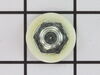GC900QPPB0 Whirlpool Trash Compactor - Instructions
Keep searches simple. Use keywords, e.g. "leaking", "pump", "broken" or "fit".
compactor wouldn't shut off
-
Ray from Dallas, GA
-
Difficulty Level:Easy
-
Total Repair Time:Less than 15 mins
-
Tools:Nutdriver
3 of 4 people
found this instruction helpful.
Was this instruction helpful to you?
Thank you for voting!
The compactor rubber guard was torn.
Removed 4 screws and the foot release to attach the new guard. Replaced the foot pedal and 4 screws and was done.
Parts Used:
-
Judith V from Studio City, CA
-
Difficulty Level:Really Easy
-
Total Repair Time:15 - 30 mins
-
Tools:Screw drivers
3 of 4 people
found this instruction helpful.
Was this instruction helpful to you?
Thank you for voting!
dented front panel
The first panel I received was scratched and had to be replaced. I called PartsSelect and they sent a replacement.
An easy replacement that made the compactor look like new, that is important since we will be selling the house.
An easy replacement that made the compactor look like new, that is important since we will be selling the house.
Parts Used:
-
Michael from Southington, CT
-
Difficulty Level:Easy
-
Total Repair Time:Less than 15 mins
-
Tools:Screw drivers
3 of 5 people
found this instruction helpful.
Was this instruction helpful to you?
Thank you for voting!
ram wouldn't go up or down.
pulled it out, turned it upside down, and removed the gear, then replaced it, turned it back up and pushed it back it worked.
Parts Used:
-
Mona from San Diego, CA
-
Difficulty Level:Really Easy
-
Total Repair Time:30 - 60 mins
-
Tools:Nutdriver, Pliers, Screw drivers, Wrench set
3 of 5 people
found this instruction helpful.
Was this instruction helpful to you?
Thank you for voting!
Compactor piston stuck in down position and couldn't open!!!
First thing I did was put the unit on its side and removed the bottom to access the broken plastic gear that moves the chain that drives the compactor up and down...There I was able to manually move the chain by turning the nut with pliers and moving the piston up (painfully slow) until I could at least use the bin for trash while I waited for the replacement part to arrive. Once I had the part I loosened the four bolts that allowed the drive gear to move a little and slacken the chain - I then put in the new gear - make sure you have the proper spacing and washers - my replacement kit didn't have any washers so I resused the old washers and all seems to be working well!
Parts Used:
-
George from Houston, TX
-
Difficulty Level:Easy
-
Total Repair Time:15 - 30 mins
-
Tools:Nutdriver, Pliers, Screw drivers, Socket set
3 of 5 people
found this instruction helpful.
Was this instruction helpful to you?
Thank you for voting!
Compactor was hard to open had to press hard with foot and lift to open. got harder as it got fuller.
remove the container from base lay on floor unscrew 2 screws one on each side and remove foot pedal. I could see that the foot pedal had small bow in the pedal. You can only see this if you removed. I ordered the rollers in the front but did not install as it is not the rollers. Will keep for future if needed. Replace your foot first if hard to open.
Parts Used:
-
William from LAWRENCEBURG, IN
-
Difficulty Level:Very Easy
-
Total Repair Time:Less than 15 mins
-
Tools:Screw drivers
2 of 2 people
found this instruction helpful.
Was this instruction helpful to you?
Thank you for voting!
Bad gears and a bad switch
-
John from ALICE, TX
-
Difficulty Level:Very Easy
-
Total Repair Time:30 - 60 mins
-
Tools:Nutdriver, Wrench (Adjustable)
2 of 2 people
found this instruction helpful.
Was this instruction helpful to you?
Thank you for voting!
Roller was flat
Bought wrong roller. The drawer roller is different than the stationary rollers. Note the difference.
Parts Used:
-
John from Lancaster, CA
-
Difficulty Level:Really Easy
-
Total Repair Time:30 - 60 mins
-
Tools:Nutdriver, Wrench set
2 of 2 people
found this instruction helpful.
Was this instruction helpful to you?
Thank you for voting!
Compactor draw was not opening fully as the wheel bearings had seized
I followed the you tube video instructions provided by customer care. This involved pulling the unit free from the cabinet, removing several screws that held the housing in place, this gave access to the wheel assembly, then I removed the nuts that held the wheel assembly in place. Fitting the new wheel assemblies was easy as was replacing the housing screws. After reinserting the draw and pushing the unit back into the cabinet it worked like new
Parts Used:
-
Andrew from ASHEVILLE, NC
-
Difficulty Level:A Bit Difficult
-
Total Repair Time:30 - 60 mins
-
Tools:Socket set
2 of 2 people
found this instruction helpful.
Was this instruction helpful to you?
Thank you for voting!
My very old trash compactor's carrier bag wore out
This new one from part select I think fit better than the original so all I had to do was install the handles as the depiction on the packaging showed and install it. Less than 1 minute.
Parts Used:
-
Jerry from CLARKSTON, WA
-
Difficulty Level:Very Easy
-
Total Repair Time:Less than 15 mins
2 of 2 people
found this instruction helpful.
Was this instruction helpful to you?
Thank you for voting!
the operating buttom membrance was cracked
1Turn the compactor off
2Removed the plate on the top of the compactor. Mine was held by 2 screws.
Make note of where the electrical connections are located
3Remove the electrical connections on the operating plate.
4Remove 2 screws holding the plate to the compactor
the unit housing the operating buttons is now free from the compactor
using a small blade move around the outside of the membrane to release the existing cover
Clean the lip where glue still exists
peel back the plastic cover from the part and press into place
Reverse steps 1,2,3 &4
2Removed the plate on the top of the compactor. Mine was held by 2 screws.
Make note of where the electrical connections are located
3Remove the electrical connections on the operating plate.
4Remove 2 screws holding the plate to the compactor
the unit housing the operating buttons is now free from the compactor
using a small blade move around the outside of the membrane to release the existing cover
Clean the lip where glue still exists
peel back the plastic cover from the part and press into place
Reverse steps 1,2,3 &4
Parts Used:
-
Ken from SOMERSET, NJ
-
Difficulty Level:Easy
-
Total Repair Time:30 - 60 mins
-
Tools:Screw drivers
2 of 3 people
found this instruction helpful.
Was this instruction helpful to you?
Thank you for voting!
Trash carier wore out
Upon the receipt of my part it just had to be slipped into place. I had the part I needed within 3 days of ordering.
My had ordered parts for various items in the past and we have always been very satisfied with the care and experteis of this company.
My had ordered parts for various items in the past and we have always been very satisfied with the care and experteis of this company.
Parts Used:
-
Carmen M from Port Orchard, WA
-
Difficulty Level:Really Easy
-
Total Repair Time:Less than 15 mins
2 of 3 people
found this instruction helpful.
Was this instruction helpful to you?
Thank you for voting!
Compactor stop working
I flipped this unit over,removed 4 screws to the drive gear.I tore apart found a nut came off the screw rod.Which broke the drive gear.I looked on line found the parts select page.That showed the diagram i needed,to order parts, i needed.The wife and i tackled this task,of repairing this product.The repair was quick and easy.It took less than 30 minutes including cleanup.The wife happy,that all that matters.
Jack
Jack
Parts Used:
-
Jackie from Malone, NY
-
Difficulty Level:Easy
-
Total Repair Time:15 - 30 mins
-
Tools:Nutdriver, Screw drivers
1 person
found this instruction helpful.
Was this instruction helpful to you?
Thank you for voting!
buttons on control panel were cracked and/or broken off.
remove 2 screws , lift control panel. remove 2 screws that hold the electrical component. peel off the insert and install the new insert .reverse the disassembly procedure.
Parts Used:
-
John from MOODUS, CT
-
Difficulty Level:Really Easy
-
Total Repair Time:Less than 15 mins
-
Tools:Screw drivers
1 person
found this instruction helpful.
Was this instruction helpful to you?
Thank you for voting!
ram would not go up and down gears went bad
layed it in the kictuchen floor took of bottom and changed the gears that's all there was to it piece of cake
Parts Used:
-
Elbert from FRANKLIN, OH
-
Difficulty Level:Really Easy
-
Total Repair Time:15 - 30 mins
-
Tools:Nutdriver, Screw drivers
1 person
found this instruction helpful.
Was this instruction helpful to you?
Thank you for voting!