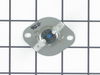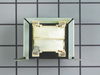GBD279PVQ02 Whirlpool Wall Oven - Instructions
Keep searches simple. Use keywords, e.g. "leaking", "pump", "broken" or "fit".
bUILT IN OVEN NOT COMING UP TO TEMPERATURE
Replaced oven temp sensor, removed oven door and interior racks for easy access to oven upper rear sensor access. Used philips head screw driver to remove both screws, gently pulled old senor out of reat oven wall until electrical connector clear of rear wall, disconnected connector, connected new sensor and gently pushed wiring and connector back into opening, reinstalled door and racks. Ran open thru cycle and used oven thermometer to check temp. fast easy install
Parts Used:
-
Kenneth from BUFFALO, NY
-
Difficulty Level:Very Easy
-
Total Repair Time:15 - 30 mins
-
Tools:Screw drivers
5 of 5 people
found this instruction helpful.
Was this instruction helpful to you?
Thank you for voting!
inner oven door glass was cracked
Removed the door and laid it flat with the cracked glass facing up. applied duct tape to the broken glass to help hold it together. Removed the screws from the frame holding the glass. lifted the frame off,removed the broken glass and replaced it with the new piece. replaced the frame. and put the door back on the oven.
Parts Used:
-
Milton from Pasadena, TX
-
Difficulty Level:Easy
-
Total Repair Time:15 - 30 mins
-
Tools:Screw drivers
6 of 9 people
found this instruction helpful.
Was this instruction helpful to you?
Thank you for voting!
Oven did not work & display was dead
Removed upper oven panel above oven door,removed back cover & replaced electonic control panel. Everything works again
Parts Used:
-
Christy from Thornton, CO
-
Difficulty Level:Really Easy
-
Total Repair Time:15 - 30 mins
-
Tools:Screw drivers
6 of 10 people
found this instruction helpful.
Was this instruction helpful to you?
Thank you for voting!
Replace KitchenAid oven light bulbs
Pull the end of the lens nearest the oven door out of the oven wall. Because our oven is several years old and the bulbs had not been previously changed, I could not pull the lens out with my hand, so used two small screwdriver under the metal tabs which hold the lens in place, the metal holder came out with the lens. Once the lens is removed, simply pull out the old bulb and, either while wearing surgical gloves or holding the bulb with a cloth (do NOT allow bare skin to touch the bulb or you will be replacing it again sooner rather than later), push the new bulb's pins into the socket. The lens then is simply pushed back into place.
Parts Used:
-
Doris from NEW JOHSONVLE, TN
-
Difficulty Level:Really Easy
-
Total Repair Time:Less than 15 mins
-
Tools:Screw drivers
4 of 4 people
found this instruction helpful.
Was this instruction helpful to you?
Thank you for voting!
The oven and ranges would not heat up and an F9 error was displaying on the Oven Screen.
So, the F9 error indicates a electrical power issue. First I pulled the oven out and verified I had 240 volts at my outlet.
Then I removed the fire panel over the terminal block and the issue was apparent. The nuts on the terminal block were corroded. This had cause the resistance in the connection to raise and burn up the wire to my oven plug at the terminal block.
I removed the whole back panel and everything else seemed OK visually.
1. I go new connectors for the oven plug, stripped the wires, and crimped on the new connectors.
2. The terminal block DOES NOT come with the nuts to connect the wire to the terminal block. Mine were so corroded they had to be replaced. So I went and purchased the correct ones and installed the terminal block and reconnected all the wires.
3. I applied some dielectric grease to the connections through out the process of reinstalling to prevent it from happening in the future.
Then I removed the fire panel over the terminal block and the issue was apparent. The nuts on the terminal block were corroded. This had cause the resistance in the connection to raise and burn up the wire to my oven plug at the terminal block.
I removed the whole back panel and everything else seemed OK visually.
1. I go new connectors for the oven plug, stripped the wires, and crimped on the new connectors.
2. The terminal block DOES NOT come with the nuts to connect the wire to the terminal block. Mine were so corroded they had to be replaced. So I went and purchased the correct ones and installed the terminal block and reconnected all the wires.
3. I applied some dielectric grease to the connections through out the process of reinstalling to prevent it from happening in the future.
Parts Used:
-
Jared from UNION GROVE, AL
-
Difficulty Level:Really Easy
-
Total Repair Time:30 - 60 mins
-
Tools:Pliers, Screw drivers, Socket set
4 of 4 people
found this instruction helpful.
Was this instruction helpful to you?
Thank you for voting!
Bad Bake Element
The existing bake element was charred and in pieces so could not be pulled out. We destructively disassembled the range and pulled out the pieces along with the melted insulation. The wall behind was also scorched.
Parts Used:
-
Gary from NELLYSFORD, VA
-
Difficulty Level:Very Difficult
-
Total Repair Time:More than 2 hours
-
Tools:Nutdriver, Pliers, Screw drivers, Socket set, Wrench (Adjustable), Wrench set
3 of 3 people
found this instruction helpful.
Was this instruction helpful to you?
Thank you for voting!
Wouldn't heat after a cleaning cycle run
I first did a search with my issue, found out there were many others with the same issue. That then led me to see the part, a fuse / thermostat, was the culprit and easy to replace it seemed. But first called a service co. who confirmed my findings, and quoted a fix of a $2-300! So I bought the part; worse case I'd have someone else install. The web site noted the few screws to remove and a key suggestion to find a box of same height to easily slide out oven; I used a porter cable nail gun case which worked great. Took my time removing trim, mounting screws etc., slid out oven easy. Removed back plate and there was the older one. Removed and installed new in a minute. Spent more time cleaning around trim than actual install. What a great day it was. Wife was happy too!
Parts Used:
-
carlos from Holtsville, NY
-
Difficulty Level:Really Easy
-
Total Repair Time:Less than 15 mins
-
Tools:Screw drivers
4 of 6 people
found this instruction helpful.
Was this instruction helpful to you?
Thank you for voting!
After selfclean cycle, oven stopped getting warm
First I cut off power ! 2 screws for oven trim,4 more to disconnect from cabinet. Hardest part was pulling oven out and pushing back in. I found a big box of correct size to rest it on so I didn't need to disconnect the powerline. 8 more screws to remove the back panel. 2 screws to remove the thermostat.Then put it back together. New part had arrived sooner than expected, cost of the part was less than a minimum service call would have been! I absolutly will use your site again.PS Wife was amazed and now thinks I'm a genious.
Parts Used:
-
edward dennis from cocoa, FL
-
Difficulty Level:Easy
-
Total Repair Time:15 - 30 mins
-
Tools:Screw drivers
4 of 6 people
found this instruction helpful.
Was this instruction helpful to you?
Thank you for voting!
oven had no functions
removed double oven from wall removed cover from electronic cover and replaced part. realitivity simple repair
Parts Used:
-
lawrence from dixon, CA
-
Difficulty Level:A Bit Difficult
-
Total Repair Time:30 - 60 mins
-
Tools:Screw drivers
14 of 37 people
found this instruction helpful.
Was this instruction helpful to you?
Thank you for voting!
Wall-Oven not working after self-cleaning
Shut off power at breaker and removed oven door to lessen weight. Removed oven trim and retaining screws and tried pulling out of cabinet. Stuck on power cable, so had to remove Mircrowave oven above to get to power cable plug. Removed oven back cover panel to access thermostat. Easy to unplug and replace with new thermostat. Reassembled and turned on power. Cooked dinner in oven.
Parts Used:
-
Jim from San Antonio, TX
-
Difficulty Level:A Bit Difficult
-
Total Repair Time:30 - 60 mins
-
Tools:Screw drivers
6 of 13 people
found this instruction helpful.
Was this instruction helpful to you?
Thank you for voting!
Oven wouldn't heat after running self cleaning cycle
I removed the two stainless trim pieces (2 screws) and then two screws which hold the oven frame to the cabinet. Be careful to put a pad on your floor before you pull the oven out of the cabinet as there are sharp edges on the bottom of the oven. I removed apprximately 12 screws holding the back panel in place. The fixed set point thermostat is in middle toward the top of the oven cavity after removing the rear panel. Just remove two screws and slide the terminal connectors onto the new thermostat. Very easy job for someone who is not too handy.
Parts Used:
-
Jerry from Lebanon, TN
-
Difficulty Level:Really Easy
-
Total Repair Time:30 - 60 mins
-
Tools:Screw drivers
4 of 7 people
found this instruction helpful.
Was this instruction helpful to you?
Thank you for voting!
oven would not heat up, after self cleaning
Repair was fairly simple, unscrewed oven from cabinet and pulled it out. Then remove screws on back panel to access the thermostat location. Unscrew old thermostat, unplug it from connectors and plug in new thermostat. Then screw back in place, replace cover and pop oven back in place. Now fire it up, worked for me! Thanks to part-select. Good luck everyone. Probably saved $200 service call.
Parts Used:
-
Richard from Chicago, IL
-
Difficulty Level:Easy
-
Total Repair Time:30 - 60 mins
-
Tools:Screw drivers
3 of 5 people
found this instruction helpful.
Was this instruction helpful to you?
Thank you for voting!
Oven will not maintain set temp
Remove rear panel - remove sensor from inside - unplug from rear - reverse to install - did not fix problem
Parts Used:
-
Sam from TINLEY PARK, IL
-
Difficulty Level:Easy
-
Total Repair Time:30 - 60 mins
-
Tools:Screw drivers
2 of 2 people
found this instruction helpful.
Was this instruction helpful to you?
Thank you for voting!
There was an annoying buzzing sound coming from the bottom of the stove
I pinpointed the location of the sound, took off the protective plate, felt it vibrating against the plate. I disconnected the power supply, and looked at the wirings and how it was connected, saw some burning residue surrounding the area of the Transformer. Then figured that I could simply replace this. I wrote down the Model and Serial number of the Stove, searched online, found this site. Located the part on the diagram, then simply ordered it. My part arrived in 3 days, and had the part replaced the next day. Couldn't be a smoother fix. Thanks.
Parts Used:
-
Craig from Snoqualmie, WA
-
Difficulty Level:Easy
-
Total Repair Time:15 - 30 mins
-
Tools:Screw drivers
6 of 15 people
found this instruction helpful.
Was this instruction helpful to you?
Thank you for voting!
Oven wouldn't heat after a self clean mode.
After turning of the breaker for the oven, I pulled out the oven, removed the back panel. The High-Temp thermal cutoff was attached to 2 wires, which I unplugged, and then removed the cutoff by removing two screws. I then replaced the part in reverse order, pushed the oven back into the cabinet, and turned the breaker back on.
Parts Used:
-
Robert from Enola, AR
-
Difficulty Level:Really Easy
-
Total Repair Time:Less than 15 mins
-
Tools:Screw drivers
2 of 3 people
found this instruction helpful.
Was this instruction helpful to you?
Thank you for voting!