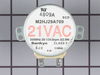EMO3000CBB001 General Electric Microwave - Instructions
Keep searches simple. Use keywords, e.g. "leaking", "pump", "broken" or "fit".
After closing door the display panel must be tapped on to keep the unit operating.
The switches are not the problem! The problem is in the tolerences of the latch housing. I have ordered two new housings (Upper & Lower) and will see if the tolerences are closer. If not I will try epoxying a shim to the plate that operates the microswitches. The other option is to file the mounting slots of the housing to allow adjustment, which would be iffy,keeping them from moving with use. The exploded drawings really need to be clarified. The scale is way too small. It was extremely difficult to pick out the individual parts of the mechanisiam.
Parts Used:
-
Paul from San Jose, CA
-
Difficulty Level:Really Easy
-
Total Repair Time:15 - 30 mins
-
Tools:Screw drivers
25 of 49 people
found this instruction helpful.
Was this instruction helpful to you?
Thank you for voting!
Grinding Noise In Motor
Removed upper cover. Removed screws in cover plate & motor mount. Removed inner cover with pop screw inside microwave. Reversed procees to install new motor.
Parts Used:
-
MARK from VALLEJO, CA
-
Difficulty Level:Really Easy
-
Total Repair Time:15 - 30 mins
-
Tools:Screw drivers
17 of 25 people
found this instruction helpful.
Was this instruction helpful to you?
Thank you for voting!
microwave stopped working
took off upper grille and touch pad and removed the old line fuse and replaced with a new fuse ...turned on it is working fine...sources of help: UTube and GE manuel
Parts Used:
-
John from OWOSSO, MI
-
Difficulty Level:Easy
-
Total Repair Time:30 - 60 mins
-
Tools:Pliers, Screw drivers
13 of 14 people
found this instruction helpful.
Was this instruction helpful to you?
Thank you for voting!
Touch pad failed to respond to any programming effort
Went to onlin source, found a couple youtube videos then went to the GE site which had a not-too-easy that find trouble shooting guide. It was extremely helpful as it described a fuse as a fix 80% of the time for touch paid failure. I really didn't believe it would b a fuse, but it was the cheapest fix, $8. I got the fuse and was surprised to fine there are two of them on this model. I took a guess and replaced the top one ( neither fuse was black or burned to indicate a failure but the top one was a bit mor greyish). put it all back together and it works fine.
Parts Used:
-
charles from SARASOTA, FL
-
Difficulty Level:Easy
-
Total Repair Time:30 - 60 mins
-
Tools:Screw drivers
13 of 14 people
found this instruction helpful.
Was this instruction helpful to you?
Thank you for voting!
Microwave made squealing noise when on. Fan was worn out.
This particular microwave is the over the range type, with an exhaust fan at the top and charcoal filters over the stove. Then to the side is the control panel for the microwave oven. You have to get into this to get to the fan. To do this, you have to take off the vent trim at the top of the microwave. Two screws. Open the front door and gently wiggle once the screws are out. Care must be taken with this because over time the channels that the screws go in can break, and then once that happens there's nothing to hold the vent into the oven. (I've replaced this once when both screw openings simply crumbled). Once it's off, there is a screw under it at the top of the control panel that needs to come out. There's another screw at the bottom of the control panel. Then, you slide the panel up about a half inch and then you can pull it out. After that, you can see the fan in there. There are two screws holding it in and a bunch of wires all around it. Pull out the multipin connector on the fan. There is a second plug-in wire that you may need to use pliers to get a grip on it. Pulling out a couple other nearby wire connectors will help loosen it all up so that you can move the wiring harness out of the way and tilt the fan out and remove it. Looking at the old fan, the bearings were tight and worn out, and that was the problem. It's not a particularly well made fan. Very simple open-frame motor with moving parts exposed, so it probably through the years ingested oil vapor from cooking, etc. Tilt the new fan into position, put the two screws back in and re-insert the wire connectors. Then all you need to do once all the wiring is neatly dressed again is put the panel back on, the two screws top and bottom, and lastly reinstalling the long vent at the top, (two long screws). Do that, and you're done. The microwave sounds fine now and works great.
Parts Used:
-
Richard from PORTER RANCH, CA
-
Difficulty Level:Really Easy
-
Total Repair Time:30 - 60 mins
-
Tools:Screw drivers
12 of 12 people
found this instruction helpful.
Was this instruction helpful to you?
Thank you for voting!
Door handle broke off due to usage
I followed advice posted here, and used the knife to pry apart the plastic front away from the door housing. I then had access to remove the 4 screws holding the handle in place. I then installed the new handle with the 4 screws. But one thing to look out for is to first screw in the outer 2 screws, then secure the front panel, and then screw in the 2 inner screws. Saved me lots of dough!
Parts Used:
-
LEON from Columbia, MD
-
Difficulty Level:Easy
-
Total Repair Time:15 - 30 mins
-
Tools:Screw drivers
16 of 24 people
found this instruction helpful.
Was this instruction helpful to you?
Thank you for voting!
cooling fan gremlin
Pulled micro off the wall, took side/top cover off to get at the cooling fan behind the control panel. Unplugged wires and removed control panel to ease the removal of the cooling fan. Two screws hold the fan. Pretty easy job.
Parts Used:
-
Alvin L. from Wasilla, AK
-
Difficulty Level:Really Easy
-
Total Repair Time:30 - 60 mins
-
Tools:Screw drivers
17 of 27 people
found this instruction helpful.
Was this instruction helpful to you?
Thank you for voting!
A horrid grinding noise while using appliance
I looked up the parts of the microwave on Part Select to see if there might be something I might be able to do myself. I found that the Cooking Tray drive motor was the problem. I ordered the part and got it the very next day. I loosened the 6 screws to the lower part of the microwave and then the two screws that held the part in place. I removed the element and pulled the wire plug from the element, placed the new element back in with the screws, repluged the wire, placed the lower cover back to the microwave, tested the microwave out and, is still working quietly as if it were new. Thanks to part select.com it was easy.
Parts Used:
-
Gordon from Norton, MA
-
Difficulty Level:Really Easy
-
Total Repair Time:Less than 15 mins
-
Tools:Screw drivers
13 of 17 people
found this instruction helpful.
Was this instruction helpful to you?
Thank you for voting!
Old cooking tray drive motor no longer worked.
After finding the part on PartSelect, ordering it online, receiving it quicker than expected -- it took me 5 minutes to unscrew the bottom cover of the microwave, take off the old motor, replace with the new motor, screw the cover back on and test the WORKING cooking tray drive motor.
Very impressed with the efficiency of PartSelect. It's web page was easy to navigate. Thanks.
Very impressed with the efficiency of PartSelect. It's web page was easy to navigate. Thanks.
Parts Used:
-
JAMES W. from Parkland, FL
-
Difficulty Level:Really Easy
-
Total Repair Time:Less than 15 mins
-
Tools:Screw drivers
13 of 17 people
found this instruction helpful.
Was this instruction helpful to you?
Thank you for voting!
Microwave would not go on
All electrical worked (fan, lights, control panel) door switch was broke. Pulled the oven out. Took out two big screws from the cabinet above. (be careful not to drop oven)Set the oven on kitchen counter. Took off five screws that held the vent cover. Removed vent cover. Took out one screw that held the control panel. Lifted, turned and slid the panel into the space below so I could get to the upper door switch. Replace door switch and re-assemble.
Parts Used:
-
Jim from Lincolnshire, IL
-
Difficulty Level:A Bit Difficult
-
Total Repair Time:15 - 30 mins
-
Tools:Screw drivers
17 of 29 people
found this instruction helpful.
Was this instruction helpful to you?
Thank you for voting!
Loud noise from inside microwave
I initally thought the problem was the turn table motor but after installing that motor & not being successful I realized the problem was the stirrer motor.Removing & insalling that motor was a bit more challenging but worth the effort as I saved either the cost of a repair technician or the puchase of a new one.The microwave is back in service & running fine.
Parts Used:
-
Allan from Huntley, IL
-
Difficulty Level:A Bit Difficult
-
Total Repair Time:1- 2 hours
-
Tools:Screw drivers
16 of 26 people
found this instruction helpful.
Was this instruction helpful to you?
Thank you for voting!
dirty, needed to be replaced
I was very happy with the ease of finding the product I needed, the time it took to arrive and the fact that I received the right part. The replacement process was easy and only took about a minute.
Parts Used:
-
Brenda from Iowa City, IA
-
Difficulty Level:Really Easy
-
Total Repair Time:Less than 15 mins
20 of 38 people
found this instruction helpful.
Was this instruction helpful to you?
Thank you for voting!
The handle was broken at bottom.
I gently removed the plastic outer cover of the door. I was able to remove two screws. I then removed the inside plastic cover, that allowed me to remove the two inner screws. I replaced the handle, screwed in the two inner screws. Replaced the inside plastic cover. After that I screwed in the two outer screws. The handle was secured. I then replaced the outer plastic cover. I was surprised at how easy I did it. It looked hard at first. I felt good about myself afterward, and save a lot of money.
Parts Used:
-
Frank from Oak Point, TX
-
Difficulty Level:Easy
-
Total Repair Time:15 - 30 mins
-
Tools:Screw drivers
12 of 14 people
found this instruction helpful.
Was this instruction helpful to you?
Thank you for voting!
Microwave sparked
Original coupler was melted on shaft. I couldn't pull off with pliers, so I removed bottom panel, pulled out motor and the pieces of coupler just fell out. I put on the new one - replaced screws and hurray......
Parts Used:
-
Karen M from Bartlett, IL
-
Difficulty Level:Really Easy
-
Total Repair Time:15 - 30 mins
-
Tools:Pliers, Screw drivers
12 of 15 people
found this instruction helpful.
Was this instruction helpful to you?
Thank you for voting!
Broke light fixture socket
Rather than open access door took off bottom (5 screws) This gave more room as the microwave is mounted under the wall cabinets over the stove.
Parts Used:
-
Norman from Benson, NC
-
Difficulty Level:Easy
-
Total Repair Time:Less than 15 mins
-
Tools:Screw drivers
11 of 12 people
found this instruction helpful.
Was this instruction helpful to you?
Thank you for voting!