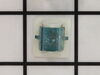DLL2880ABC Hotpoint Dryer - Instructions
Keep searches simple. Use keywords, e.g. "leaking", "pump", "broken" or "fit".
Dryer would not start
I checked the power (OK) and removed the four screws that held the timer/controls (upper panels) cover. This revealed a schematic for the dryer that enabled me to determine the door swich was probably the culprit. I pried out the old switch and, sure enough, it was always open (checked with multi-meter). I found the replacement switch easily using the dryer model number and "door switch" search string. Ordered Sunday night, the part came on Tuesday and took 2 minutes to install (no tools needed).
Parts Used:
-
Robert from Santa Barbara, CA
-
Difficulty Level:Really Easy
-
Total Repair Time:Less than 15 mins
8 of 10 people
found this instruction helpful.
Was this instruction helpful to you?
Thank you for voting!
door would not stay closed
It was super easy, done in 5 less than 5 min. Thanks Parts Select. Parts Select made it easy to find the replacement part by posting pictures. Thanks
Parts Used:
-
Dorothy from Kingston, OK
-
Difficulty Level:Really Easy
-
Total Repair Time:Less than 15 mins
12 of 22 people
found this instruction helpful.
Was this instruction helpful to you?
Thank you for voting!
Plastic housing for the door latch mounted in the chassis of the dryer was damaged so the section of the latch in the door wouldn't align.
This kept the interlock open and shut off the dryer when the door swung open The broken latch was popped out using a flat blade screwdriver and the replacement snapped into place by hand. Good as new!
Parts Used:
-
STAN from UPPER ARLNGTN, OH
-
Difficulty Level:Very Easy
-
Total Repair Time:Less than 15 mins
-
Tools:Screw drivers
5 of 5 people
found this instruction helpful.
Was this instruction helpful to you?
Thank you for voting!
Dryer worked, but there was no heat to dry the load.
Removed from lower panel. Just popped it open
with a screw driver.
Unplugged dryer and shut off gas by the gas shut-off valve.
Loacated the gas igniter element and removed it
by pulling up. It is only healed in place by a metel
like a clothes pin.
Using caution slid new unit down and into the pinching device.
Plugged in power cord and the gas.
Turned the unit on and it worked !!!
This was worth the try. Better than buying a new
dryer with the economy the way it is now.
with a screw driver.
Unplugged dryer and shut off gas by the gas shut-off valve.
Loacated the gas igniter element and removed it
by pulling up. It is only healed in place by a metel
like a clothes pin.
Using caution slid new unit down and into the pinching device.
Plugged in power cord and the gas.
Turned the unit on and it worked !!!
This was worth the try. Better than buying a new
dryer with the economy the way it is now.
Parts Used:
-
Dane from Visalia, CA
-
Difficulty Level:Really Easy
-
Total Repair Time:Less than 15 mins
-
Tools:Nutdriver
6 of 8 people
found this instruction helpful.
Was this instruction helpful to you?
Thank you for voting!
old bearing completley gone; shaft eating through race making a horrible noise when running
pull top and front of dryer (6 screws), take belt off drum and pull drum out the front of dryer. Take the three star head screws out of stainless heat vent inside of drum and take old bearing housing out of back wall of dryer housing. Pretty much self evident putting everything back in, some trouble installing new bearing housing in back wall of dryer, screws are hard to turn in by hand (new hole). Vacum inside of dryer housing, install everything the way in came out, , plug it in and WA-LA.
Parts Used:
-
greg from abilene, TX
-
Difficulty Level:A Bit Difficult
-
Total Repair Time:30 - 60 mins
-
Tools:Screw drivers
4 of 4 people
found this instruction helpful.
Was this instruction helpful to you?
Thank you for voting!
Door switch wore out
It was very easy. Pop out old, connect new wires and done! Can't say enough as to how fast and easy getting the part from this company was. Ordered the part later in the day one night and on the second day the part was there. Outstanding service.
Parts Used:
-
Robert from Port Charlotte, FL
-
Difficulty Level:Really Easy
-
Total Repair Time:Less than 15 mins
-
Tools:Screw drivers
4 of 5 people
found this instruction helpful.
Was this instruction helpful to you?
Thank you for voting!
Dryer was making a loud noise while running
Easy repair, but did take a little longer than anticipated due to the extra cleaning that I did while the dryer was disassembled (highly recommend). First, unplug the power cord. Then, open the door, and locate the two screws in the upper corners, and remove. This will allow you to remove the top cover. Be careful and work the top panel up and down to loosen the control panel tabs, and set aside top panel. Next, remove the two screws located near the top on the inside of the front panel. Removing these two screws will allow you to lean the front panel forward, lift up, releasing the tabs holding the bottom of the panel. Be careful when you pull the front panel from the dryer as you will need to lift the drum off of the front bearing which is attached to the front panel as it is removed. You will also need to use your needle nose pliers to remove the wires prior to setting the panel aside. The wires are straight forward and power the light at the top, and the safety door switch. I always take a picture with my phone's camera just to validate when I re-connect them. Reaching underneath the drum you will be able to feel the belt and belt tensioner pulley. With both hands under the drum, use one hand to push the pulley to the right, releasing tension on the belt. Move the belt out of the groove, and let it hang freely. Now from the top of the drum, bump the drum to loosen, and remove from the cabinet. It is a tight fit, so you will need to spread the sides slightly in order to remove the drum. Next, remove the 3 screws holding the heat diffuser in the rear of the drum in order to remove the rear drum bearing. (Tip: It would be nice to have a helper hold the new drum bearing in place when starting the screws, and it also helped to tighten each a little at a time to keep the new bearing flat as it was drawn up next to the drum.) Tighten the screws holding the new bearing in place. Next, remove the 4 small screws holding the heating element housing to the rear of the dryer. (Tip: Rather than disconnecting the wires, I used a bent coat hanger to hold the housing while I removed the bearing retainer and clip from the rear of the housing.) Remove the 4 screws holding the bearing retainer and clip, and replace with you new part, paying close attention to the clip's position, and tighten. Replace the housing to the rear of the dryer. (Tip: Now is a good time to familiarize yourself with the belt and tensioner pulley for reassembly. Also, it may be a good idea to look at your belt, and replace as needed.) Next, reinstall the drum and insert the new bearing shaft into the new bearing housing. Using both hands again, reach underneath the drum, locate the tensioner pulley, and belt. Push the tensioner pulley over to the right, and move belt over the pulley on the motor, and behind the tensioner pulley. The belt should be tight. If not, inspect to ensure that the belt is over the motor pulley, and the tensioner pulley. Next step is to reinstall the front panel. I also spent the extra money and replaced the front drum bearing, and slides. Please note that the green slides are on top, and the white slides are on the bottom. Lift the panel over the tabs, lean forward while lifting the tub, resting the tub on the front bearing. Reinstall two screws in the upper corners, and tighten the front panel back in place. Now is a good time to turn the drum to ensure that the belt is in place, and that the drum turns correctly. (Tip: If your dryer is equipped with a light, you may also want to replace the bulb in the front panel (if needed) prior to attaching the front panel.) Reinstall the top panel by aligning the tabs in the control panel with the top panel, being careful not to bend the tabs. Next, open the front door and use the 2 long screws to reattach the top panel to the front panel. Plug in power cord.
Parts Used:
-
Carlton from Bedford, TX
-
Difficulty Level:Easy
-
Total Repair Time:1- 2 hours
-
Tools:Nutdriver, Pliers, Screw drivers
3 of 3 people
found this instruction helpful.
Was this instruction helpful to you?
Thank you for voting!
No drying. No gas flame.
Unplugged the power cord, turned off the gas. Then I closed the gas valve feeding the gas igniter assembly. I disconnected the gas pipe from the gas igniter assmb. Then I removed the two screws holding the assmb. on to the front of dryer. From this point the assmb. can be lifted off a supporting bracket. Three cables must be removed in order to remove the assmb. from the dryer. The gas igniter measured very high resistance and actually fell apart. Reassemble in the opposite order as above. Parts diagrams on Partselect.com were invaluable.
Parts Used:
-
Thomas from Ballwin, MO
-
Difficulty Level:A Bit Difficult
-
Total Repair Time:1- 2 hours
-
Tools:Nutdriver, Wrench (Adjustable)
4 of 7 people
found this instruction helpful.
Was this instruction helpful to you?
Thank you for voting!
Dryer was producing a screeching noise while running
I removed the front panel and the top of the dryer, pulled the drum forward and removed the old rear drum bearing then inserted the new rear drum bearing. I didn't replace the washers or the retaining ring in the back. Put the drum shaft into the new rear drum bearing. Put the front panel and the top in place and started using the dryer again.
Parts Used:
-
Robert J from Egg Harbor City,, NJ
-
Difficulty Level:Easy
-
Total Repair Time:30 - 60 mins
-
Tools:Nutdriver, Screw drivers, Socket set
4 of 7 people
found this instruction helpful.
Was this instruction helpful to you?
Thank you for voting!
broken gas igniter
shut off gas supply, pulled elect plug on dryer, removed gas supply assembly ( 4 screws and 3 plugs ). found broken gas igniter cleaned with air compressor. replaced gas igniter.
Parts Used:
-
alan from reeders, PA
-
Difficulty Level:Really Easy
-
Total Repair Time:Less than 15 mins
-
Tools:Screw drivers, Wrench (Adjustable)
3 of 4 people
found this instruction helpful.
Was this instruction helpful to you?
Thank you for voting!
squeaking noise then drum stopped turning
The repair in retrospect was very easy. Not knowing alot about the dryer I made one mistake. I put the bearing in backwards and broke the rubber gasket. After ordering a new gasket and paying close attention to what I was doing it worked out fine. Saved me about $200 for a repairman.
Parts Used:
-
mountain ridge pet from nashua, NH
-
Difficulty Level:Easy
-
Total Repair Time:1- 2 hours
-
Tools:Nutdriver, Pliers, Screw drivers, Socket set
2 of 2 people
found this instruction helpful.
Was this instruction helpful to you?
Thank you for voting!
Very loud squeak with drum rotation
Key starting point is to remove top cover by removing two long screws located at the front of the cover
Remove control panel and it's bottom and side supports.
Remove short vent pipe by bending retainer tab.
Support the drum at the top using piece of rope.
Remove main rear cover (leave bottom attached).
Remove electric heating unit and install new bearing carrier from kit.
Reinstall the the heating unit
Remove three screws (inside the drum)to release the inner drum cover and release the bearing carrier.
Install new bearing carrier. Note: the three holes in the bearing carrier are not tapped, I suggest that the screws be installed (threads cut) into the bearing cover before attempting to install the bearing carrier.
Install the new bearing carrier. Note: pilot one of the holes using a small nail etc. then go on to install screws in the other two holes remove the pilot device and install the third screw.
Reassemble in reverse order.
Remove control panel and it's bottom and side supports.
Remove short vent pipe by bending retainer tab.
Support the drum at the top using piece of rope.
Remove main rear cover (leave bottom attached).
Remove electric heating unit and install new bearing carrier from kit.
Reinstall the the heating unit
Remove three screws (inside the drum)to release the inner drum cover and release the bearing carrier.
Install new bearing carrier. Note: the three holes in the bearing carrier are not tapped, I suggest that the screws be installed (threads cut) into the bearing cover before attempting to install the bearing carrier.
Install the new bearing carrier. Note: pilot one of the holes using a small nail etc. then go on to install screws in the other two holes remove the pilot device and install the third screw.
Reassemble in reverse order.
Parts Used:
-
William from San Juan, TX
-
Difficulty Level:Difficult
-
Total Repair Time:1- 2 hours
-
Tools:Nutdriver, Wrench set
2 of 2 people
found this instruction helpful.
Was this instruction helpful to you?
Thank you for voting!
Rythmical Squeaking
The instructions that came with the bearing were limited and the illustrations were too dark to see. However, after reading the reports of others on this website, the repair was very easy.
Prior to disassembly, remove theaccess panel on the rear of the dryer. Pull the belt drive pulley arm up and the belt will easily slide off of the motor pulley. The belt can be left on the drum.
Then, remove two screws at the inside top of the dryer door. The top of the dryer will then lift up at the front and slide forward to remove. This will allow you access to two bolt head screws on each side of the front panel. Remove these two screws and then lift the panel slightly up and forward. The front panel will then be free and the dryer drum will slide forward and out. Remove the four bolt head screws (behind the electric elements) from the heater element on the inside back of the dryer box.
You can now exchange the bearing on the drum and the bearing insert on the dryer heating element simply by removing the old and reinstalling the new just as the old was removed - four screws for each.
You will need an assistant to re-install the bearing. Someone needs to hold the three pieces behind the drum as you insert the three screws. You'll also need a star wrench set for this.
The drum is easily reinserted - just be careful to get the front of the drum placed into the front bearing surface when reinstalling the front panel. One word of caution, My wife tried to remove the felt bearing on the bottom of the front panel thinking that it was lint.
I found that the inside of my ten year old dryer was unbelievably full of lint. I'm sure that the efficiency improvements by cleaning the air passages will be substantial and I've just saved $400 on the price of a similar dryer ($900 if my wife and I decided to upgrade to the "new" model that we wanted but really didn't need.
Prior to disassembly, remove theaccess panel on the rear of the dryer. Pull the belt drive pulley arm up and the belt will easily slide off of the motor pulley. The belt can be left on the drum.
Then, remove two screws at the inside top of the dryer door. The top of the dryer will then lift up at the front and slide forward to remove. This will allow you access to two bolt head screws on each side of the front panel. Remove these two screws and then lift the panel slightly up and forward. The front panel will then be free and the dryer drum will slide forward and out. Remove the four bolt head screws (behind the electric elements) from the heater element on the inside back of the dryer box.
You can now exchange the bearing on the drum and the bearing insert on the dryer heating element simply by removing the old and reinstalling the new just as the old was removed - four screws for each.
You will need an assistant to re-install the bearing. Someone needs to hold the three pieces behind the drum as you insert the three screws. You'll also need a star wrench set for this.
The drum is easily reinserted - just be careful to get the front of the drum placed into the front bearing surface when reinstalling the front panel. One word of caution, My wife tried to remove the felt bearing on the bottom of the front panel thinking that it was lint.
I found that the inside of my ten year old dryer was unbelievably full of lint. I'm sure that the efficiency improvements by cleaning the air passages will be substantial and I've just saved $400 on the price of a similar dryer ($900 if my wife and I decided to upgrade to the "new" model that we wanted but really didn't need.
Parts Used:
-
Michael from Edmond, OK
-
Difficulty Level:Easy
-
Total Repair Time:1- 2 hours
-
Tools:Screw drivers, Socket set
2 of 2 people
found this instruction helpful.
Was this instruction helpful to you?
Thank you for voting!
Dryer was making intermittent, loud, moaning and whistling-screeching noises (temporarily relieved by squirtin lubricant through the drum holes towards the bearing).
I used a flat head, a phillips head, and two sizes of sockets with my screwdriver to complete this project. I initially undid the control panel, but I don't think I needed to. I next took out two long screws that were holding the top of the cabinet on. These screws were just inside the doorway, directly above where the door sits when closed. I took the top off and set it aside. Being careful to mark which wire went to which lead, I undid the leads to the door open/closed switch. I next found two, black, hex-end screws, one each on the upper sides, towards the front, and undid these with a socket end on the screwdriver; being careful not to drop them as they came out. I then tilted the front panel out and up and set it aside. Note that the front opening holds the drum up so it can spin. Next, I tilted the front of the drum up, and pulled it outwards, till bearing at the back pulled out of the socket, and the drum dropped down enough that I could push the belt off the back of the drum. I then pulled the drum out through the front opening. I could see that the bearing was mostly worn away and metal was rubbing on metal. On the drum, I took off the air diffuser and the drum's half of the bearing assembly, and attached the new part of the bearing assembly, where the old one was. There was a metal disk that I was careful to reinsert in its former spot. I tried to make sure that all screws were tightened with equal force. Then I removed the entire bearing housing/blower assembly by undoing the outer screws that attached it ti the back wall of the cabinet, I rotated it outward at the top , pivoting around the compression fitting (no screws) at the base. I then removed the back half of the bearing housing, and replaced it. I needed to screw in the screws from the front while holding the spring-clip-thing in place (once installed, you can stick your finger through the hole in the bearing housing and feel the clip right behind it). I took this opportunity to clean all the excess lint out of the cabinet. I then replaced everything in reverse order until I got to the drum. I put the belt loosely arounf the drum, with the grooved/ridged side facing in. Then put the bearing (with drum), back in the socket. Feeling through the hole under the front of the drum, take the belt where it hangs off the drum TO YOUR RIGHT, run it under then up around the left side of the small pulley, then pull it to the right (above the small pulley) and around the right side of the big (tensioner) pulley, and let go. Note that there is a swithch in the tensioner that won't switch on unless there is enough tension on the belt! Put the front back on, lifting up the barrel from the inside, so that the barrel opening slides around the outside of the front's assembly. Ours seemed to fit more tightly than it had previously, into the felt padding around to bottom of the front assembly, but it seems to work fine? Screw in the two black, hex-head screws from the sides into the front, and re-attach the door-switch wires. Turn it on (carefully) to make sure it runs. Then attach the top, using the two long screws up through the door opening into the top. Ours is working much better than before - hotter, faster, quieter! Should we have lubricated the bearing with lithium grease?
Parts Used:
-
BJ from WHEAT RIDGE, CO
-
Difficulty Level:A Bit Difficult
-
Total Repair Time:More than 2 hours
-
Tools:Screw drivers, Socket set
2 of 2 people
found this instruction helpful.
Was this instruction helpful to you?
Thank you for voting!
no heat
-
pauline from Upper Saddle River, NJ
-
Difficulty Level:Really Easy
-
Total Repair Time:Less than 15 mins
-
Tools:Nutdriver
3 of 6 people
found this instruction helpful.
Was this instruction helpful to you?
Thank you for voting!