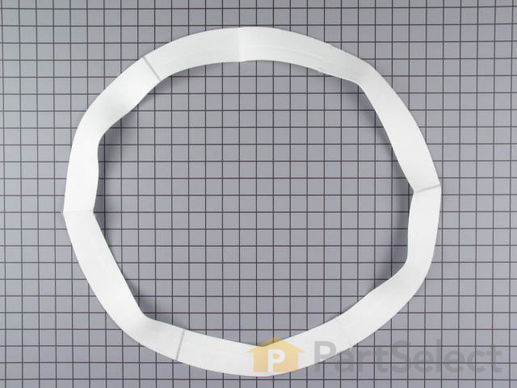Parts That Fix Admiral Dryer ADE7000AYW Marks left on clothes
Marks left on clothes is a commonly reported symptom for the ADE7000AYW Admiral Dryer, and we have put together a full guide on how to fix this. This advice is based on feedback from people who own this exact appliance. We have listed the most common parts for your ADE7000AYW Admiral Dryer that will fix Marks left on clothes. We have included repair instructions, and helpful step-by-step video tutorials. If you are experiencing this issue, not to worry, DIYers just like you have fixed this, and shared their experience to help you!
The drum felt seal, used in dryers, allows the drum to smoothly glide with minimal friction. If any of the following symptoms occur with your dryer, replacing the felt seal can be a solution to your problem: makes noises, does not tumble, takes too long to dry, not enough heat, or no heat at all. First take off the front panel of the dryer and remove the drum. Next, unscrew the old drum support wheels by following the instructions from the manufacturer manual. To get the retaining clips on, place them in front of the wheel shaft and clamp down on the clip and shaft as you snap it in. This part can be used for both the front and rear in some models. Remember to unplug your dryer from the power source before beginning this project.