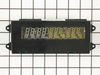ACB6260AB Amana Wall Oven - Instructions
Keep searches simple. Use keywords, e.g. "leaking", "pump", "broken" or "fit".
LCD Panel went blank
removed the trim bezel housing the controls and clock assy, by removing 3ea phillips head screws on top and 4ea screws on the bottom of the trim bezel. disconnected the wiring harnesses. removed the 4 screws securing the LCD assy to the bezel. Repeated the process in reverse for installing replacement unit. Very simple. One note: Always shut off power to the appliance from the breaker panel. it will ensure proper reset of the panel when the power is turned back on. this is a procedure a 10 year old could handle. very simple and no electrical experience necessary. Saved myself at least $300 for a few minutes of my time....
Parts Used:
-
James from Sun City West, AZ
-
Difficulty Level:Really Easy
-
Total Repair Time:Less than 15 mins
-
Tools:Nutdriver, Screw drivers
1 person
found this instruction helpful.
Was this instruction helpful to you?
Thank you for voting!
Old display backlight faded out
Took out 7 screws. Removed front panel, unhooking ribbon cables. Used nut driver to remove old display from the panel and then install new display. Replaced the 7 screws.
Parts Used:
-
Ruth from Milford, NH
-
Difficulty Level:Really Easy
-
Total Repair Time:Less than 15 mins
-
Tools:Nutdriver, Screw drivers
1 person
found this instruction helpful.
Was this instruction helpful to you?
Thank you for voting!
display not illuminated
Remove phillips screws from below upper face cover. Unclip wire connections. Use nut driver to remove Electronic display. Reverse operation. Careful on reattachment of flat wires to plastic clip. The explanation from other customers made this very easy.
Parts Used:
-
Dennis from huntington Beach, CA
-
Difficulty Level:Really Easy
-
Total Repair Time:Less than 15 mins
-
Tools:Nutdriver, Screw drivers
1 person
found this instruction helpful.
Was this instruction helpful to you?
Thank you for voting!
Display Was Dim
I opened the top oven. Then unscrewed the screws below the display unit. Took off the attaching wires. Unscrewed the broken display. Screwed the new display back on. Re-attached the wires. Screwed the support screws back on. It took about 10 minutes.
The only "difficulty" was in removing the wires. One of them is attached in a pressure attachment which isn't immediately obvious (that's the largest attachment in the center). Just be careful when taking that one out.
The only "difficulty" was in removing the wires. One of them is attached in a pressure attachment which isn't immediately obvious (that's the largest attachment in the center). Just be careful when taking that one out.
Parts Used:
-
Edwin from Clovis, CA
-
Difficulty Level:Easy
-
Total Repair Time:Less than 15 mins
-
Tools:Screw drivers
1 person
found this instruction helpful.
Was this instruction helpful to you?
Thank you for voting!
Clock/Temp faded to nothing on double oven after two power surges
First we cut the power from the double ovens. Then we removed the two screws holding the panel in place. We just had to unplug three different cords from the electronic panel, then switch it with the new one. We reconnected all the wires, screwed the panel back in, turned the power back on and the electronic panel was glowing brightly. What an easy repair job that saved us hundreds of dollars! Partselect.com, we love you! THANKS SO MUCH!
Parts Used:
-
Liza from Westbrook, CT
-
Difficulty Level:Really Easy
-
Total Repair Time:15 - 30 mins
-
Tools:Screw drivers
1 person
found this instruction helpful.
Was this instruction helpful to you?
Thank you for voting!
Display gradually went dim. Only info I could find was to replace.
Really straight forward. Removed 4 screws on panel and 4 srews holding circuit board, unsnapped ribben connectors and replaced.
Parts Used:
-
Chris from Andover, MA
-
Difficulty Level:Easy
-
Total Repair Time:15 - 30 mins
-
Tools:Screw drivers, Socket set
1 person
found this instruction helpful.
Was this instruction helpful to you?
Thank you for voting!
Clock & Oven display too dim to read
(1) Turn off power;
(2) remove 4 phillips screws on the bottom of the control panel (top of the oven door) to allow the control panel to rotate up and out;
(3) remove 2 electrical connectors by releasing locks then pull/wiggle free. (note the cable locks to help orient reassembly) You can now carry the control panel to the kitchen table to continue.
(4) This was a little tricky for my big hands: remove the switch / controls ribbon cable by depressing small tabs inward then releasing a small wedge which squeezes the ribbon into the connector. Gently unhook and separate the ribbon cable from the display module.
(5) remove 4 hex-head screws which mount the clock panel to the control panel assembly.
(6) reverse procedure to reassemble & test.
(2) remove 4 phillips screws on the bottom of the control panel (top of the oven door) to allow the control panel to rotate up and out;
(3) remove 2 electrical connectors by releasing locks then pull/wiggle free. (note the cable locks to help orient reassembly) You can now carry the control panel to the kitchen table to continue.
(4) This was a little tricky for my big hands: remove the switch / controls ribbon cable by depressing small tabs inward then releasing a small wedge which squeezes the ribbon into the connector. Gently unhook and separate the ribbon cable from the display module.
(5) remove 4 hex-head screws which mount the clock panel to the control panel assembly.
(6) reverse procedure to reassemble & test.
Parts Used:
-
daniel from pinckney, MI
-
Difficulty Level:Easy
-
Total Repair Time:Less than 15 mins
-
Tools:Nutdriver, Screw drivers
1 person
found this instruction helpful.
Was this instruction helpful to you?
Thank you for voting!
Electronic control clock readout failed
Open oven 220V circuit breaker. Take top and bottom Phillips screws holding panel. Turn panel and use an small flat blade screwdriver to pry the two small electrical connectors out freeing the panel from the oven. Place panel on a table. With thumb and index finger push lightly towards the inside the two vertical branches of sank long U type plastic holding flat ribbon and try to gently lift the U. The U doesn't come out all the way, it only needs to come out enough to free the ribbon. I broke the legs of the old one trying to bring it all the way up, fortunately the replacement has a new U. The assembly PS2077427 is removed and replaced after freeing the ribbon. When placing ribbon back, the very small hooks on the plastic U need to engage the two little holes in the ribbon to bring the ribbon down and grab it so it makes contact. The rest is easy.
Parts Used:
-
Carlos from Camarillo, CA
-
Difficulty Level:Easy
-
Total Repair Time:15 - 30 mins
-
Tools:Screw drivers, Socket set
1 person
found this instruction helpful.
Was this instruction helpful to you?
Thank you for voting!
oven not heating to set temp. 100 degrees too cold
installed part,turned unit on-temp still cold. reset digital control, up 35 degrees, still cold. un-plugged unit,re-connect after 10 min. still cold.
Parts Used:
-
Robert from Funston, GA
-
Difficulty Level:Really Easy
-
Total Repair Time:Less than 15 mins
-
Tools:Screw drivers
2 of 4 people
found this instruction helpful.
Was this instruction helpful to you?
Thank you for voting!
Digital display went dim
Turned off power to oven. Unscrewed panel to expose digital board. Disconnected wire plugs. Removed digital board. Replaced new board and reconnected plugs. It really was that easy...
Parts Used:
-
Rudy from Ontario, CA
-
Difficulty Level:Really Easy
-
Total Repair Time:Less than 15 mins
-
Tools:Screw drivers, Socket set
2 of 4 people
found this instruction helpful.
Was this instruction helpful to you?
Thank you for voting!
Oven temperature fluctuates
Replaced the thermostat according to existing videos and had to adjust the thermostat using instuctions in the user manual for model CWE4800ACB.
Parts Used:
-
Larry from SOLON, IA
-
Difficulty Level:Easy
-
Total Repair Time:30 - 60 mins
-
Tools:Screw drivers
1 person
found this instruction helpful.
Was this instruction helpful to you?
Thank you for voting!
Oven would not hold temperature, not turn on, and would shut off during use.
Extremely simple repair to make. Move stove away from wall and disconnect power. Remove the oven racks. Remove the rear sheet metal panel covering the wiring harnesses. Caution: Sharp edges and corners on sheet metal.Sensor is located in upper left corner on rear oven wall. Using a long-shafted #2 Philips screwdriver, remove the two Philips head screws and gently pull the sensor 1" away from the oven wall. At this point, it will help to have an assist from someone while you are behind the range. Have the assistant gently tug on the sensor while you watch for wires moving on the rear of the range. After locating the sensor wires, gently disconnect the plastic connector clip. Note: plastic connectors become brittle with age and exposure to heat Move to front of range and gently remove sensor from rear wall by pulling the wiring through the oven wall. Before inserting the new sensor wire through the oven wall, "dry fit" the wiring connectors to see that the new sensor is a correct connection. Make connection, and secure the sensor to the rear oven wall with the two screws. Install racks, reinstall rear sheet metal panel, and connect the power. Set the oven baking temperature to a moderately low temp, 300 - 350 deg. to test the new sensor.
Parts Used:
-
John from Arvada, CO
-
Difficulty Level:Very Easy
-
Total Repair Time:Less than 15 mins
-
Tools:Nutdriver, Screw drivers
1 person
found this instruction helpful.
Was this instruction helpful to you?
Thank you for voting!
No problem installing the sensor
I removed the two mounting screws and pulled the harness through the opening unsnapped the sensor from the harness and installed the new sensor i didn't have to used the adapters the new sensor fitted
Parts Used:
-
tommy from FAYETTEVILLE, NC
-
Difficulty Level:Very Easy
-
Total Repair Time:Less than 15 mins
-
Tools:Screw drivers
1 person
found this instruction helpful.
Was this instruction helpful to you?
Thank you for voting!
Maytag range had "F3" code display, oven would not work.
Oven sensor replacement was easy. Thermistor was installed in less than 15 minutes. After installation STILL had "F3" error message. Harness was ok, "Clock" or ECU needed to be replaced. "Computer" is obsolete, no spares available, some companies will rebuilt for $400+. Since the stove was going to the landfill I had nothing to lose by taking the "Clock" apart. It has one chip that is probably the power supply and control chip, another chip is an EEPROM with 128 bytes of storage and the last is a darlington chip that controls the relays. Cleaned up everything that looked like it needed cleaning with alcohol. When I reassembled the unit the pins for the thermistor harness felt loose, so I took it apart, again, and found cold solder joints on all four pins. It must have been there all along but plugging and unplugging the harness finally broke out the solder so I could see it. Soldered the pins back in and now it all works. It's worth a try if you're getting the "F3" message. If the relays on your stove aren't working it would be a good idea to replace the darlington chip. Good luck.
Parts Used:
-
phillip from Farmington, NM
-
Difficulty Level:Difficult
-
Total Repair Time:More than 2 hours
-
Tools:Nutdriver, Screw drivers
1 person
found this instruction helpful.
Was this instruction helpful to you?
Thank you for voting!
Oven would not heat
Spoke to your very helpful staff, who advised me that a likely problem was the oven sensor. I took a chance and ordered the part, which came promptly. Your service video for the part was most helpful in my decision to try the part. Installation was a breeze, but it was the oven controller board that had failed and not the oven sensor. That called for a service professional, who ultimately fixed the problem. Your service though, was excellent and I would highly recommend you to others.
Parts Used:
-
francis from mount holley, VA
-
Difficulty Level:Really Easy
-
Total Repair Time:Less than 15 mins
-
Tools:Screw drivers
1 person
found this instruction helpful.
Was this instruction helpful to you?
Thank you for voting!