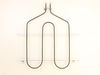91193490010 Kenmore Range - Instructions
Keep searches simple. Use keywords, e.g. "leaking", "pump", "broken" or "fit".
Bake Element burned out, bunt like a sparkler.
Ordered the part on Friday, got it on Saturday, very impressive. Be sure to unplug the range or disconnect the power at the breaker box before any repairs are started.
The lower (Bake) element is held in by 2 screws. Remove them and gently pull out the element to remove the power wires connected to the element. These wires are very short and there is not much room in which to work. After having removed the wire connectors one slipped from my fingers and went back in the small opening in the back of the oven where the element is inserted. It took some time to fish out the wire. Not wanting to slide out the range I used some surgical forcepts I happen to have grab the wire ( handy to clip wires or compontents in place for some delicate repairs). Its all blind and the opening is very small plus the insulation must be pushed back to gain access. Anyway I managed to grab the wire, attached both wires to the element, replaced the plate and screws holding the element in place, all finished. Worked great. Other ranges I have owned provided a socket to plug in the element, I guess the bottom line gets in the way of quality.. Being 60 years old the worst part of this job is the getting down on my knees to do the work and getting back up again.
The lower (Bake) element is held in by 2 screws. Remove them and gently pull out the element to remove the power wires connected to the element. These wires are very short and there is not much room in which to work. After having removed the wire connectors one slipped from my fingers and went back in the small opening in the back of the oven where the element is inserted. It took some time to fish out the wire. Not wanting to slide out the range I used some surgical forcepts I happen to have grab the wire ( handy to clip wires or compontents in place for some delicate repairs). Its all blind and the opening is very small plus the insulation must be pushed back to gain access. Anyway I managed to grab the wire, attached both wires to the element, replaced the plate and screws holding the element in place, all finished. Worked great. Other ranges I have owned provided a socket to plug in the element, I guess the bottom line gets in the way of quality.. Being 60 years old the worst part of this job is the getting down on my knees to do the work and getting back up again.
Parts Used:
-
Brad from Bedford, KY
-
Difficulty Level:Easy
-
Total Repair Time:15 - 30 mins
-
Tools:Pliers, Screw drivers
345 of 369 people
found this instruction helpful.
Was this instruction helpful to you?
Thank you for voting!
The switches failed on both front burners.
Remove nobs from both switches.
Pull out the range (the hardest part).
REMOVE THE POWER PLUG FROM THE WALL
Remove 7 screws with nut driver and take off upper back panel.
Remove 2 phillips screws from front, they hold the switch brackets.
The new switches don't fit in the bracket so discard the bracket keeping the screws.
Removing 1 wire at a time from the old switch transfer to the new noting the letter/number ie "H1 P1" combos they are all there just not in the same places on the new switch.
When wiring is complete, using the bracket ,screws from the front screw on the switches.
Replace the back panel with 7 screws.
In my case the old nobs did not fit the shafts of the new switches. I found some at the local hardware store. I bought 4 for $0.29 each! I expect to be replacing the other burner switches shortly.
Pull out the range (the hardest part).
REMOVE THE POWER PLUG FROM THE WALL
Remove 7 screws with nut driver and take off upper back panel.
Remove 2 phillips screws from front, they hold the switch brackets.
The new switches don't fit in the bracket so discard the bracket keeping the screws.
Removing 1 wire at a time from the old switch transfer to the new noting the letter/number ie "H1 P1" combos they are all there just not in the same places on the new switch.
When wiring is complete, using the bracket ,screws from the front screw on the switches.
Replace the back panel with 7 screws.
In my case the old nobs did not fit the shafts of the new switches. I found some at the local hardware store. I bought 4 for $0.29 each! I expect to be replacing the other burner switches shortly.
Parts Used:
-
Marc from Columbia, NJ
-
Difficulty Level:Easy
-
Total Repair Time:15 - 30 mins
-
Tools:Nutdriver, Screw drivers
97 of 105 people
found this instruction helpful.
Was this instruction helpful to you?
Thank you for voting!
Bake Element fell apart
Cut the Power! pull out stove remove the 4 screws in the back, disconnect the two wires from the element.Open oven door, remove racks and remove 2 screws holding the element in place. Replace element and the 2 retaining screws, replace racks.On the back of the oven connect the two wires and replace cover. Slide back in place and turn on the power. Done =)
Parts Used:
-
Ronald from Citrus Springs, FL
-
Difficulty Level:Really Easy
-
Total Repair Time:Less than 15 mins
-
Tools:Nutdriver, Screw drivers
74 of 82 people
found this instruction helpful.
Was this instruction helpful to you?
Thank you for voting!
Broiler element failed
repair took about 30minutes total tiem..first turn off power to stove..then open oven removed racks..used nut drive to loosen top two screw hold element..then remove screw hold temp sensor element...then removed two screws holding broiler element...then removed the top screw ...then pulled element out about 7 inches to expose wire connection..held on with spade lugs.. pulled wires off...element now free to remove ...placed spade lug on new element...put element in pace with top two screws..loosely...then did rear screw that held temp element and broiler element...then tighten all screws ..turned on power..did 15 sec test to make sure wired properly..then 5 minutes to operating temperature... job done...hardest part was crazwling in and out the stove...old bones..
Parts Used:
-
paul from west grove, PA
-
Difficulty Level:Really Easy
-
Total Repair Time:15 - 30 mins
-
Tools:Nutdriver
65 of 75 people
found this instruction helpful.
Was this instruction helpful to you?
Thank you for voting!
Bake Element burned up and broke into pieces
First, we turned off the electricity for the whole house, since we didn't want to pull the unit away from the wall and possibly damage our new floors. We then used a socket wrench to remove the 2 nuts holding in the broken element. After that, we pulled out the old element, and this is where the difficulty came into play. The wires for the element stayed inside the back of the oven, and nothing we did could make them come out. We tried for a long time to get the wires to come back out into the oven, but our fingers were not long enough, and nothing we inserted into the space helped the situation.
Since we had turned the electricity off and still were reluctant to move the oven ourselves, we actually decided to call in a repair person (cost: $90). What he did, though was really simple:
He pulled the oven out from the wall. Used a screwdriver to open the back panel of the oven and was able to pull out the wires. Then, he inserted the new element, hooked it up to the wires, and closed back up the back panel. Then, he moved the oven back into place.
The repair person did this in all of 5 minutes, so if my husband and I had thought about the back panel, we would have easily done it ourselves.
Since we had turned the electricity off and still were reluctant to move the oven ourselves, we actually decided to call in a repair person (cost: $90). What he did, though was really simple:
He pulled the oven out from the wall. Used a screwdriver to open the back panel of the oven and was able to pull out the wires. Then, he inserted the new element, hooked it up to the wires, and closed back up the back panel. Then, he moved the oven back into place.
The repair person did this in all of 5 minutes, so if my husband and I had thought about the back panel, we would have easily done it ourselves.
Parts Used:
-
Lisa from San Jose, CA
-
Difficulty Level:A Bit Difficult
-
Total Repair Time:15 - 30 mins
-
Tools:Socket set
59 of 66 people
found this instruction helpful.
Was this instruction helpful to you?
Thank you for voting!
I needed new oven racks
My husband had turned the oven on to cook something and didn't know that I have a plastic tray in there. Well, needless to say I needed to get some new oven racks. I tried to get them through the manufacturer (GE). They were 68$ each. I thought that was a bit steep, so I looked online. I decided to order through PartsSelect. Well...they can 2 days later (the week before Christmas!!)and were a PERFECT fit.
Between the price, shipping speed and quality I will
definitely buy from again and recommend this site to everyone I know!!!!
Oh yeah, I work for Sears too. we have access to all sorts of parts....this site is the BEST for prices and delivery speed!!!!
Between the price, shipping speed and quality I will
definitely buy from again and recommend this site to everyone I know!!!!
Oh yeah, I work for Sears too. we have access to all sorts of parts....this site is the BEST for prices and delivery speed!!!!
Parts Used:
-
jamie from MORRISVILLE, PA
-
Difficulty Level:Really Easy
-
Total Repair Time:Less than 15 mins
57 of 64 people
found this instruction helpful.
Was this instruction helpful to you?
Thank you for voting!
burner was shorting out
unplugged unit pulled it away from wall took off the backplates traced wire to plug replaced with part ordered very smooth operation. the most impressive thing to me was i ordered part on computer and it was at my door in 30 hours awesome.
Parts Used:
-
douglas from louisville, KY
-
Difficulty Level:Really Easy
-
Total Repair Time:30 - 60 mins
-
Tools:Nutdriver
47 of 49 people
found this instruction helpful.
Was this instruction helpful to you?
Thank you for voting!
Burner was constantly at high heat
I removed the rear cover from the stove then removed the knob and two screws on the front panel that hold the control in place. I then took the wires off the old control one at a time and placed them on the new control. Then I placed the control in position and tightened the two screws on the front panel, replaced the knob and screwed the back panel in place.
Parts Used:
-
Rick from Avon Park, FL
-
Difficulty Level:Really Easy
-
Total Repair Time:Less than 15 mins
-
Tools:Pliers, Screw drivers
45 of 48 people
found this instruction helpful.
Was this instruction helpful to you?
Thank you for voting!
when cooking on the 8" burner it would randomly go high heat.
first slide out range from wall and unplug it. then remove the rear panel, it is about 6 or 8 1/4" screws. remove the selector knob on the front of range and then remove the two philips head screws. this is how you remove the burner controller. hold the new controller next to the od one and one by one take the wires off the old one and put them on the new one. re-assemble and you are good to go.
Parts Used:
-
kevin from crossroads, TX
-
Difficulty Level:Really Easy
-
Total Repair Time:15 - 30 mins
-
Tools:Nutdriver, Screw drivers
29 of 32 people
found this instruction helpful.
Was this instruction helpful to you?
Thank you for voting!
Old element burned up
I started by lifting the front of the stove and slipping a towel under it so it would slide easier and not scratch the floor. The next step was to unplug the stove, after that, I removed the shelves. The next step was to remove the cover plate on the b ack to expose the connection. I removed the old element by pulling the to slide-on connections and the two mounting screws. At this point I took the time to clean the oven since the element was not in the way. To install the new element I did the opposite of th removal process.
Parts Used:
-
Teri from Simpsonville, SC
-
Difficulty Level:Really Easy
-
Total Repair Time:15 - 30 mins
-
Tools:Nutdriver
29 of 36 people
found this instruction helpful.
Was this instruction helpful to you?
Thank you for voting!
bake element cracked and shorted out
First, I made sure the power was turned off at the breaker box so I didn't electrocute myself. Then, I took out the 2 screws that hold the element in place, then pulled it out and unplugged the wires.
I plugged the wires onto the new element, and replaced the screws. My daughter could have done this....
I plugged the wires onto the new element, and replaced the screws. My daughter could have done this....
Parts Used:
-
mark from severna park, MD
-
Difficulty Level:Really Easy
-
Total Repair Time:Less than 15 mins
-
Tools:Nutdriver
27 of 33 people
found this instruction helpful.
Was this instruction helpful to you?
Thank you for voting!
Don't clean your oven with the racks still in, takes the finish off!!!!
Took old racks out, slid new ones in....exact match at a huge savings from what GE wanted per rack.
Found the company through a Google search, have it bookmarked and will be back if I need something from them.
Found the company through a Google search, have it bookmarked and will be back if I need something from them.
Parts Used:
-
Robert from Apison, TN
-
Difficulty Level:Really Easy
-
Total Repair Time:Less than 15 mins
22 of 23 people
found this instruction helpful.
Was this instruction helpful to you?
Thank you for voting!
Surface element indicator remained on.
The known problem: a short occured between the surface element and the INF switch. After replacing the wire between the surface element and INF switch. The surface indicator light remained on - indicating a power surge/spike. Prior to removing the old INF switch I disconnected the wires from the old switch one at a time and plugged each into the new switch terminals. Then I removed the knob from the front of the control panel and the 2 screws holding the old INF switch in place. Removed the old switch and replaced it with the new switch. Reinstalling the 2 screws and the knob. Surface indicator light was no longer illuminated and surface element works fine.
Parts Used:
-
Ed from Plymouth, MA
-
Difficulty Level:Really Easy
-
Total Repair Time:30 - 60 mins
-
Tools:Screw drivers
23 of 27 people
found this instruction helpful.
Was this instruction helpful to you?
Thank you for voting!
heating element in bottom of stove caught fire and burned!
Two screws on the inside to free element. 4 screws in the back to remove a plate. unhooked element connectors. Remove element from inside replace with new one. Too Easy.
Parts Used:
-
patrick from MAIDEN, NC
-
Difficulty Level:Really Easy
-
Total Repair Time:Less than 15 mins
-
Tools:Nutdriver
22 of 28 people
found this instruction helpful.
Was this instruction helpful to you?
Thank you for voting!
Bake element burnt out
Real happy on how fast the new part came.
1.Pulled oven away from wall and unplugged the unit & removed baking racks.
2.Removed the back wire cover behind the oven (3 screws).
3.Used the nutdriver to carefully remove the two holding screws inside the oven. Then I pulled the element towards me to expose the wires.
4. Using the pliers, I disconnected the element from the wires.
5. Using my son's help, I had him push the new element leads into the holes in the back while I connected the leads to the wires behind the oven.
6. Replace the two element retaining screws inside the oven.
7. Replaced the rear panel with the 3 screws.
8. Put the oven back in place and plugged it in. The oven worked perfectly!
1.Pulled oven away from wall and unplugged the unit & removed baking racks.
2.Removed the back wire cover behind the oven (3 screws).
3.Used the nutdriver to carefully remove the two holding screws inside the oven. Then I pulled the element towards me to expose the wires.
4. Using the pliers, I disconnected the element from the wires.
5. Using my son's help, I had him push the new element leads into the holes in the back while I connected the leads to the wires behind the oven.
6. Replace the two element retaining screws inside the oven.
7. Replaced the rear panel with the 3 screws.
8. Put the oven back in place and plugged it in. The oven worked perfectly!
Parts Used:
-
Douglas from Colorado Springs, CO
-
Difficulty Level:Really Easy
-
Total Repair Time:15 - 30 mins
-
Tools:Nutdriver, Pliers
19 of 20 people
found this instruction helpful.
Was this instruction helpful to you?
Thank you for voting!