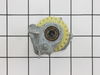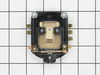4K45SS KitchenAid Mixer - Instructions
Keep searches simple. Use keywords, e.g. "leaking", "pump", "broken" or "fit".
bowel would come out of screwcap when making dough for pasta
The repair was easy only requiring a phillips head screw driver to remove the old screw cap. The new screw cap fit snuggly and required a little downward pressure from my hand to seat it. Then I simply tightened the screws. Good as new for this 30+ year old mixer. My wife loves this mixer that was given to her by her Aunt. Glad we could keep it going.
Parts Used:
-
Robert from AURORA, CO
-
Difficulty Level:Really Easy
-
Total Repair Time:Less than 15 mins
-
Tools:Screw drivers
2 of 2 people
found this instruction helpful.
Was this instruction helpful to you?
Thank you for voting!
stripped nylon drive gear
Followed the repair instructions from the manual. ...
I did notice that the replacement part had an extension on it that allowed for the gear grease to be "pulled up" onto the drive gear ( the one that broke), while the unit is running. This feature was not on the original part, but was obviously an upgrade design which was added after my particular mixer was made. I think that the extension on the bracket will help prevent the new nylon gear from binding and stripping as we use the mixer from now on.
I'm glad that PartSelect had the more modern part on hand, and not just an "overstock" from the original, inferior design.
I did notice that the replacement part had an extension on it that allowed for the gear grease to be "pulled up" onto the drive gear ( the one that broke), while the unit is running. This feature was not on the original part, but was obviously an upgrade design which was added after my particular mixer was made. I think that the extension on the bracket will help prevent the new nylon gear from binding and stripping as we use the mixer from now on.
I'm glad that PartSelect had the more modern part on hand, and not just an "overstock" from the original, inferior design.
Parts Used:
-
James from Naperville, IL
-
Difficulty Level:Really Easy
-
Total Repair Time:30 - 60 mins
-
Tools:Pliers, Screw drivers
2 of 3 people
found this instruction helpful.
Was this instruction helpful to you?
Thank you for voting!
plastic worm gear was stripped would nut turn
replaced worm gear and wonderd why they used plastic instead of a stronger metal gear, unit works fine
Parts Used:
-
anthony from harviell, MO
-
Difficulty Level:A Bit Difficult
-
Total Repair Time:1- 2 hours
-
Tools:Screw drivers
3 of 6 people
found this instruction helpful.
Was this instruction helpful to you?
Thank you for voting!
turn and quit
Disassembled gear housing and replaced worm gear/bracket assembly. The hardest part was cleaning and working around what looked like 2 pound of grease. I will contact you again if I need parts for anything. Thanks.
Parts Used:
-
GARY from BECKLEY, WV
-
Difficulty Level:Really Easy
-
Total Repair Time:30 - 60 mins
-
Tools:Screw drivers
2 of 3 people
found this instruction helpful.
Was this instruction helpful to you?
Thank you for voting!
Very Happy
-
Joel from Mount Clemens, MI
-
Difficulty Level:Really Easy
-
Total Repair Time:Less than 15 mins
2 of 3 people
found this instruction helpful.
Was this instruction helpful to you?
Thank you for voting!
no mixing
-
per from highland, MI
-
Difficulty Level:Really Easy
-
Total Repair Time:15 - 30 mins
-
Tools:Screw drivers
3 of 6 people
found this instruction helpful.
Was this instruction helpful to you?
Thank you for voting!
mixer making thumping noise
disasembled found stripped gesr assembly ordered and replaced went very smoothly. It would have been good to have info and acsess to the correct gear grease to use in a mixer / food grade but it worked out well anyway.shipping was very fast thanks
Parts Used:
-
Roger from Custer, SD
-
Difficulty Level:Easy
-
Total Repair Time:30 - 60 mins
-
Tools:Screw drivers, Socket set
2 of 3 people
found this instruction helpful.
Was this instruction helpful to you?
Thank you for voting!
Corroded speed control plate ( full of flour). Had used the mixer for grinding deer meat and lost the slow speed. Flour would fly up in my wife's face.
I just thought there had to be a way to replace a component to correct the speed problem. I've never worked on a mixer before, so I thought it would be a challenge. Actually the repair was fairly easy. Make sure the unit is unplugged from AC. I removed the back motor cover with one screw and removed the end seal. I compared the parts on the mixer with the diagram provided at the Part Select website. I then ordered the parts. When the parts arrived 3 days later, I removed the Speed Control Plate ( 3 screws) and Phase Control Bd (1 screw) as one Assy. Removed the old Governor and slipped on the new one. Assy the new Speed Control Plate and Phase Control Bd comparing wiring and screwed them back to the unit. Removed the two motor bushes by unscrewing the side black motor brush holders and inserting the new brushes. I tried powering motor and nothing happened. I thought, great, now what did I do? I found out that you must make sure the brushes actually touch the armature otherwise the motor doesn't run. The gears are worn from grinding to much deer meat and my wife says no more. I've ordered new gears and looks like that job, too, will be easy to repair. Adding these parts is alot cheaper than buying a new unit and it will run like new. Not bad for over 10 years of usage.
Parts Used:
-
Kenneth from Cowden, IL
-
Difficulty Level:Easy
-
Total Repair Time:30 - 60 mins
-
Tools:Pliers, Screw drivers
1 person
found this instruction helpful.
Was this instruction helpful to you?
Thank you for voting!
KitchenAid Mixer was leaking oil/grease
Replaced gasket and O-ring. Problem solved. POC (Piece of Cake).
Parts Used:
-
Russ from Lawrenceville, GA
-
Difficulty Level:Easy
-
Total Repair Time:30 - 60 mins
-
Tools:Screw drivers
1 person
found this instruction helpful.
Was this instruction helpful to you?
Thank you for voting!
cap screw was worn out and would not hold the bowl
-
Frank from Locust Grove, VA
-
Difficulty Level:Really Easy
-
Total Repair Time:Less than 15 mins
-
Tools:Screw drivers
2 of 4 people
found this instruction helpful.
Was this instruction helpful to you?
Thank you for voting!
Pinion gear failed, broken tooth mixer stalled and mixers wouldn't turn.
Went to partselect, found model number, printed blow-up of mixer. Figured out disassenbly procedure. Drove out main pin removing mixer head from stand. Save pin. Drove out pin in mixer main shaft which allowed planetary head to be removed. Save pin.
Removed stainless steel bezel to expose screws for removal of bottom half of mixer body. Removed screws and carefully separated mixer halves using two screwdrivers as prybars. Care must be exercised to prevent chipping of paint on body.
Separated body. cleaned grease from gears to find actual problem. Removed broken geartooth and grease near broken part to make sure no small broken chips remained. Removed pinion shaft assembly, drove pin from gear releasing broken pinion/shaft. Save pin/
Cleaned grease from pinion shaft assembly using mineral spirits and a small brush to reveal how part could be disassembled. Ordered part immediately on-line. Part arrived 1 business day after it was ordered.
Reversed process for replacing pinion shaft. Applied fresh grease obtained from excess already in mixer, spun pinion shaft to make sure grease was properly distributed. Reinstalled pinion shaft assembly. CAREFULLY plugged in mixer and jogged motor to make sure all was free and that mixer worked. If you can repair this mixer, you should have enough sense to do this diagonistic. Keep fingers away from all moving parts, don't touch expposed electric wires. Plug in only after making sure switch is in off position. Jog using mixer switch. Make sure mechanism is free.
Complete re-assembly by following blow-up and reversing disassembly steps. It may be good to write down you disassemblly procedure if it is possible that you won't be reassembling within a day or two.
Removed stainless steel bezel to expose screws for removal of bottom half of mixer body. Removed screws and carefully separated mixer halves using two screwdrivers as prybars. Care must be exercised to prevent chipping of paint on body.
Separated body. cleaned grease from gears to find actual problem. Removed broken geartooth and grease near broken part to make sure no small broken chips remained. Removed pinion shaft assembly, drove pin from gear releasing broken pinion/shaft. Save pin/
Cleaned grease from pinion shaft assembly using mineral spirits and a small brush to reveal how part could be disassembled. Ordered part immediately on-line. Part arrived 1 business day after it was ordered.
Reversed process for replacing pinion shaft. Applied fresh grease obtained from excess already in mixer, spun pinion shaft to make sure grease was properly distributed. Reinstalled pinion shaft assembly. CAREFULLY plugged in mixer and jogged motor to make sure all was free and that mixer worked. If you can repair this mixer, you should have enough sense to do this diagonistic. Keep fingers away from all moving parts, don't touch expposed electric wires. Plug in only after making sure switch is in off position. Jog using mixer switch. Make sure mechanism is free.
Complete re-assembly by following blow-up and reversing disassembly steps. It may be good to write down you disassemblly procedure if it is possible that you won't be reassembling within a day or two.
Parts Used:
-
Michael from Palos Park, IL
-
Difficulty Level:Easy
-
Total Repair Time:30 - 60 mins
-
Tools:Screw drivers
1 person
found this instruction helpful.
Was this instruction helpful to you?
Thank you for voting!
pinion teeth sheared off the shaft
Repair went well after I figured out how to dis-assemble the mixer. Used straight & phillips screwdrivers and a small hammer & punch to drive out 3 pins. Ordered part# PS734233 pinion & shaft as shown in the parts page, it arrived on schedule, received part # 240210-2. Only problem was the new pinion had 10 teeth, the old/failed pinion had 11 teeth. Could not learn from anyone I called at PartsSelect or Whirlpool if the 10 tooth pinion was the correct part to use.
The teeth appeared to mesh with the mating gear,
installed the new pinion, reassembled and it worked fine. Not sure if it made a noticable difference in the output shaft speed.
The teeth appeared to mesh with the mating gear,
installed the new pinion, reassembled and it worked fine. Not sure if it made a noticable difference in the output shaft speed.
Parts Used:
-
Ray from Roanoke, VA
-
Difficulty Level:Easy
-
Total Repair Time:1- 2 hours
-
Tools:Screw drivers
1 person
found this instruction helpful.
Was this instruction helpful to you?
Thank you for voting!
My stand mixer stopped mixing!
I watched a YouTube video all the way through, then watched each segment and followed along with the video. It was messier than the professional repair guy, but it worked out fine. This is not a difficult repair when you can watch a video and follow along. It saved me about $130.
Parts Used:
-
Carl from HAMPTON, NH
-
Difficulty Level:Really Easy
-
Total Repair Time:30 - 60 mins
-
Tools:Screw drivers
1 person
found this instruction helpful.
Was this instruction helpful to you?
Thank you for voting!
Mixer went to high speed immediately on starting
Simple fix actually. UNPLUG mixer and remove the one screw on top that holds on the back. The Phase control board sits under and behind the paper insulator and "switch" assy. Remove the 4 wires with a pair of needle nose pliers, the one screw holding it to the back of the mixer and install the new one in reverse order.
Parts Used:
-
Michael from JACKSONVILLE, FL
-
Difficulty Level:Really Easy
-
Total Repair Time:Less than 15 mins
-
Tools:Pliers, Screw drivers
1 person
found this instruction helpful.
Was this instruction helpful to you?
Thank you for voting!
One speed only and surging
I replaced the phase control board because the mixer had only
one speed and was surging. I noticed from other posts that it
is important to note the setting of the speed plate before you
remove it in order to remove the phase control board. Also be
careful removing the associated 'slip-on' terminals as it would
be easy to damage the speed plate. If I ever do this again I
will go ahead and replace the speed plate, probably the cheapest
item to replace. The operation was a success and the mixer is
back in business. Thanks.
one speed and was surging. I noticed from other posts that it
is important to note the setting of the speed plate before you
remove it in order to remove the phase control board. Also be
careful removing the associated 'slip-on' terminals as it would
be easy to damage the speed plate. If I ever do this again I
will go ahead and replace the speed plate, probably the cheapest
item to replace. The operation was a success and the mixer is
back in business. Thanks.
Parts Used:
-
Joan from HALEYVILLE, AL
-
Difficulty Level:Easy
-
Total Repair Time:30 - 60 mins
-
Tools:Pliers
1 person
found this instruction helpful.
Was this instruction helpful to you?
Thank you for voting!