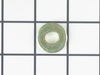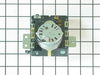11066824694 Kenmore Dryer - Instructions
Keep searches simple. Use keywords, e.g. "leaking", "pump", "broken" or "fit".
Thermal fuse blown
I spent nearly an hour trying to self-diagnose the problem before I wised up and found PartSelect.com. After reading just a couple of postings I went back and tested the thermal fuse. It was bad. Other posts suggested I replace the thermostat at the same time, so I ordered both. The parts arrived within three days and the actual repair took less than 10 minutes.
Parts Used:
-
Jeffery from Plymouth, IN
-
Difficulty Level:Really Easy
-
Total Repair Time:Less than 15 mins
-
Tools:Nutdriver, Pliers, Screw drivers
166 of 183 people
found this instruction helpful.
Was this instruction helpful to you?
Thank you for voting!
Dryer runs but no heat
unpluged the dryer, removed the back panel, I examined the heating coil, it seemed unbroken, so I used a amp meter to test the various sensors. Found the upper thermal sensor was bad, looked up the part and ordered it, had to get the thermal cut off kit to get the sensor I needed. Installed it no problem, put the back back on, and it worked great.
Parts Used:
-
Todd from Roswell, GA
-
Difficulty Level:Easy
-
Total Repair Time:15 - 30 mins
-
Tools:Socket set
191 of 265 people
found this instruction helpful.
Was this instruction helpful to you?
Thank you for voting!
no heat
First, I replaced the heating element which was super easy but I still didn't have heat - frustrating! I then ordered the thermal cut-off kit and thermal fuse. I replaced the thermal fuse and still no heat. Then, I took one of the fuses from the kit and replaced that and finally got heat. There was another fuse in this kit that I still don't know where it goes but right now I don't need it. Had I known (by a volt tester) this would have been super easy to fix, but I didn't have one so it was trial and error. I did find out, however, that if the heating element goes it usually takes the fuse with it. The fuse I replaced (that finally gave me heat) was located in the casing just above the element. I hope this helps!
Parts Used:
-
kat from powell, OH
-
Difficulty Level:A Bit Difficult
-
Total Repair Time:30 - 60 mins
-
Tools:Socket set
163 of 182 people
found this instruction helpful.
Was this instruction helpful to you?
Thank you for voting!
broken tumbler belt
1. Removed the screws from the lint catcher
2. Removed the bolts from upper rear of dryer
3. Pried off the dryer top from the front (it rests on rear hinges)
4. Disconnected dryer door wiring
5. Removed bolt from inside upper front corners; removed front panel (be careful: the edges are sharp and the tumbler will fall when it loses support)
6. Removed broken belt and lint from interior parts; removed tensioner (which had fallen out of place). Note: The newer models have a tensioner pulley; my older model had a smooth semicircle that was confusing at first glance
7. Flipped dryer onto its back (for easier reinsertion of new belt and tumbler)
8. Placed new belt on tumbler; reinserted tumbler
9. Inserted new belt through tensioner, inserted tensioner "legs" into grooves on floor. Note: The belt will pull the tensioner upright when it's inserted properly (which isn't obvious at first)
10. Made sure belt and tumbler seal were properly installed
11. Replaced parts in reverse order
The process took over an hour because I couldn't figure out how to insert the belt through the tensioner. The trick is to insert the folded belt through the tensioner and onto the motor pulley. If I had to do it again, it would take about 30 minutes (including cleaning lint)
2. Removed the bolts from upper rear of dryer
3. Pried off the dryer top from the front (it rests on rear hinges)
4. Disconnected dryer door wiring
5. Removed bolt from inside upper front corners; removed front panel (be careful: the edges are sharp and the tumbler will fall when it loses support)
6. Removed broken belt and lint from interior parts; removed tensioner (which had fallen out of place). Note: The newer models have a tensioner pulley; my older model had a smooth semicircle that was confusing at first glance
7. Flipped dryer onto its back (for easier reinsertion of new belt and tumbler)
8. Placed new belt on tumbler; reinserted tumbler
9. Inserted new belt through tensioner, inserted tensioner "legs" into grooves on floor. Note: The belt will pull the tensioner upright when it's inserted properly (which isn't obvious at first)
10. Made sure belt and tumbler seal were properly installed
11. Replaced parts in reverse order
The process took over an hour because I couldn't figure out how to insert the belt through the tensioner. The trick is to insert the folded belt through the tensioner and onto the motor pulley. If I had to do it again, it would take about 30 minutes (including cleaning lint)
Parts Used:
-
Michael from San Antonio, TX
-
Difficulty Level:Easy
-
Total Repair Time:30 - 60 mins
-
Tools:Screw drivers, Wrench set
130 of 149 people
found this instruction helpful.
Was this instruction helpful to you?
Thank you for voting!
Dryer was sqeaking loudly when running
I Looked on internet sites for this type of problem.
Most sites said the support rollers could cause this.
I found your site PartSelect and with help of your diagrams of the machine ordered the parts I thought were needed plus other parts that might cause the problem.
With machine torn down I replaced the rollers.
I had also ordered the main drive belt and idler assembly with the rollers and these also needed replacement. It is a good idea to order other suspect parts when doing this type of repair since you can return the parts not needed.
Your return policy is great.
Edward Brennan
Most sites said the support rollers could cause this.
I found your site PartSelect and with help of your diagrams of the machine ordered the parts I thought were needed plus other parts that might cause the problem.
With machine torn down I replaced the rollers.
I had also ordered the main drive belt and idler assembly with the rollers and these also needed replacement. It is a good idea to order other suspect parts when doing this type of repair since you can return the parts not needed.
Your return policy is great.
Edward Brennan
Parts Used:
-
Edward from Andover, NJ
-
Difficulty Level:Easy
-
Total Repair Time:1- 2 hours
-
Tools:Screw drivers, Socket set
124 of 146 people
found this instruction helpful.
Was this instruction helpful to you?
Thank you for voting!
dryer door would not stay shut
This repair was a cinch. Pliers to pull out the metal piece and a screwdriver to pry out the 'catch' part in the door. Both replacement pieces went right in. I cannot believe how easy and CHEAP this fix was, and I'm so glad I found this site!! I figured I would have to call a repairman and pay big bucks, so I put it off, but the door was getting worse--slamming it so hard to keep it shut. Again, thanks for this great site.
Parts Used:
-
Pam from Woodbridge, VA
-
Difficulty Level:Easy
-
Total Repair Time:Less than 15 mins
-
Tools:Pliers, Screw drivers
103 of 106 people
found this instruction helpful.
Was this instruction helpful to you?
Thank you for voting!
Make humming noise when pressing start button. Would not start
After looking on the website for advice I walked throught the simple steps of disassembling the front, removing the drum, removed the back, disconnected the wire harness. Then removed the blower housing in the back. The blower, mounted on the back side of the motor was very tight. I used a pipe wrench wedged in place and help by my 10 year old Grand-daughter while I used an adjustable wrench to turn the shaft on the front of the motor. Spun the blower off, removed the two clips holding the motor. Then reversed the process when I received the new motor. Care should be taken to avoid damaging the blower fan if a lot of pressure is required.
Parts Used:
-
James from Moscow, IA
-
Difficulty Level:Easy
-
Total Repair Time:30 - 60 mins
-
Tools:Nutdriver, Screw drivers
95 of 109 people
found this instruction helpful.
Was this instruction helpful to you?
Thank you for voting!
Bought motor, then bought blower wheel also
couldn't get blower wheel off of the motor. really tight. rounded off the wheel's square hub while trying to hold it still as I turned the motor shaft out. No, I wasn't turning it the wrong way :) I ended up going to the back of the dryer and using the multimax to quickly cut the wheel away from the hub. I love that oscillating saw! Just for fun, I put the motor in a bench vise and got the wheel hub off (in pieces). VERY tight! Ordered new wheel, and the job was smooth sailing from there on. I am guessing that experienced repair people automatically order the motor and blower wheel at the same time(?) BTW both parts were perfect matches for the originals. Not surprised; this has always been my experience with partselect.com!
Parts Used:
-
Daniel from Coatesville, PA
-
Difficulty Level:Easy
-
Total Repair Time:More than 2 hours
-
Tools:Nutdriver, Screw drivers, Wrench (Adjustable)
94 of 110 people
found this instruction helpful.
Was this instruction helpful to you?
Thank you for voting!
Broken belt - drum would not turn
Started out taking the back off, then found online that access is from the front and much easier to get to. Simply pop the hinges in the back of the top panel and then the front of the top is popped off. From there, it is easy to remove the old belt, clean the innards (found 31 cents) and replace the new belt. It was a little disconcerting to see the idler pulley laying loose inside, but the diagram showed exactly how to put it back in place, with the new belt keeping it in place.
Parts Used:
-
Gary from Oakland, MD
-
Difficulty Level:Really Easy
-
Total Repair Time:15 - 30 mins
-
Tools:Nutdriver, Screw drivers
81 of 95 people
found this instruction helpful.
Was this instruction helpful to you?
Thank you for voting!
Door won't latch
I did NOT have to repair the latch on the actual door, just the small metal piece that it hooks on (on the dryer itself) and it took about 10 seconds to.....do it myself. Just used needle nose pliers so squeeze the piece together and fit it in. thanks
Parts Used:
-
Jill from bellevue, WA
-
Difficulty Level:Really Easy
-
Total Repair Time:Less than 15 mins
-
Tools:Pliers
95 of 156 people
found this instruction helpful.
Was this instruction helpful to you?
Thank you for voting!
Rear Dryer Seal was old and staining clothing
After unplugging the dryer,I removed 2 bolts on the back top of the dryer, then removed the two screws in the lint box area. I used a screw driver to help force the top panel of the dryer up. When open, I removed the top screws that held the front and side panels together. I then lifted the front panel up and away from the dryer, so there would be room to take the drum out. I removed the belt from the pulley (located under the drum) and slid the drum out. I removed the old seal, cleaned up the drum and the inside of the dryer, then glued the new seal on. After the glue was dry, I put the drum back in (with the belt on the drum), put the belt back on the pulley and proceeded to put the dryer front back on. Once the front was on, I put the top back on and replaced the bolts on the back of the dryer. I plugged it in and it is working great! By the way, before this, I had NEVER attempted to repair a dryer before and I am female. If I could do it, so can anyone else willing to try :)
Parts Used:
-
Grace from Phoenix, AZ
-
Difficulty Level:Easy
-
Total Repair Time:30 - 60 mins
-
Tools:Screw drivers, Socket set
58 of 64 people
found this instruction helpful.
Was this instruction helpful to you?
Thank you for voting!
door kept coming open dryer shuts off
use screwdriver topry plastic out plyers to pull out metal latch put new parts in
Parts Used:
-
RONALD from SALMON, ID
-
Difficulty Level:Easy
-
Total Repair Time:Less than 15 mins
-
Tools:Pliers, Screw drivers
95 of 176 people
found this instruction helpful.
Was this instruction helpful to you?
Thank you for voting!
Replacing worn drum support rollers and shafts.
Very easy once I figured out how to open it up to see what was the matter.
1 Remove power.
2 Open the lint filter cover and remove the 2 Phillip screws.
3 Pry the front of the top cover up to separate the cover from the plastic clips that secure to the top front panel.
4 Remove the 2 nut screws securing the top of the front panel to each side cover.
5 Pull front panel out slightly to detach wiring from the cover switch.
6 Pull front panel straight up and set aside.
7 Remove drum belt from tensioner and motor pulley under the drum.
8 Remove drum by pulling it toward the front between the 2 sides.
9 Locate the 2 support rollers and their mounting shafts. Change the shafts at this point if they are worn. (Mine were OK)
10 Remove the support bracket from the shaft if present.
11 Remove the plastic triangular retainer from the shaft and slide the old wheel off of the shaft.
12 Clean the shaft from any bearing debris.
13 Replace the rollers and retainers.
14 Insert drum through the front side panels making sure the seal on the rear of the drum is centered around the opening and not folded inside the opening.
15 Place the belt on the drum and thread the belt through the tensioner and around the motor pulley.
16 Position the front cover on the lower clips on each of the sides.
17 Re-attach the 2 wires for the cover switch.
18 Pull the drum up so the opening on the drum and front cover align.
19 Screw together the side panels to the front panel using the 2 hex headed screws.
20 Check for binds by rotating the drum several times by hand.
21 Press the front of the top panel down toward the front panel to engage the plastic clips attaching the top to the front. Watch for the lint filter housing alignment as you push the top panel down.
22 Replace the 2 screws to attach the lint filter to the top cover.
23 Plug in machine and test.
Good luck, It s not as bad as it sounds.
1 Remove power.
2 Open the lint filter cover and remove the 2 Phillip screws.
3 Pry the front of the top cover up to separate the cover from the plastic clips that secure to the top front panel.
4 Remove the 2 nut screws securing the top of the front panel to each side cover.
5 Pull front panel out slightly to detach wiring from the cover switch.
6 Pull front panel straight up and set aside.
7 Remove drum belt from tensioner and motor pulley under the drum.
8 Remove drum by pulling it toward the front between the 2 sides.
9 Locate the 2 support rollers and their mounting shafts. Change the shafts at this point if they are worn. (Mine were OK)
10 Remove the support bracket from the shaft if present.
11 Remove the plastic triangular retainer from the shaft and slide the old wheel off of the shaft.
12 Clean the shaft from any bearing debris.
13 Replace the rollers and retainers.
14 Insert drum through the front side panels making sure the seal on the rear of the drum is centered around the opening and not folded inside the opening.
15 Place the belt on the drum and thread the belt through the tensioner and around the motor pulley.
16 Position the front cover on the lower clips on each of the sides.
17 Re-attach the 2 wires for the cover switch.
18 Pull the drum up so the opening on the drum and front cover align.
19 Screw together the side panels to the front panel using the 2 hex headed screws.
20 Check for binds by rotating the drum several times by hand.
21 Press the front of the top panel down toward the front panel to engage the plastic clips attaching the top to the front. Watch for the lint filter housing alignment as you push the top panel down.
22 Replace the 2 screws to attach the lint filter to the top cover.
23 Plug in machine and test.
Good luck, It s not as bad as it sounds.
Parts Used:
-
Gary from Canton, CT
-
Difficulty Level:Easy
-
Total Repair Time:15 - 30 mins
-
Tools:Nutdriver, Pliers, Screw drivers
56 of 62 people
found this instruction helpful.
Was this instruction helpful to you?
Thank you for voting!
Dryer would run without pushing the Start Button
Turn off the circuit breaker ( Or remove the Fuse/s )to the dryer,
Removed 2 screws that hold the control cluster to the dryer top. Then I slid the control cluster forward and up to release it from the dryer. then I removed the start button knob to the start switch by pulling on it straight out. Next I removed the six 1/4" hex head screws from back of the removed control cluster. Then using a flat bladed screwdriver I pried up the tab coming off the switch housing. just enought to allow the switch to be turned a quarter of a turn counter clockwise which allows the switch to be removed from the back of the control cluster. Next with a pair of long nose pliers gently pull straight up on the 2 wire terminals attaching wires to the switch. Make a diagram before removing them so that they can be put on the new switch in the same way. Then orient the new switch with its tab located a quarter turn counter clockwise from the hole you pried the old switch tab from. push down on the switch while turning it clockwise 1/4 turn so the tab on the switch drops into it's locking hole. Then using your diagram put the wire terminals back on the switch terminals in the same order and position they came off. Replace the Control panel with the screws you removed. Next position the control panel feet over the holes for them in the top of the dryer and push back a little on the panel to lock it in the correct position. Then take the two longer screws and put one on each side of the panel at the correct angle (not straight up and down) but tilted forward to match the holes and carefully tighten the screws. Next carefully replace the push to start knob on the new switch. Turn the Circuit Breaker (or reinstall the Fuse/s) for the Dryer back on. Then test and make sure that when you select the cycle and the door is closed that pushing the start switch causes the dryer to start. You have done it!
Removed 2 screws that hold the control cluster to the dryer top. Then I slid the control cluster forward and up to release it from the dryer. then I removed the start button knob to the start switch by pulling on it straight out. Next I removed the six 1/4" hex head screws from back of the removed control cluster. Then using a flat bladed screwdriver I pried up the tab coming off the switch housing. just enought to allow the switch to be turned a quarter of a turn counter clockwise which allows the switch to be removed from the back of the control cluster. Next with a pair of long nose pliers gently pull straight up on the 2 wire terminals attaching wires to the switch. Make a diagram before removing them so that they can be put on the new switch in the same way. Then orient the new switch with its tab located a quarter turn counter clockwise from the hole you pried the old switch tab from. push down on the switch while turning it clockwise 1/4 turn so the tab on the switch drops into it's locking hole. Then using your diagram put the wire terminals back on the switch terminals in the same order and position they came off. Replace the Control panel with the screws you removed. Next position the control panel feet over the holes for them in the top of the dryer and push back a little on the panel to lock it in the correct position. Then take the two longer screws and put one on each side of the panel at the correct angle (not straight up and down) but tilted forward to match the holes and carefully tighten the screws. Next carefully replace the push to start knob on the new switch. Turn the Circuit Breaker (or reinstall the Fuse/s) for the Dryer back on. Then test and make sure that when you select the cycle and the door is closed that pushing the start switch causes the dryer to start. You have done it!
Parts Used:
-
Donald from Kanona, NY
-
Difficulty Level:Really Easy
-
Total Repair Time:15 - 30 mins
-
Tools:Nutdriver, Pliers, Screw drivers
54 of 62 people
found this instruction helpful.
Was this instruction helpful to you?
Thank you for voting!
Timer not working
Repair was straightforward. When I got the old timer out, I found the problem. Two small screws secure the geardrive for the timer to the electrical part. One of the screws had vibrated loose and allowed the gearbox to float away from the electrical board, so the gears werent meshing and the little ground tab inside wasn't touching the metal geardrive housing. In short, I would recommend removing your old timer and diagnosing the problem. before spending $100 on a new one. If I had done that, I could have just tightened the screw back in and saved myself the $$. Just FYI
Parts Used:
-
erik from wasilla, AK
-
Difficulty Level:Really Easy
-
Total Repair Time:Less than 15 mins
-
Tools:Nutdriver, Screw drivers
49 of 51 people
found this instruction helpful.
Was this instruction helpful to you?
Thank you for voting!