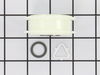11066152500 Kenmore Dryer - Instructions
Keep searches simple. Use keywords, e.g. "leaking", "pump", "broken" or "fit".
Dryer wouldn't start
My 80 series Kenmore dryer wouldn't start so I looked online for a solution to the problem. One of the sites I found stated that the problem could be as simple as a thermal fuse if other potential issues could be ruled out. I ordered the part on a Monday from PartSelect with standard FedEx ground shipping - stated it could be 3-5 business days. To my amazement, the part arrived the next day! Awesome!!! I watched the video on the PartSelect site to make sure I knew how to fix it, then followed the easy instructions. All I needed to do was use the nutdriver to remove the back cover from the dryer, unplug the two wires going into the thermal fuse, remove the old fuse, and pop the new one in. Then I just plugged the wires into the new fuse, replaced the cover and voila, the dryer worked like a champ! Thank you PartSelect for saving me a needlessly high repair bill!!
Parts Used:
-
Ryan from Mundelein, IL
-
Difficulty Level:Really Easy
-
Total Repair Time:Less than 15 mins
-
Tools:Nutdriver
10 of 17 people
found this instruction helpful.
Was this instruction helpful to you?
Thank you for voting!
My Kenmore dryer door catch was worn out, so the dryer door wouldn't stay closed, and I was unable to dry my laundry.
I identified the correct catch of the three that were included in the package by matching its number to that on the old catch that I had pried out of the door using a flat screwdriver. I centered the new catch over the square hole in the door and pressed it into place. Then I used some needle-nose pliers to twist and remove the metal pin that fits into the catch from the main dryer housing. I replaced that with the new piece included in the kit, gently tapping it into place with a hammer. The repair complete, the door worked perfectly. Thanks for your help and for the speedy delivery of the kit.
Parts Used:
-
Carol from Golden Valley, MN
-
Difficulty Level:Really Easy
-
Total Repair Time:Less than 15 mins
-
Tools:Pliers, Screw drivers
8 of 11 people
found this instruction helpful.
Was this instruction helpful to you?
Thank you for voting!
My dryer conked. Would not turn on, but before that happened it was taking way too long to dry the clothes and the dryer would stop in the middle of a cycle.
Went on this website and found a story that was similar. I ordered the parts which arrived quickly and I replaced the Thermal Fuse and heating element and it was fixed! The whole repair cost me $24.88! Way cheaper than calling a repair man.
Heater thing was part # 3387134
and the fuse was 3392519
Heater thing was part # 3387134
and the fuse was 3392519
Parts Used:
-
brenda from Newman Lake, WA
-
Difficulty Level:Really Easy
-
Total Repair Time:15 - 30 mins
-
Tools:Screw drivers, Wrench (Adjustable)
7 of 9 people
found this instruction helpful.
Was this instruction helpful to you?
Thank you for voting!
Dryer would not start.
Unplug dryer from mains. Remove the back of the dryer. Thermal fuse is located on the left hand side near the bottom as you face the back of the dryer. Remove fuse and connect new fuse. Never repaired an appliance before and this was so easy!
Parts Used:
-
Rebecca from Scarsdale, NY
-
Difficulty Level:Really Easy
-
Total Repair Time:15 - 30 mins
-
Tools:Screw drivers
7 of 9 people
found this instruction helpful.
Was this instruction helpful to you?
Thank you for voting!
Broken Belt
Started at the top by laying back the control panel, then I removed the top panel, then the front panel, next the drum and the broken belt. before I put it back together in reverse order, I vacuumed the inside of the dryer and the exhaust vent
Parts Used:
-
Ken from LOMBARD, IL
-
Difficulty Level:Really Easy
-
Total Repair Time:30 - 60 mins
-
Tools:Nutdriver, Pliers, Screw drivers
7 of 9 people
found this instruction helpful.
Was this instruction helpful to you?
Thank you for voting!
Drive pulley broke. Looked like clip holding it on broke and pulley was running crooked.Belt was squealing some a couple of weeks before it broke.
Removed top and back covers. Placed new pulley and retaining clip in place. I had to remove a couple of drum supports to put belt on. Probably didn't have to remove top.
Parts Used:
-
Mark from Sheffield, PA
-
Difficulty Level:Easy
-
Total Repair Time:30 - 60 mins
-
Tools:Socket set
6 of 7 people
found this instruction helpful.
Was this instruction helpful to you?
Thank you for voting!
Noisy
Disconnect power supply, remove power cord from dryer, remove dryer vent tube from dryer, remove 2 Philips screws from power connection on dryer, remove nuts from back of dryer, remove back of dryer. Locate idler pulley at bottom of unit at the rear of the motor, pull pulley back to loosen belt and remove from pulley, remove pulley retainer clip, remove pulley and rear washer from shaft and inspect shaft for wear or rust. replace washer and pulley (no specific direction to replace them, washer first then pulley). Reverse above procedure to reassemble. This is for a front load dryer, a top load dryer is different.
Parts Used:
-
Robert from HAGERSTOWN, MD
-
Difficulty Level:Very Easy
-
Total Repair Time:15 - 30 mins
-
Tools:Nutdriver, Screw drivers
5 of 5 people
found this instruction helpful.
Was this instruction helpful to you?
Thank you for voting!
Dryer does not heat but blows only cold air
Pulled the lower front panel located thermal switch pulled 2 wires removed 2 small bolts pulled switch out set meter to ohms scale and tested between the 2 terminals it hailed the test I reversed for installation of new switch
Parts Used:
-
kevin from RENTON, WA
-
Difficulty Level:Easy
-
Total Repair Time:30 - 60 mins
-
Tools:Screw drivers, Socket set
5 of 5 people
found this instruction helpful.
Was this instruction helpful to you?
Thank you for voting!
Needed to repair and replace dryer motor pulley and pully
this was very was very easy. But I deviated from the You Tube instructions. One to release the motor pulley. I needed to use 2 adjustable wrenches for a longer lever. I needed to use a hammer to help release pulley. Second to remove the dryer cable I needed to use a small screw driver to aid in the release. ---- the part from the company was a perfect fit.
Parts Used:
-
Rob from GAITHERSBURG, MD
-
Difficulty Level:Really Easy
-
Total Repair Time:30 - 60 mins
-
Tools:Wrench (Adjustable)
5 of 5 people
found this instruction helpful.
Was this instruction helpful to you?
Thank you for voting!
Lint filter seal worn out
The part wasn’t for my machine. Unfortunaly I was not able to repair it. I was sent stripe of foam with an adhesive strip on the back. I needed a felt strip.
Parts Used:
-
Dennis from PALM BCH GDNS, FL
-
Difficulty Level:Very Easy
-
Total Repair Time:Less than 15 mins
5 of 5 people
found this instruction helpful.
Was this instruction helpful to you?
Thank you for voting!
Dryer stopping during dry cycle.
First I pulled the dryer away from the wall and unplugged it. Next I removed the dryer vent hose and threw it away and replaced it with a more rigid metal vent hose. Next, I used a socket wrench to removed the screws holding on the back cover of the dryer. Once the back cover was off it was just a matter of using the socket wrench to removed the bolt holding the sensor in place. After the part was removed I made sure the replacement was orientated in the same way as the original part and then I unplugged the wires from the bad sensor and placed them in the same order on the new part and then I bolted the new sensor back in place. Since the new part has been installed the dryer is working flawlessly and is not turning off mid-cycle like it was. ***Oh, and an important reminder. When you have the back cover pulled off the dryer use a shop vacuum to suck out any dirt and lint in the back of the dryer and make sure you unbolt the metal chute that the dryer lint screen goes into and clean inside the area near the exhaust blower. This is a VERY IMPORTANT part of servicing your dryer and should be done every few months to help avoid the risk of a fire.****
Parts Used:
-
James from HARTSELLE, AL
-
Difficulty Level:Very Easy
-
Total Repair Time:Less than 15 mins
-
Tools:Screw drivers, Socket set
8 of 14 people
found this instruction helpful.
Was this instruction helpful to you?
Thank you for voting!
The belt you sent was too short
I disassembled the dryer, replaced the pulley (which was noisy), and the belt.reassembled, only to find out that the drum would not turn freely. checked all my procedures and kept having the same problem. Finally after 3 frustrating hours, I took the back off and noticed that idler arm was tight against the motor shaft, because the too short belt didn't allow for the clearance needed. Had too take everything apart ,another hour, went and found one at our local repair shop, reinstalled everything , after another two hours runs fine. would appreciate a refund. And please check your part numbers in the future. Would hate to have someone else go through what i experienced.
Parts Used:
-
Larry from Middlebury, IN
-
Difficulty Level:Very Difficult
-
Total Repair Time:More than 2 hours
-
Tools:Nutdriver, Pliers, Screw drivers, Socket set, Wrench (Adjustable)
5 of 5 people
found this instruction helpful.
Was this instruction helpful to you?
Thank you for voting!
Lint has been bypassing the lint filter and building up in the fan (and duct)
I noticed that drying time was increasing. I took the covers off the dryer to reach the fan and discovered that the squirrel cage fan buckets were packed with lint, and therefore not moving the air as intended. This was because the original lint filter caught most of the lint, but some bypassed the lint filter and then built up in the fan wheel buckets. The lint bypassed the lint filter because there was no felt gasket on the original filter as far as I can tell. I replaced the lint filter...and the replacement filter includes the felt seal (and fits tightly in the slide). The original lint filter has a provision for the felt seal, but I don't recall ever seeing it (and I did not see remnants of it in the fan or duct). As a matter of fact, I was always suspicious of how loosely the lint filter fit in the slide. The felt seal is not available as a replacement part from Maytag. That said, felt material 3/16"x1/2"x10ft is available from McMaster-Carr...and it fits nicely in the original lint filter.
Parts Used:
-
David from PINETOWN, NC
-
Difficulty Level:Really Easy
-
Total Repair Time:Less than 15 mins
5 of 5 people
found this instruction helpful.
Was this instruction helpful to you?
Thank you for voting!
Old lint filter was broken
-
Earl from Santa Ana, CA
-
Difficulty Level:Really Easy
-
Total Repair Time:Less than 15 mins
8 of 14 people
found this instruction helpful.
Was this instruction helpful to you?
Thank you for voting!
Dryer would not heat
On this model do not try to remove the back. You must remove the bottom front panel and the lint screen unit. You can then loosen the heat coil assembly and rotate it to get to the high-limit thermostat and the thermal unit. I replaced both because I bought the kit. It actually took me longer to clean out lint than it did to replace the parts. A simple remove of the parts with a 1/4 inch nut driver did the trick. Now my dryer works fine.
Parts Used:
-
GARY from PARSONS, KS
-
Difficulty Level:Really Easy
-
Total Repair Time:30 - 60 mins
-
Tools:Nutdriver, Screw drivers
4 of 4 people
found this instruction helpful.
Was this instruction helpful to you?
Thank you for voting!