Appliance Parts
- Accessories
- Dishwasher
- Dryer
- Stove / Oven
- Microwave
- Refrigerator
- Washer
- See more... See less...
Lawn Equipment Parts
- Lawn Mower
- Chainsaw
- Blower
- Generator
- Air Compressor
- Lawn Tractor
- Pressure Washer
- See more... See less...
Instant Repairman
Enter your model number and our Instant Repairman will help diagnose and fix your appliance
How to replace a microwave oven's fan motor:
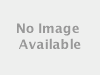 | This step-by-step guide teaches you how to replace the fan motor in your microwave. Find the official OEM replacement fan motor that fits your appliance. NOTE: Before you begin any microwave repair, including this one, make absolute sure you unplug the microwave and discharge the capacitor first. To get to your fan motor, remove the outer cabinet. The outer cabinet is usually held in place with just a few screws. The fan motor will be behind the control panel near the back. Before you go ahead and replace your fan motor, first examine the part to make sure there is no debris blocking its movement. There may be some object restricting the fan's path of motion, and you may not need to replace the motor at all. If you find a blockage restricting the fan's range of motion, clean it out. Test to see if this has corrected the problem by running your microwave. DO NOT run your microwave with nothing in it. Next, affirm that the motor is properly connected to the unit. There could be some loose wiring at the terminal and the motor may only need to be resoldered for proper functioning. If all wires are properly attached, disconnect one wire from the fan motor and use your ohmmeter to check for continuity. If your ohmmeter test results in a reading of 'open', then the winding is bad and you will have to replace the motor. Consult with an appliance repair technician and have him or her replace your microwave oven fan motor. This repair is much too dangerous for the average layman. For more information about microwave fan motors:
|
CAUTION: Your microwave oven is capable of giving you a serious electrical shock, even when it is unplugged. We strongly suggest you seek the assistance of an appliance repair technician when conducting any microwave oven repair.

































