Find Your Water Filter in Just 5 Easy Steps!
Know your model number? Find it faster by searching your model number above. View a complete list of parts including the correct water filter for your model.
Brand
Refrigerator style
Filter location
Removal method


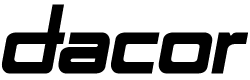

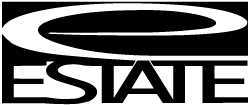






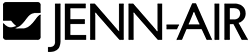
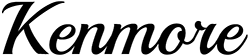
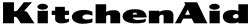




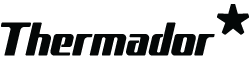

Water filter results (0)
Select your water filter type for instructions on how to change it
Quarter-turn Knob (Interior)
How to change a quarter-turn knob filter inside of your refrigerator

- These filters have a reusable knob, look for this knob on the interior of the refrigerator.
- Hold the knob while turning the filter ¼ of a turn to the left.
- Take off the cap and save it. Dispose of your old filter.
- Take protective coverings off the O-rings of your new filter.
- Place cap back on new filter.
- Insert the new filter and turn the knob ¼ turn to the right until it locks in place.
- Run two to four gallons of water through the new filter to flush the system of air bubbles and residue.
- Reset water filter indicator if applicable.
Quarter-turn Knob (Base grille)
How to change a quarter-turn knob filter in the base grille of your refrigerator

- Look for the knob at the base of the grille and leave it intact.
- Press the button beside the filter. This will disengage the old filter so you will need to hold on to it.
- Pull the filter out and remove the knob. Save the knob and dispose of your old filter.
- Take protective coverings off the O-rings of your new filter.
- Align the arrows on the new filter and knob. Turn to the right to lock.
- Push the new filter back in until the eject button engages again.
- Run two to four gallons of water through the new filter to flush the system of air bubbles and residue.
- Reset water filter indicator if applicable.
Drop-down tray
How to Change Filter in a drop-down tray inside of your refrigerator

- If the cover is labelled “Pull”, pull it forward. If it is not labelled, try pushing the tab down and pull forward.
- Remove the filter by turning it to the left. Drain water and discard.
- Take protective coverings off the O-rings of your new filter.
- Install your new filter by turning it to the right.
- Reattach the cover.
- Run two to four gallons of water through the new filter to flush the system of air bubbles and residue.
- Reset water filter indicator if applicable.
Flip door
How to change a flip-door filter inside your refrigerator

- If the cover is labelled “Pull”, pull it forward to open. If it is not labelled, push the tab inward and down, and pull forward.
- To release the filter, turn it to the left. Drain the water and discard.
- Take protective coverings off the O-rings of your new filter.
- Install your new filter by turning it to the right.
- Reattach the cover.
- Run two to four gallons of water through the new filter to flush the system of air bubbles and residue.
- Reset water filter indicator if applicable.
Short-stemmed twist filter
How to change a short-stemmed twist filter inside your refrigerator

- Locate the filter in the interior refrigerator compartment (left or right side).
- You may need to remove some shelving to gain access to it.
- Pull it down and turn it counter clockwise to disengage it.
- Remove any protective coverings from the O-rings.
- Align the tabs of your new filter so they are in the horizontal position.
- Push the new filter into the holder, twisting it until it is secure.
- Run two to four gallons of water through the new filter to flush the system of air bubbles and residue.
- Reset the water filter indicator if applicable.
Push filter
How to change a push filter inside your refrigerator

- Look for the filter on the interior of the refrigerator compartment.
- Push firmly on the filter to disengage it from the housing.
- Dispose of old filter.
- Take protective coverings off the O-rings of your new filter.
- Push into the housing until it clicks into place.
- Run two to four gallons of water through the new filter to flush the system of air bubbles and residue.
- Reset water filter indicator if applicable
Eject-button (Base grille)
How to change an eject-button filter in the grille base of your refrigerator

- Look for the knob at the base of the grille and leave it intact.
- Press the button beside the filter. This will disengage the old filter so you will need to hold on to it.
- Pull the filter out and remove the knob. Save the knob and dispose of your old filter.
- Take protective coverings off the O-rings of your new filter.
- Align the arrows on the new filter and knob. Turn to the right to lock.
- Push the new filter back in until the eject button engages again.
- Run two to four gallons of water through the new filter to flush the system of air bubbles and residue.
- Reset water filter indicator if applicable.

Refrigerator Interior - Quarter-turn Knob Filter
- These filters have a reusable knob, look for this knob on the interior of the refrigerator.
- Hold the knob while turning the filter ¼ of a turn to the left.
- Take off the cap and save it. Dispose of your old filter.
- Take protective coverings off the O-rings of your new filter.
- Place cap back on new filter.
- Insert the new filter and turn the knob ¼ turn to the right until it locks in place.
- Run two to four gallons of water through the new filter to flush the system of air bubbles and residue.
- Reset water filter indicator if applicable.
Base Grille - Quarter-turn Knob Filter
- Look for the knob at the base of the grille and leave it intact.
- Press the button beside the filter. This will disengage the old filter so you will need to hold on to it.
- Pull the filter out and remove the knob. Save the knob and dispose of your old filter.
- Take protective coverings off the O-rings of your new filter.
- Align the arrows on the new filter and knob. Turn to the right to lock.
- Push the new filter back in until the eject button engages again.
- Run two to four gallons of water through the new filter to flush the system of air bubbles and residue.
- Reset water filter indicator if applicable.

Refrigerator Interior - Drop Down Tray Filter (push or pull release)
- If the cover is labelled “Pull”, pull it forward. If it is not labelled, try pushing the tab down and pull forward.
- Remove the filter by turning it to the left. Drain water and discard.
- Take protective coverings off the O-rings of your new filter.
- Install your new filter by turning it to the right.
- Reattach the cover.
- Run two to four gallons of water through the new filter to flush the system of air bubbles and residue.
- Reset water filter indicator if applicable.

Refrigerator Interior - Flip Door Filter
- If the cover is labelled “Pull”, pull it forward to open. If it is not labelled, push the tab inward and down, and pull forward.
- To release the filter, turn it to the left. Drain the water and discard.
- Take protective coverings off the O-rings of your new filter.
- Install your new filter by turning it to the right.
- Reattach the cover.
- Run two to four gallons of water through the new filter to flush the system of air bubbles and residue.
- Reset water filter indicator if applicable.

Refrigerator Interior - Short-stemmed Twist Filter
- Locate the filter in the interior refrigerator compartment (left or right side).
- You may need to remove some shelving to gain access to it.
- Pull it down and turn it counter clockwise to disengage it.
- Remove any protective coverings from the O-rings.
- Align the tabs of your new filter so they are in the horizontal position.
- Push the new filter into the holder, twisting it until it is secure.
- Run two to four gallons of water through the new filter to flush the system of air bubbles and residue.
- Reset the water filter indicator if applicable.

Refrigerator Interior - Push Filter
- Look for the filter on the interior of the refrigerator compartment.
- Push firmly on the filter to disengage it from the housing.
- Dispose of old filter.
- Take protective coverings off the O-rings of your new filter.
- Push into the housing until it clicks into place.
- Run two to four gallons of water through the new filter to flush the system of air bubbles and residue.
- Reset water filter indicator if applicable
Frequently Asked Water Filter Questions

We answer all your questions about water filters, from walking you through how to find the filter you need, how to replace it in your fridge, troubleshooting routine problems, maintenance and care for your water filter, and how to sign up for our subscription service. To learn more please visit our Water Filter FAQ page:
Water Filter FAQWhen should I replace my water filter?
Manufacturers recommend that you change your filter every six months with regular water usage. If you use your water dispenser more than average or have poor water conditions due to your location, it may need to be changed more frequently.
For more detailed information on when to change your filter please visit our FAQ page:
Maintenance & CareWhy is it important to change my water filter?
Failure to change your filter at least every six months will allow contaminants to overfill your filter, causing it to leak these potentially toxic chemicals back into your drinking water. With an outdated filter, your water may even contain more pollutants than unfiltered water. Changing your filter infrequently can also reduce the water pressure in the filtering system and can lead to a buildup of lime scale which can wreak havoc on your appliance. Not to mention, an expired filter could cause a change in taste and odor.
For more detailed information on why a fresh filter is the best thing for your appliance and your health visit our FAQ page:
Water Filter FAQHow do I sign up for a water filter subscription?
To make it easier for you to keep your water filter up to date we have created a Water Filter Subscription Program that delivers a water filter to your door however often your refrigerator requires (cycles of 3 months, 6 months (recommended), or 12 months).
Signing up is easy. Once you have selected your water filter, you will be given the option to sign up for a subscription by selecting the cycle period best suited to your water filter needs. This will initiate free shipping on that order and free shipping on all future water filter deliveries done through the subscription.
For more detailed information on our water filter subscription program visit our FAQ page:
Subscriptions























