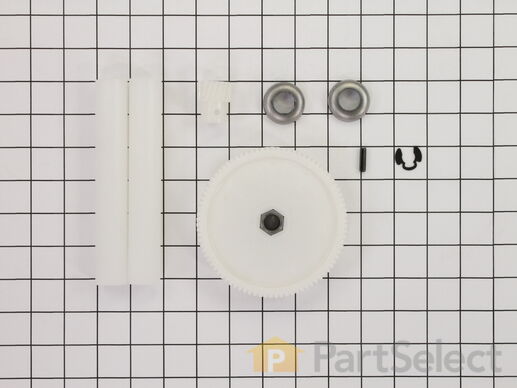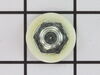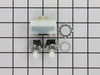Drive Gear Kit 882699
Rated by 27 customers
Easy
30 - 60 mins
Ratings submitted by customers like you who bought this part.
Get this part fast! Average delivery time for in-stock parts via standard shipping: 1.8 days.
Drive Gear Kit Specifications

How Buying OEM Parts Can Save You Time and Money
-
5 Stars 34
-
4 Stars 9
-
3 Stars 1
-
2 Stars 0
-
1 Star 2
- < Prev
- 1
- 2
- 3
- Next >
- < Prev
- 1
- 2
- 3
- Next >
- < Prev
- 1
- 2
- 3
- Next >
-
Michael from Morgan Hill, CA
-
Difficulty Level:Really Easy
-
Total Repair Time:More than 2 hours
-
Tools:Nutdriver, Screw drivers, Socket set, Wrench set
-
craig from OCALA, FL
-
Difficulty Level:Very Easy
-
Total Repair Time:30 - 60 mins
-
Tools:Pliers, Screw drivers, Socket set
-
Alan from Gillette, WY
-
Difficulty Level:Easy
-
Total Repair Time:30 - 60 mins
-
Tools:Nutdriver, Pliers, Socket set
-
Bill from DERRY, NH
-
Difficulty Level:Easy
-
Total Repair Time:30 - 60 mins
-
Tools:Nutdriver, Screw drivers, Socket set
-
Elbert from FRANKLIN, OH
-
Difficulty Level:Really Easy
-
Total Repair Time:15 - 30 mins
-
Tools:Nutdriver, Screw drivers
-
Mark from Westport, MA
-
Difficulty Level:Easy
-
Total Repair Time:15 - 30 mins
-
Tools:Pliers, Screw drivers, Socket set
-
Terry from Spring, TX
-
Difficulty Level:Really Easy
-
Total Repair Time:15 - 30 mins
-
Tools:Pliers, Socket set
-
James from Flagstaff, AZ
-
Difficulty Level:Easy
-
Total Repair Time:30 - 60 mins
-
Tools:Nutdriver, Wrench (Adjustable)
-
Reagan from Glenshaw, PA
-
Difficulty Level:Easy
-
Total Repair Time:30 - 60 mins
-
Tools:Pliers, Screw drivers, Socket set, Wrench (Adjustable)
Actually quite simple… I laid the unit over on its front and removed the 5 screws holding on the bottom plate. This exposed the motor and drive train which turns the two compacting screws on each side. The main drive gear was broken.
... Read more Taking a wrench to the main drive… I was able to free up the jam… a piece of glass from a broken bottle.
I went to the internet and did a search on KitchenAid Trash Compactor Parts and discovered PartSelect.com… They had me enter the Model Number of my unit and a parts diagram and list came up… I found the gear I needed… ordered it and in two days it was here. Instructions came with the gear on replacement and in no time I was back in business.
I was impressed with the simplicity of KitchenAid’s Compactor, and the ease in which I was able to get my part from PartSelect.com!
-
Jan from Gilroy, CA
-
Difficulty Level:Easy
-
Total Repair Time:30 - 60 mins
-
Tools:Pliers, Screw drivers, Wrench (Adjustable)
- < Prev
- 1
- 2
- 3
- Next >
Ask our experts a question about this part and we'll get back to you as soon as possible!
- < Prev
- 1
- Next >

12 people found this helpful.

3 people found this helpful.

1 person found this helpful.

1 person found this helpful.





- < Prev
- 1
- Next >
Manufacturer Part Number: 882699

Item is in stock and will ship today if your order is placed before 4:00 PM Eastern Standard Time.
If your order is placed after 4:00 PM EST, the in stock items will ship on the next business day.
Item is not in stock and usually ships 3-5 business days from the time you place your order.
Item is not in stock and usually ships 10-15 business days from the time you place your order.
This item is no longer being made by the manufacturer, and cannot be added to your shopping cart.