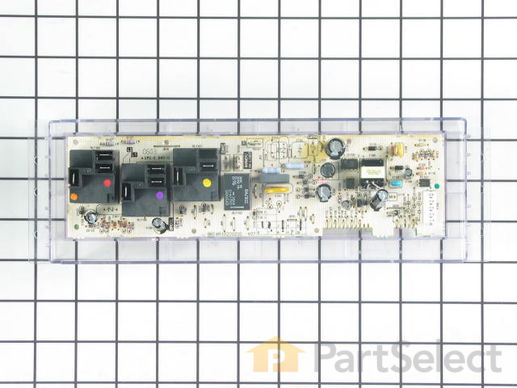CONTROL OVEN TO9 WB27X45466
★★★★★
★★★★★
Rated by 3 customers
Really Easy
30 - 60 mins
Ratings submitted by customers like you who bought this part.
$
159.04
On Order
Get FREE EconoShip on orders over $100! T&C apply
PartSelect Number PS16873547
Manufacturer Part Number WB27X45466
Manufactured by
GE
Product Description
CONTROL OVEN TO9 Specifications
This part is also known as the "brains" of the appliance. ***NOTE: The wiring could be different than the original control. This part may need to be installed by an appliance repair person.

How Buying OEM Parts Can Save You Time and Money
Troubleshooting
This part fixes the following symptoms:
Touchpad does not respond | Will Not Start | Little to no heat when baking
This part works with the following products:
Range, Cooktop.
This part works with the following products:
General Electric, Hotpoint.
Part# WB27X45466 replaces these:
WB27K10097, WB27K10152, WB27K10202, WB27K10204, WB27K10212, WB27K10214, WB27K10344, WB27K10346, WB27K10358, WB27K10360, WB27T11154, WB27T11279, WB27X26761, WB27X29091, WB27X37105
Customer Reviews
Average Rating:
10 Reviews
★★★★★
★★★★★
4.1
Filter By Rating:
-
5 Stars 6
-
4 Stars 1
-
3 Stars 2
-
2 Stars 0
-
1 Star 1
Sort by:
- < Prev
- 1
- Next >
Search filter:
Clear Filter
Your search term must have 3 or more characters.
Keep searches simple. Use keywords, e.g. "leaking", "pump", "broken" or "fit".
Sorry, we couldn't find any existing reviews that matched. Try using some different or simpler keywords.
★★★★★
★★★★★
Kevin O - March 14, 2024
Verified Purchase
Easy repair
Part was great simple to put in. Only thing was my oven is ten years old. And the code to set it up was not on the paper work. When I called this company they told me to call GE. Took 4 hrs to get some one with the knowledge to get the code
★★★★★
★★★★★
Samuel S - July 3, 2023
Verified Purchase
Easy part to replace!
It all started with my GE cheap oven light not working. Purchased an appliance light from Lowe’s. Pulled off the protective cover and un screwed the old bulb. Screwed in the new light and there was a flash. Noticed the stove worked but not the oven and of course not the oven light. Unplug the stove and removed the covers. Found nothing out of ordinary. Removed circuit board and noticed the burnt silver area. Ordered a new circuit board, replaced it, turned on power and it booted up correctly. Entered the correct code, set the clock and all was fine till I turned on the oven light. Another flash and burnt circuit board. Looked into oven light wiring and found nothing of suspect. Repaired original circuit board with wire and solder and placed in oven but removed the oven light wiring plug. All is well with oven but no light and out $150 for the new, now broken circuit board. In my experience in changing many oven lights of various brands, I have never unplugged the stove/ oven beforehand. Don’t know what to think about this, but I would have never called a repair man to replace a bulb. Go figure!!!!
★★★★★
★★★★★
Kennie A - December 10, 2022
Verified Purchase
Easy diy control panel
The panel arrived in a week and was super easy to install.The color coded connections made it easy to do correctly.The only detractor was having to use the old panel cover.
★★★★★
★★★★★
Yessica Claros I - December 8, 2022
Verified Purchase
Thanks it was as requested.
The part. Came on time and in good condition
★★★★★
★★★★★
Darryl K - September 25, 2022
Verified Purchase
+ push pad not working.
After find the model number I ordered the part. It arrived quickly and only took about 30 minutes to install even though it was a bit different than the original. Everything went smoothly, including the sticky label using a hair dryer and stuck right on the new part. Alls well and I didn’t need to spend $700 or a $1000 for a new stove. I had to crawl around on hands and knees until I found the model number. Take the time to do this. Don’t try identify the stove by the picture.
★★★★★
★★★★★
Michael W - December 3, 2021
Verified Purchase
Easy repair and very little time needed
Easy repair and very little time needed
★★★★★
★★★★★
Troy H - July 26, 2018
Verified Purchase
the part was back ordered for 15 weeks. not partSelects fault, the supplier wasnt supplyn
I still do not have my oven fixed, its not because of partSelect, they have been good.
★★★★★
★★★★★
John B - June 7, 2018
Verified Purchase
worked aas ex[ected
part was not damaged in transit ==works well
★★★★★
★★★★★
Gene S - March 13, 2018
Verified Purchase
received part a little different .
it went in with no trouble. some things were different, but not hard to figure out. spent more time cleaning behind stove. then putting part in.I would say all in all a great purchase.
★★★★★
★★★★★
Phyllis C - February 8, 2018
Verified Purchase
Control board no wires
I received control board without wires. Without wires this part isnt any good to me and wires cant b ordered. Received quickly and part did fit. Have to return because i cant get a wiring harness for it.
- < Prev
- 1
- Next >
Back to Top
Customer Repair Stories
Average Repair Rating: 4.1 / 5.0, 3 reviews.
What's this?
Sort by:
- < Prev
- 1
- Next >
Search filter:
Clear Filter
Your search term must have 3 or more characters.
Keep searches simple. Use keywords, e.g. "leaking", "pump", "broken" or "fit".
Sorry, we couldn't find any existing installation instruction that matched.
Oven control panel shorted while remove a broken lightbulb from the oven
I removed the new control panel from its packaging and noticed that the button overlay was not included. I grabbed a putty knife and carefully loosened the adhesive on the old panel and was able to apply it to the new control panel. After installing it I looked up the number of my old panel on the included paperwork and simply entered the
... Read more
“profile” number after powering up the new one and It worked perfectly. I was very relieved to not have to buy a new range!
Read less
Other Parts Used:
-
Terry from SEATTLE, WA
-
Difficulty Level:Very Easy
-
Total Repair Time:30 - 60 mins
-
Tools:Nutdriver, Pliers
1 person
found this instruction helpful.
Was this instruction helpful to you?
Thank you for voting!
Electronic Control button broken
Turned off circuit breaker then unplugged range. Used nut driver to remove cover covering the control. Compared wire connections on new control vs old. Unplugged wires. Used a screwdriver to remove screws attaching controls to range. Note: these screws can drop into a spot that can make them hard to locate. Installed new overlay onto the
... Read more
new control and reinstalled. Plugged wires onto new control. Reinstalled rear cover over control. Plugged in power cord and turned on circuit breaker. Checked all functions. Note: order a new overlay with new control as it is adhesive backed and would be hard to remove the old one.
Read less
Other Parts Used:
-
Rocky from HEMPHILL, TX
-
Difficulty Level:Really Easy
-
Total Repair Time:30 - 60 mins
-
Tools:Nutdriver, Screw drivers
3 of 3 people
found this instruction helpful.
Was this instruction helpful to you?
Thank you for voting!
after lightning cooktop worked oven did not
called service co. and described problem while i was looking at parts diagram and he agreed with my feeling what part got fried. he told me the part would be 183.00 plus labor and drive time. when i told him i was looking at the part on line for 65 dollars he hung up on me. i recieved the part and was slightly dissapointed to know there
... Read more
was a sepperate adhesive overlay. i saw that it was a sepperate part but if i knew it was adhesive i would have spent the extra 20 dollars for a new one. but, to my surprise the old one peeled off easily and gently re-apllied it to the new conrol board alighning it well seemed to be the trickiest part of the job. took the five wires with connectors out of the old one and inserted them into the same place on the new one. removed the old one from the frame (4 pan phillp sheet metal screws) and then screwed the new wired control board in. plugged in the unit and pressed the bake button and then mixed the brownie batter. replaced the back panel cover. 65 dollars and 15 minutes.
thanks
bob
thanks
bob
Read less
-
robert from OXFORD, CT
-
Difficulty Level:Really Easy
-
Total Repair Time:15 - 30 mins
-
Tools:Screw drivers
46 of 56 people
found this instruction helpful.
Was this instruction helpful to you?
Thank you for voting!
- < Prev
- 1
- Next >
Back to Top
Questions and Answers
Ask our experts a question about this part and we'll get back to you as soon as possible!
Sort by:
- < Prev
- 1
- Next >
Search filter:
Clear Filter
Your search term must have 3 or more characters.
Keep searches simple. Use keywords, e.g. "leaking", "pump", "broken" or "fit".
Sorry, we couldn't find any existing answers that matched.Try using some different or simpler keywords, or submit your new question by using the "Ask a Question" button above!
Susan
December 9, 2023
I cleaned the oven with the self-cleaning feature and after cleaning the message was "Unlock Door" but the door was not locked and I cannot set the bake temperature to use the oven.
For model number R B757B H1WH

Hi Susan, thank you for getting in touch. Based on the description that you have provided, we would recommend checking the latch assembly, part number PS1480683, as it has most likely failed due to the heat from the self-clean cycle. Please contact us anytime if you require further assistance!
Was this helpful?
Thank you for voting!
Related Parts:
- < Prev
- 1
- Next >
✖
Ask a Question
Ask our experts a question on this part and we'll respond as soon as we can.
Sorry, we couldn't find a match for "".
Here's a guide for finding your model number.
Something went wrong. Please try again later.
Your Question Has Been Submitted!
Our experts will send you an email as soon as your question has been answered.
Back to Top
Model Cross Reference
This part works with the following models:
PartSelect Number: PS16873547
Manufacturer Part Number: WB27X45466
Manufacturer Part Number: WB27X45466
Brand
Model Number
Description
Back to Top

CONTROL OVEN TO9
$
159.04
On Order
✖
Stock Status
In Stock
Item is in stock and will ship today if your order is placed before 4:00 PM Eastern Standard Time.
If your order is placed after 4:00 PM EST, the in stock items will ship on the next business day.
On Order
Item is not in stock and usually ships 3-5 business days from the time you place your order.
Special Order
Item is not in stock and usually ships 10-15 business days from the time you place your order.
NLA - No Longer Available
This item is no longer being made by the manufacturer, and cannot be added to your shopping cart.