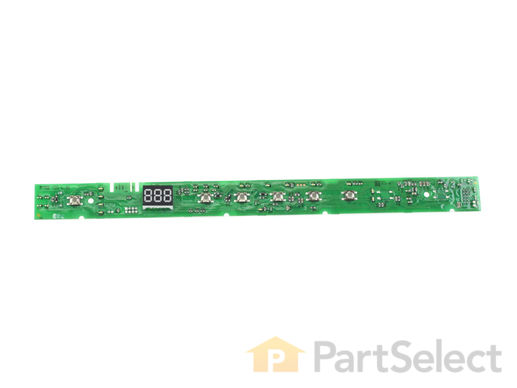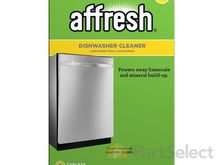Make sure you haven't got the discount earlier.

CONFIGURED UI BOARD WD21X31909
Fits your GDF530PSM0SS!
$
85.24
In Stock
Get FREE EconoShip on orders over $100! T&C apply
Get this part fast! Average delivery time for in-stock parts via standard shipping: 1.8 days.
Fits your GDF530PSM0SS!
PartSelect Number PS16762507
Manufacturer Part Number WD21X31909
Manufactured by
GE